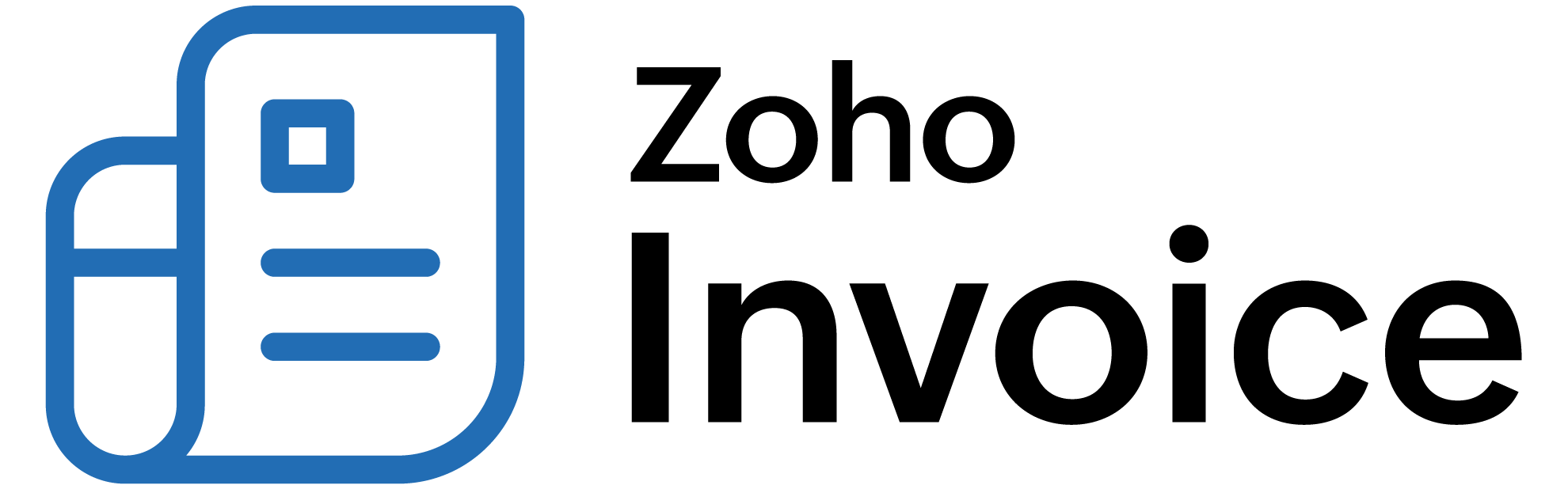
How do I configure payment terms for a particular customer?
To configure payment terms for a particular customer:
- Go to the Customers module from the left sidebar.
- Select an existing customer or click + New to create a new customer.
- Click the Payment Terms dropdown in the Other Details section.
- Select a payment term.
- Click Save.
Now, new subscriptions that are created for this customer will have these payment terms, however, existing subscriptions will not be affected.
 Thank you for your feedback!
Thank you for your feedback!