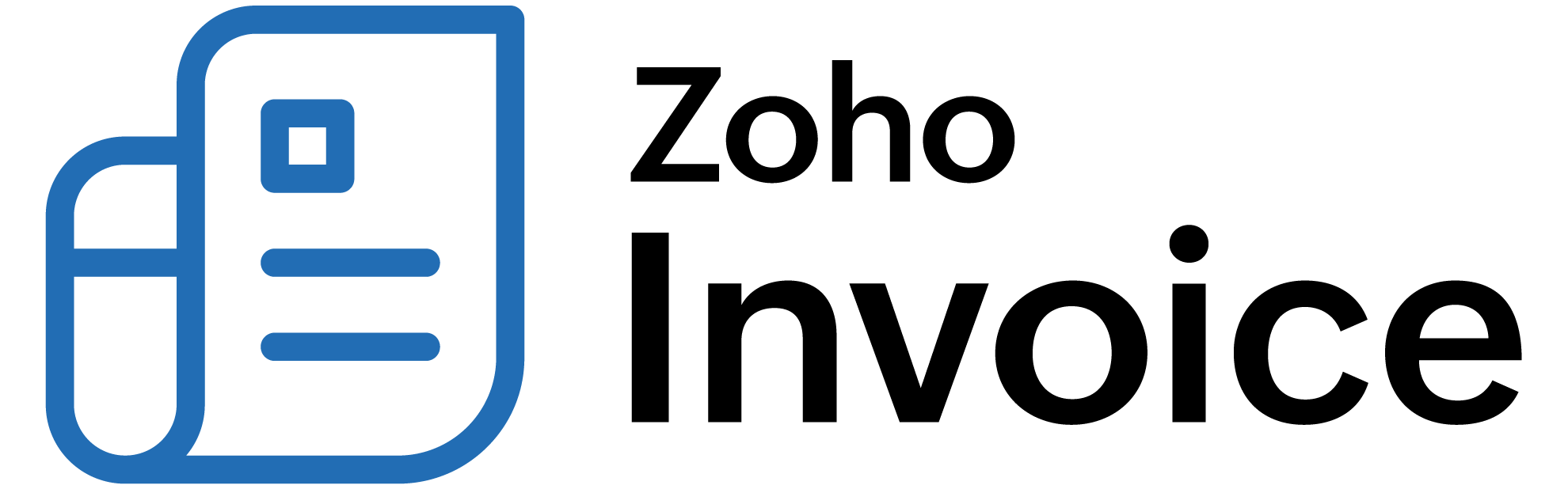
How can I postpone the next billing date for multiple subscriptions?
You can postpone the next billing date of multiple subscriptions in bulk. Here’s how:
- Go to the Subscriptions module from the left sidebar.
- Select the subscriptions that you want to update from the list view.
- Click the Bulk Update dropdown above the list.
- Select Next Billing Date.
- Choose a date from the date picker.
- Click Update.
Now, the next billing date will be updated for the selected subscriptions.
 Thank you for your feedback!
Thank you for your feedback!