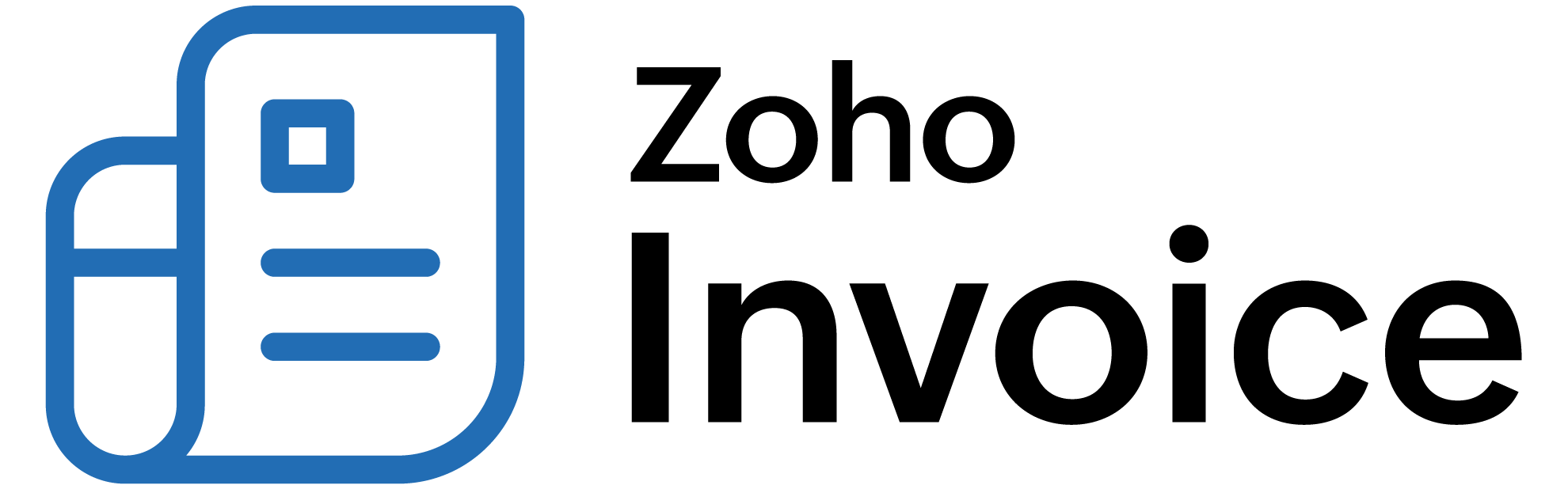
General
How do I clear the generated authtokens?
- Log on to https://accounts.zoho.com/ using the same login credentials as Zoho Billing.
- Click on the “Active Authtokens” link.
- You will see a list of active authtokens that were already generated for your account.
- Click on the “Trash” icon to remove the authtokens that were created for subscriptionsapi.
- Please try to login to the app again.
How do I verify my account?
- The verification email has already been sent to your registered email address.
- If you don’t find the email in your Inbox, please try checking the spam/junk folders.
- Once you identify the email, click on the link in the email and follow the instructions provided.
- If you are unable to find the verification email, you can request for a password reset through this link: https://accounts.zoho.com/password.
- Now, enter your registered email address and follow the instructions.
 Thank you for your feedback!
Thank you for your feedback!