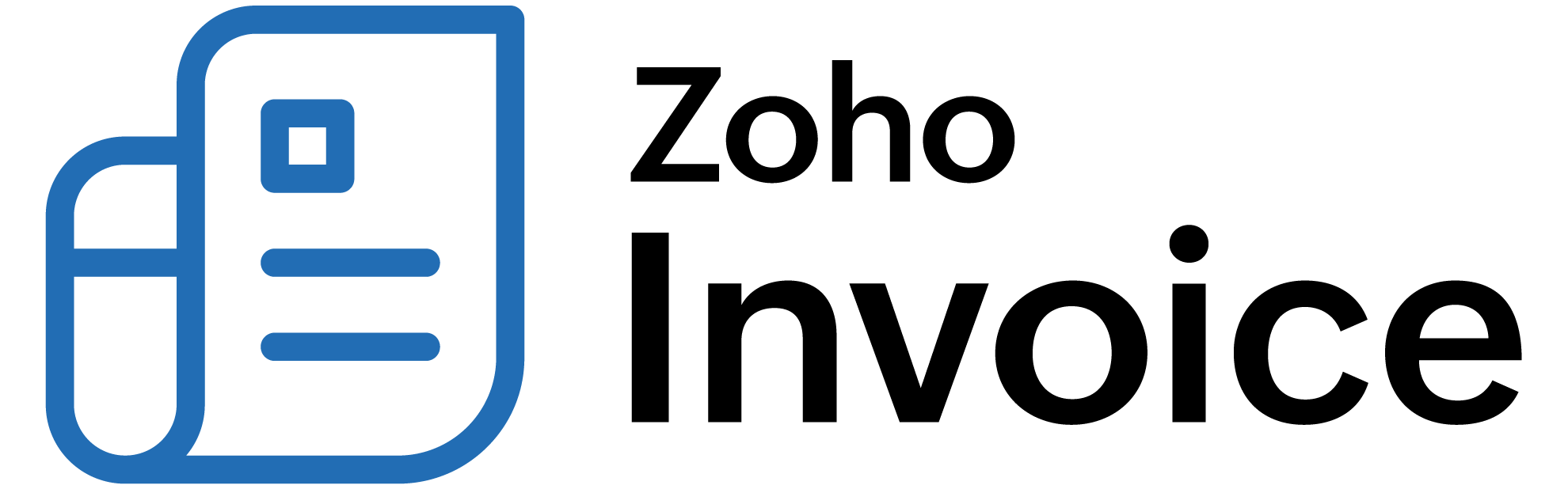
How do I filter my invoice list?
To filter your invoices,
- Navigate to Invoices tab.
- Click on the drop-down icon next to All Invoices.
- From the drop down list, select the type of invoices you want to display.
- You can create a custom filter by clicking + New Custom Filter. Just specify the name, criteria and columns to be displayed.
 Thank you for your feedback!
Thank you for your feedback!