Back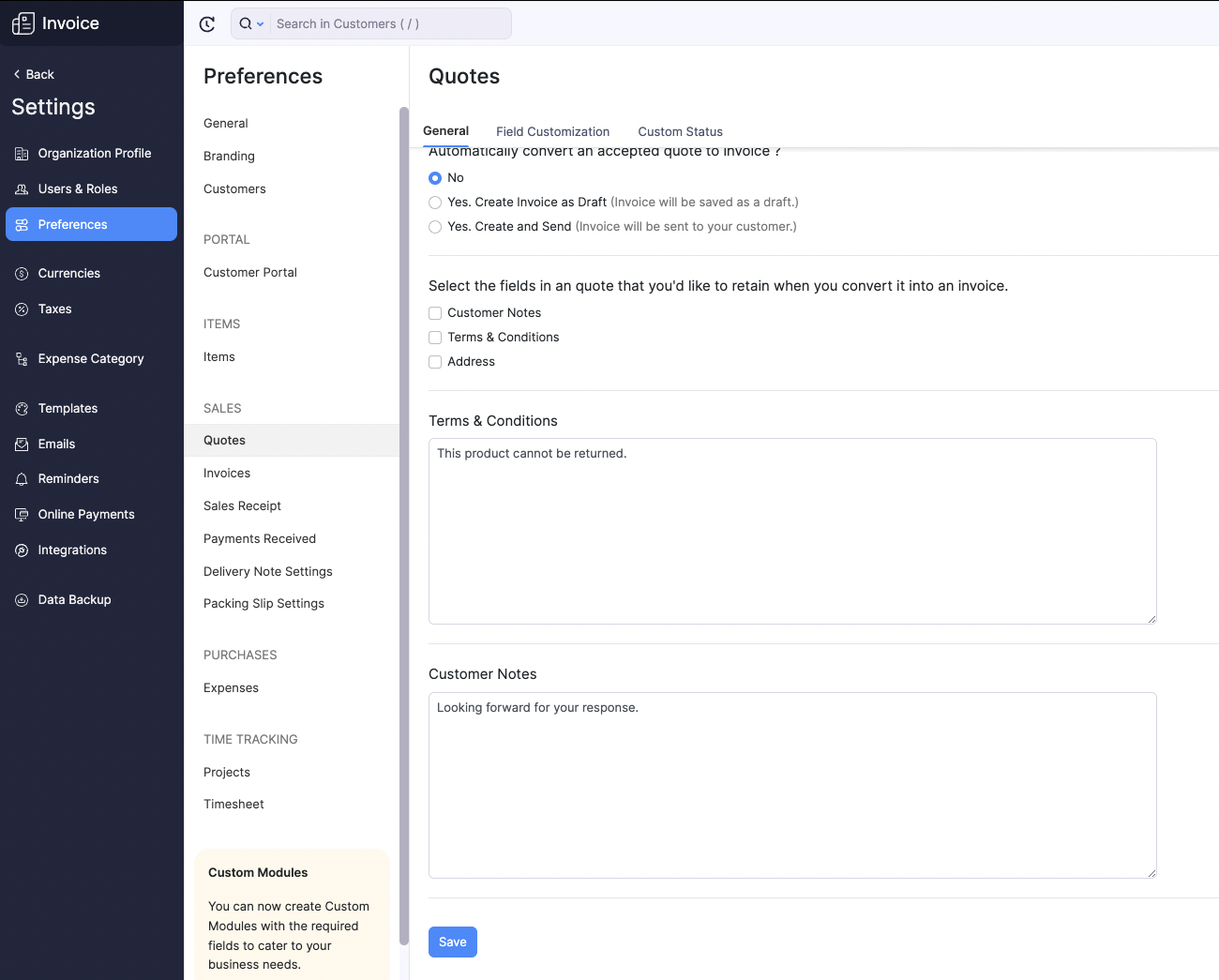
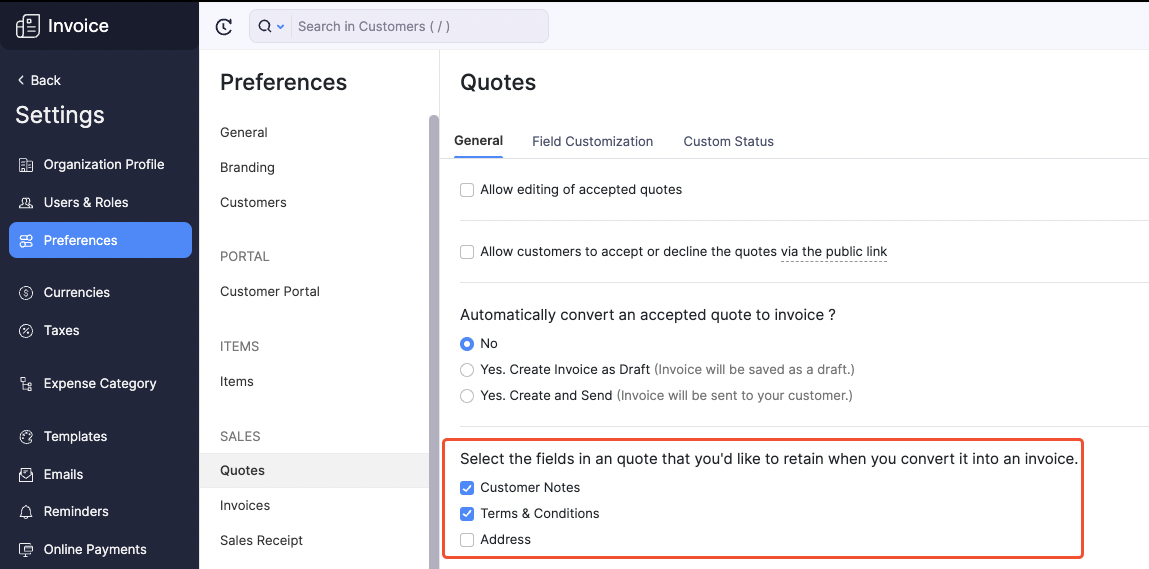
How do I provide default customer notes, terms & conditions on my quotes? How do I retain these on the converted invoice?
To set a default customer notes and terms & conditions for the estimates created,
- Navigate to Settings > Preferences > Quotes.
- Fill the Terms & Conditions and Customer Notes boxes with the content you wish to have on all the quotes you create.
- Click on the Save button.
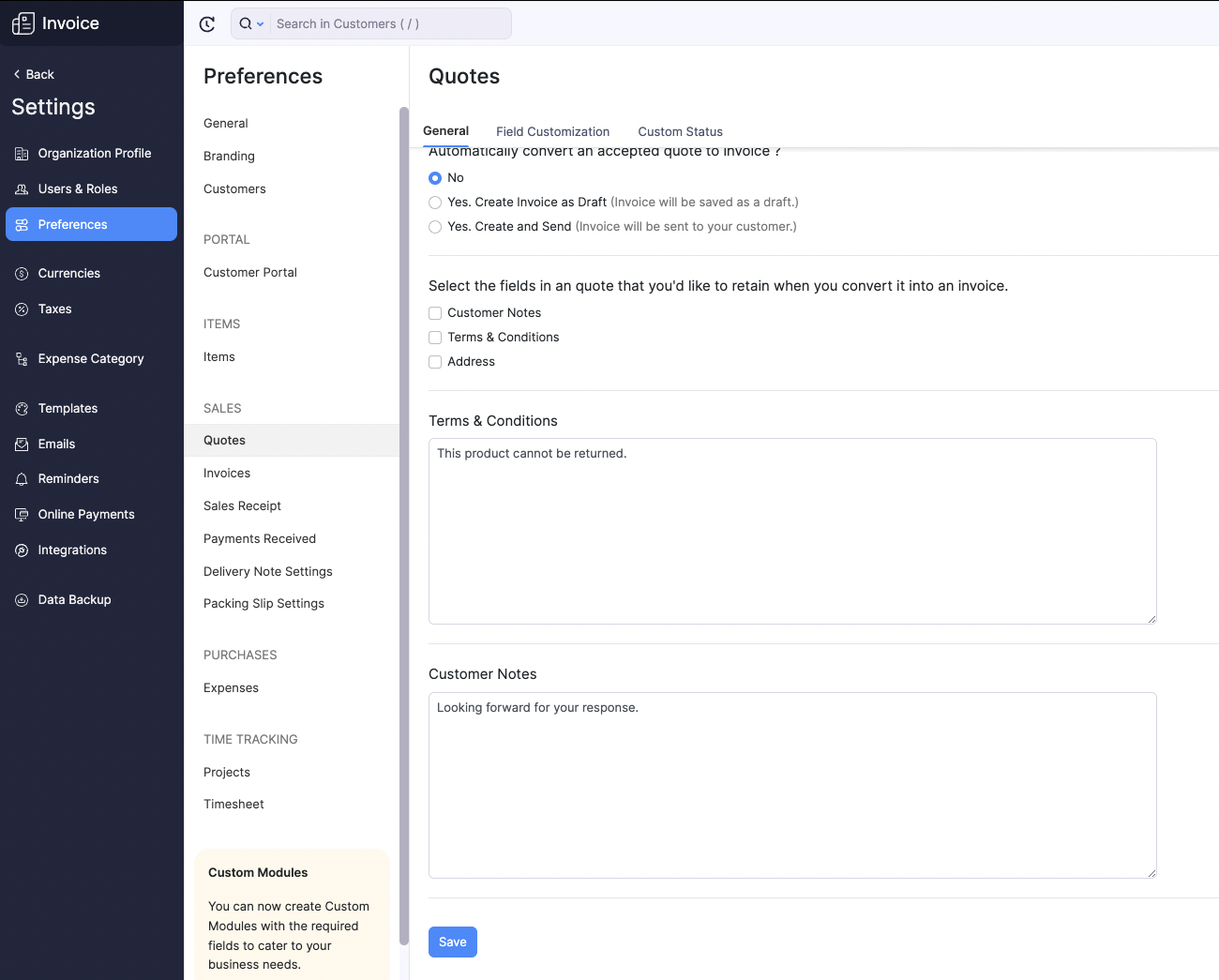
To transfer the content on the quote for customer notes and terms & conditions to the converted invoice,
- Navigate to Settings > Preferences > Quotes.
- Under Select quote fields that you’d like to keep the same on your invoices as well section, check on the Customer Notes and Terms & Condition boxes. This will retain the content on the invoices.
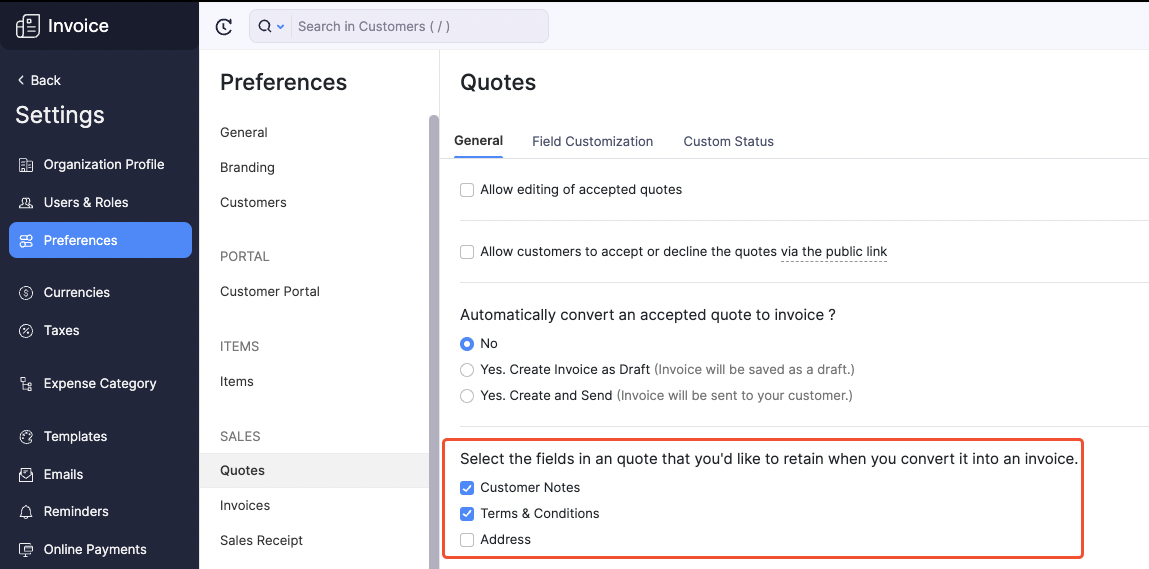


 Yes
Yes