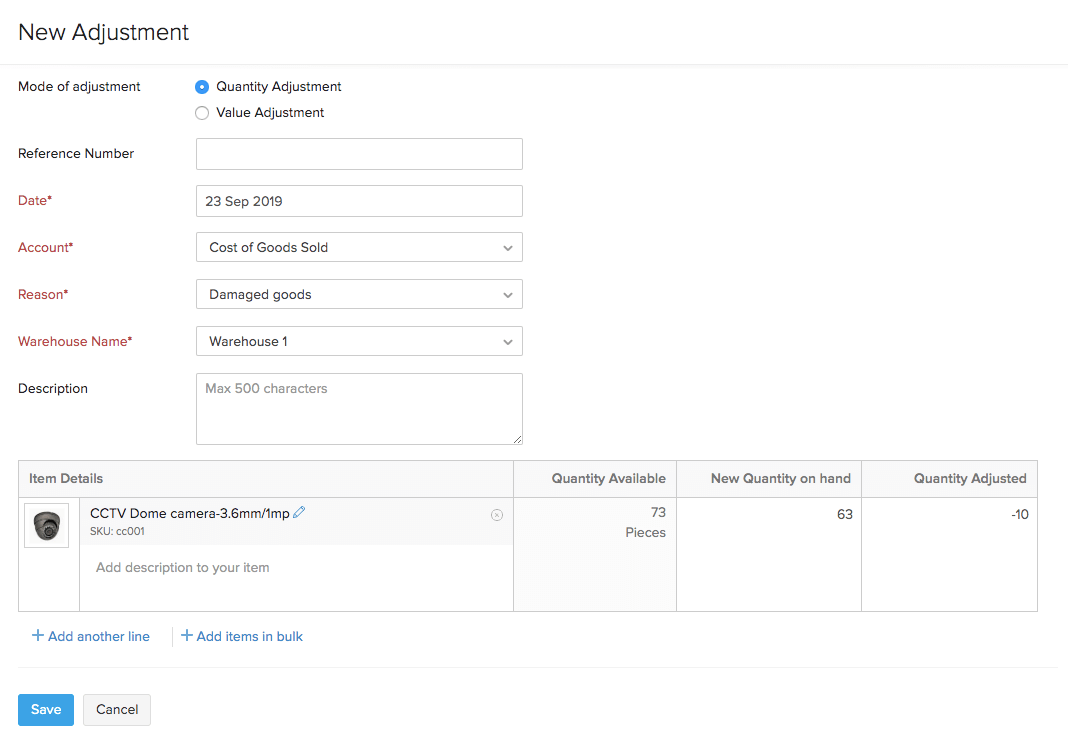Back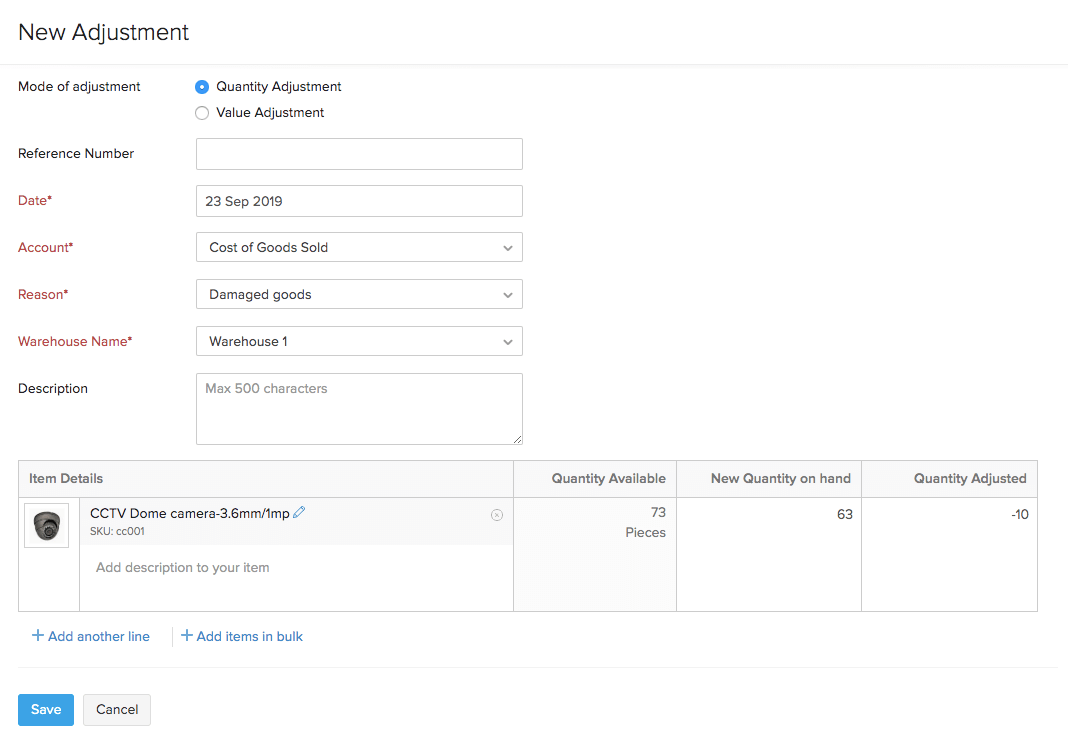
How to adjust stock for a particular inventory item?
Inventory Adjustment is used to synchronize the stock to account for things that occur outside the normal business like theft, damaged goods, data entry error etc.
To adjust stock:
- Expand the Items module on the sidebar.
- Go to Inventory Adjustments.
- Click the
 button on the top right corner of the page.
button on the top right corner of the page.
In the New Adjustment page:
- Select the mode of adjustment. In this case, choose Quantity Adjustment.
- Fill in the mandatory fields such as the date of adjustment, account, reason for adjusting and the warehouse in which the stock has to be adjusted.
- Add the items whose stock needs to be adjusted under item details.
- Enter the adjusted quantity or the new quantity in hand. Entering one of these values will automatically calculate the other.
- Click Save to successfully adjust stock. This will be reflected in the respective items’ page and reports.