- See all featuresCore FeaturesEffortless Accounting
- Pricing
- By Size
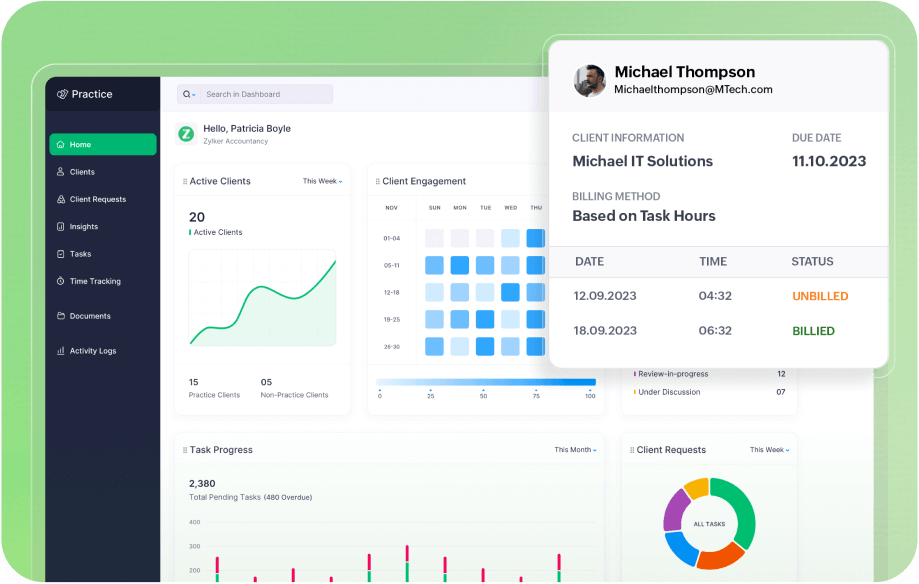
Introducing Zoho Practice
The ultimate practice management software for modern accounting and bookkeeping firms.
- Customers
- Partner with us
- Available on IOS
- Available on Android
This webinar was conducted on 2nd March 2016. Watch the recording below:
A sales person's job doesn't end when a deal is closed. After striking a deal, you have to provide service to your customers and answer common questions like:
Do you have the item I want in stock?
Is my order ready?
Can you send me a copy of the invoice?
Answers to some of these questions usually resides in the accounting systems, which sales teams may or may not have access to. Rather than wait on accounting teams to answer these questions, you can access all this information from CRM using our integration with Zoho Books
Join us for a one hour online session where you will learn how to:
Seamlessly share information between your Zoho CRM and Zoho Books account.
Customize the integration as per your business needs.
Set permission levels for accessing data.
Keep your salesforce up to date on customer orders and payment status.
Identify new opportunities and avoid delinquent clients.
Set up workflows to automatically create quotes and invoices.
We will also give you a sneak peek of the new Zoho Books module which you can access in Zoho CRM.
SPEAKER BIO
Reshma Roy is the Product Marketing Manager for Zoho Books. She’s currently evangelising the benefits of an integrated system that connects the front office and back office of small businesses.