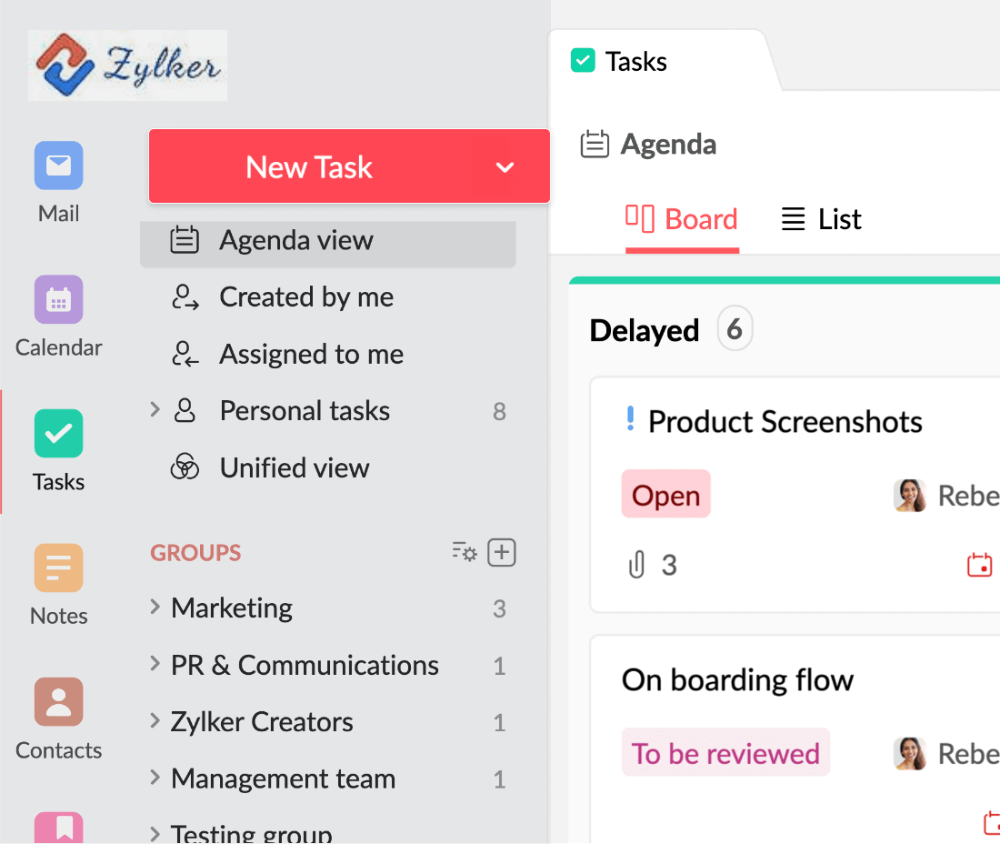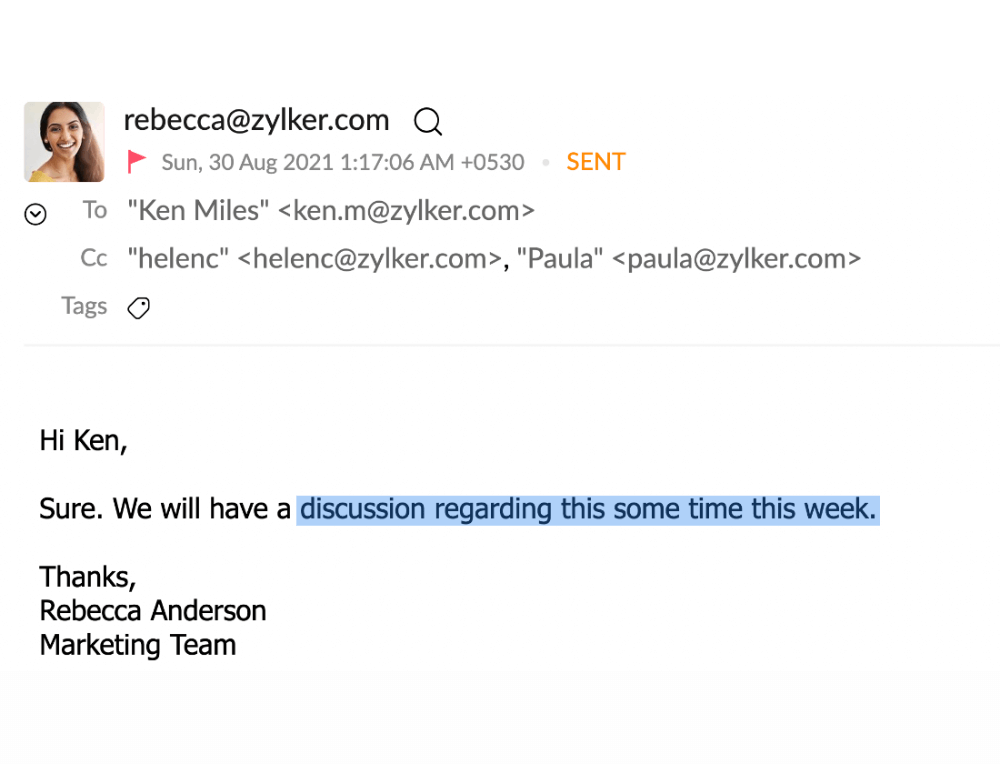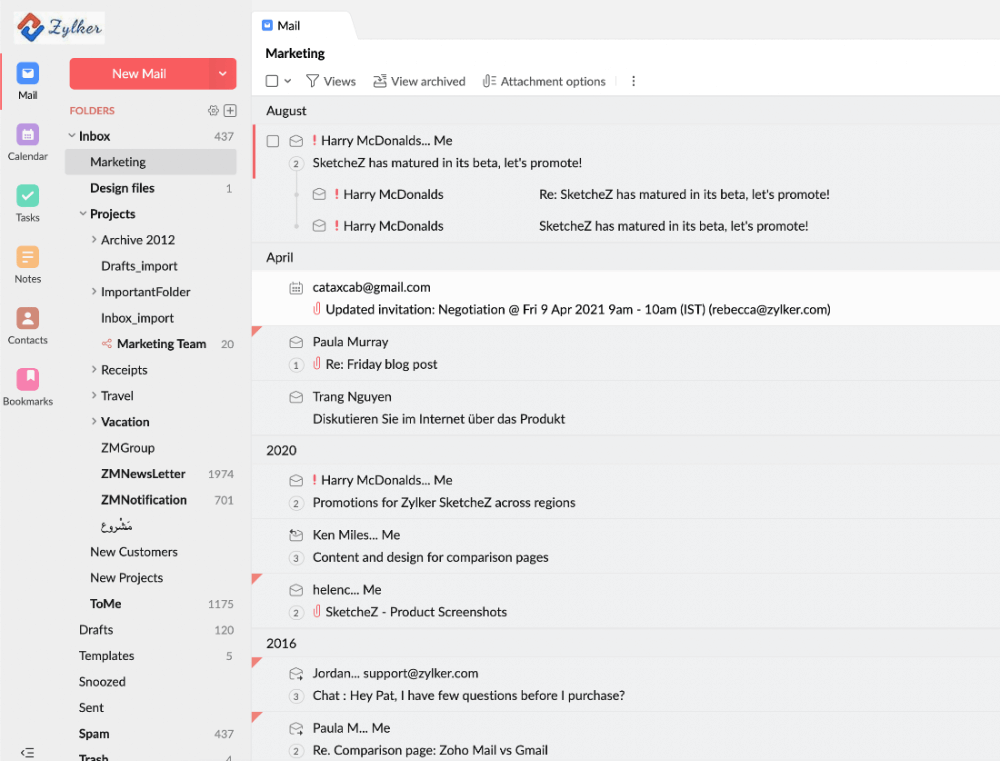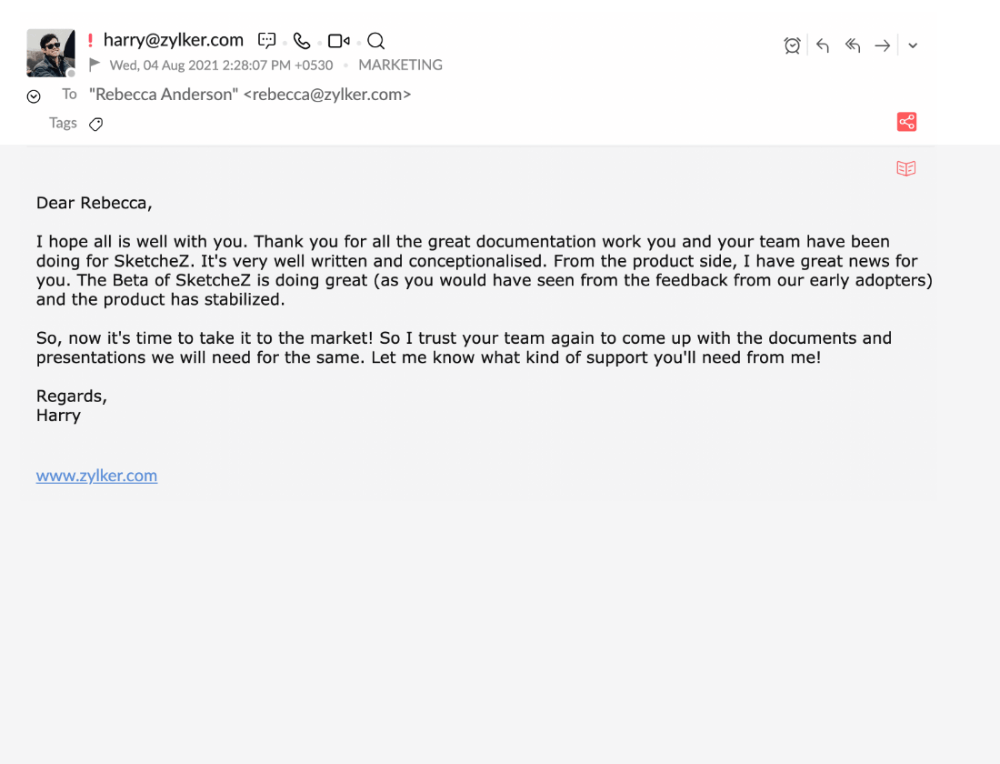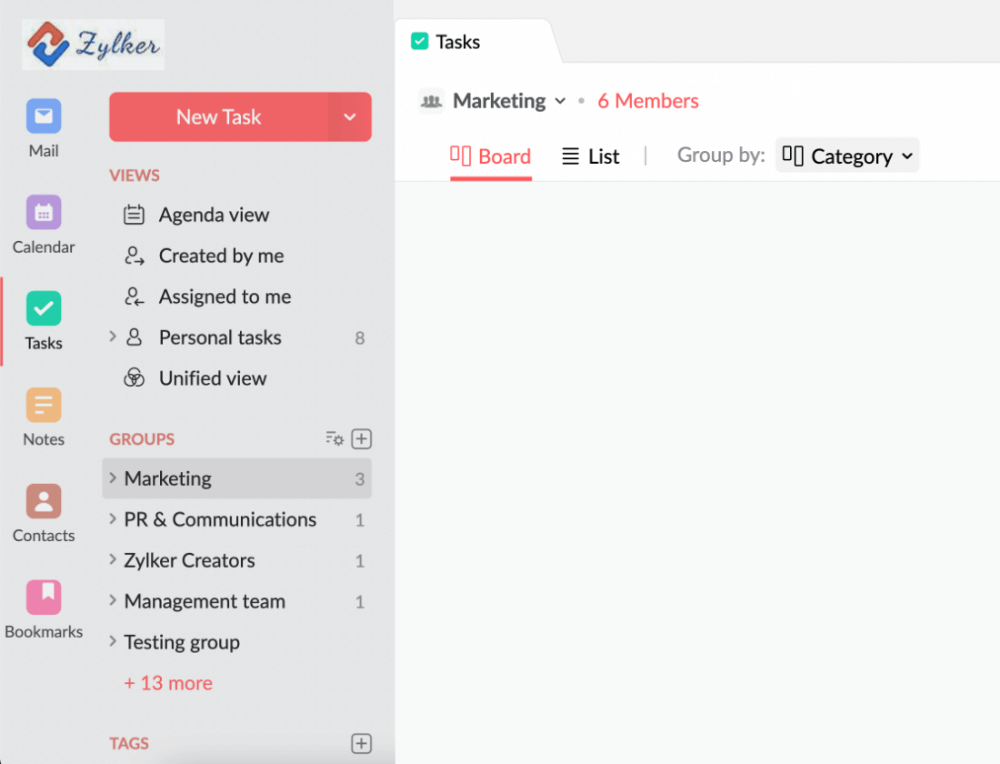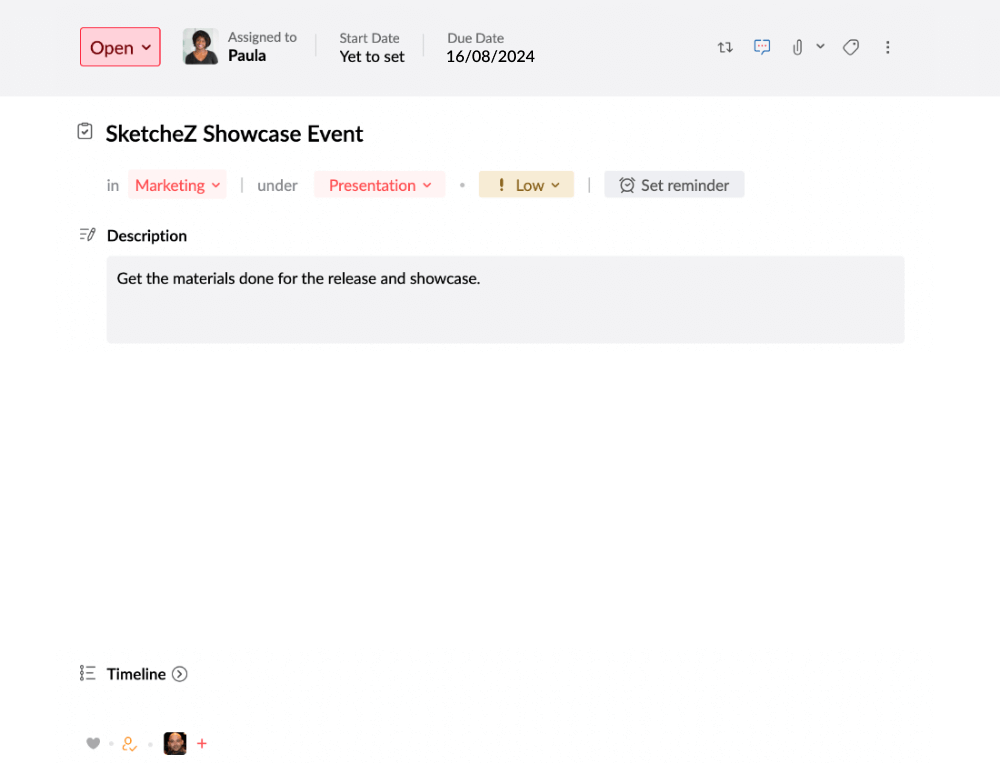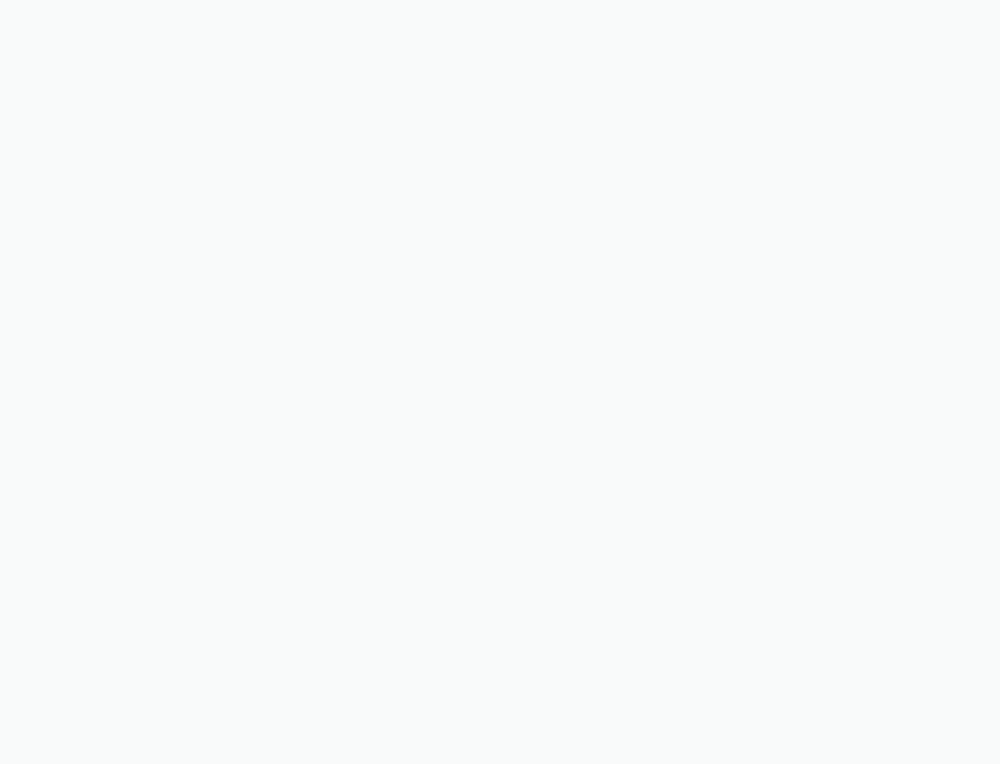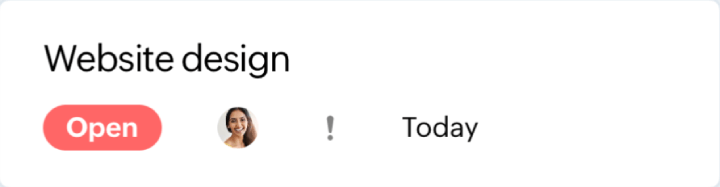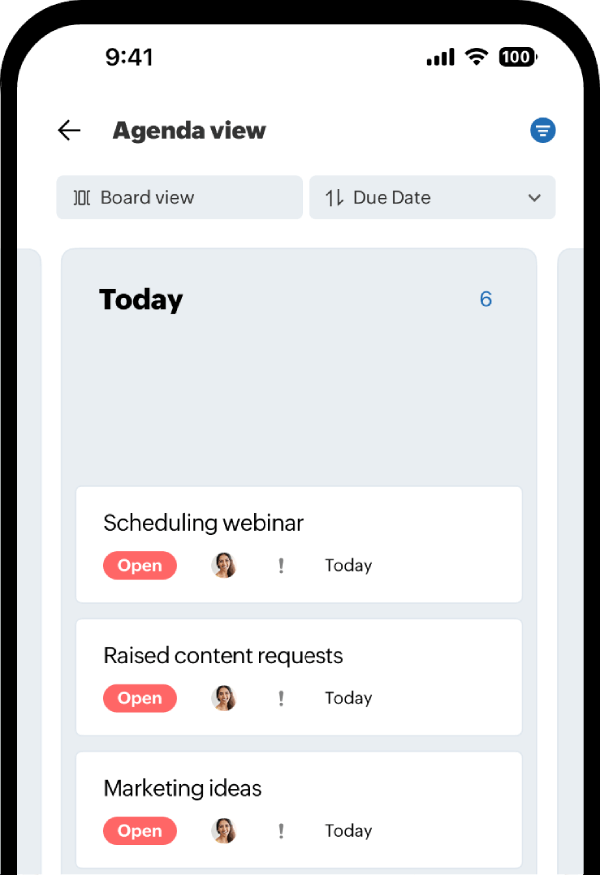Streamline your workload
Start your project journey by knowing what's in store. Whether it's group tasks or personal tasks, just let Zoho ToDo take care of organizing your workload.
One task,
multiple ways to add
With five different ways to add your tasks, you can relax, no matter where you are.
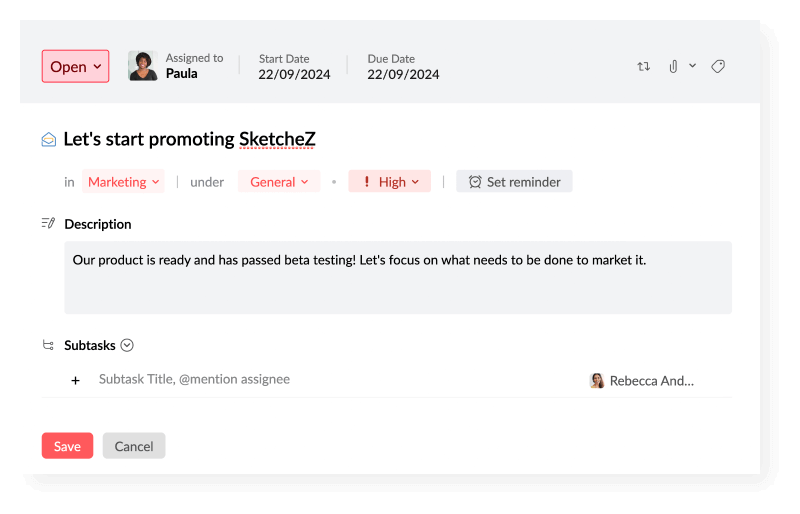
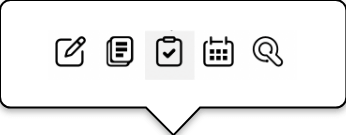

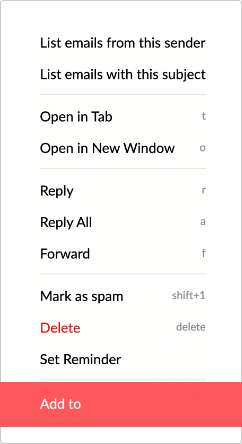

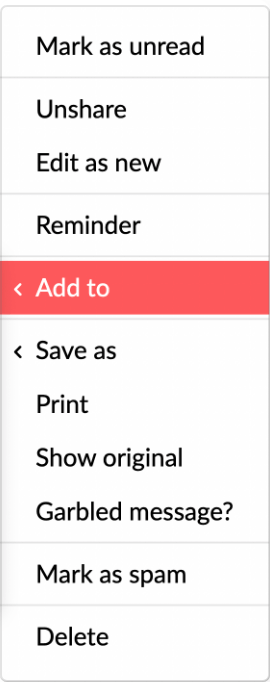
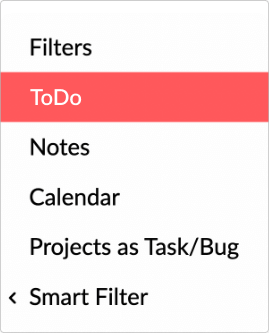
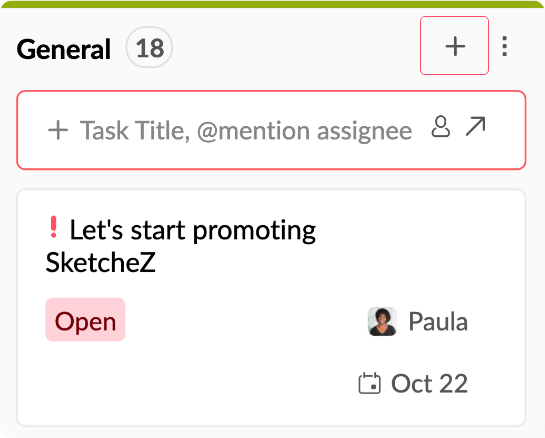
Subtasks
With a big project, sometimes it's hard to know where to start. Divide and conquer by breaking it into smaller tasks.
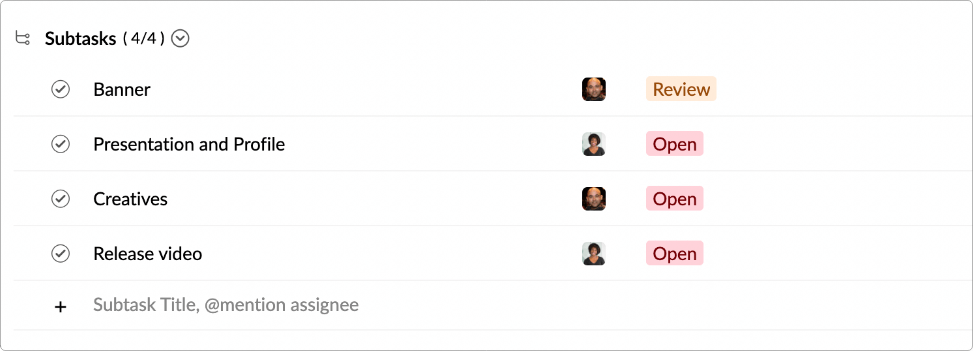
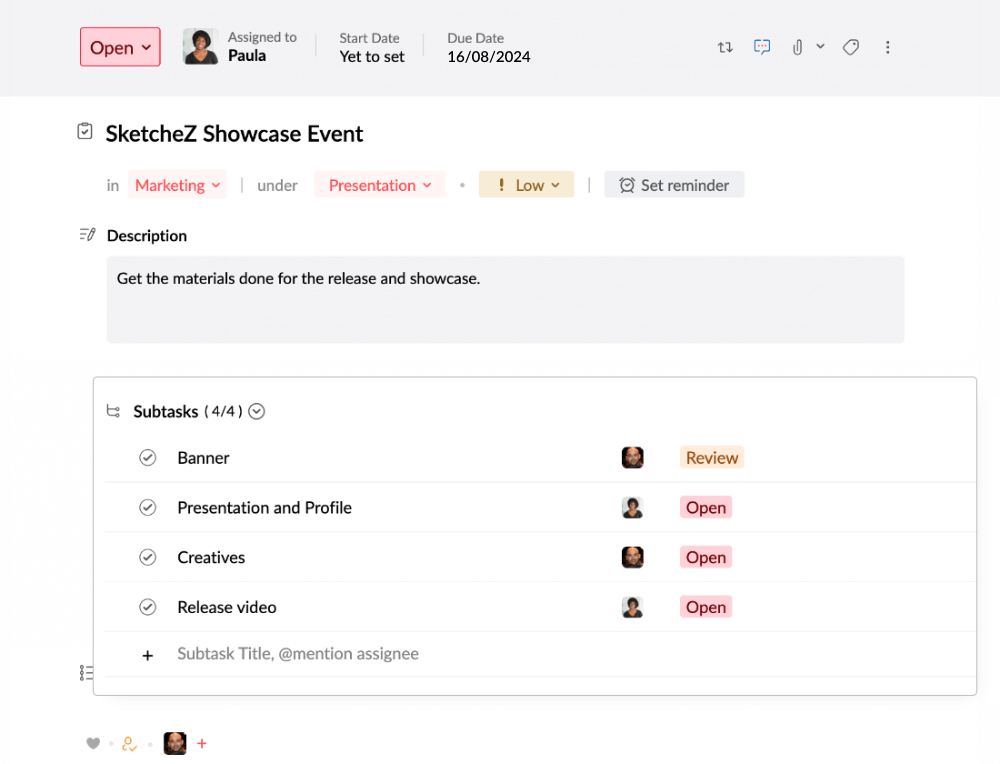
Prioritize
Knowing precisely what to work on next makes it easier to be productive. Set priority to your tasks so you know what's up next.
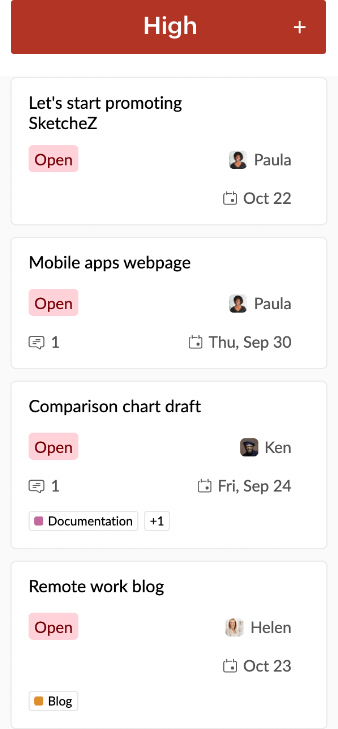
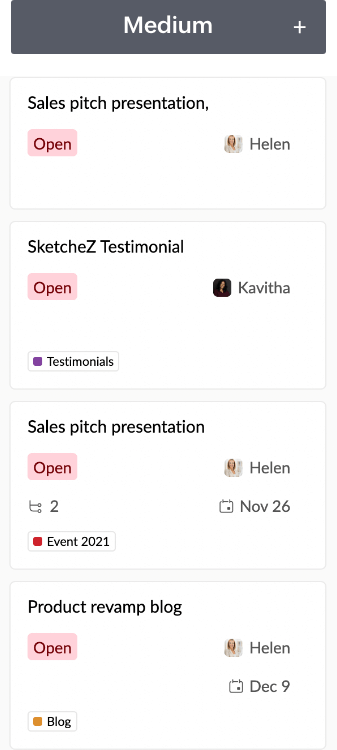
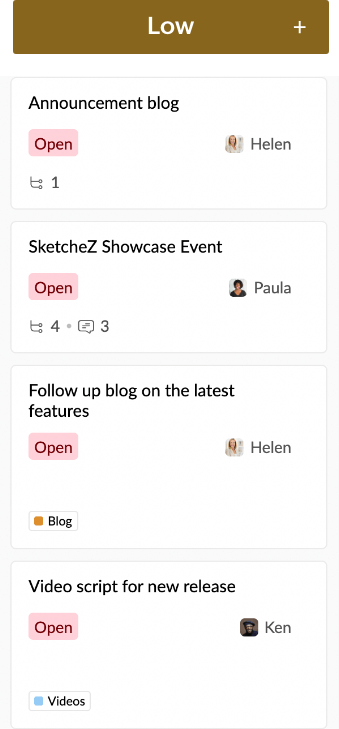
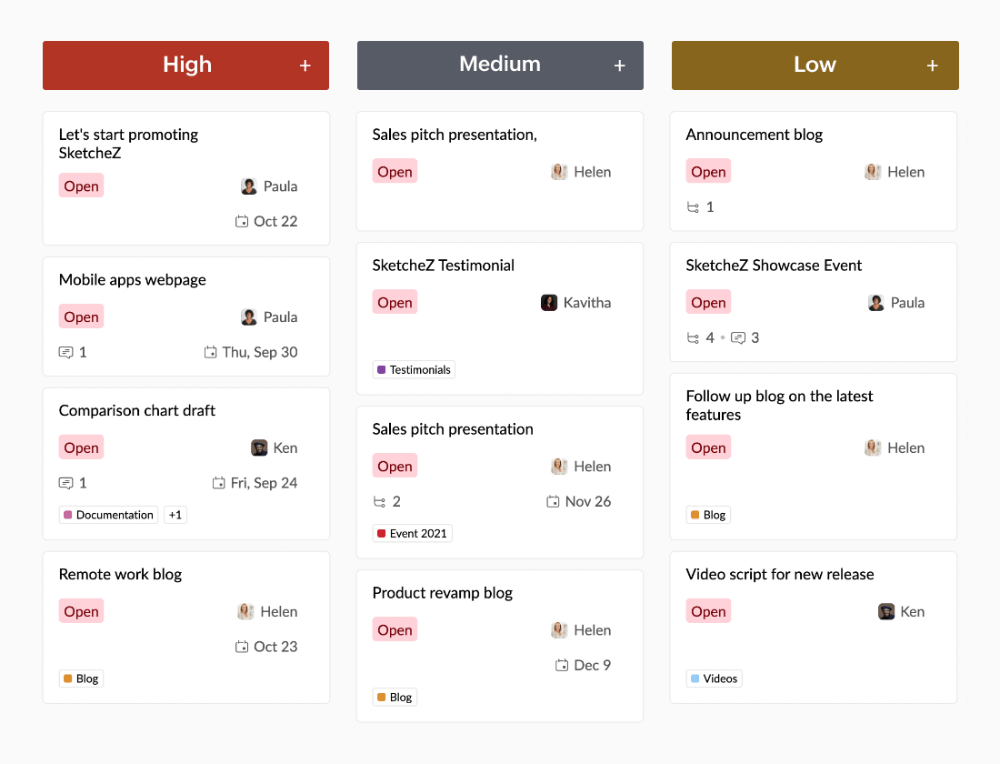
Classify
Keep your crucial projects just a click away. Label your tasks to keep them organized and easy to find.

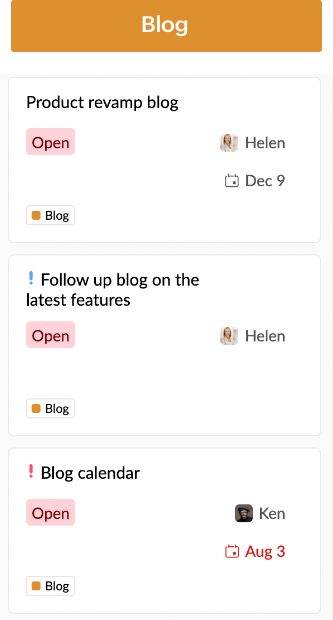
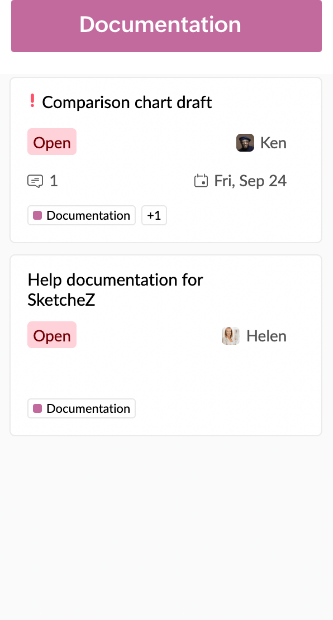
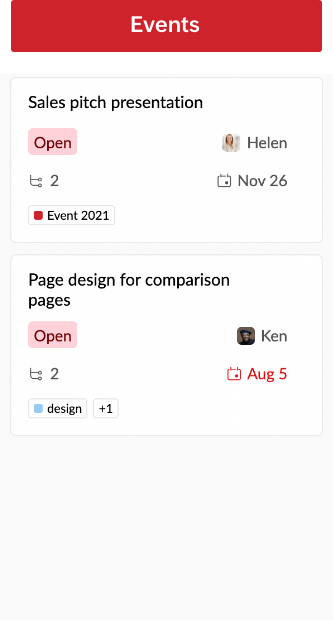
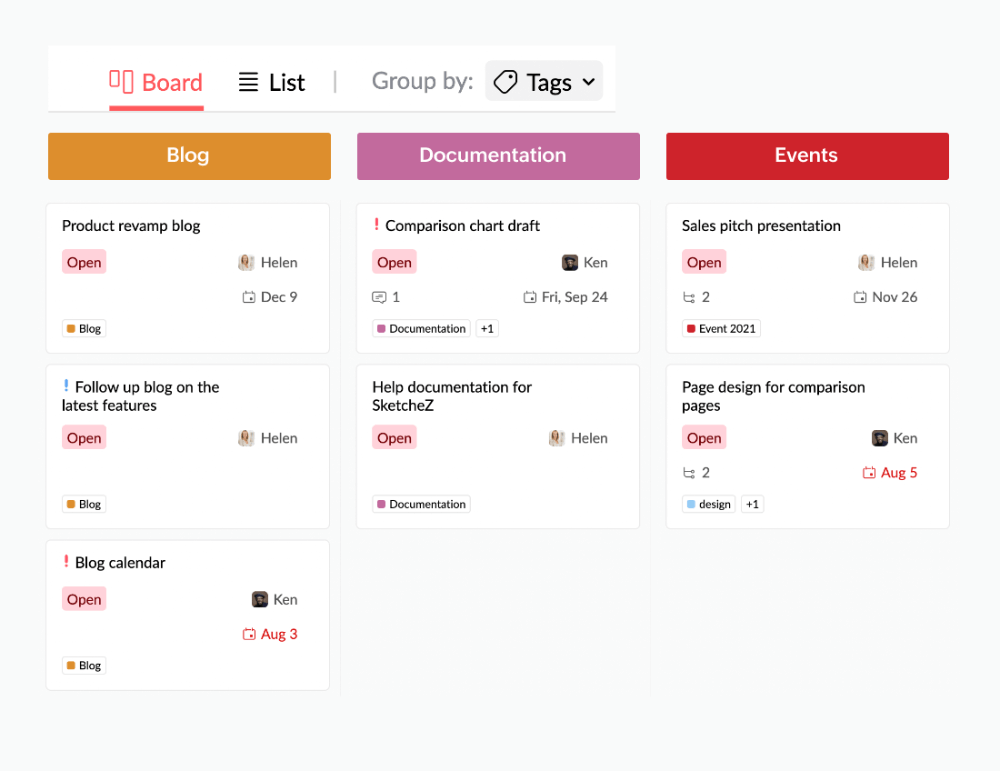
Move forward together
Achieving great things is easier when you work as a team. Share your workload, reduce redundancy, and foster a culture of innovation
Delegate,
don't duplicate
End silos. Create a group to collectively manage all your team's tasks. If you have too much going on, simply delegate a task to your coworker.
Social media-style communication
Combined ideas can produce astounding results. Use the comment section to know what your colleagues think and have productive discussions.
Customizable
group settings
Every group has its own needs and communication styles. Give exactly what your group wants with custom fields, categories, and statuses.
Remembering
what's next is easy
When you are juggling multiple tasks, it's only human to forget the what and the when. Work with confidence—Zoho ToDo will keep you up to date.
Start date and Due date
Complete your tasks ahead of schedule by planning when to begin and end.
Remind yourself
Never miss a deadline. Stay on top of your tasks with scheduled alerts.
Reduce repetition
Reduce the tediousness of your everyday work by automating recurring tasks.
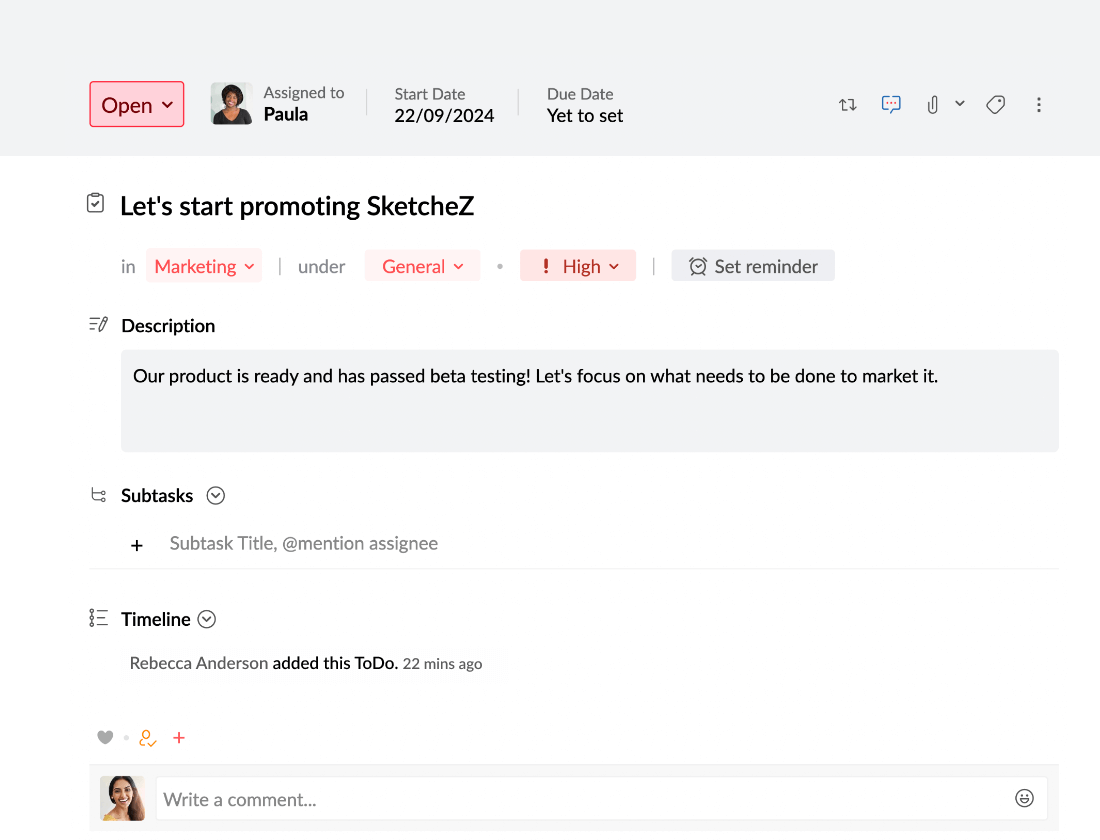
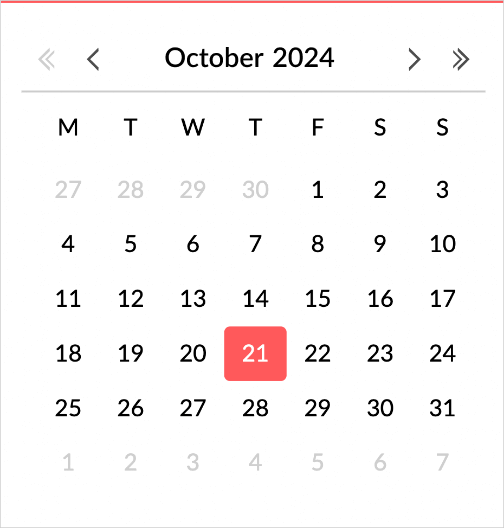
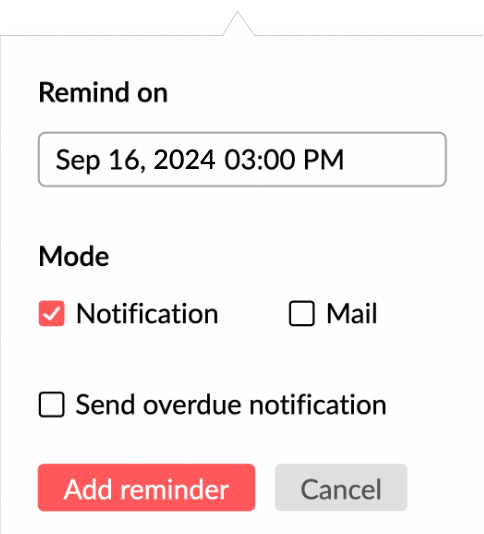
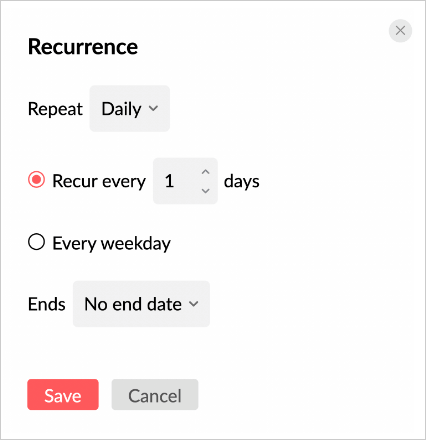
All your tasks in a single view
Have you been toggling multiple tabs to keep track of all your tasks across Zoho applications? Enjoy the Unified view with all your CRM, People, Connect, and Project tasks waiting in a single place.
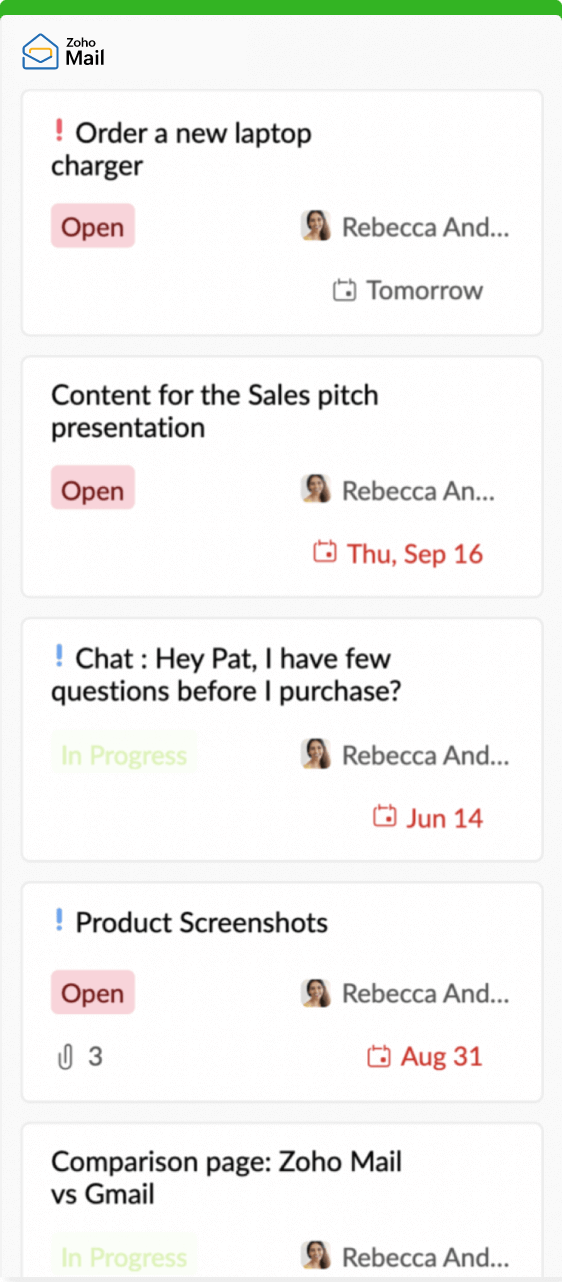
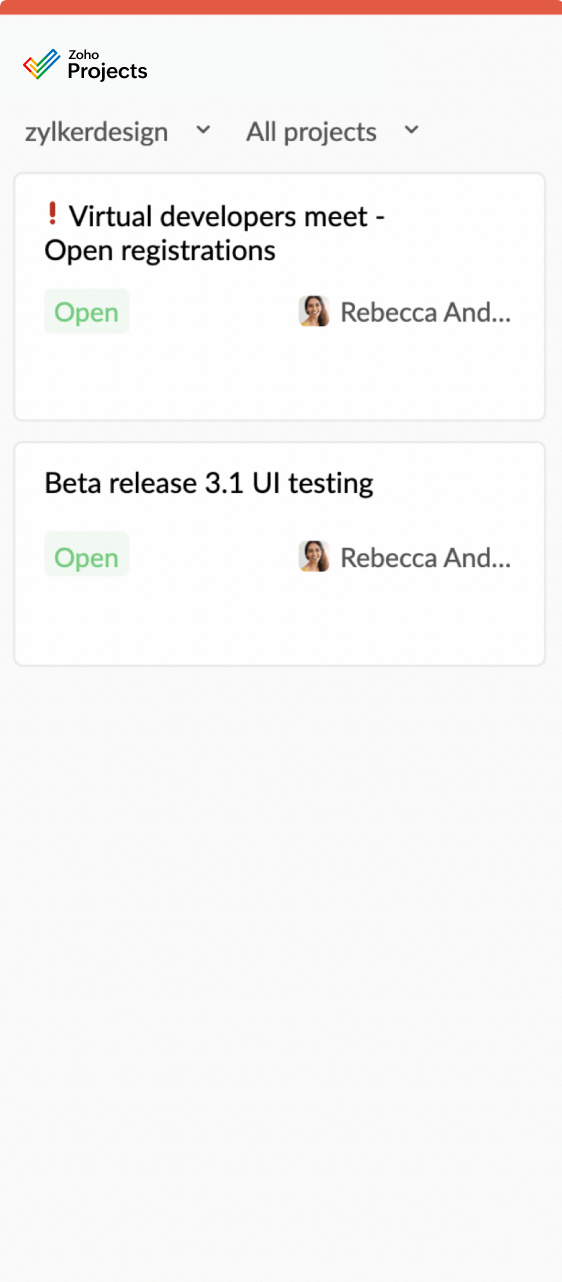
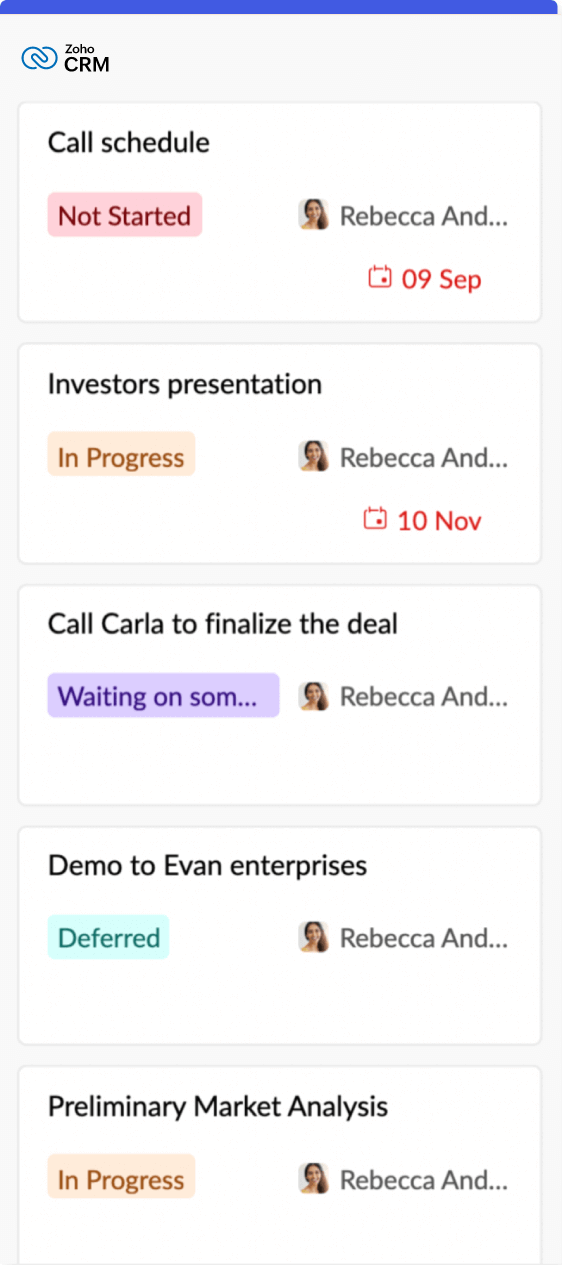
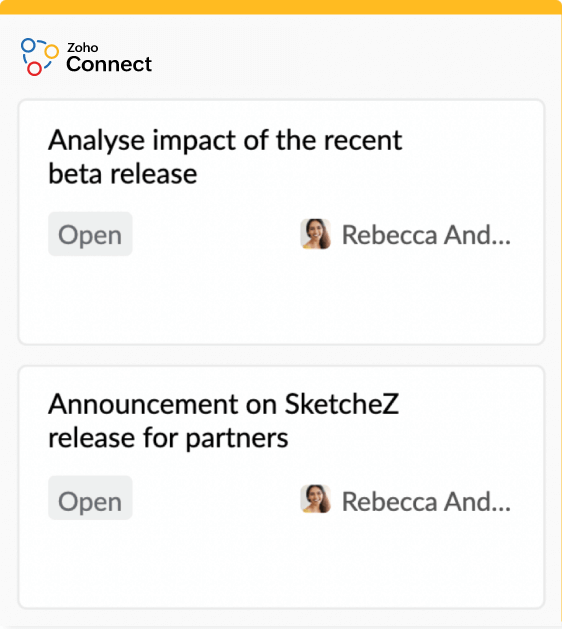
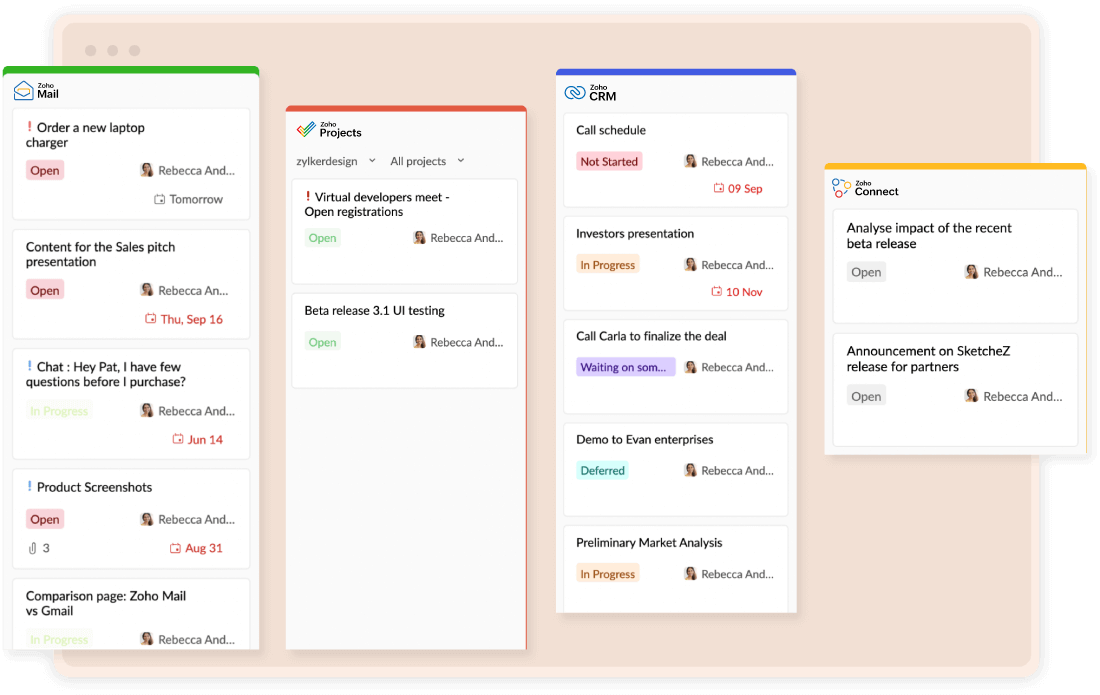
Personalize your viewing style
A disorganized or cluttered list of tasks makes it harder to focus. Do your best work with a clear view.
Customize views
Get a new perspective with your Kanban board and customizable views.
Sort and Filter
Organize and narrow down your tasks the way you want, then automatically retain those filters for the future.
Frequently asked questions
What is task management?
Zoho ToDo is a one-stop task management tool. You add tasks, assign due dates, set reminders, lay down priorities, and break them down into sub-tasks allowing you to delegate work among your colleagues.
Is Zoho ToDo available on mobile?
Yes, Zoho ToDo is available on mobile! You can download the app from the App Store and Google Play. Explore more on our Zoho ToDo Mobile Apps page.
What is Unified View in Zoho ToDo?
Unified View in Zoho ToDo is a one-stop destination where you can access Tasks from five different Zoho applications - Zoho Mail, Zoho CRM, Zoho Projects, Zoho People and Zoho Connect, on a single screen. Learn more
Can teams collaborate using Zoho ToDo?
Zoho ToDo helps you foster collaboration between your organization and keeps it interesting with a social-media style discussion setup. Learn more
What are 'Categories' and 'Tags/Labels'?
You can use both Categories and Labels on a single task. Categories are like folders that can be created under Personal tasks or Groups while A Tag/Label is like labeling a task as a particular kind. Learn more