Zoho Sign—the preferred digital signature solution for more than 35,000 businesses—can help you sign, send, and manage business documents directly from your digital workplace. Integrated with Zoho Workplace, the tool can help you execute your agreements in minutes or days, not weeks or months.
Learn moreContextual integrations
Sign, send, and track documents from within Zoho Writer
Draft business documents, sign them, send them out for signatures, and effortlessly track their progress, all from within Zoho Writer. Maximize efficiency with automated signing workflows, saving you valuable time and effort.
Self-service document signing from your team messenger
Create SignForms in Zoho Sign and use Zoho Cliq to share the SignForm’s URL with colleagues. This enables you to establish a self-service digital signature process using a public link, without needing any coding knowledge.
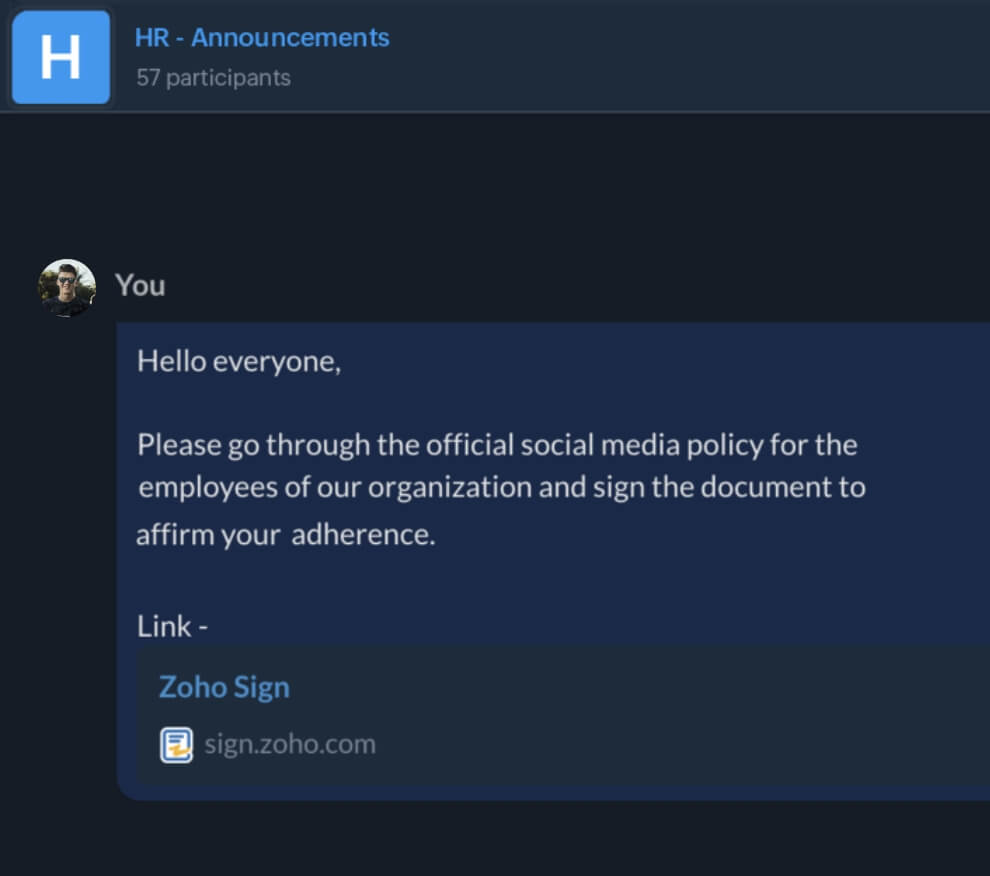
Streamline document workflows
Managing your documents has never been easier. Import Zoho WorkDrive documents into Zoho Sign, send them for signatures, or sign them yourself. Edit documents with Zoho Writer and sync them back into workflows. Safeguard your signed documents by securely backing them up, along with completion certificates, to Zoho WorkDrive through automatic or manual cloud backup.
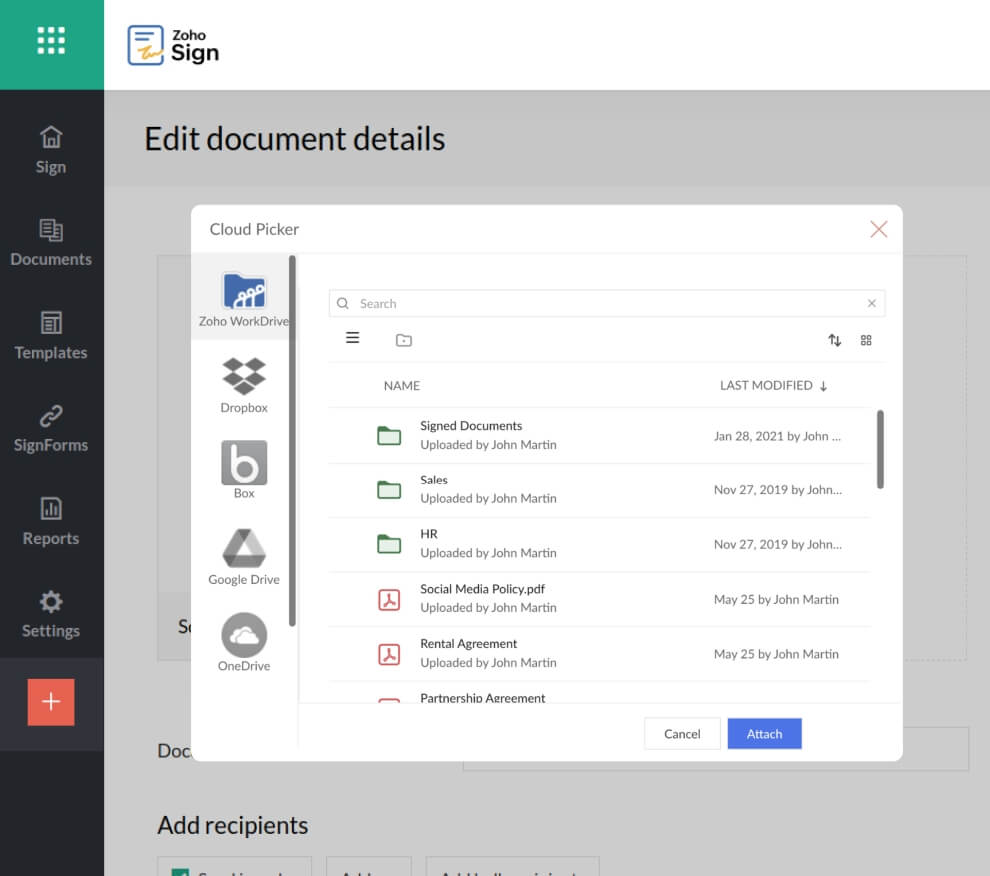
Sign and send documents from your inbox
Streamline your document signing process right from your Zoho Mail inbox. This integration enables you to effortlessly sign and send documents for signatures, saving you time and simplifying your workflow.
Why choose Zoho Sign for Zoho Workplace?
Strong security
You can relax knowing that Zoho Sign protects your sensitive business documents. It offers advanced features—such as multi-factor authentication and tamper-proof audit trails—and implements strong encryption both at rest and in transit. This significantly reduces the possibility of data theft.
Smart single sign-on
Simplify your login experience and eliminate the need to remember numerous passwords. Access Zoho Sign effortlessly by signing in with your Zoho account credentials.
eSign on the go
Experience the convenience of accessing vital business documents from anywhere. With Zoho Sign, effortlessly sign and secure your paperwork with just a few taps.
Stay compliant
Zoho Sign complies with various electronic signature laws and regulations across the globe, including the eIDAS in the EU, UETA and ESIGN Act in the US, and IT Act of 2000 in India. It also guarantees the safeguarding of documents and data in accordance with privacy regulations like the GDPR in the EU and the CCPA in California.



