Documents signed with pen and paper can be verified at any time, even after many years. Today, most businesses use digital signatures for their ease-of-use and automation purposes, but these can only be verified when the digital certificate is valid. LTV ensures your digitally signed business documents are verifiable many years into the future.
What is LTV?
LTV is a technology that helps verify a digital signature's validity long after a document was signed. All key information, such as signing certificate chain, certificate status, and timestamp, are embedded in the signed document. This information can be added during the document signing process or later.
Does Zoho Sign provide LTV?
Yes, Zoho Sign offers the LTV feature in all paid plans. Try enabling LTA for free in Zoho Sign with our 14 day Enterprise-level trial. Using LTV, you can also ensure that the visual representation of the signed documents does not change. Cryptographic techniques assure risk mitigation, even despite technological developments.
Enable LTA in your Zoho Sign with just three clicks
Settings >> Account Settings >> Document Timestamp
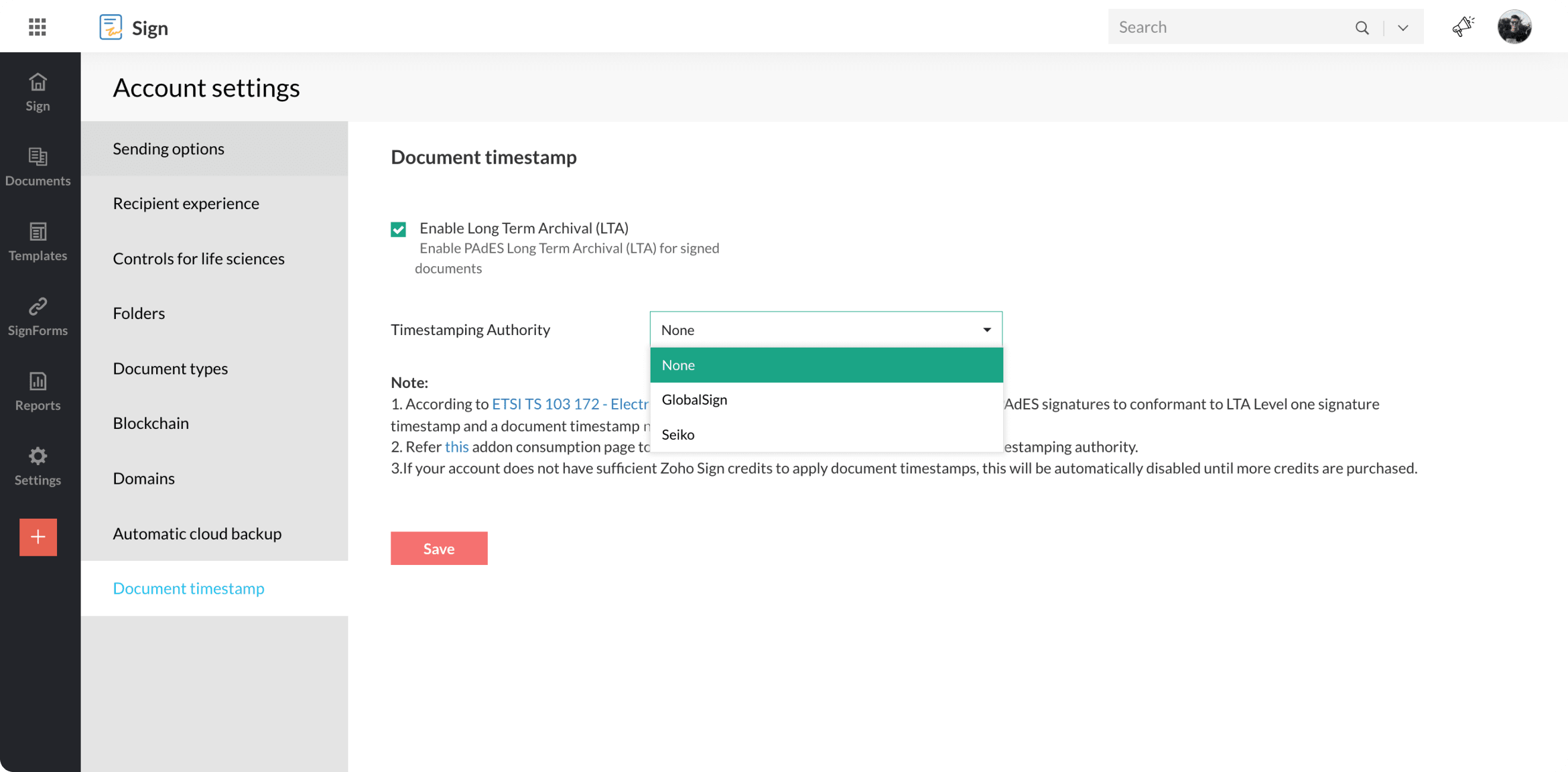
Choose your timestamping authority*

for users in Japan

for qualified timestamps in the EU

for all other regions
*Document timestamping consumes Zoho Sign credits. View our nominal pricing here.
How to check the LTV status of a signed document?
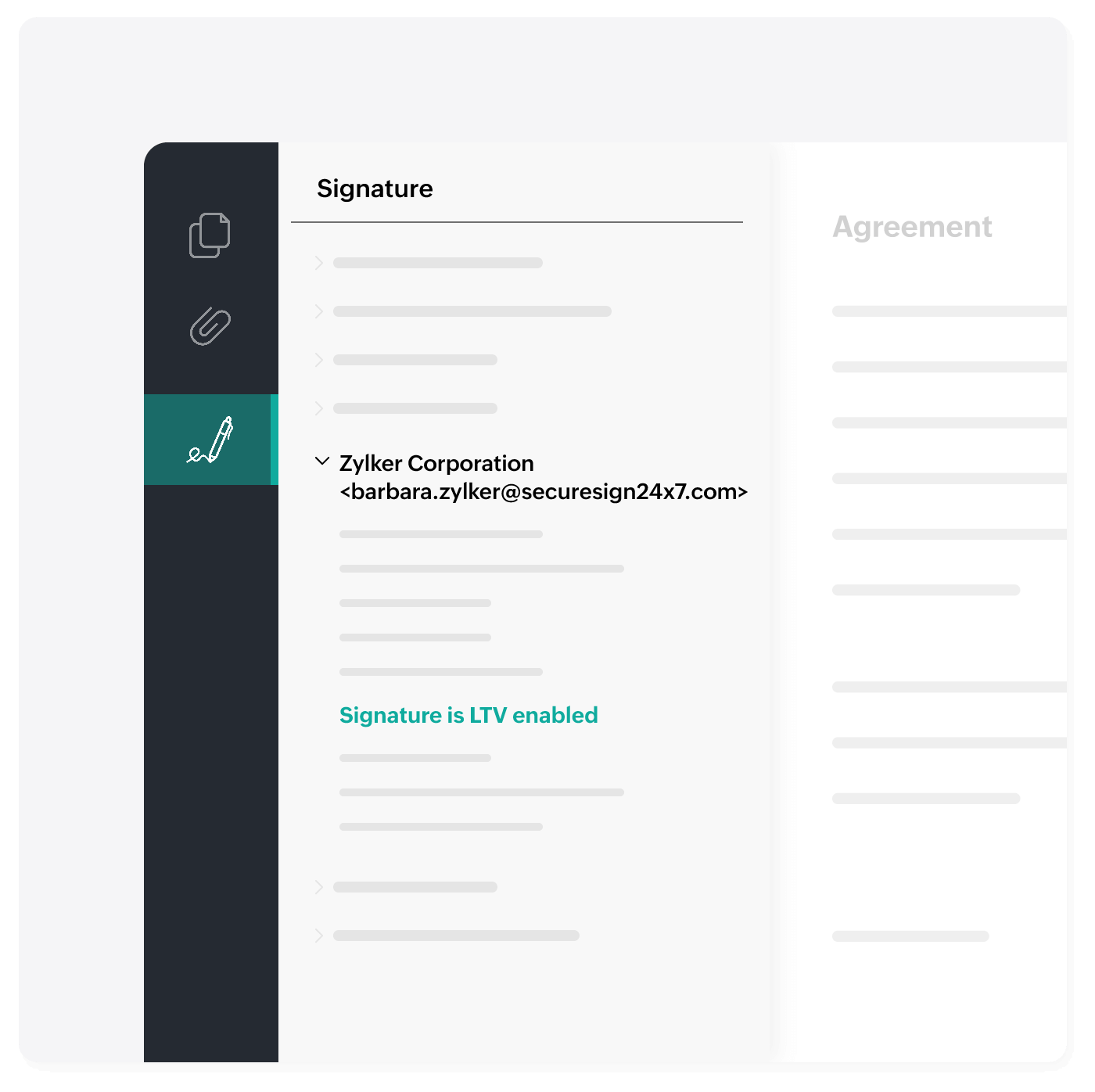
Open a signed document in a pdf reader, such as Adobe Acrobat Reader.
View the signature details (like the signer's identity and identity validation) in the Signatures panel.
Ensure the signature is LTV enabled. If it's not, the page will specify the certificate's expiration.
Frequently asked questions:
How did LTV come into being?
This provision was created when the PDF Advanced Electronic Signatures (PAdES) standards stated that the sign-time status of digitally signed documents must be verifiable far in the future, irrespective of any technological or temporal changes. The need for LTV arose and the ETSI TS 103 127 guidelines for PAdES prescribed Long-term Archival (LTA) as a method of preservation.
How does LTV work?
LTV is usually carried out by verifying:
1) The signer's identity: This can be verified by cross-checking the digital signature certificate and the certificate authority-issued certificate(s) with Trusted Root Certification Authorities, Certificate Revocation Lists, and Online Certificate Status Protocols.
2) The time at which the document was signed: The document can be timestamped with the help of third-party timestamping authorities (TSAs). Trusted TSAs are compliant with cryptographic timestamping standards such as RFC 3161 and 5861. Learn more about timestamping with Zoho Sign.
LTV allows for the signer's identity and the sign-time details to be recorded within the document itself.
