- Download Zoho Sign
- Why opt for Zoho Sign mobile app?
- What do we bring to the table?
- A guided tour
- Reach out to us
- faqs
For queries or feedback, write to us at support@zohosign.com
Looking for a free digital signature app? Download Zoho Sign!
Keep rolling and receive real-time updates from the convenience of your mobile device. Try it today and witness the change yourself!

Scan the QR CODE to get the app and sail through remote work.
Off the road but in the chase - With Zoho Sign, business never takes a backseat
Here are three reasons why our mobile app is a game changer:
Sign anytime, anywhere
Keep your workflow moving smoothly by using our free app to sign documents digitally.
Effortless collaboration
Share, sign, and track documents across borders, and stay in the loop with instant notifications.
Top-notch security
Protecting your documents and peace of mind is our top priority. Documents signed with Zoho Sign are uniquely identifiable, tamper-evident, and non-repudiable.
What do we bring to the table?
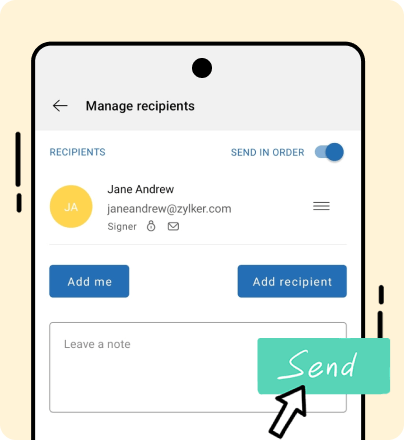
Ease of use
Bid adieu to the hassle of printing and scanning. Our mobile e-signature app redefines convenience like never before. Create agreements, send them out for signatures, and conduct in-person signing, right from your mobile phone or tablet. Close deals from the comfort of your couch!
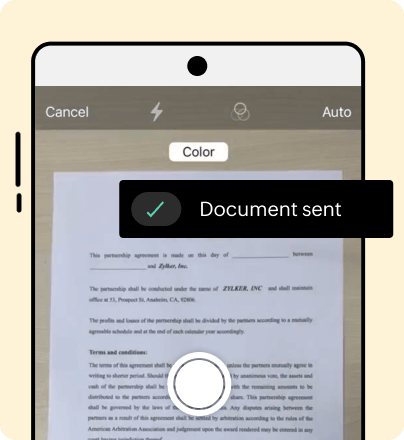
Scan, sign, and send
Paperwork piling up? Don't fret! Just use your phone's camera to scan the document, enter the recipient details, insert signature fields, hit send, and it'll be on its way. Your signers can effortlessly sign in any browser, on any device, by using the link sent to their email or phone's SMS inbox.
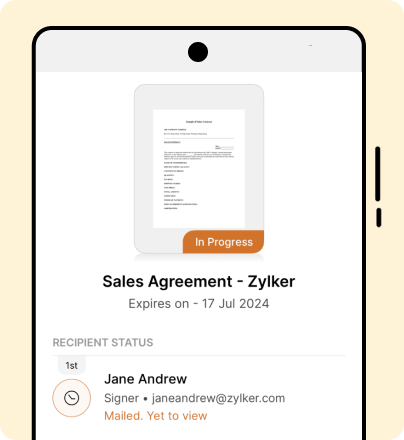
Document management at your fingertips
Stay in control, even when you're out and about. Track and manage the status of your documents and receive real-time updates. Send gentle reminders to prompt signers who still need to sign. Gain insight into document histories and audit trails.
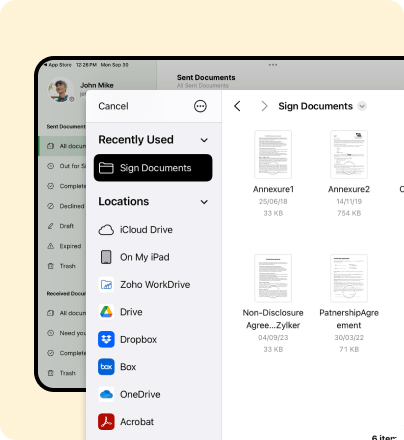
E-signatures built for the cloud
Access and upload documents from your preferred cloud storage services like Zoho WorkDrive, Dropbox, Box, Google Drive, and OneDrive.
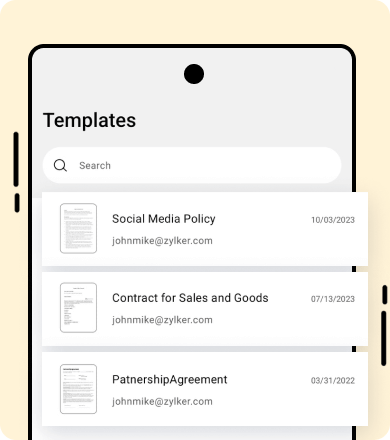
Templates
Access and administer customizable templates for recurring use. With this feature, you can prepare documents tailored to your specific needs in just a few minutes, resulting in increased efficiency and productivity.
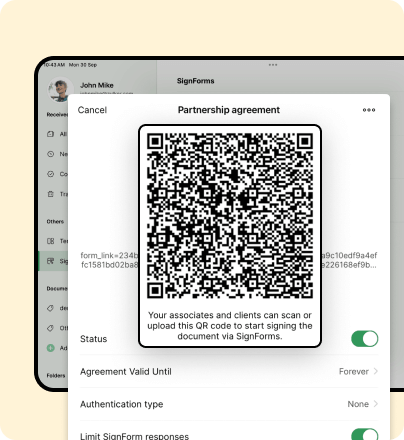
SignForms
Access and manage your SignForms directly through the Zoho Sign mobile app. You can conveniently oversee your SignForms, enable or disable them, change names, modify response limits, enforce authentication, share public URLs, and monitor responses. Convert your SignForms into QRs that lets signers sign the documents on their mobile phones without needing to install the Zoho Sign app.
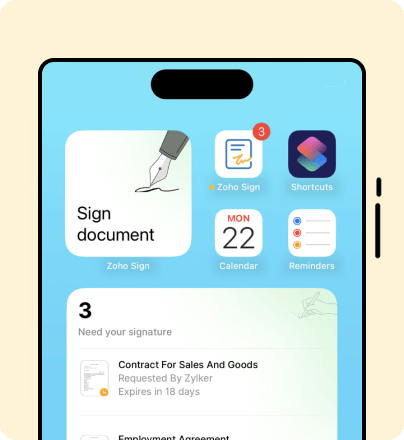
Widgets for instant access
You can add Zoho Sign's widgets to your iPhone's home screen and lock screen to execute common tasks, such as signing documents, sending documents for signatures, and tracking document progress—all without even opening the Zoho Sign app.
A guided tour of our e-signature app
Want to get things done on the go? Watch a quick demo of our mobile app, and we'll have you signing in no time.
Sign PDF documents using your iPhoneHaving trouble finding something?
We're here to help! Head to our knowledge base to get clarity on any questions you may have.
For a more personalised touch, book a free one-on-one demo with us today, or write to us at support@zohosign.com and one of our experts will reach out to you shortly.
FAQs
Is the Zoho Sign mobile app free?
Yes, the Zoho Sign mobile e-signature app is free to download and use on both Android and iOS devices, without any commitment upfront. Learn more about our plans and features on our pricing page.
Do I need a Zoho Sign account to use the mobile app?
Yes, you'll need an account to get started. You can download the Zoho Sign mobile app and sign up for a free Zoho Sign account directly within the app.
Can I use my existing Zoho Sign account to sign documents with the mobile app?
Yes, you can log in with the same credentials you use for the web version and experience seamless synchronisation of all your activities across your devices.
On which devices does the Zoho Sign mobile electronic signature app work?
The Zoho Sign mobile app is available to download on iPad, iPhone, and Android devices.
Is signing documents with the Zoho Sign mobile app secure?
Absolutely! Zoho Sign employs public key infrastructure (PKI) to provide the highest levels of security for your documents. We use military grade encryption, multi-factor authentication, and detailed audit trails, ensuring your documents are safe and tamper-proof.


