SalesIQ Script Introduction:
SalesIQ script is a low-code platform to create custom widgets in SalsIQ. It uses Deluge or Data Enriched Language for Universal Grid Environment (Online script-based programming language). Deluge is robust and easy to use because of its user-friendly syntax. This builder offers a drag-and-drop user interface with syntax suggestions, thus leaving out the task of remembering deluge syntax and functions for the user. There are numerous built-in functions to perform various tasks, including third-party integration. With this platform, you can create widgets to meet your desired requirement, which means you can customize every single feature of the widget from scratch to match your exact business. To know more about deluge refer to the deluge guide.
What are Widget Handlers?
The handlers are the interfaces to write code based on different functionalities. In order to make the widget building easier, the SalesIQ Script builder is divided into two handlers, Detail and Action handler. You can write scripts/codes separately in both the handlers to define the widgets' properties and functionalities
- The detail handler is to render the basic layout of the widget and the action handler is used to define the actions (like clicking a button) of the widget.
- This way, you can divide the use case of the widget and code separately to eliminate complexity.
- These handlers help you to customize your widget based on your business requirements.
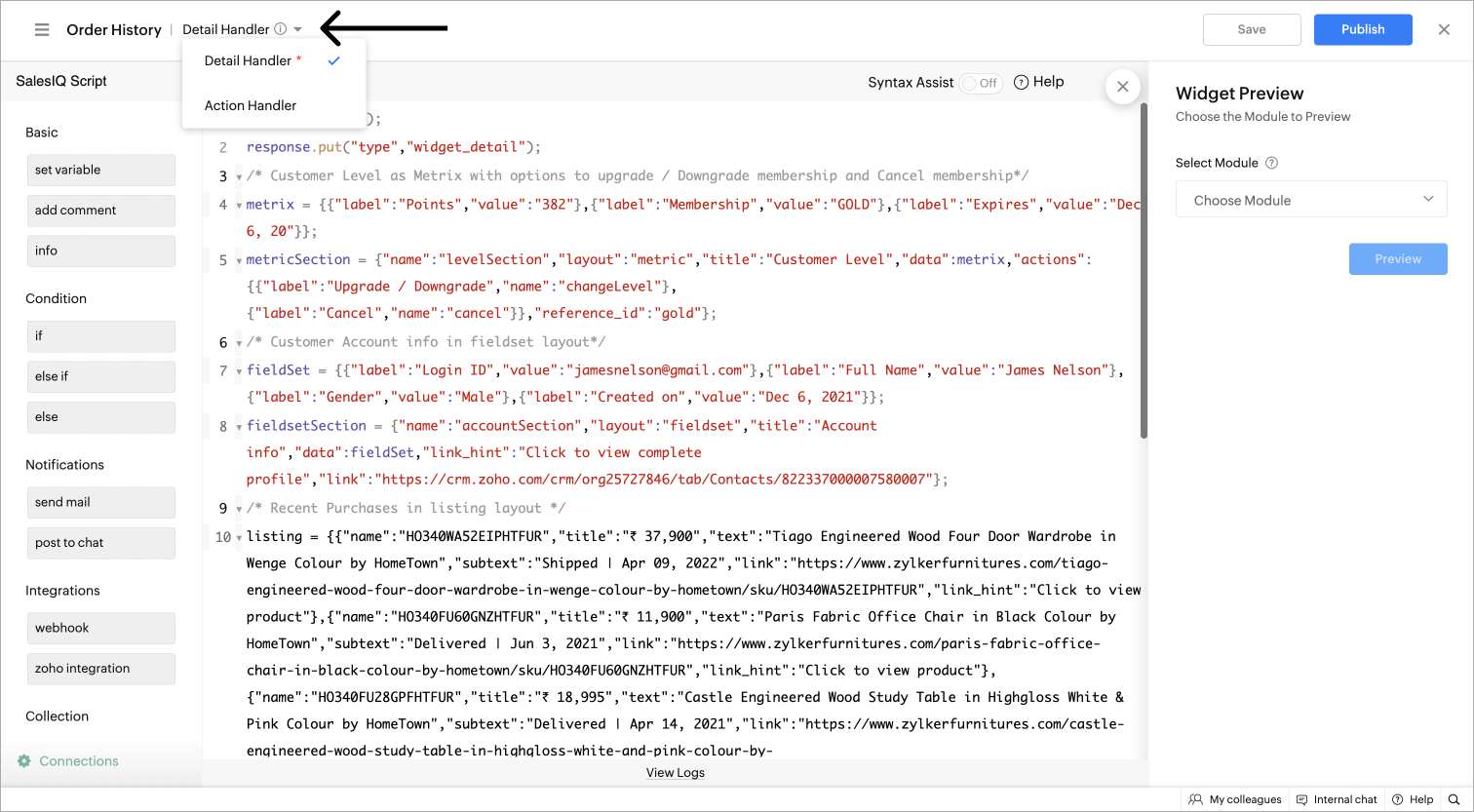
The below illustration demonstrates how the SalesIQ Script handler for the widget works:
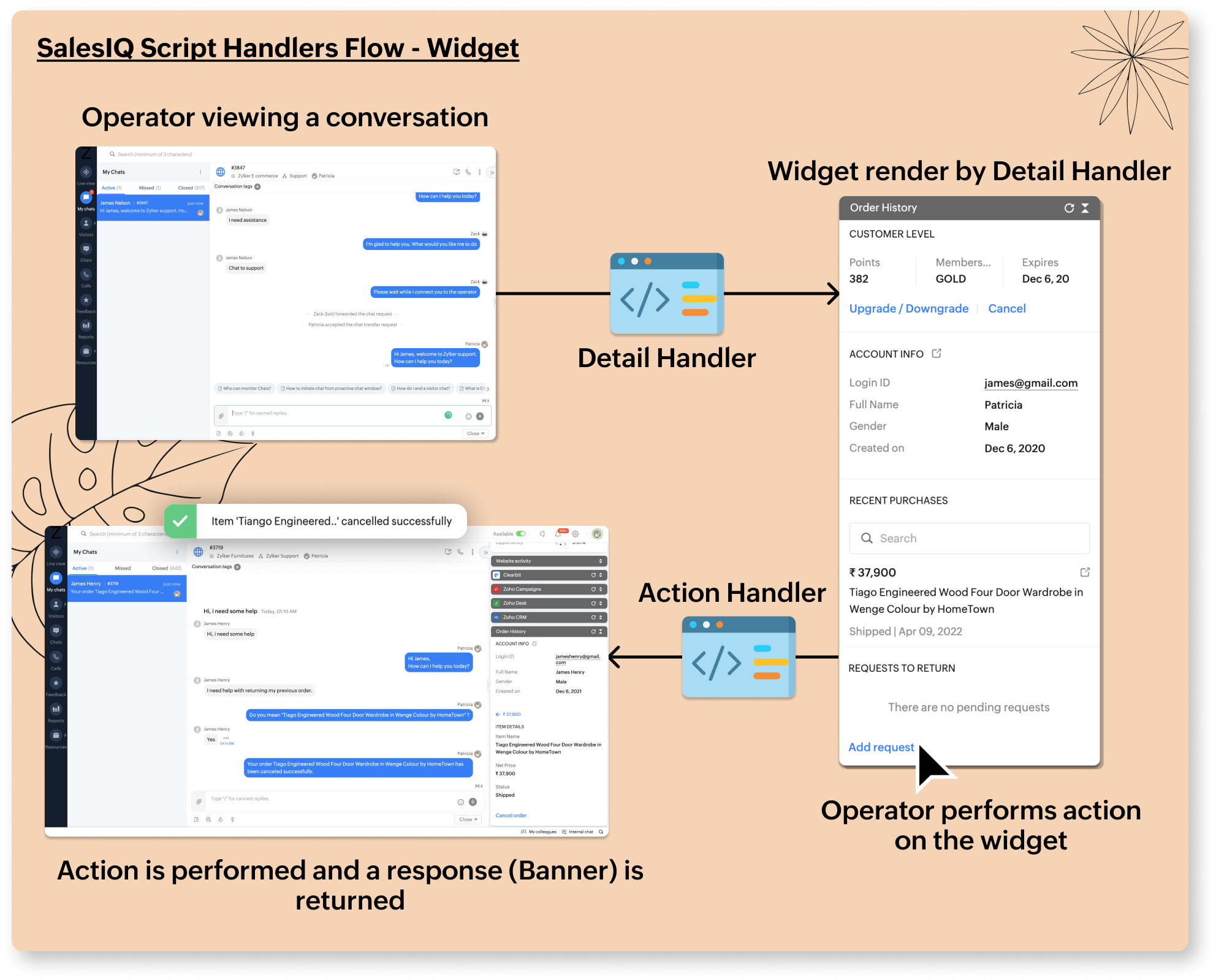
The flow of these handlers:
- When an operator opens a chat/conversation using the visitor fields (name, email, etc.) the Detail Handler is invoked and renders the whole widget. So, this handler can be used to configure the information that will be displayed when a widget when is rendered. Primarily, the basic layout of the widget such as placing the buttons, and arrangement of elements in the widget is defined in the Detail handler.
- Next, the Action handler is invoked, when an operator performs actions based on the visitors' requirements such as clicking on a button or navigating to different sections in the widget. So, the action Handler can be used to specify what happens when an action is performed in a widget.