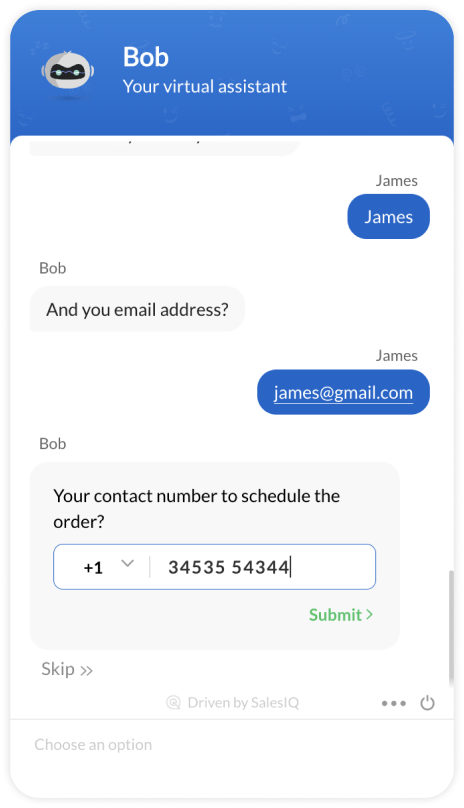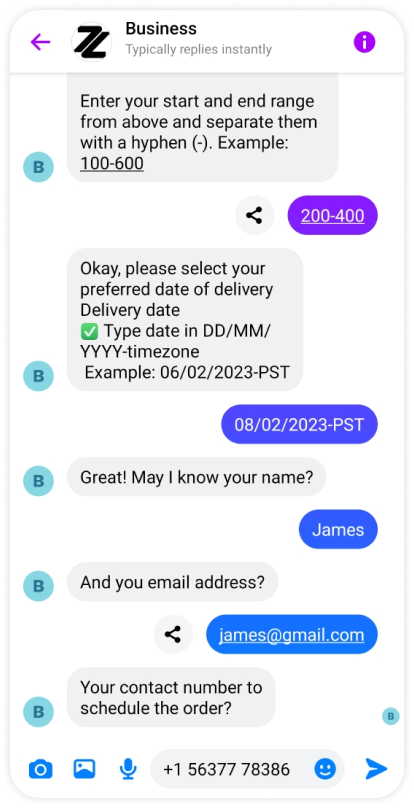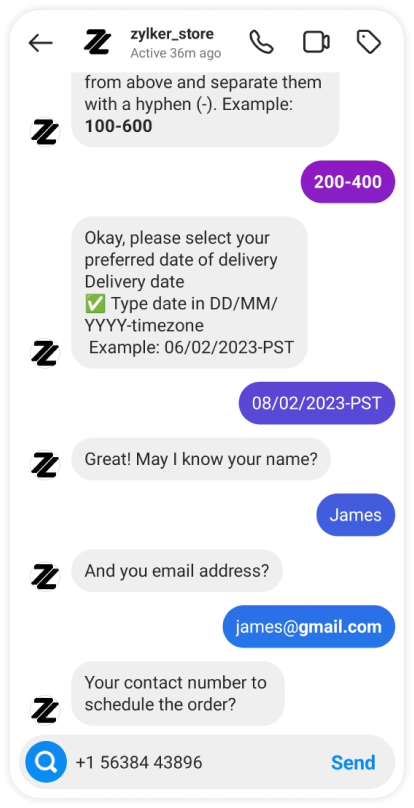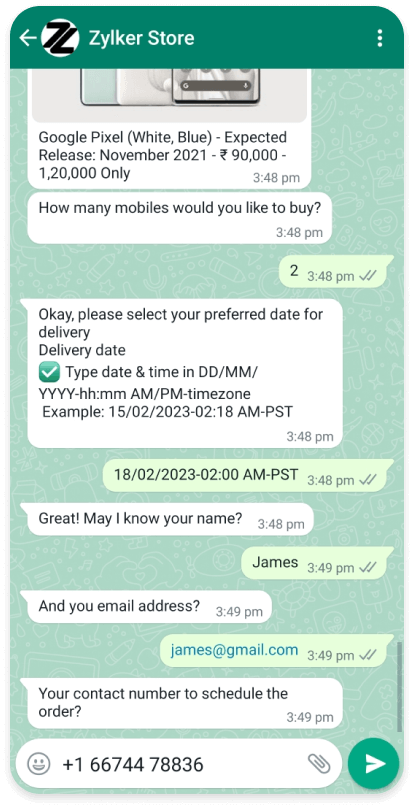Phone
This card helps to get the telephone number in a placeholder.
| Attributes | Mandatory | Description | Values |
| type | Yes | The type of input to be displayed to the visitor | tel |
| placeholder | Yes | Default text that is displayed before the input is given
| { "placeholder": "Enter your phone number" } |
| value | No | The value to be prefilled in the input | { "value": "97899914878" } |
| error | No | The error message that is displayed when invalid input is given | { error: {"Please enter a valid phone number"} } |
Note:
In order to update the values obtained here inside Zoho SalesIQ, you can make use of field_name.
Channel compatibility and limitations
![]()
![]()
![]()
![]()
![]()
The bot will collect all general details such as name, email address, phone number, and other information as similar to website.
Sample code
Copied{
"platform": "ZOHOSALESIQ",
"action": "reply",
"replies": ["Your contact number to schedule the order?"],
"input":
{
"type":"tel",
"placeholder" : "Enter your phone number",
"value" : "97899914878",
"error" : ["Enter a valid phone number"]
}
}