Jump to
Project planner
A project planner allows you to visualize and plan your projects online with ease. It replicates every aspect of your project plan, from the project charter and work breakdown structure to the risk register and resource calendar, making project planning a breeze.
What is a project plan?
A project plan is a tool that is essential for effective project management. It serves as a beacon of light for project managers, team members, partners, clients, and other stakeholders to ensure everybody is working together towards a common objective. It enables proper project planning by capturing every single detail of your project, from inception to closure, so that the project is executed smoothly and can be controlled in case there are any deviations.
What is project planning?
Project planning comes second in the project lifecycle and takes up a large portion of it. It involves laying out all the project details, including the schedule, budget, milestones, risks, resources, scope, deliverables, and deadlines.
Why are project plans important?
With a solid project plan in place, team members and stakeholders are informed of everything that goes into the project's successful completion. Quality is kept in check, critical tasks are speedily addressed, and bottlenecks are spotted from a distance, making way for effective project planning that ultimately helps deliver supreme-quality projects.
What are the components of a project plan?
As a project manager, the last thing that you want is for your project to hang in the air due to inefficient planning. It is always a good idea to plan well in advance, and an even better idea to have all your planning components ironed out to save yourself and your team the trouble of navigating through a rickety project. Here's a list of primary components that a project plan must include:
- Timeline
A timeline, which can be drawn up after consulting with the stakeholders, contains the task deadlines. Plotting milestones along the way ensures proper project planning and tracking of the project's journey and team productivity.
- Goals and objectives
Teams perform better when they have a concrete goal and objectives to attain that goal. Objectives should be realistic and measurable for swiftly produced, stellar-quality deliverables.
- Scope
In order to establish the project scope, the project goals, objectives, and the timeline need to be well-defined.
- Budget
Every project has to work within its allocated budget. Note that different projects have different requirements, but the procedure of assessing the human capital, landscape, and resources stays the same for any project.
- Communication
Work gets done at a rapid pace when everyone involved is consistently informed about project happenings, and when teams show up regularly for meetings. Active communication eliminates silos, bridges numerous gaps, and keeps the teams aligned.
- Quality assessment
Set quality guidelines that your team has to comply with, and your excellent project outcome will speak for itself.
- Risks
Work with the team and other stakeholders to understand the potential risks you may encounter while completing your project.
How to write a project plan
Gone are the days when you needed a pen and paper to jot down your plan. Today, you can use a project planner online. Here's how to plan a project:
01. Create your work breakdown structure
Once the scope is defined, you'll need to break it down into manageable portions. In a project planner, you can easily record and track these stages. The milestones, individual tasks, and sub-tasks can all be created in minutes.
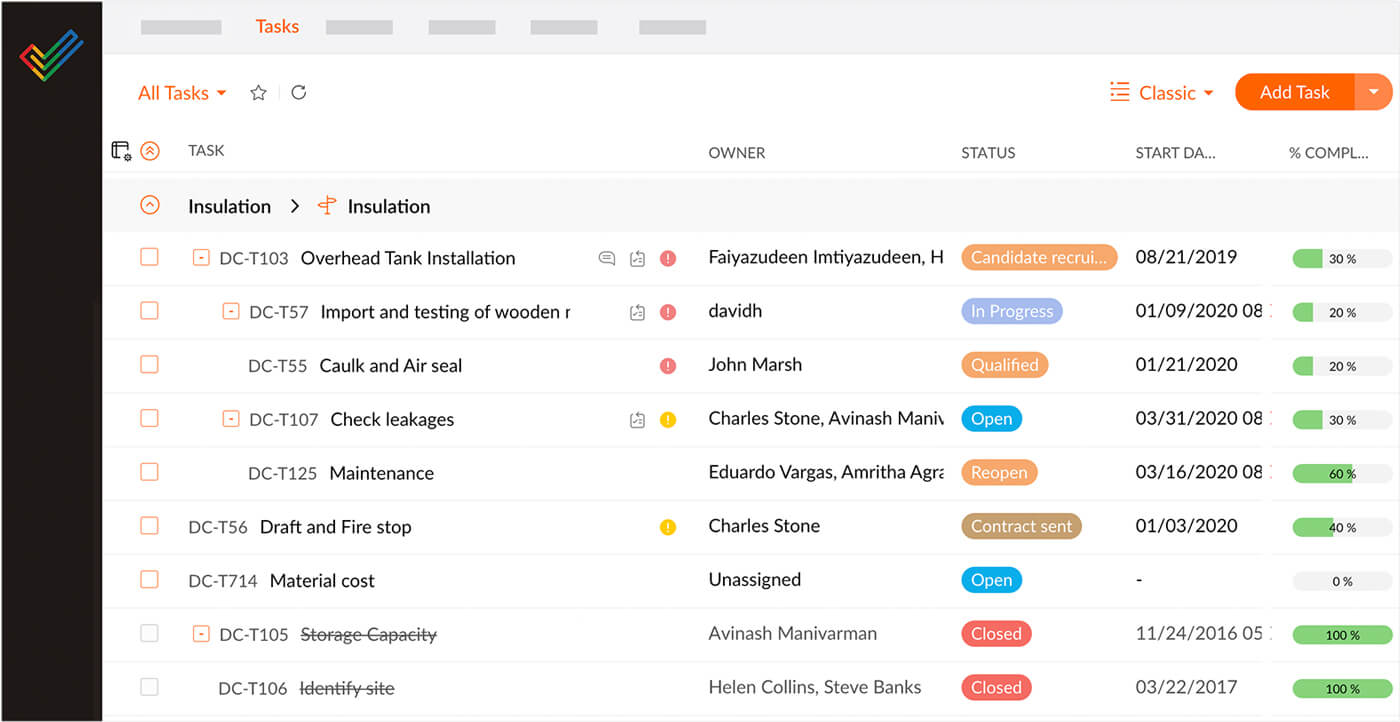
02. Schedule the project using Gantt charts
The next step is to schedule the project timeline. It's also important to consider the interdependencies between different work items. This is where Gantt charts come into play. These can be used to schedule tasks, set dependencies, analyze the critical path, and set baselines to compare with the actual progress.
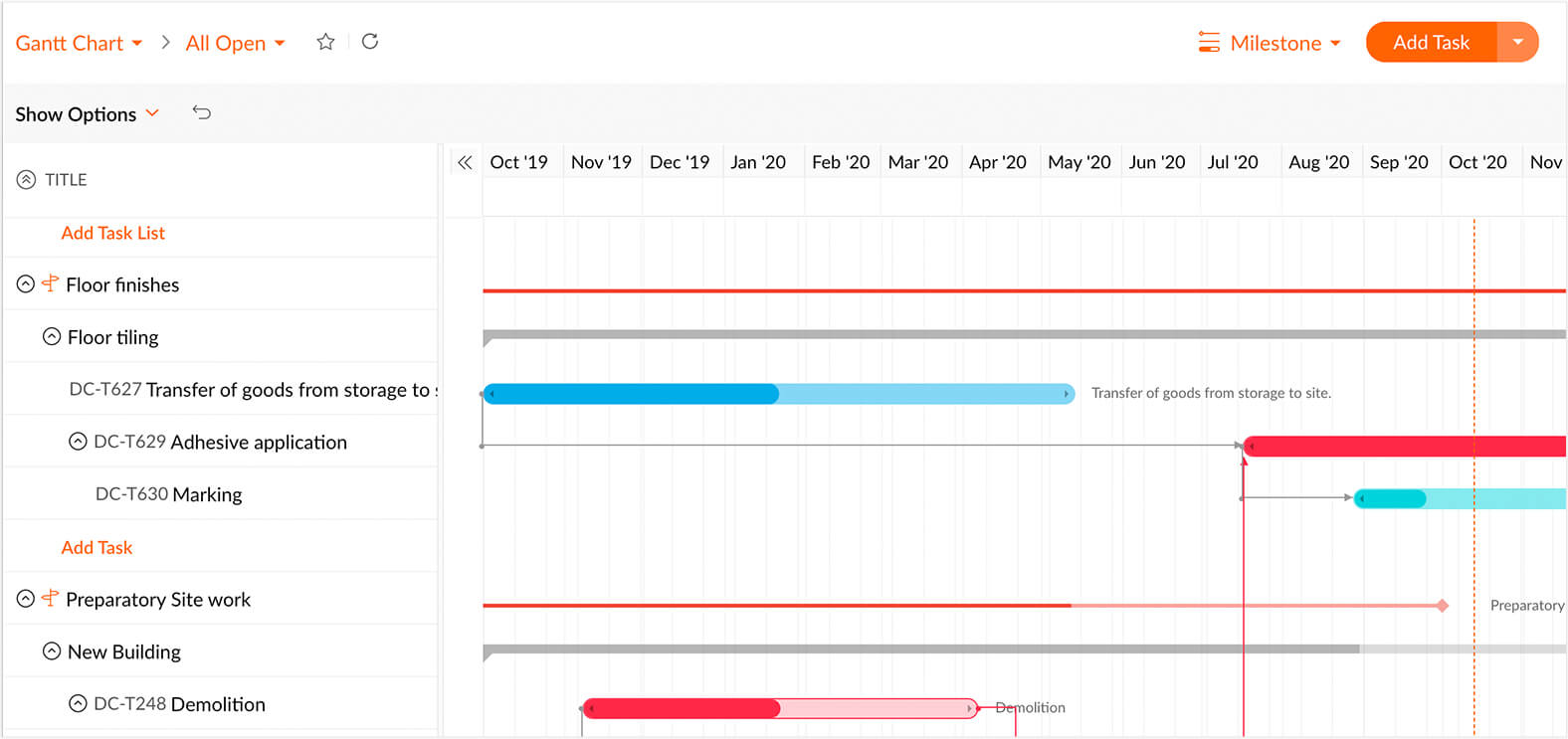
03. Allocate resources optimally
It's now time to onboard your team and other project stakeholders. Taking into account the skills and specializations of your team, it's important to allocate work to the right people. Project planning software analyzes each user's workload for optimal task allocation.
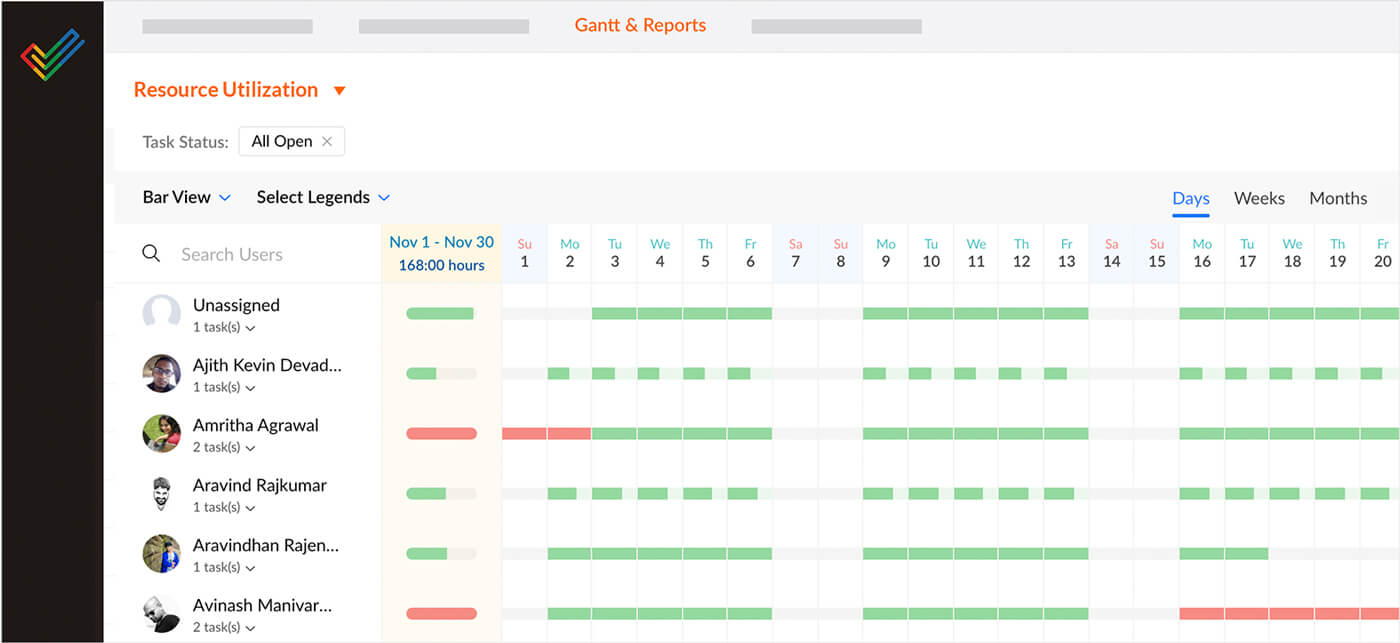
04. Set a planned budget
An initial budget for your work items is important in project planning online and offline. Establish a planned budget to compare with your actual spending and expenses. Set up a budget threshold limit and track your spending closely using budget forecasting, EVM, and planned vs. actual reports.
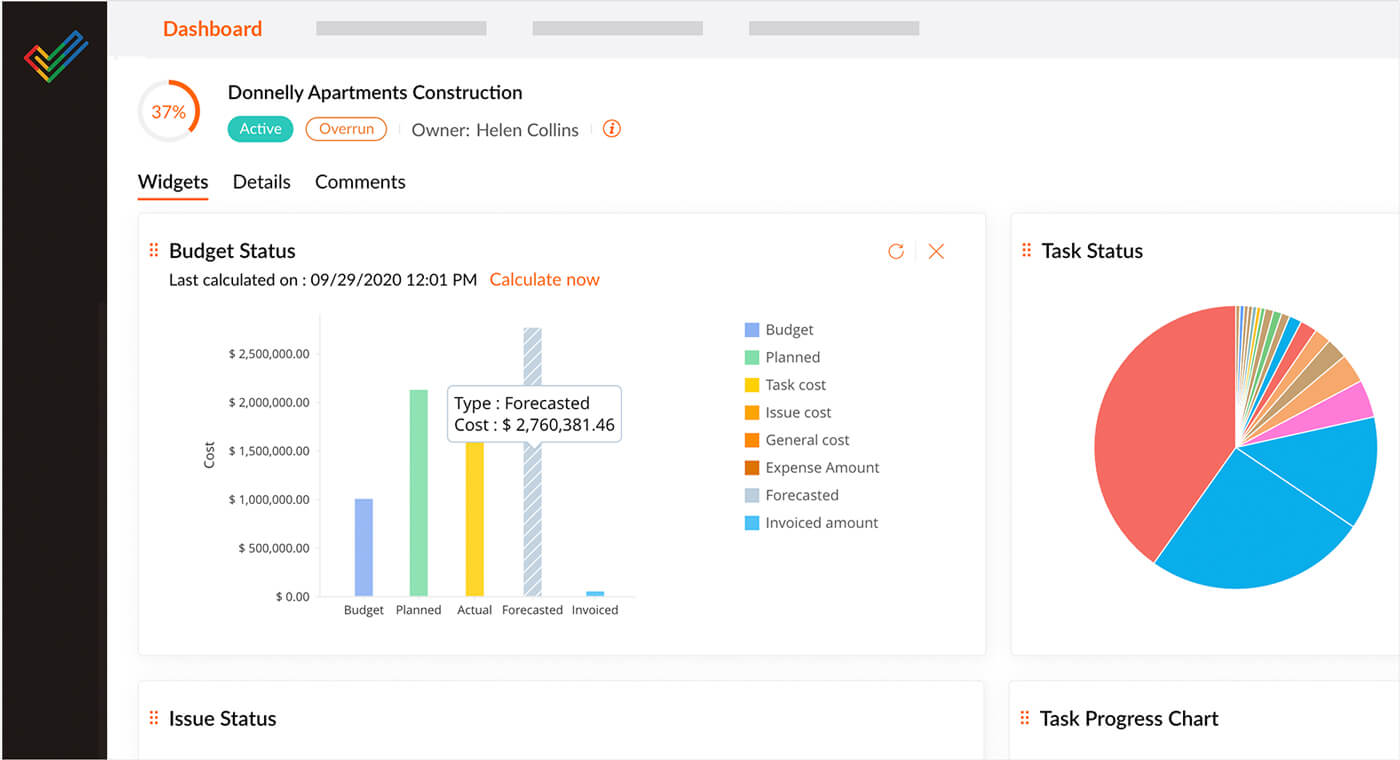
05. Plan for effective communication
The major advantage of virtual tools is their wide array of interactive collaborative features. Ensure that knowledge flows to every single project stakeholder by planning regular status updates, calls, and virtual meetings. Forums and feeds also ensure that conversations happen organically.

What are the five phases of a project?
Kick-starting a project, dodging hiccups, and bringing it to its journey's end requires a structure, and breaking it up into phases can help. The five primary phases of a project are:
1) Initiation
This phase marks the beginning of a project, defined by broader project goals, objectives, and a timeline. Teams use this stage to establish the overall purpose for the project, as well as its business value. It's also the time to prove that the final outcome is feasible, as this helps secure project approval from key stakeholders.
3) Monitoring and controlling
This phase is crucial since there's a lot on the line, and the frequent monitoring of work processes goes a long way. Generally, this phase goes hand in hand with the execution phase, and the team continues monitoring work items to ensure that the deliverables coincide with the project goals. Key project indicators (KPIs) and critical success factors (CSFs) are used to monitor the project's advancement, identify potential threats, measure progress, and accommodate any changes. Frequent reviews take place to ensure that the project is on track, and any kind of issue can be thwarted.
2) Planning
Next in line is project planning, where the team sets clear objectives and goals, estimates the budget, secures resources, and creates a concrete timeline. The project manager assigns specific tasks and due dates to team members, and individual accountability becomes a main focus. Good communication in meetings is key to get ideas swirling, namely when it comes to equipment, the timespan, the budget, and the team members responsible for each task.
4) Execution
In this phase, the team uses data gathered during the initiation and project planning stages to work towards the project's completion. Meetings recur, team members work tirelessly, and the project manager oversees workflows.
5) Closure
Signifying the end of the project, this phase is when contracts are signed, products are released, and deliverables are completed. The team holds a retrospective meeting to discuss what went well and what could have gone better to amplify productivity and enhance performance in future projects.
What is project planning software?
Project planning software assists project managers in getting their projects through to their destination, without any turbulence on the way. If you're unsure how to plan a project successfully, this software can help. With an array of intuitive features like dashboards, widgets, Gantt charts, and reports, the software provides a rundown of the project's overall health, along with meticulous tracking of work items.
Benefits of online project planning software
Project tracking
Track project status by using a project planner online to ensure timely reports to management.
Scope management
Ensure a clear understanding of who does what, when, and for how much.
Schedule management
Establish proper schedules, assure uninterrupted workflows, and finish projects in time.
Resource allocation
Quickly assign tasks, allocate proper resources, and define responsibilities.
Efficient work
Eliminate the need to memorize all tasks and set timely reminders for greater productivity.
Quality assurance
Integrate all work to assure a quality project for clients at a reduced cost.
Key features of project planning software
Set project baselines
The performance of the entire project is measured against the project's three starting points: the scope, the schedule, and the cost. These provide the stakes in the ground and are used to determine whether the project is on track during execution.
Develop the project scope
The scope statement is arguably the most important one in the project plan and should include business needs, objectives, scope, and benefits of completing the project. It can be treated like a contract between the project manager and stakeholders, one that can only be changed with stakeholders approval.
Schedule project baselines
Once the project deliverables are confirmed in the scope statement, they need to be developed into a work breakdown structure (WBS) of all the deliverables. The scope includes all the deliverables that need to be produced on the project and therefore identifies all the work to be done.
Manage project resources
The next step of your project planning process is to break down the budget and other project resources. This also includes optimally allocating work to all team members so no one is overworked or without enough tasks. This stage works in conjunction with project scheduling and the two may influence each other.
Communicate the project plan
One important part of your project planning is the communication plan. A communication plan must state who on the project wants which reports and how often, how issues will be escalated, who will solve these issues, when, where, and in what format project information will be stored, and who can access this information.
Project planning steps
Every project, big or small, is tailored to fit the distinctive demands of every business. Yet, the various steps involved in the project remain fundamentally the same. Here's a list of seven project planning steps to adhere to:
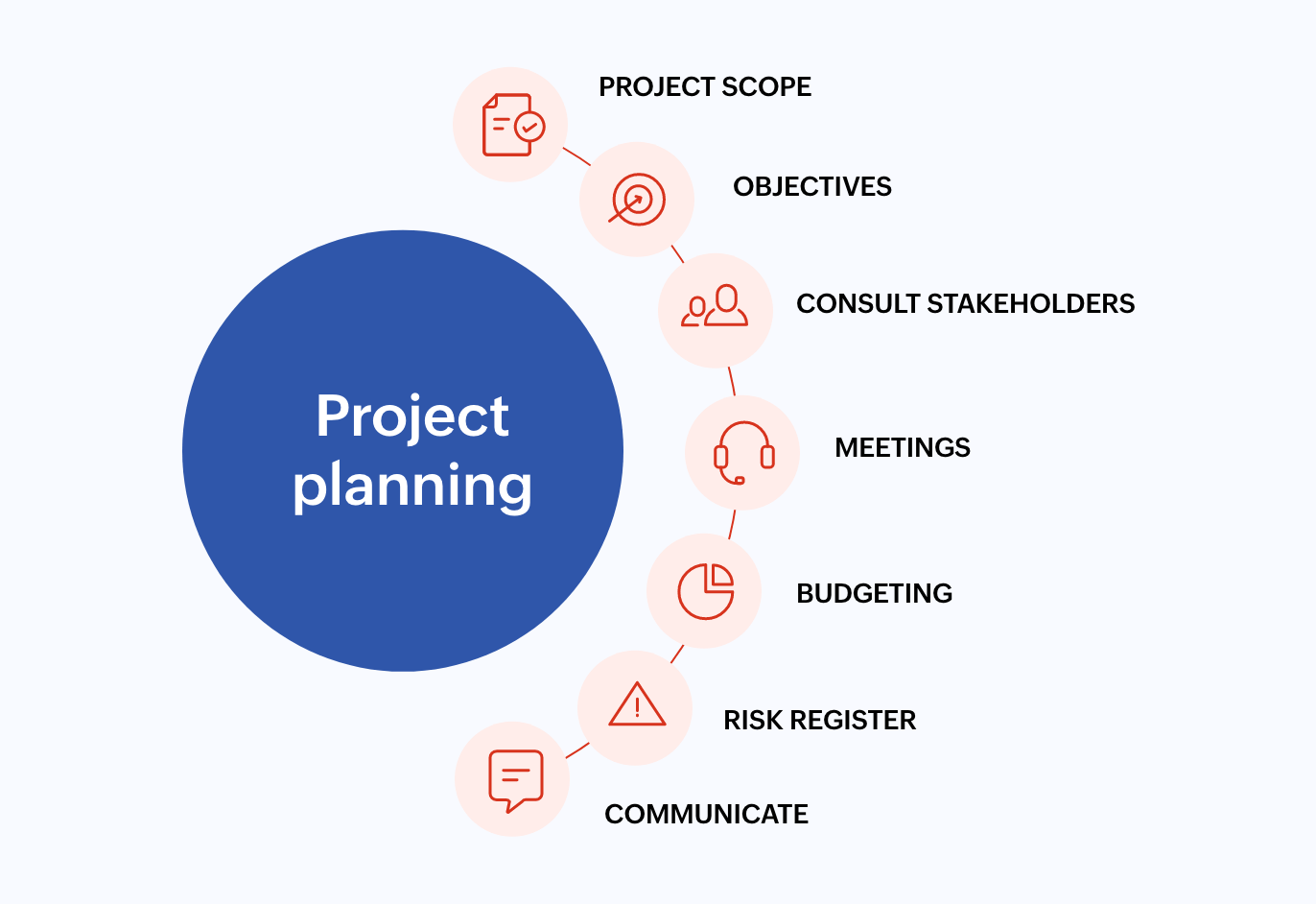
Scoop the scope out
The project scope serves your teams and business as a whole, as it determines what your plan of action is going to be, taking into account the project goals and objectives that you've defined. It is safe to use a scope statement or document so that you have something to turn to in case the project strays from the original plan. A project scope also helps delineate elements that are nonessential, and ensures the time goes toward generating something of value.
Goals and objectives set straight
A goal is an outcome that can be achieved, while an objective is the action performed to achieve that goal. Both of these lay the groundwork for a project. If set right, they can take the project to great heights; if not, they can cause it to come crumbling down. Make sure your teams are made aware of the goals so that they know what to expect, and what to do to get there as quickly as possible.
Connect with your stakeholders
For a smooth project journey, it is important to consult the right stakeholders. This means meeting with those who are responsible for everything that the project entails, from initiation and planning to execution. Gather insights from a variety of professionals, as different perspectives go a long way toward polishing the project and steering it towards success.
Assemble and delegate
When you have your teams ready to go, all that's left to do is assign tasks, bearing in mind the team's current workload, way of working, and skill set. Schedule meetings and brainstorm fresh ideas to see what works for your business and your team's style of working. Once this bridge is crossed, there will be more clarity as to what is at stake and what can be kept on the backburner.
Get budgeting, get resourceful
Every task demands a set of resources that needs to be procured at the time of the project's inception. This requires an apt project budget estimate that can cover all resource expenses. Team members, equipment, training material, and other miscellaneous items are resources that are necessary for a project. Ensure that you know what the task is, whether the people involved have the skills required, what the domain is, the bulk cost of resources, and whether you need a licensed contractor to source it for you.
Know your risks
Projects of any kind are bound to stumble upon risks, which is why maintaining a risk register could be helpful when you're weighing different possibilities and testing the project's risk tolerance. A risk register is a document with foreseeable risks mapped against courses of action for each. Continually tracking the project's progress and studying analytical project reports can also work in your favor, as you can recognize potential risks and constraints before they become a threat.
Communicate until the end
Scheduled calls, frequent updates on channels, and weekly meetings should be the norm for smooth communication. It's also the happenstance meetings by the corridor, the impromptu work calls that go on for hours, or the "eureka" moments that you share through networking channels that can materialize into something phenomenal and take the project to great heights. Whatever you do, keep everyone in the loop.
How to create a project plan with Zoho Projects
Turn your projects into success stories with a robust project plan put together by Zoho Projects. Here's how you can get started:
Create a new project, or use an existing template
If you're creating a fresh project, you can fill in the start and end date, assign the owner, enable a strict deadline, add a description, associate a team, toggle preferred tabs, and make it a private or a public project. With a project template, you can either modify the prefilled details, or use the selected template as is.
Enable budget
Once you enable the budget toggle from setup, you will be able to plan your budget, track it, bill your clients, and acquire necessary resources.
Tasks and their assignees
After the inception of your project, you can start creating task lists, tasks, and sub-tasks, and assign an owner to each. You can also create milestones that will give your project more headway if you're in a rut; this helps you know where you are and what you need to complete to get back on track. Get your teams to log hours on timesheets to know who worked on what and for how long.
Reports
Analyze your team's performance and your project's course with custom and advance reports like timesheets, issues, tasks, and project reports. You can gather insights from your team on the data and tweak your project if needed.
Gantt charts
Stay on track with our Gantt charts, which notify you of deadlines, critical and non-critical tasks, deviations, and slack of any kind. It becomes effortless to modify the task duration when you have a visual representation of your work items in an aesthetically pleasing format. There you have it: your very own project plan.
Simple project planning templates
Templates can help you save a lot of time in project planning, especially if your organization repeatedly works on similar projects. In Zoho Projects, we provide an onboarding template for you to edit and make your own, as well as industry-specific templates for construction, software development, automobile manufacturing, and others to simplify your project planning process.
We also believe in building tools that will help boost your productivity. In Zoho Projects, you can create a project plan from scratch once and save it as a template to be reused whenever needed. This can be a simple task-breakdown template or a detailed cost breakdown—it's all up to you! Learn more about project templates