Key takeaways
- A well-rounded project management tool is one that is user-friendly, cost-effective, and meets your unique business objectives.
- Organize tasks, collaborate with teams, and meet deadlines effortlessly.
- Zoho Projects helps you plan, track, automate, and more, integrating seamlessly with your favorite applications.
9 steps to choose the right project management software
Choosing project management software that fits your day-to-day routine can be surprisingly overwhelming, especially since the market is flooded with options. Whether you're a solopreneur overseeing a group of similar projects, or an experienced project manager spearheading a critical project, the right project management tool can help you maintain efficiency. This guide breaks down how to choose the best project management software.
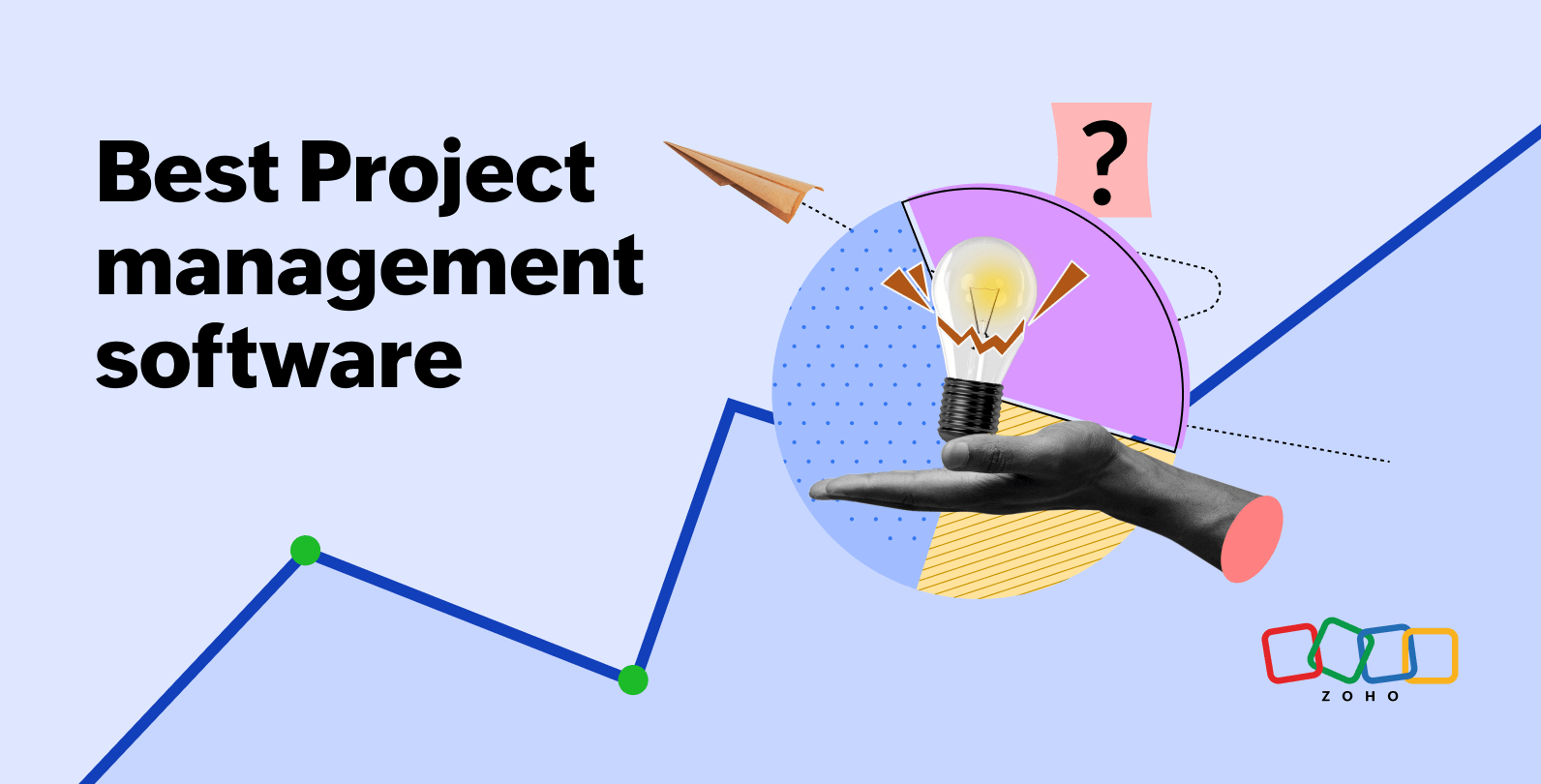
1. Get your goals straight
Ask yourself: what is it that your team really wants in a project management tool? Start assessing.
- What is it that the software will manage? Workflows? Day-to-day tasks? Vertical-specific technical projects?
- Who will be using the system? Do you need to set up a meeting to discuss the details with your team?
- What challenges are keeping you from delivering your best work? Do these problems arise due to messy schedules, unrealistic deadlines, or siloed teams?
Take the time out of your schedule to make a list of everything you need to consider when you onboard a new project management software. Remember to think about questions you'll want to ask prospective vendors.
2. Talk to colleagues and gather feedback
Your friends or colleagues in the same industry may already have tackled these challenges, so it could be a good idea to consult with them for some more insights.
- What worked for them, and what did not? Dig deeper to identify any potentially costly mistakes.
3. Analyze competitors and industry trends
Look for options, vet them, and shortlist the ones that seem like the best fit. Go through review sites, weigh pros and cons, and arrive at an educated decision.
- Take notes, go back to these articles if needed, and come back with valuable insights.
- Join online forums or educator groups to see what’s being discussed. Take part in online discussions and analyze which project management software is best for your business needs.
4. Consider ease of use and user experience
Get yourself project management software that includes:
- A user interface that makes it easy to find your way through the product.
- A fast training period that gets your system working correctly.
- Mobile apps for both Android and Apple devices so you can manage your projects even when you're away from your desk.
Software like Zoho Projects comes ready with prebuilt project templates to get your projects rolling. All you have to do is select a preferred template, and watch pre-populated data unfold to align with your industry standards.
5. Collaboration features
Every contributor's work must be accounted for. Project management tools (like Zoho Projects) need to include collaborative features that help every member connect.
- Every message, every conversation, and every thread holds information that should be easy to access and add to at any point of the project. This helps keep every team member on the same page.
- All of your documents need a home. Minimize lost folders and bolster efficiency by keeping every important document in a single secure repository.
- Your software should let you add comments and attachments to introduce context to discussions and record an audit trail. Zoho Projects' collaboration module gives clarity to ideas and lets you build on them until you can take them out of the team chat and execute them to perfection.
- Configure permissions. Your project can have a range of contributing stakeholders, but not everybody would require exclusive access to make project-level changes.
6. Task and deadline management
One of the key functions of project management software is to ensure that all your teams stay organized, workflows progress seamlessly, and tasks meet deadlines like clockwork. Here are a few examples:
- Monitor project progress without nagging team members over email. Improve visibility to observe the bigger picture while keeping up with day-to-day developments.
- Set task reminders to get notified of upcoming deadlines so you never miss urgent work items.
- Use visual tools like the Gantt chart or kanban board to outline your project and keep track of task statuses.
- The automation feature in a project management tool frees up time spent on repetitive tasks for more value-adding work.
7. Integration capabilities
Your new project management software's capabilities are rendered useless if they do not integrate effectively with other applications that your team relies on.
- Cloud storage: If you already use commonly used cloud storage applications like Google Drive, Dropbox, and OneDrive to store important documents, ensure they integrate with your project management software so you minimize the risk of context switching and losing vital information.
- Communication tools: Don't leave conversations hanging by a thread. The software should sync with Zoom, Slack, and Microsoft Teams so you can start afresh or pick up right where you left off.
- Calendar & productivity apps: Minimize effort and maximize efficiency by syncing tasks with your Calendar apps like Google Calendar, Outlook, and Evernote, and never miss another pre-scheduled meeting.
8. Customization & scalability
Choose software that is flexible to adapt to unique business requirements. Here are a few things to consider:
- Customizable workflows to match your project needs
- Features that will help your project management software scale over the long run
- Different views to help break your project down into simpler steps, timelines, and easy drag-and-drop kanban boards
- Project grouping and task categorization tools simplify the process and organize all your work items in buckets
9. Affordability & licensing
What is the budget that you have in mind? Choose a tool that offers the best value for the money you're spending.
Compare some free versions that are available on the internet. Are you happy with the rudimentary features, or do you need to pay for a more advanced version to meet your needs? You'll also want to consider different kinds of pricing models to see what works best for your budget.
How can Zoho Projects help?
A robust, intuitive platform, Zoho Projects is designed for simplified project management that spans across different verticals. Keep teams on track, organized, and enhance efficiency.
- Zoho Projects comes with an appealing yet powerful user interface, making it easy to get adapted to and helping you get so much done in just a few clicks.
- Say goodbye to chaotic processes and hello to clean and organized workflows. You can automate repetitive tasks, dedicate more time to important ones, and visualize them all up on the graphical Gantt chart and the easy-to-use kanban board.
- Keep ideas and conversations alive in Zoho Projects' built-in chat rooms, announcement forums, and secure file sharing capabilities to encourage participation from every employee and support the whole team's productivity.
- Track employees' work time, record billable hours, and optimize workloads with real-time monitoring.
- Get customizable reports and real-time dashboards with AI-powered insights to elevate project management by measuring progress against assigned objectives and getting ahead of potential problems.
- Make workflows work for you: automate hand-offs, create custom fields, and watch Zoho Projects scale along with your business.
- Integrate with all your favorite applications, tighten gaps, and keep the good work flowing and growing.
- Keep your data safe from threats. With role-based access controls, top-tier security and adherence to GDPR, rest assured that all your information is protected.
With Zoho Projects, businesses can plan for the future, track progress, streamline workflows, and boost productivity to assure smooth project execution from start to finish.