How do I display my customer’s GSTIN in their transaction?
To display your customer’s GSTIN:
- Click the Gear icon and select Preferences.
- Select Contacts tab.
- Click the Insert Placeholders dropdown under Customer Billing Address Format or Customer Shipping Address Format.
- Select GSTIN to insert it to the respective address format.
- Click Save.
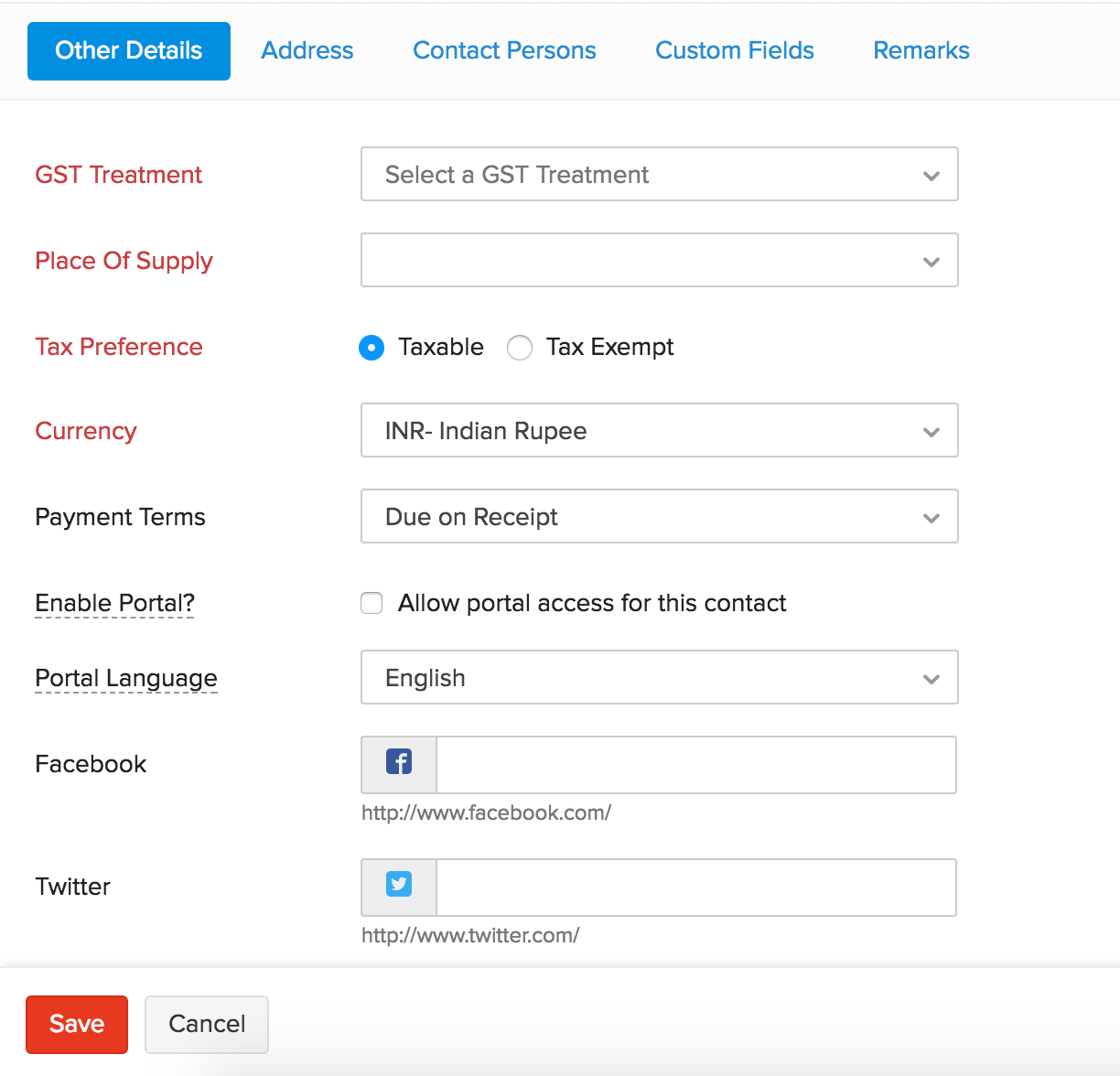
Note: The GSTIN will be displayed only in the transaction PDFs along with the billing or shipping address.

 Thank you for your feedback!
Thank you for your feedback!