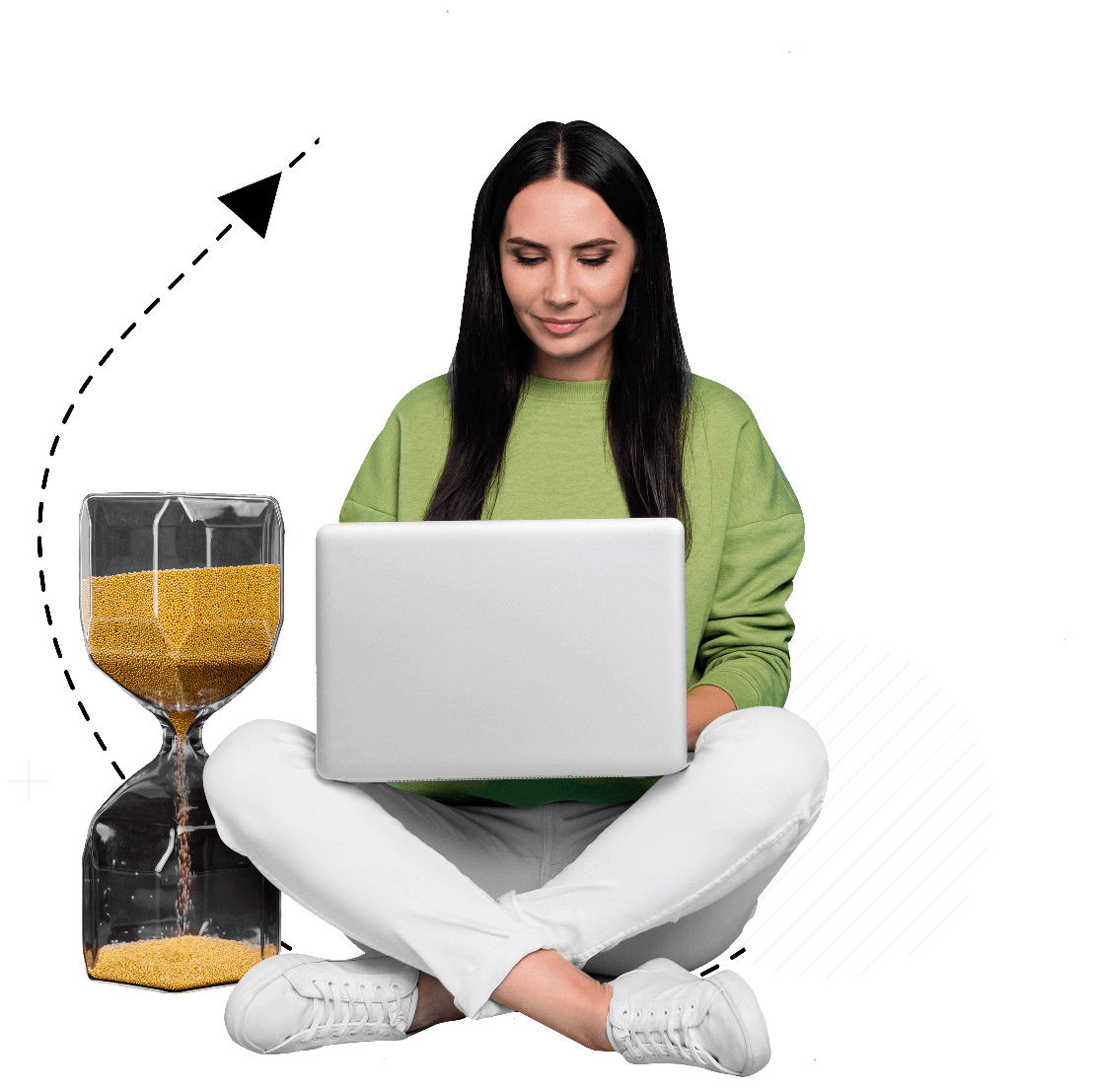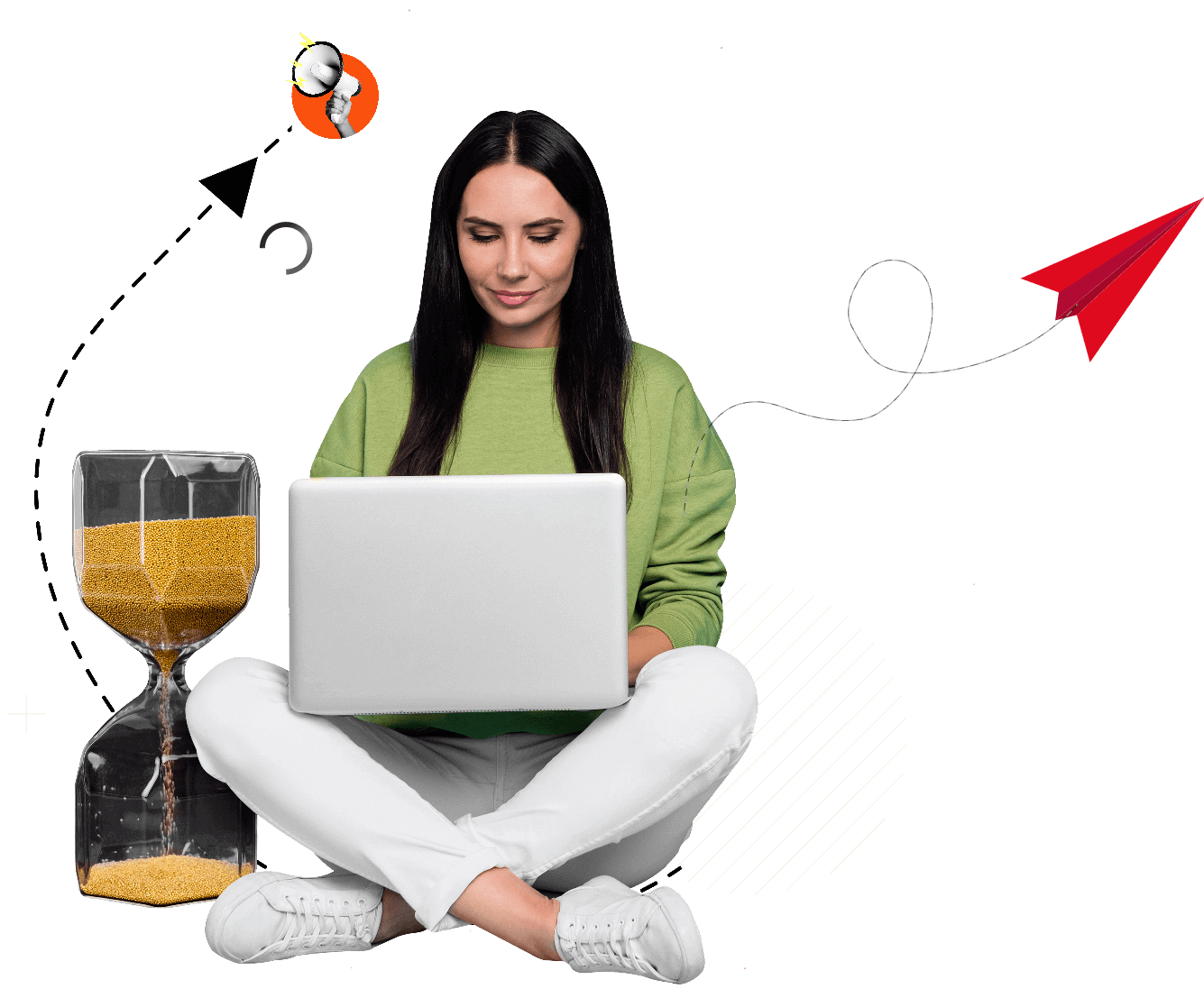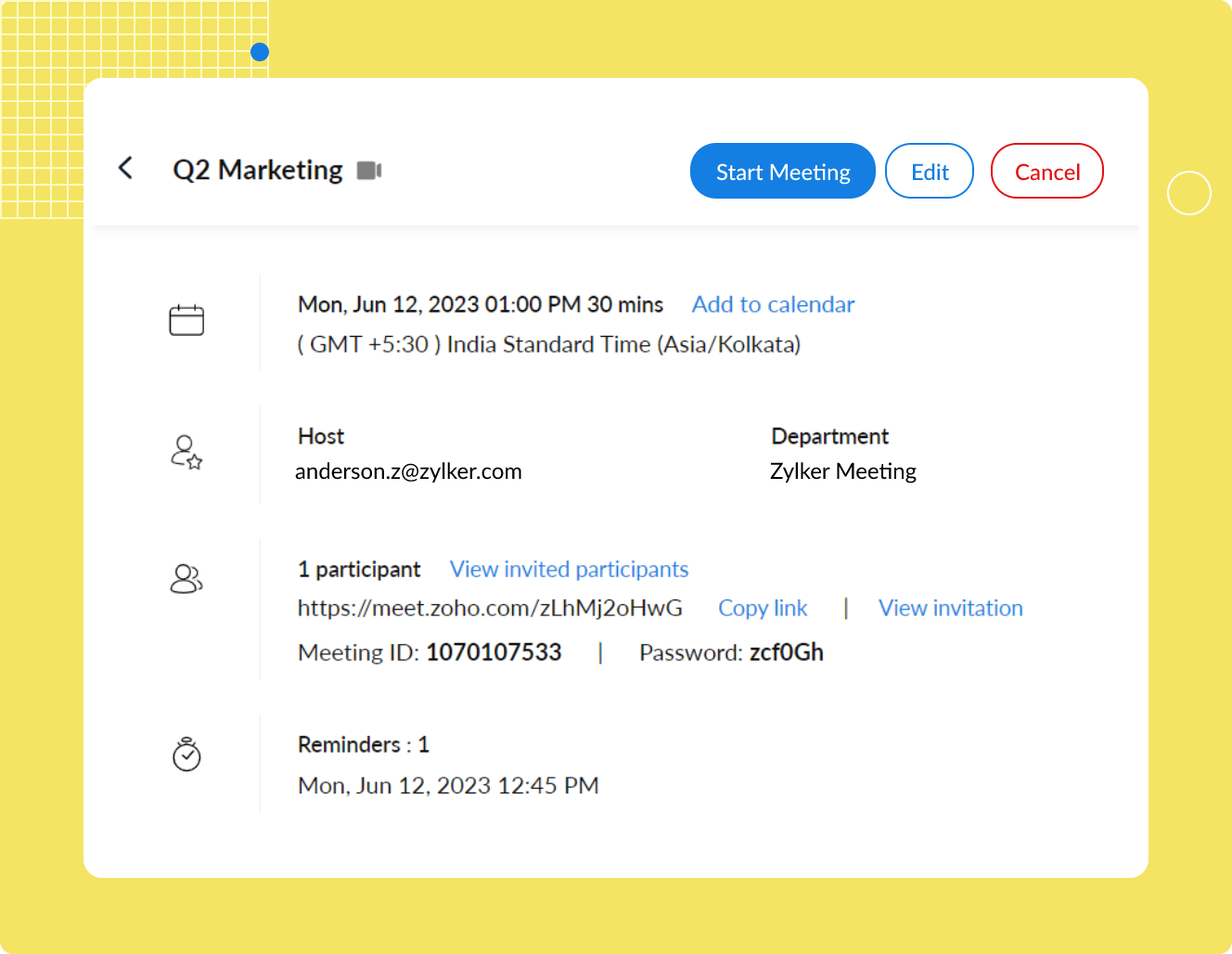Different ways to invite meeting participants
With Zoho Meeting, there are multiple ways to invite participants to your virtual meeting and collaborate efficiently from one place.
Learn in detail on how to invite participants to join your meeting- Email invitation
- Share the meeting key or link
- In-session invites
Email invitation
Enter the participants’ email addresses while scheduling your online meeting and let Zoho Meeting take care of the rest. A detailed email with the meeting title, date, time, RSVP option, and a one-click meeting join link will be sent to the invited participants.
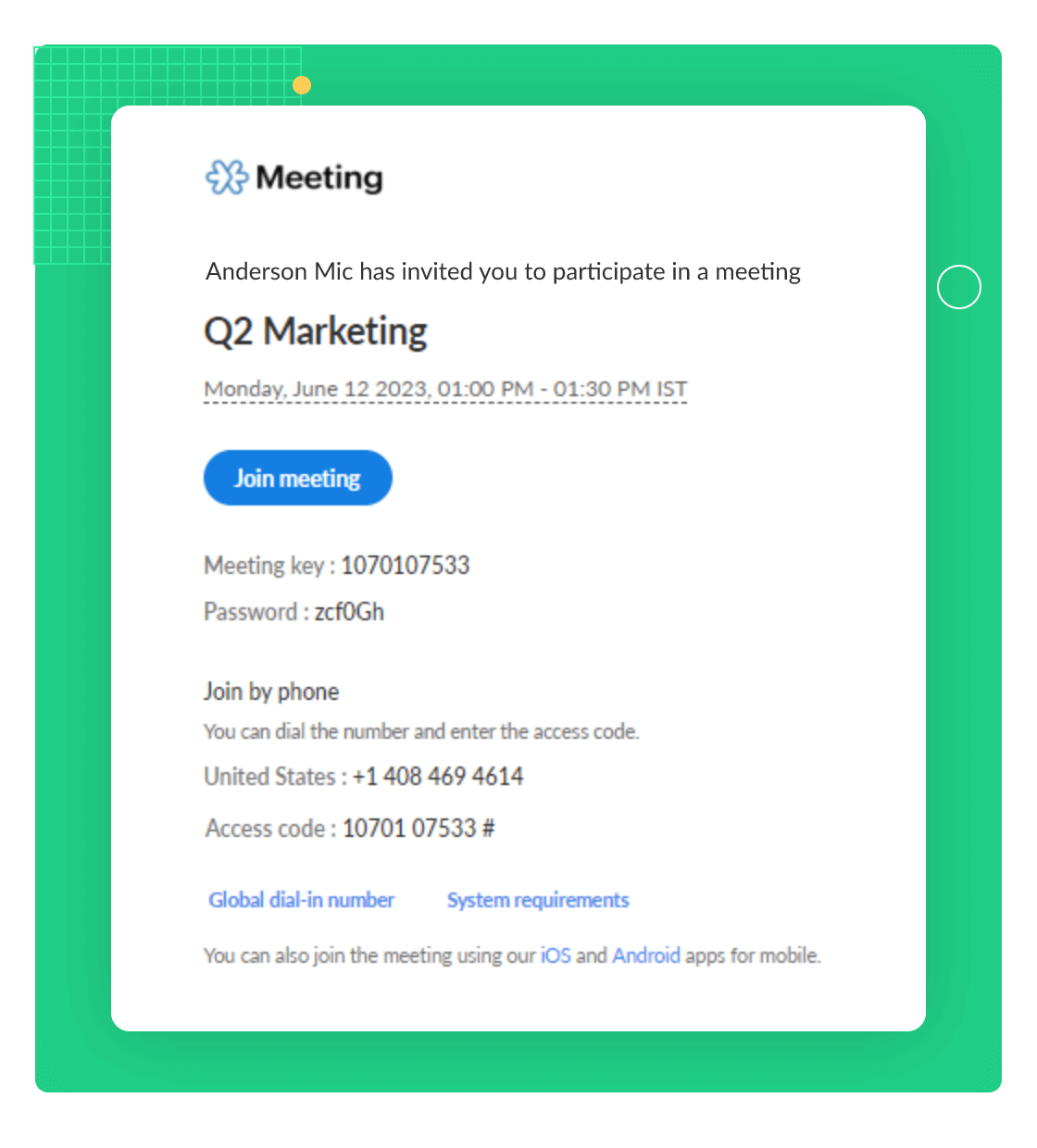
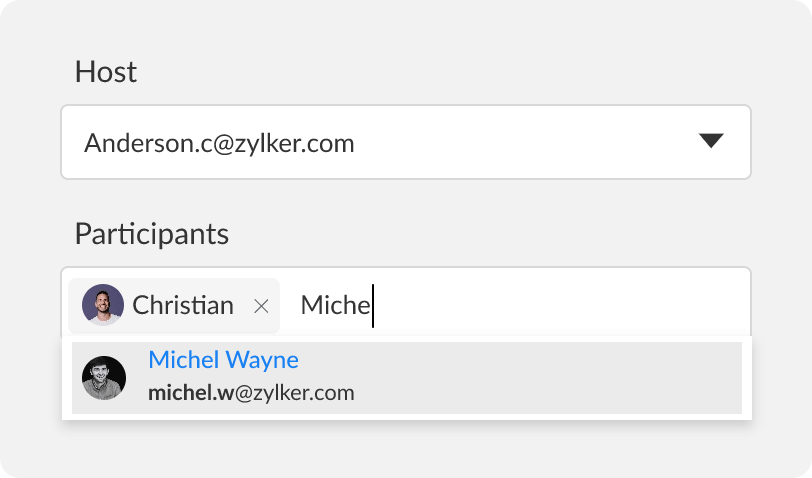
In-session invites
Invite participants even after you’ve started your meetings, with just a couple of clicks. You can use meeting controls to copy either the meeting link or the meeting invitation, or simply invite participants using their email addresses.
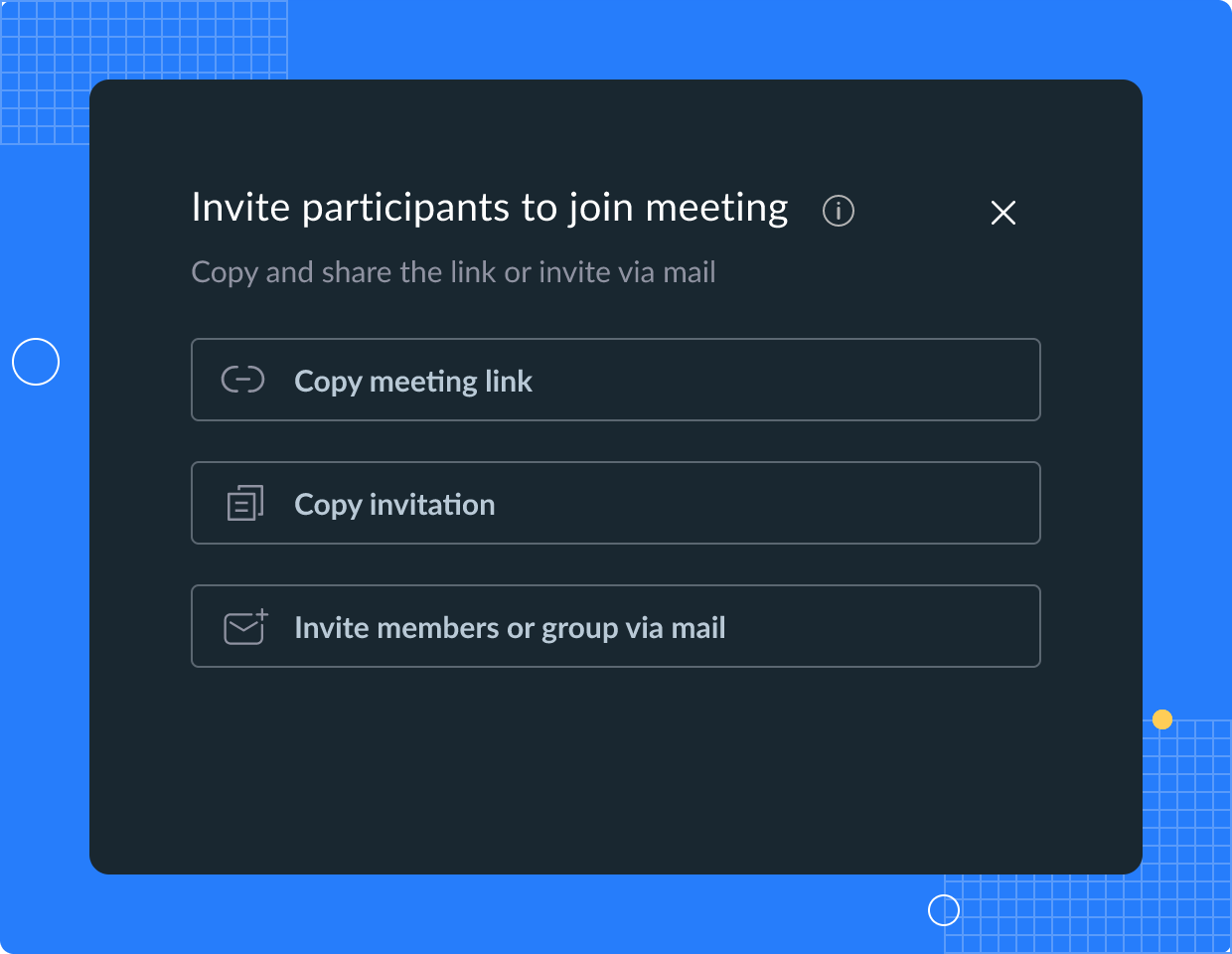
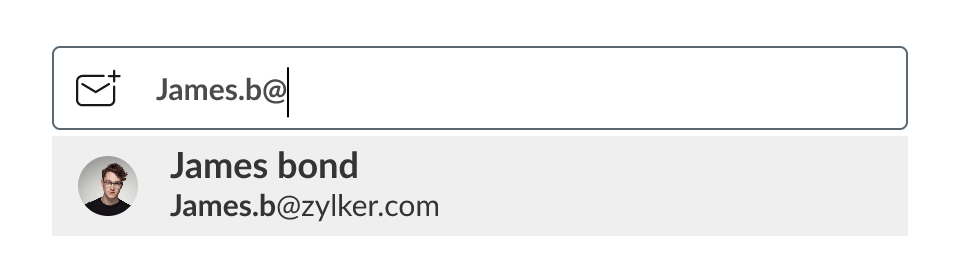
What does every virtual meeting invite need?
- Title and agenda: A concise, yet descriptive meeting title with a brief agenda that covers the key points to be discussed in the scheduled meeting.
- Date and time: Detailed day, date, and time of the scheduled online meeting, including the time zone.
- RSVP: An option for meeting participants to respond about their availability for your online meeting.
- Join link: A prominent call-to-action that allows the invited participants to join your scheduled meeting with just a click.
- Ways to join the meeting: Mention different ways for participants to join the scheduled meeting, whether it's using dial-in numbers or dedicated apps.

Tips for effective meeting invitations
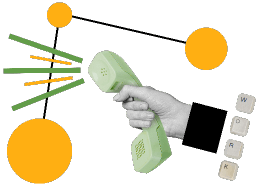
Be clear and concise.
Mention different ways for participants to join the scheduled meeting, whether it’s using dial-in numbers or dedicated apps.
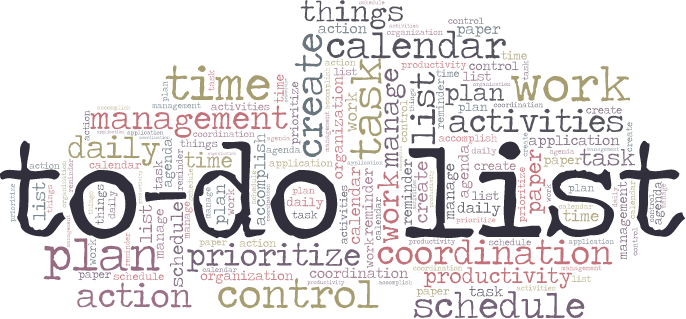
Set the right expectations.
Let participants know the meeting agenda well in advance and allow them to prepare for the session by reading the relevant materials or completing essential tasks.
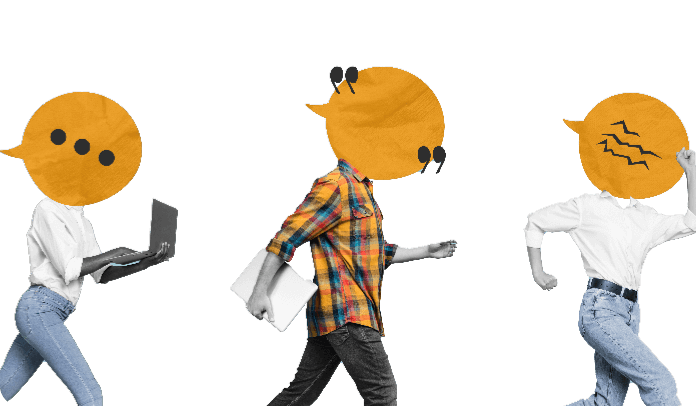
Use the right tone.
Maintain a professional yet friendly tone in your meeting invitations to make the participants feel that their time and input will be valued during the session.
Join meetings right from your browser
Invite participants to your virtual meetings and allow them to join your sessions right from their browser without having to download any additional software.
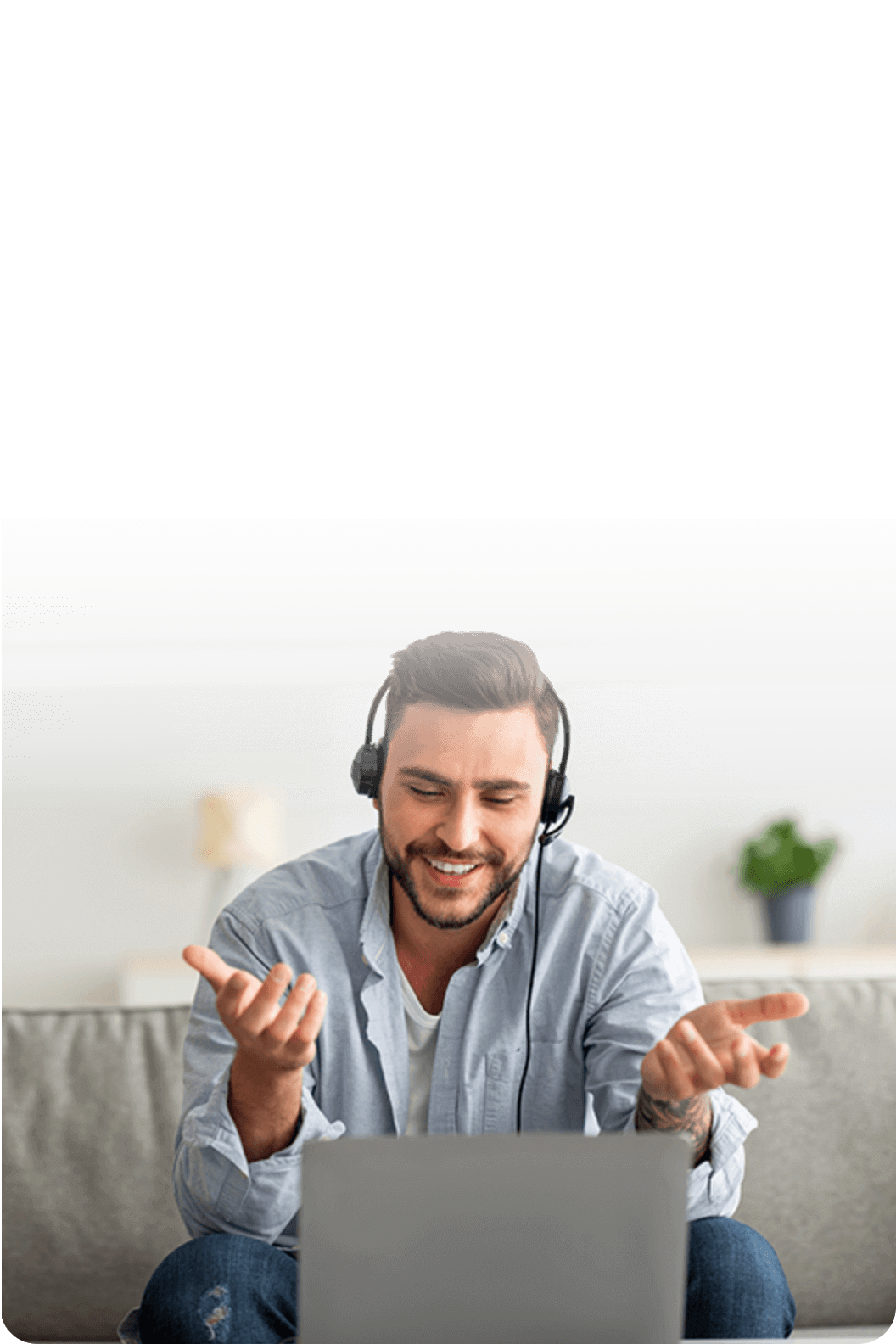
Connect and collaborate with participants with quick meeting invitations.