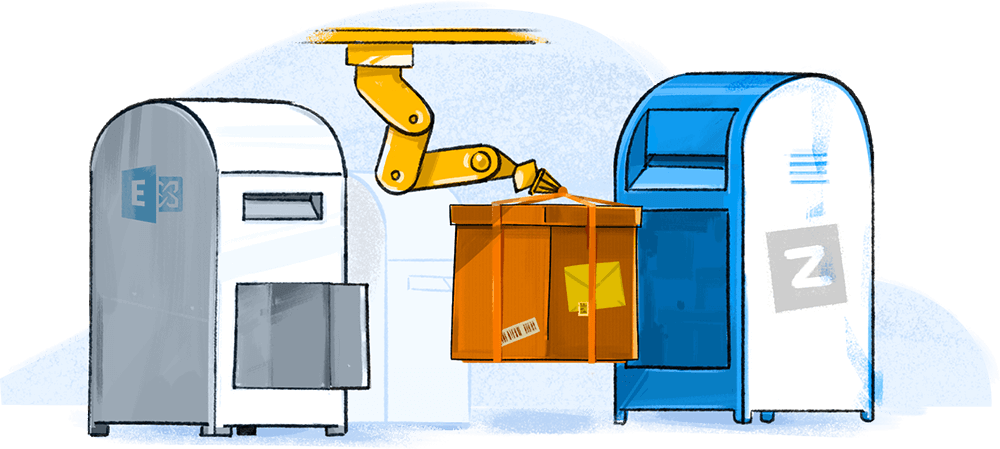Why choose Zoho Mail?
Secure, private email environment
Zoho Mail's state-of-the-art security system ensures a safe, secure email experience. With our data encryption and other security measures—such as 2FA, EAR, S/MIME, and TLS—you can relax and focus on your business with no fear of data loss or piracy.
Straightforward administrator controls
Your Zoho Mail Control Panel houses a wide range of features and customizations to simplify your user and group management. Set up organization level policies, enforce spam guidelines, create organization groups, and more—all from one central console.
Enhanced collaboration across your organization
With features like email and folder sharing and various applications like Streams, Notes, Tasks, and Calendar available directly from your mailbox, Mail greatly increases the efficiency of your organization's communication and collaboration.
Easy archival and eDiscovery
Preserve and organize your vital information with Zoho Mail's archiving solution, which allows you to archive, retain, and index emails for future use. Set up retention policies and quickly retrieve archived information through Mail's advanced eDiscovery portal.
Migrate from Microsoft Exchange Server to Zoho Mail in six easy steps:
Provide Migration Access in Exchange Server
Create a new administrator account in your Microsoft Exchange Server and grant the required access to migrate to Zoho Mail.
Determine EWS URL
Determine the Exchange Web Services (EWS) URL required to find the server name of your exchange server (this URL can be obtained from the exchange console).
Enter Migration Details
Select the Microsoft Exchange Server migration option from Mail's Control Panel, then select the data you want to migrate and enter your account credentials.
Select Users for Migration
Select users and folders to migrate, then set the date range for the emails you want migrated.
Start the Migration
Start the migration, then sit back, relax, and monitor your progress from the Zoho Mail Control Panel.
View Migration Reports
Once your migration is finished, take a look at Mail's detailed reports in your Control Panel to see how the migration progressed.
Zoho Mail's feature-based comparison with Microsoft Exchange Online:
Features
- Google Workspace
- Email Sharing
- eDiscovery
- Archival
- Resource Booking
- Whitelabelling
- Attachment limit
- 250 MB
- 25 MB