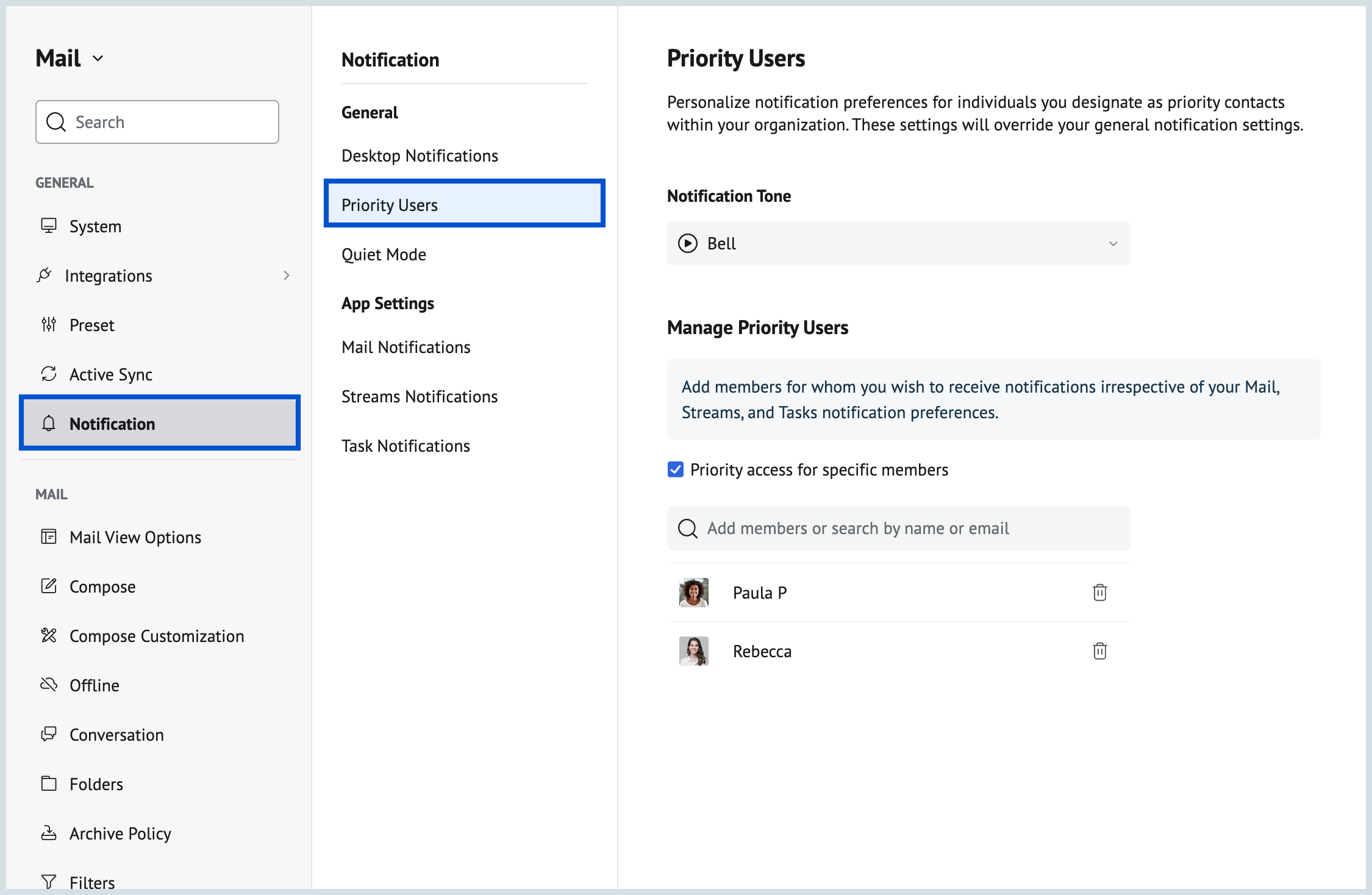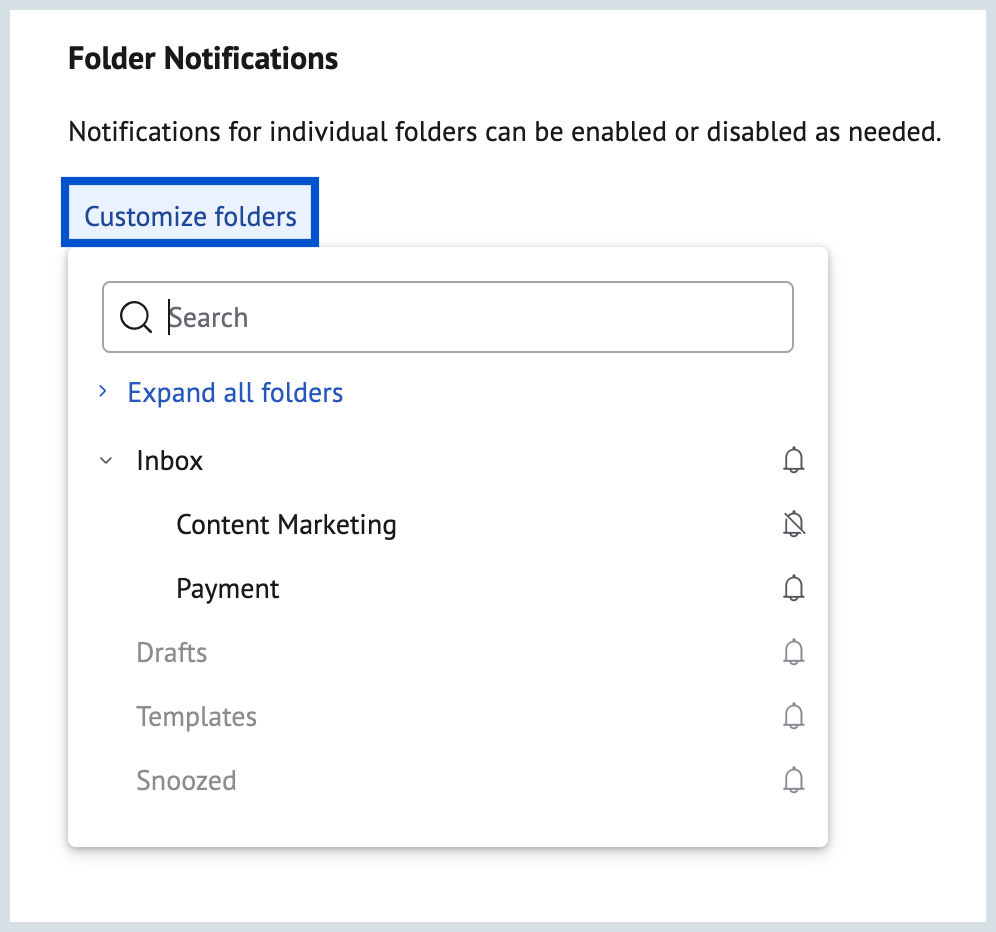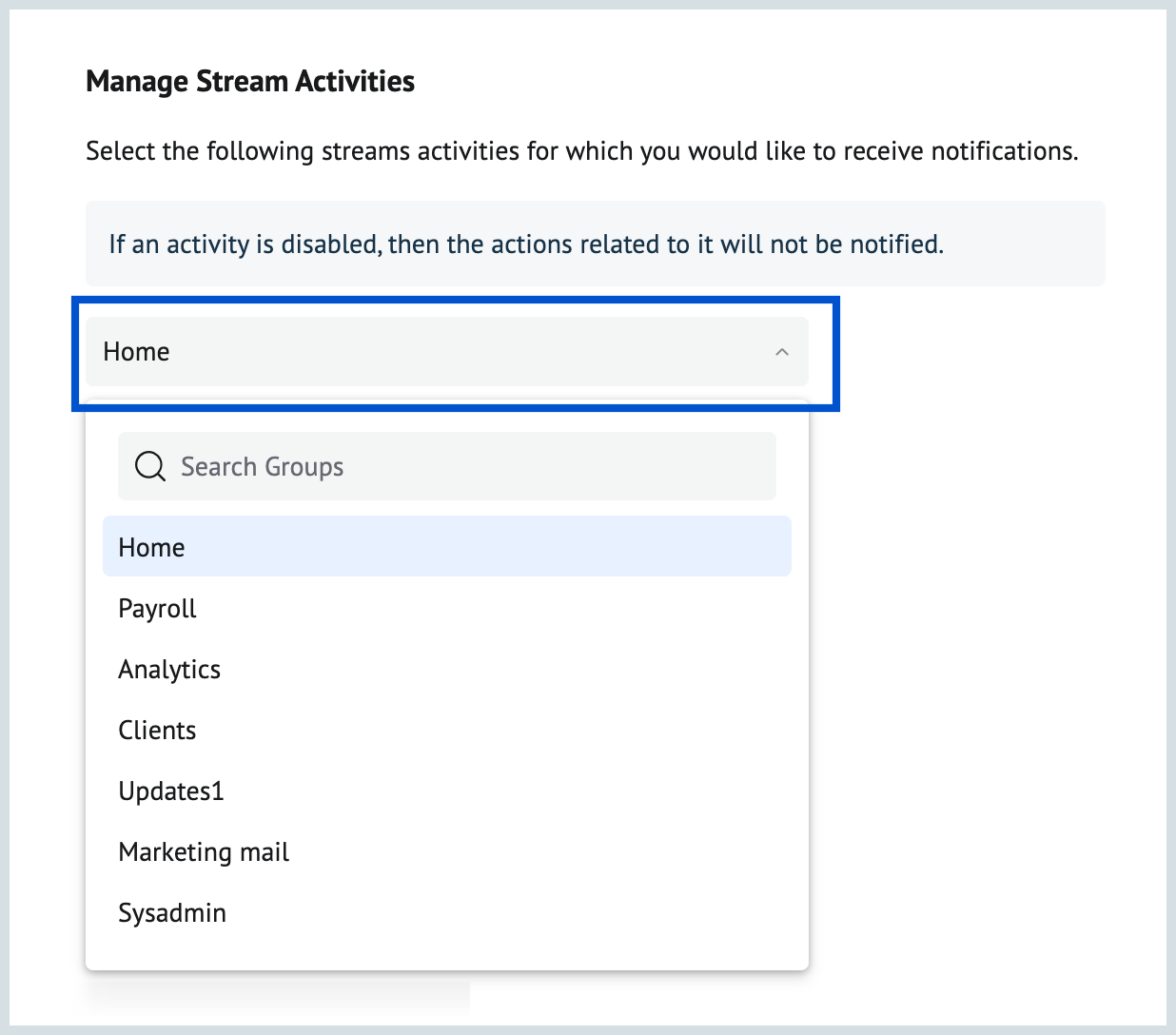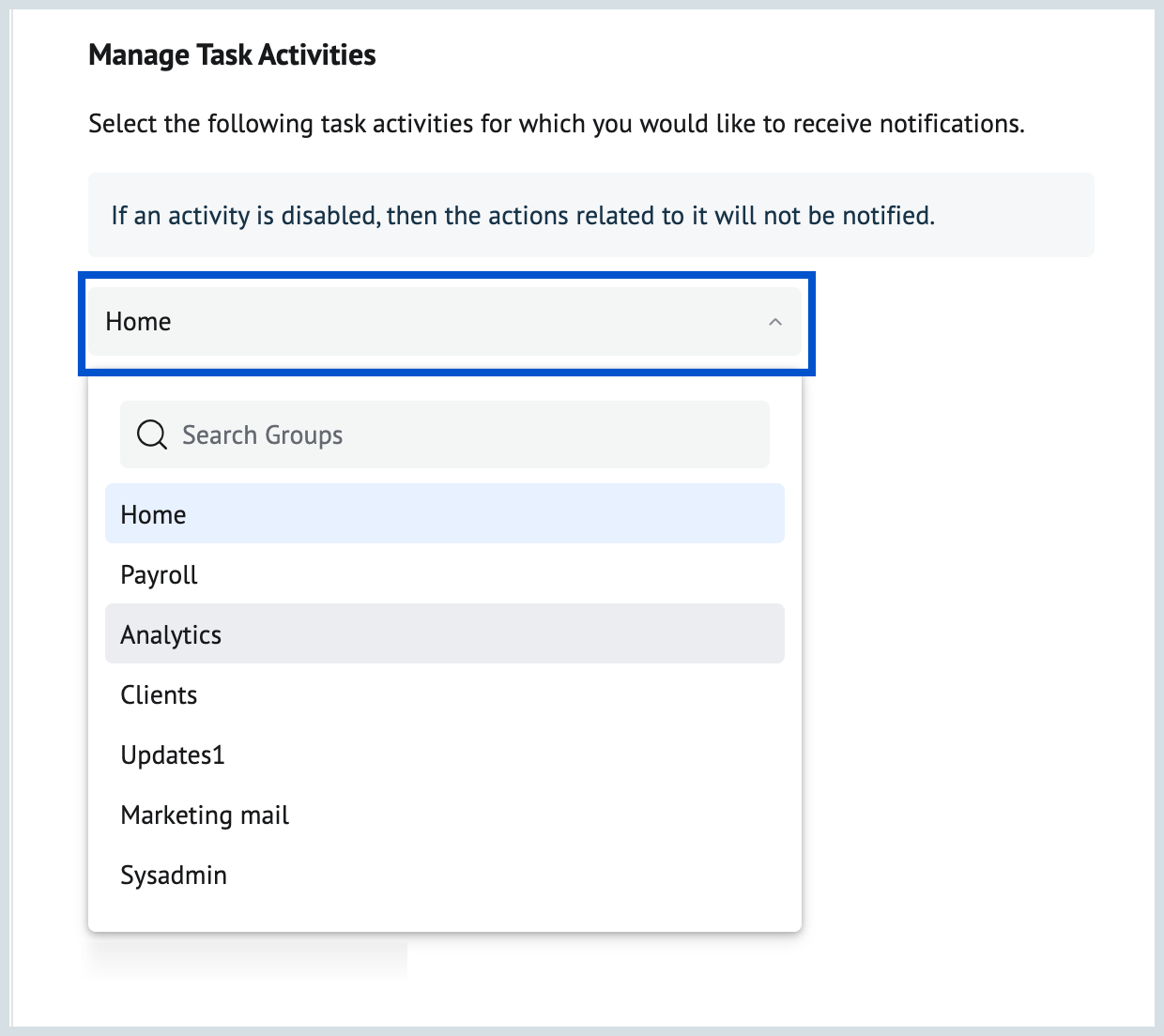How to set up email sound notifications in Zoho Mail
Notifications help you stay up to date with important communications, especially in a professional context. Most email platforms allow you to customize how and when you can receive these alerts.
You can choose to receive notifications for all incoming emails, emails from specific senders, or only emails that meet certain criteria, such as keywords or labels. These notifications can appear as banners, sounds, or badges, depending on your device and email settings. Customizing them helps you stay informed without overwhelming you with constant interruptions and ensuring digital well-being.
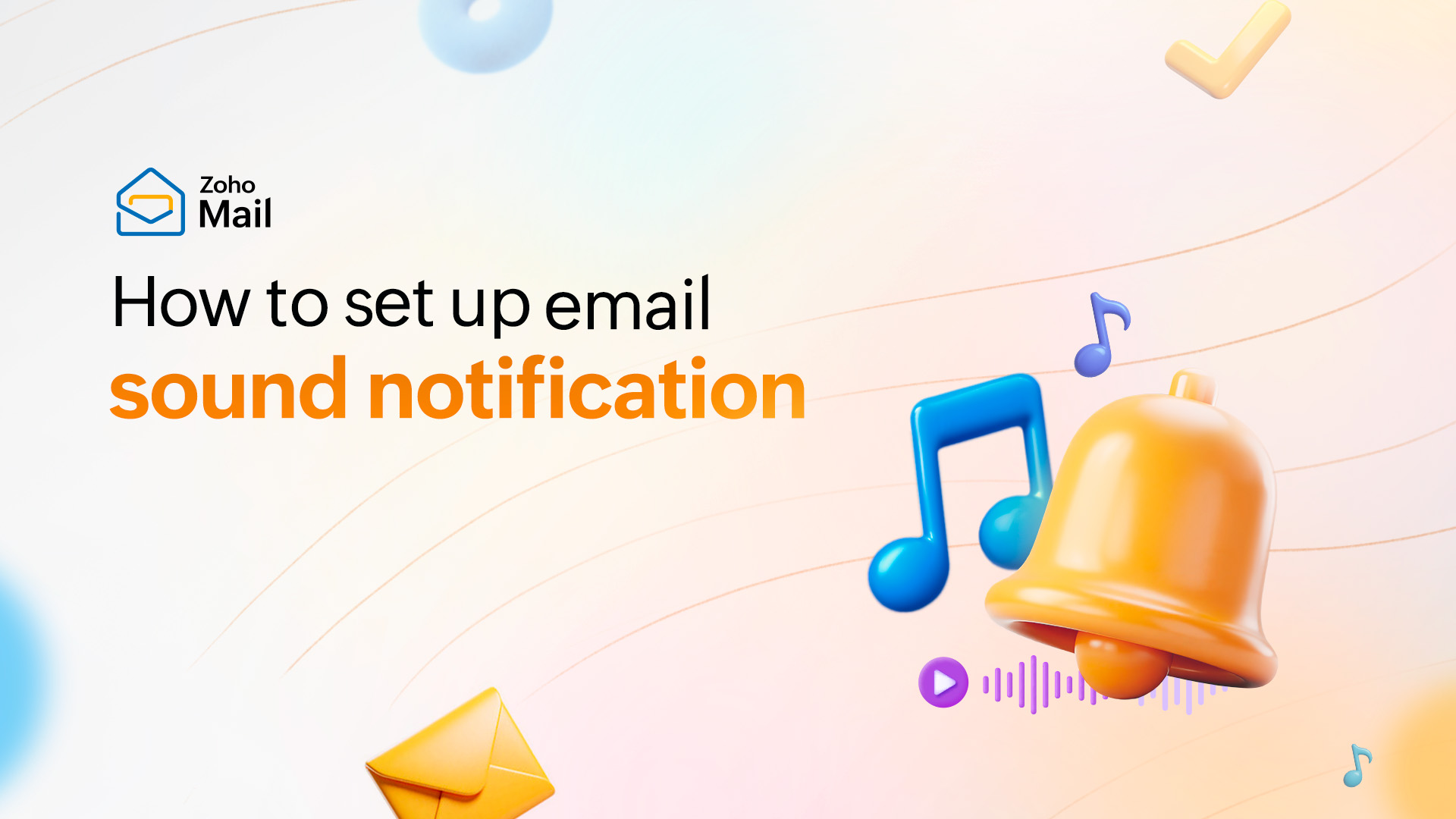
Table of Contents
Sound Notifications
Sound notifications provide an audible alert when a new email arrives, helping you stay updated without needing to monitor your inbox constantly. They are especially useful when handling time-sensitive messages, in busy environments, or when you are away from your screen. You can usually turn on or off these sound notifications in your device or app settings, depending on your preferences.
Zoho Mail notifications
Zoho Mail provides multiple notification settings to help you manage and respond to emails promptly, keeping you connected and productive. Whether it's a new email, a streams update, or a task reminder, with notifications in Zoho Mail, you can ensure that nothing slips through the cracks.
Steps to enable notifications in Zoho Mail
- Log into your Zoho Mail account.
- Navigate to the Settings icon located in the right-side pane.

- Click on Notifications.
- You can view both the general and app-specific notifications settings.
General notifications
Desktop notifications
You can receive Zoho Mail notifications on your desktop even when you switch to a different desktop application or a browser tab.
You can choose to receive desktop notifications by selecting the checkboxes for the activities you want to be notified about:
- New emails
- Streams
- Tasks
- Calendar events
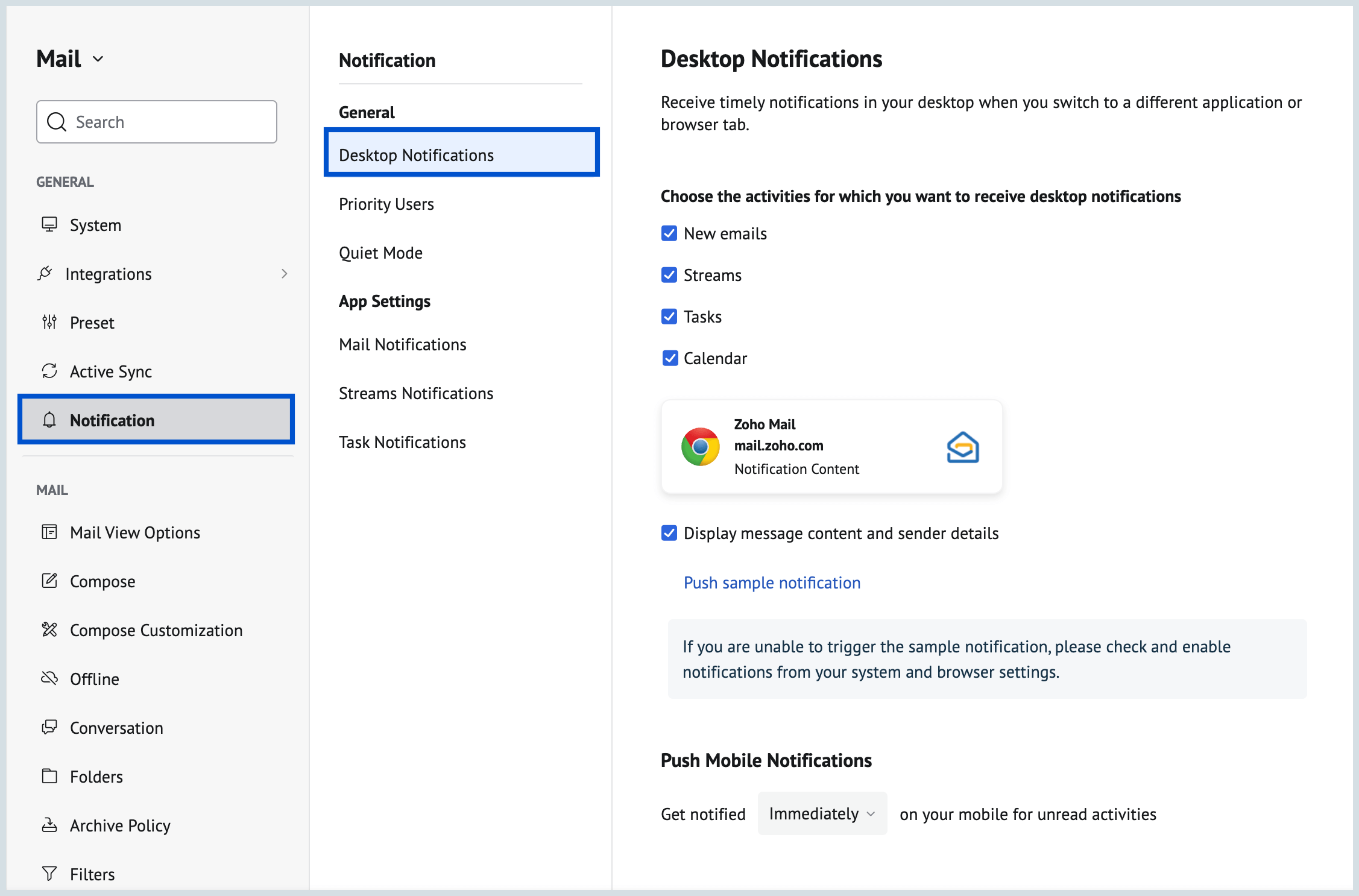
When you receive notifications, you can choose to see the message content and the sender details to be displayed in the notification by clicking on the Display message contentand sender details checkbox.
Once you have selected your preferred options, you can run the sample notification to test how the notifications will be displayed. Simply click the Push sample notification option to do so. 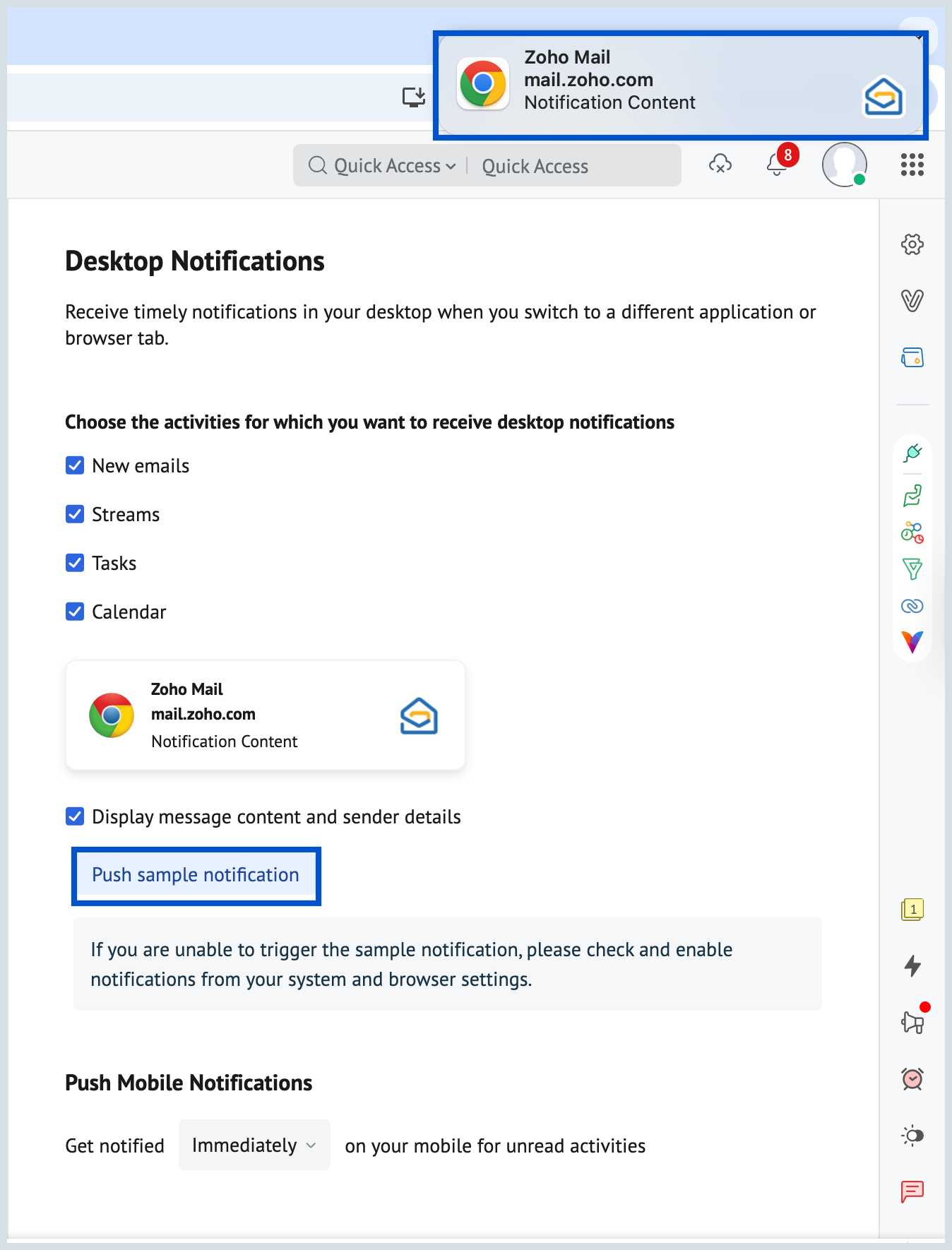
Note: If you are unable to trigger the sample notification, please check your browser and notification settings to ensure that they are enabled.
You can also choose to receive push notifications on your mobile for unread activities that appear on your desktop, with options to set notification intervals such as:
- Immediately
- 10 minutes
- 20 minutes
- 30 minutes
- 60 minutes
Priority Users
Add specific users to your Priority Users list to receive personalized notifications within your organization. Notifications from Priority Users will be sent to you regardless of your general notification settings.
- In the Manage Priority Users section, click on the Priority access for specific members checkbox.
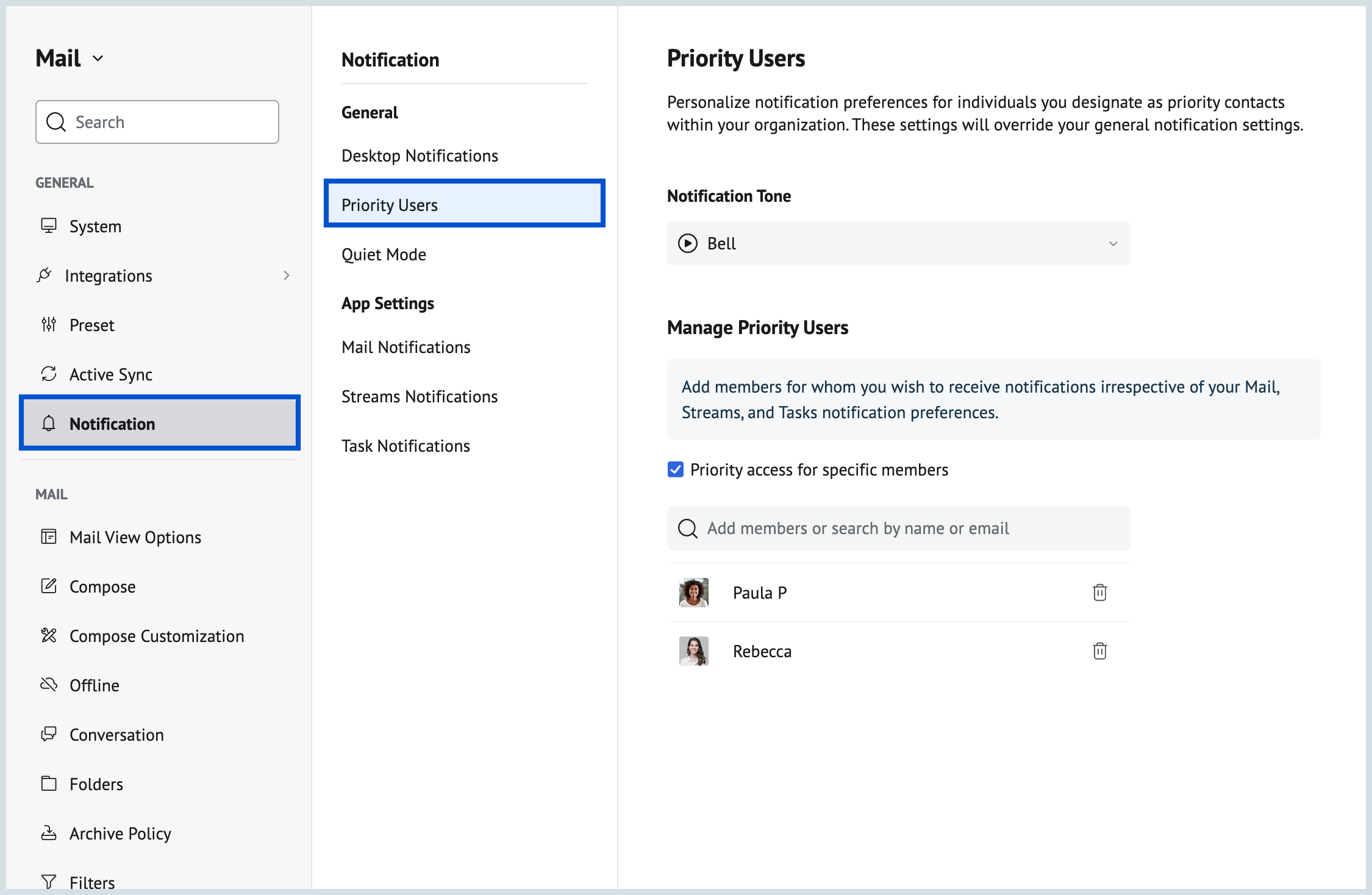
- Search for and add the user accounts to your Priority Users list. You can remove the user by clicking the Delete icon if not needed.
- The notification tone can be set when you receive notifications from these specific users.
Quiet Mode
If you want to temporarily pause your Zoho Mail notifications for awhile, you can do so using Quiet Mode. You can also schedule Quiet mode for a set number of days. Quiet mode will be deactivated automatically once the set duration ends.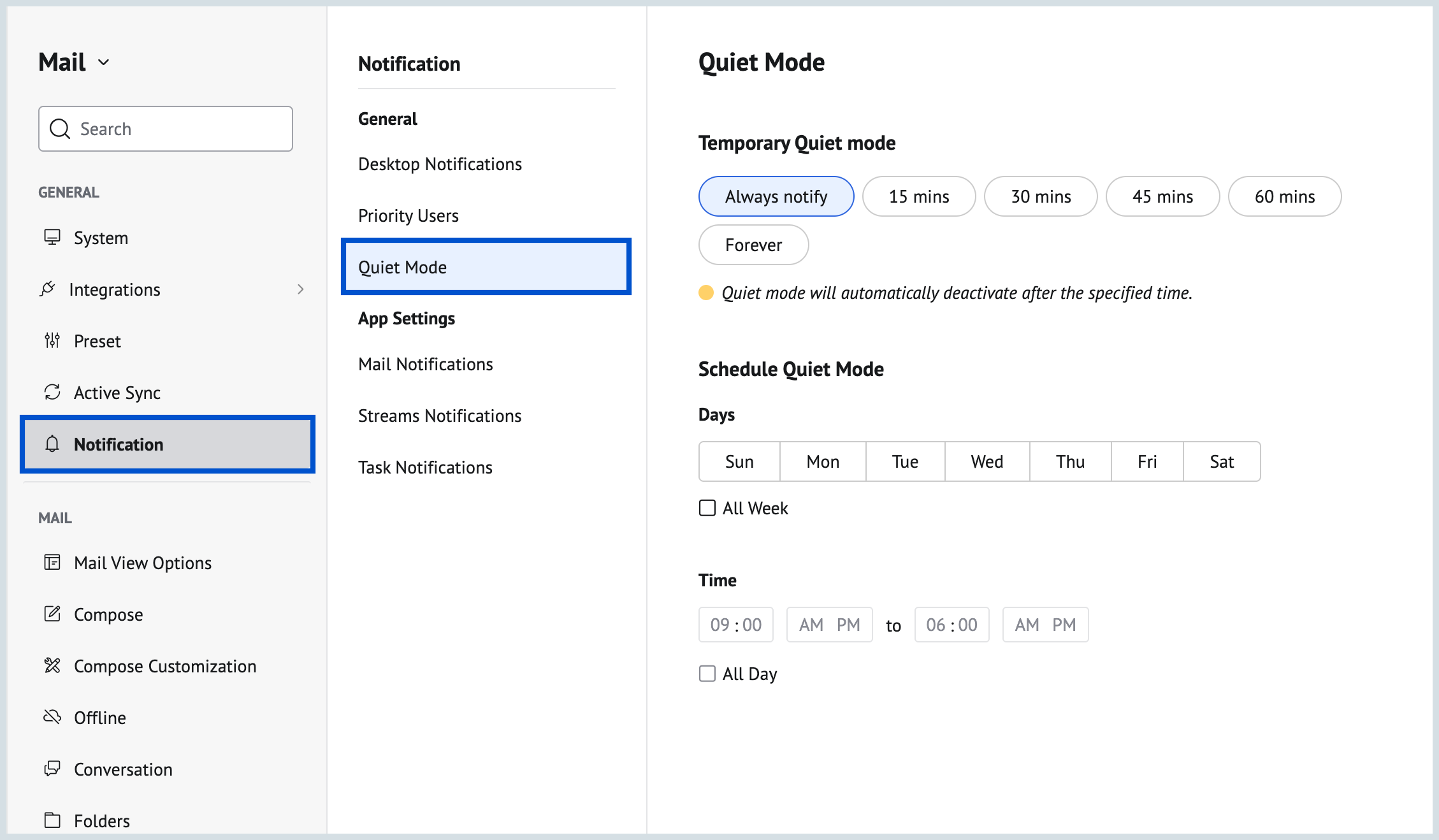
You can choose the Always Notify option if you don't want to enable Quiet mode. You can enable temporary Quiet mode for:
- 15 minutes
- 30 minutes
- 45 minutes
- 60 minutes
- Forever
You can schedule Quiet mode either for specific days or All weeks.
Along with days, you can specify the time Quiet mode should start and end, or you can choose the All day option.
Once enabled, the Quite mode duration and setting will be displayed in your Zoho Mail profile section.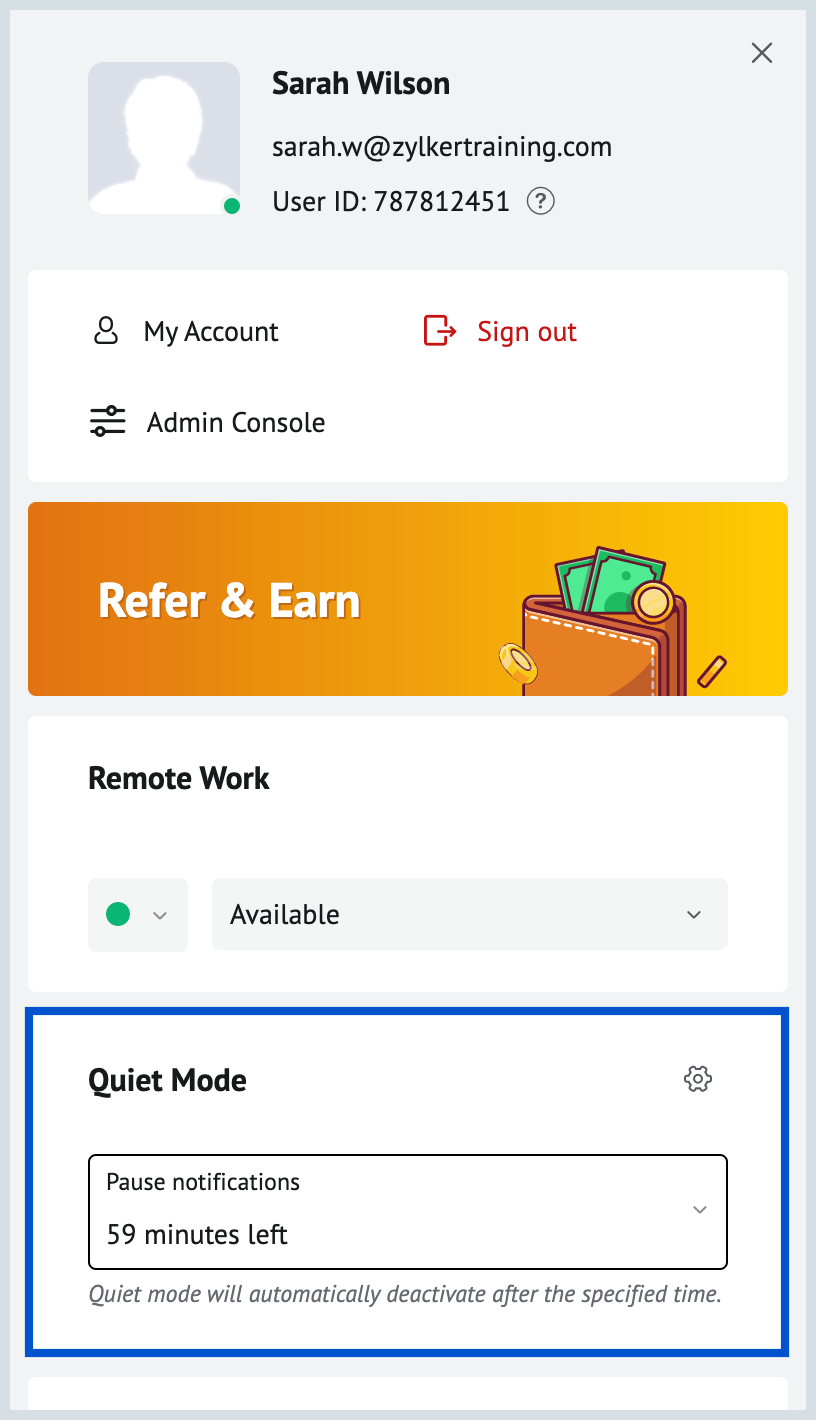
App Settings Notifications
Mail Notifications
Personalize your email notifications based on the sender and folder along with a notification tone. Folder notifications can be either enabled or disabled per your requirements.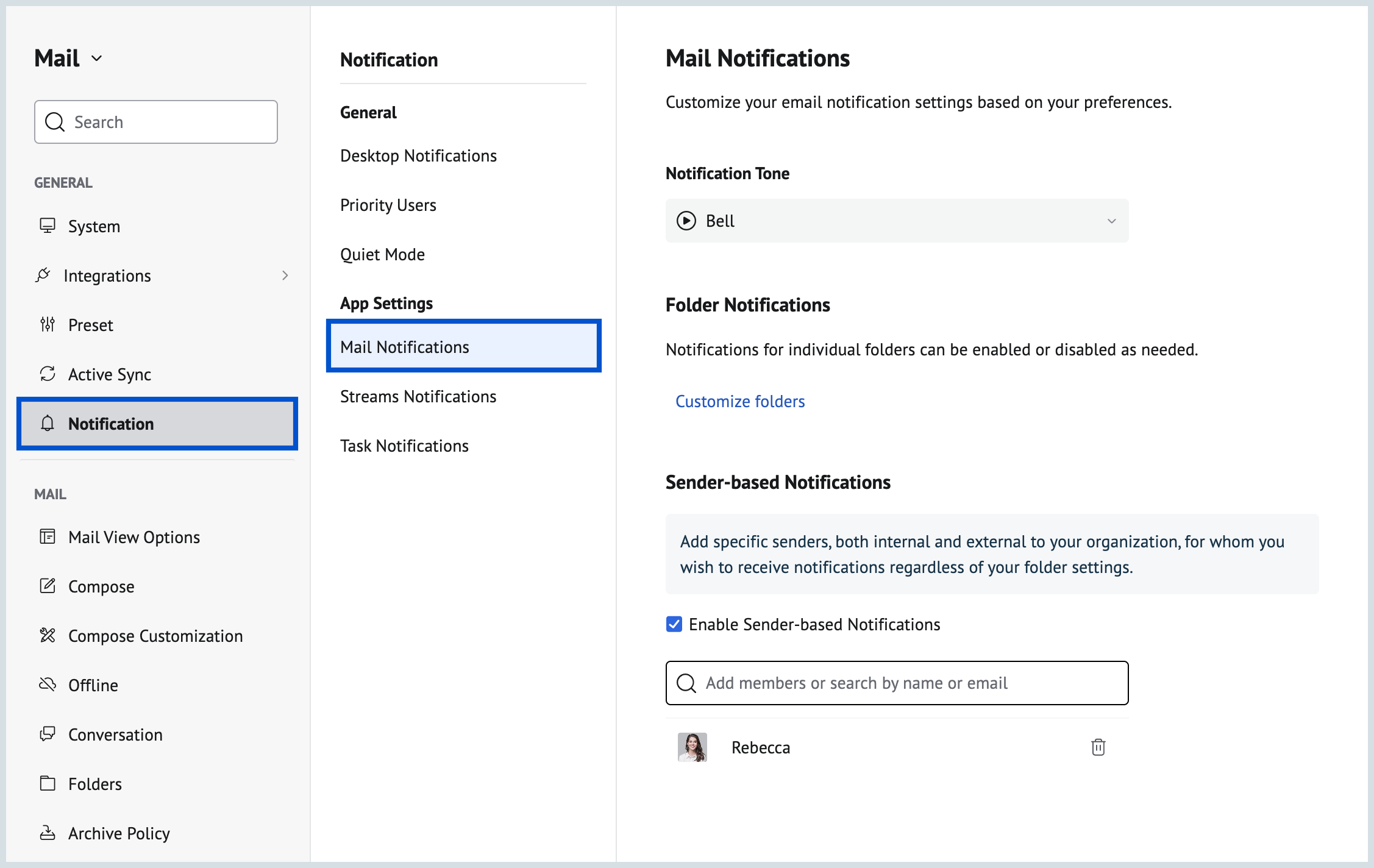
- Click on the Customize folders option to enable or disable notifications.
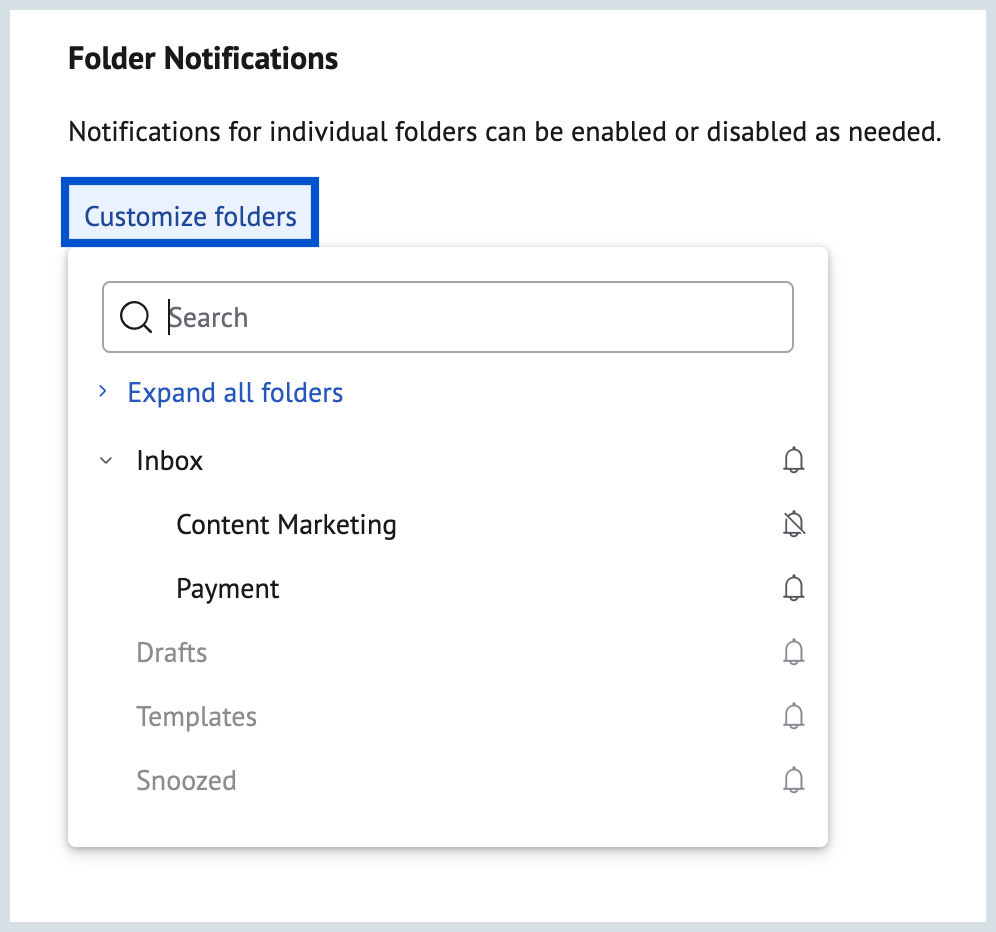
- Enable sender-specific notifications by clicking the Enable Sender-based notification checkbox and adding the senders, whether internal or external.
- If the Enable Sender-based notification checkbox is chosen, you'll receive email notifications from those senders regardless of what folder settings you've enabled.
You can set your preferred notification tones, such as when you receive email notifications.
Streams Notifications
You can receive customized notifications for streams you're part of by choosing the activities you want to be notified about. 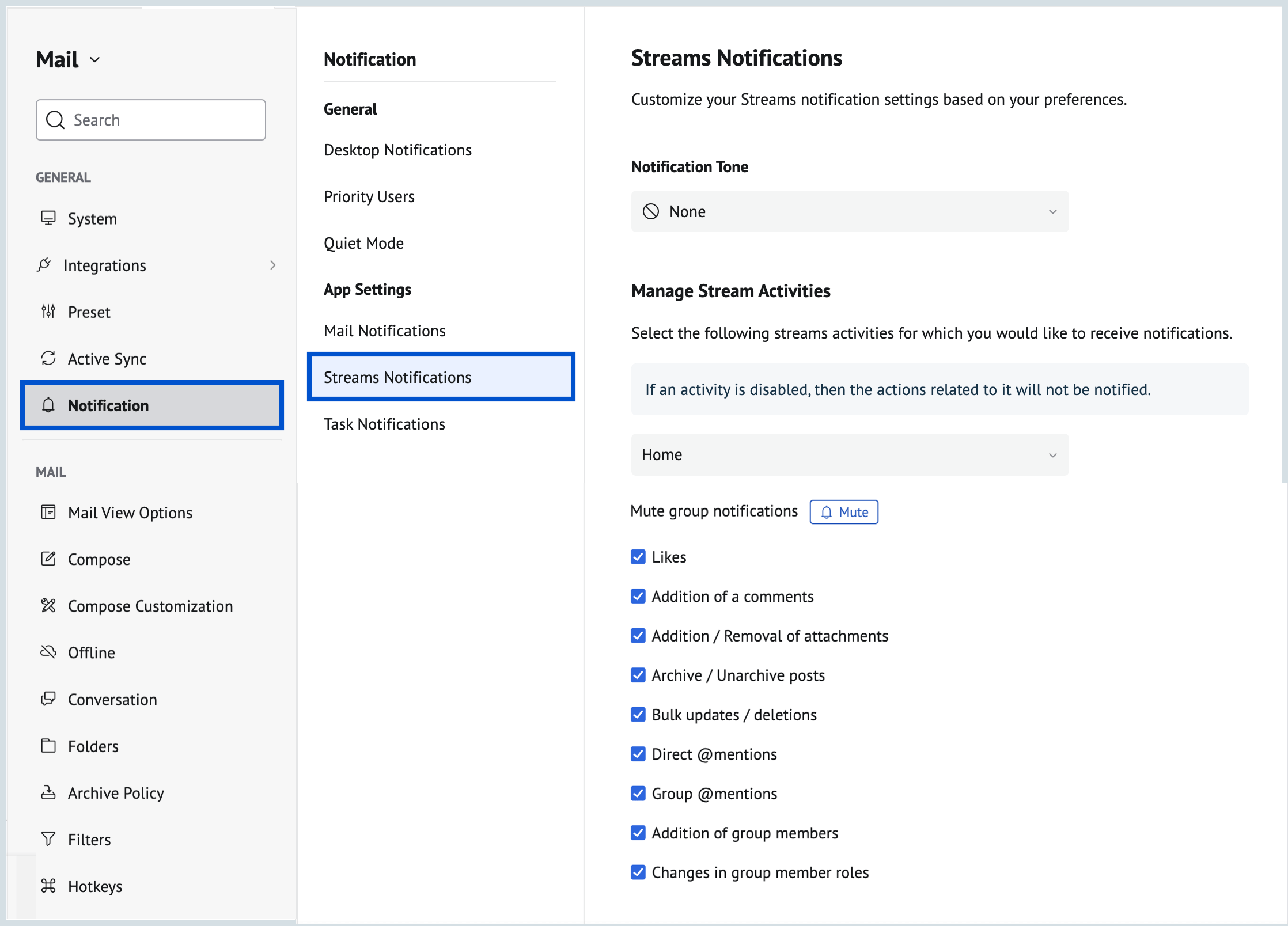
- Select the Streams group you want to receive notifications for. Home represents all non-group activities. You won't be able to receive notifications for @group mentions, group member additions, or changes in member roles.
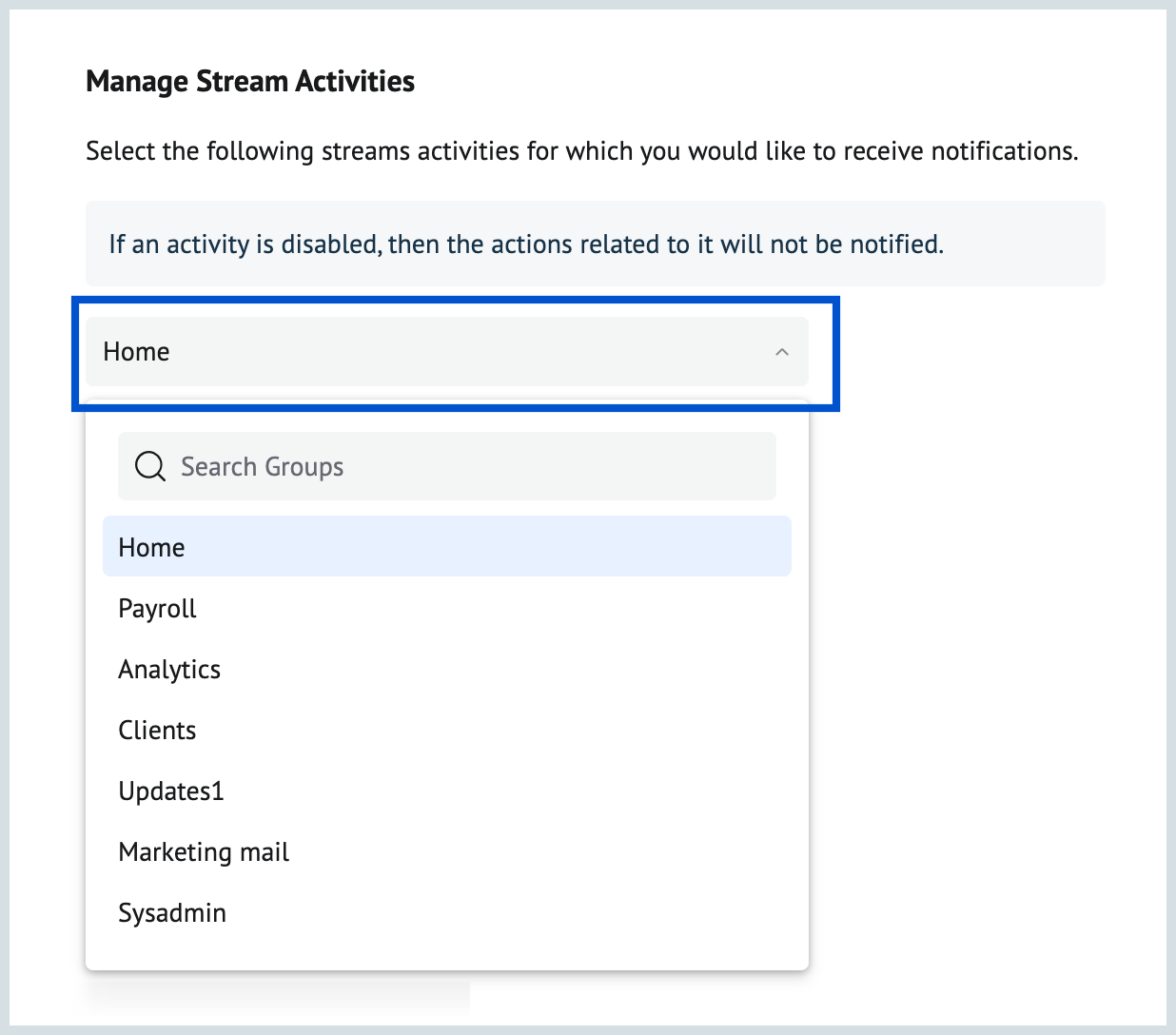
- You can choose to mute group notifications all together by clicking on the Mute icon.
- Use the checkboxes to select the activities you want to receive notifications for.
- You can set your preferred tones for your Streams notifications.
Task Notifications
Trigger customized task notifications for reminders, changes, and any updates made to tasks you are part of.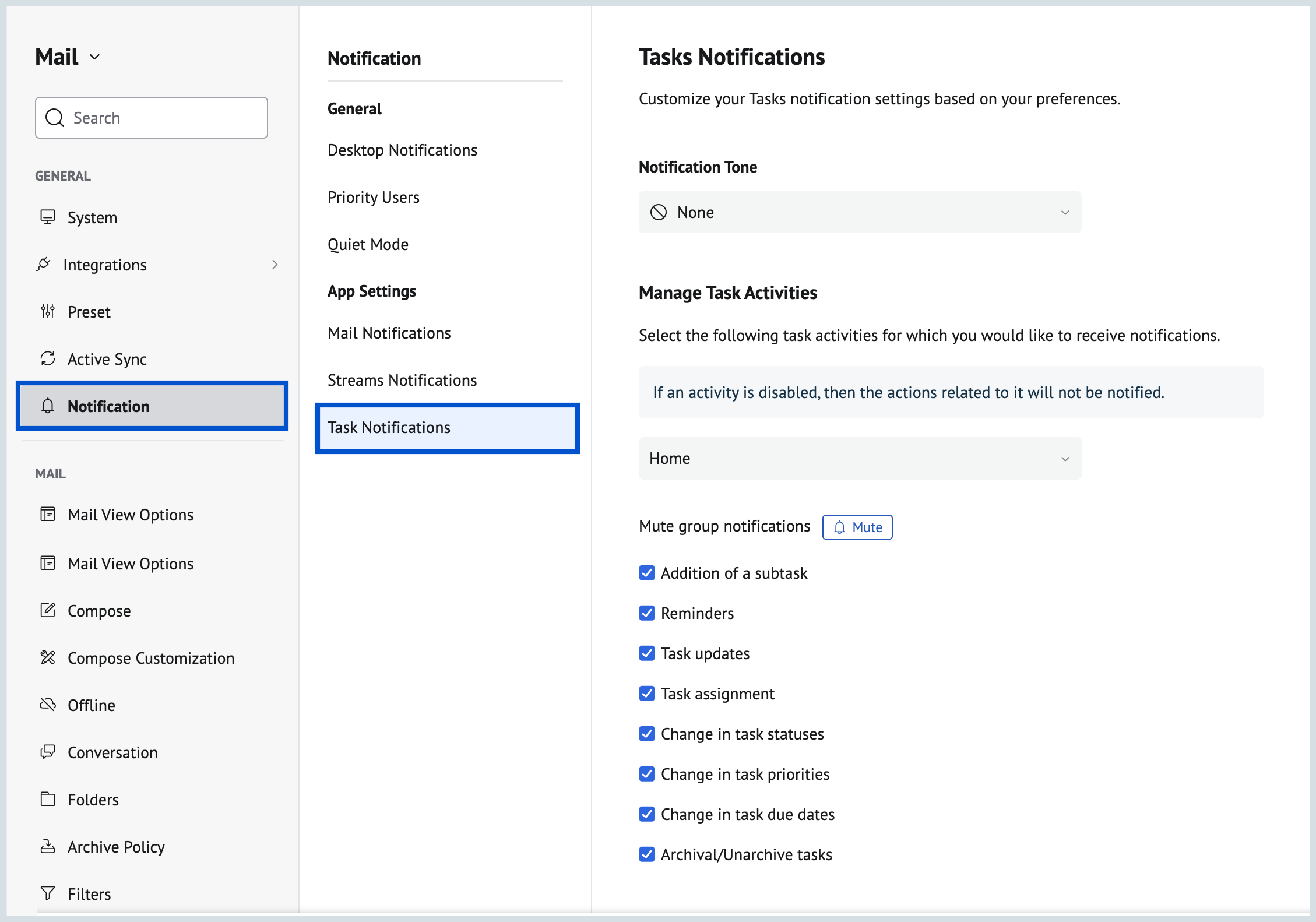
- Select the Task Group you want to receive notifications for.
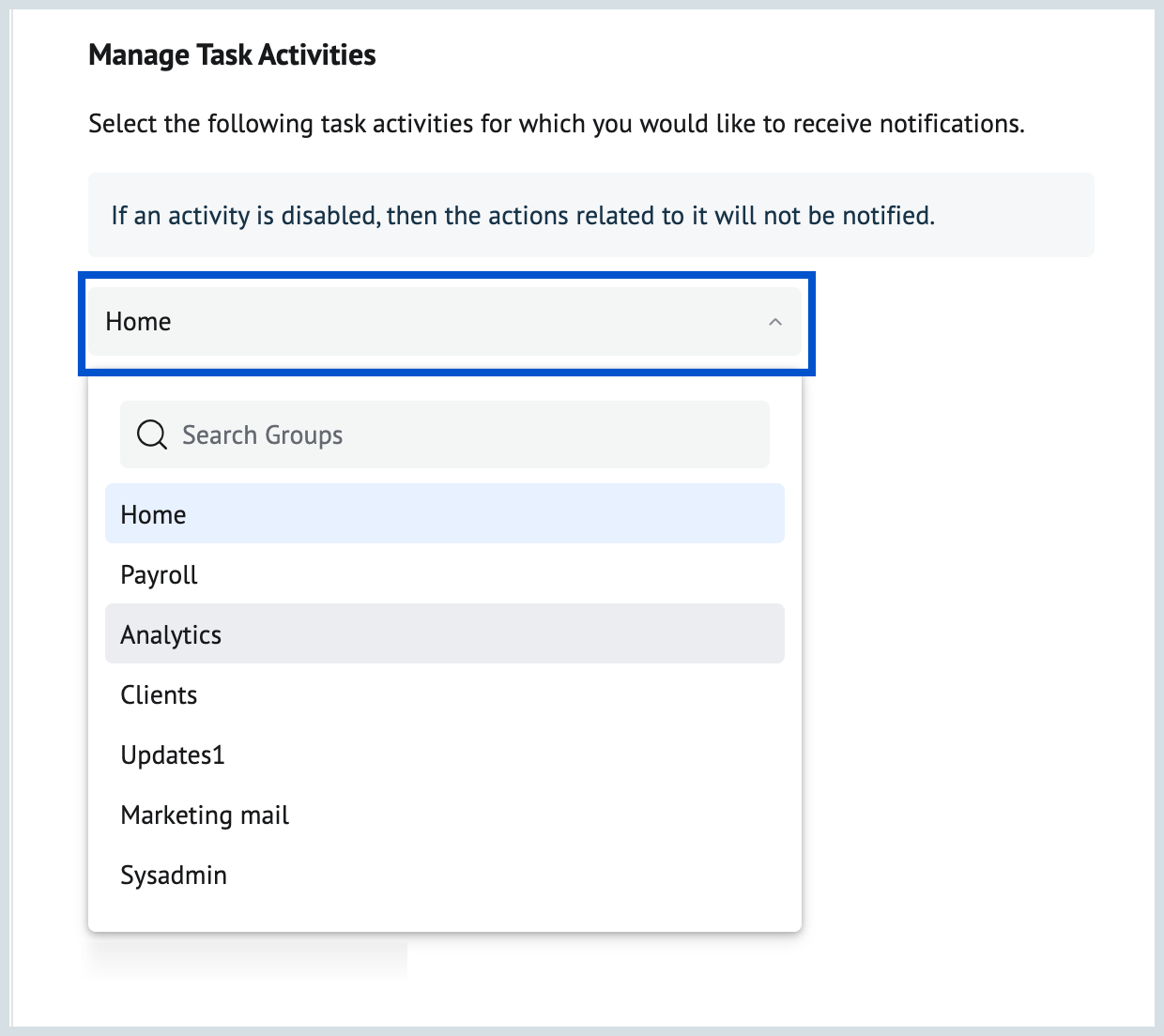
- You can choose to mute Task Group notifications altogether by clicking on the Mute icon.
- Use the checkboxes to select the activities you want to receive notifications for.
- You can set your preferred notification tones, such as when you receive Tasks notifications.
Top Articles