All Articles
Select article
All
How to use 'Quick Access' and change your Settings?
Want to change your Signature or some other default setting in your mail, but tired of going around a lot of stuff to change them?
The 'Quick Access' is here to help you out. Just start typing the first few letters of the Settings that you are trying to search for. The list of matches from the Settings are listed under Quick Access section. Select the relevant item to launch it and change it to match your preferences.
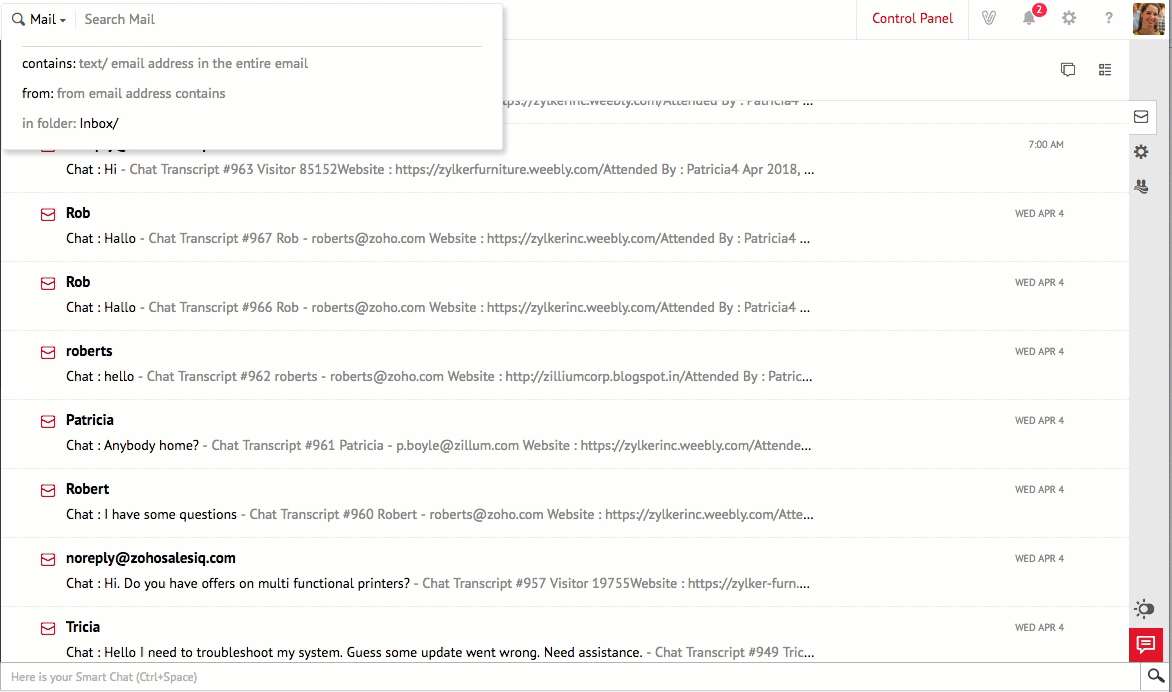
You can quickly look up and change your Signature, Vacation Reply, choose a Theme and so on. The options are endless. Do you have any cool feature in mind to suggest our Zoho Mail team? Write to us at support@zohomail.com.
Top Articles