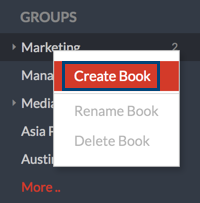All Articles
Select article
All
How to use 'Notes' more effectively - Notes in Zoho Mail
Do you have the habit of creating notes for various purposes? Finding it difficult to organize the notes created? Worry no more. Just create 'Books' to organize a set of 'Notes' of similar category. In each group and your personal Notes section, you can create Books and categorize your Notes better under the relevant books.
Steps to create a Notebook:
- Navigate to the Notes application in your inbox.
- Right click on either My Notes or any of the groups that you're a part of.
- Select Create Book from the options listed.
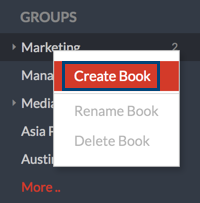
- Enter a name for your Notebook and hit enter.
- The new Notebook gets saved under the parent Note category.
- You can navigate to a specific Notebook in the left listing pane to add notes under this category.
The Notebooks created under each group can be viewed by expanding that particular group. You can change the Notebook, by clicking the name of the Notebook, under the note.

Start creating and sharing Notes with your groups, organize them using Notebooks and collaborate using comments.
Top Articles