All Articles
Select article
All
How to use Format Painter, add Superscript/ Subscripts etc. in Zoho Mail
Quickly make your email look better using the format painter. Instead of using individual formatting options (font face, font size, color and other options) for different portions of your email, just copy the entire formatting from the rightly formatted text, and paste it to the rest of your email.
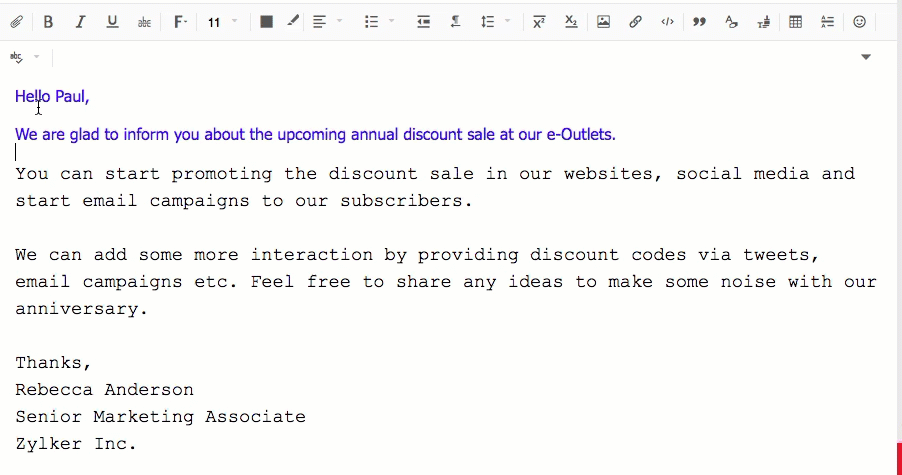
In addition to format painter, Zoho Mail editor has also added some nifty features like adding Superscript (A2), Subscript (H2O), changing line spacing, indentation etc.
Do try out these features in Zoho Mail editor and let us know your feedback at support@zohomail.com.
Top Articles