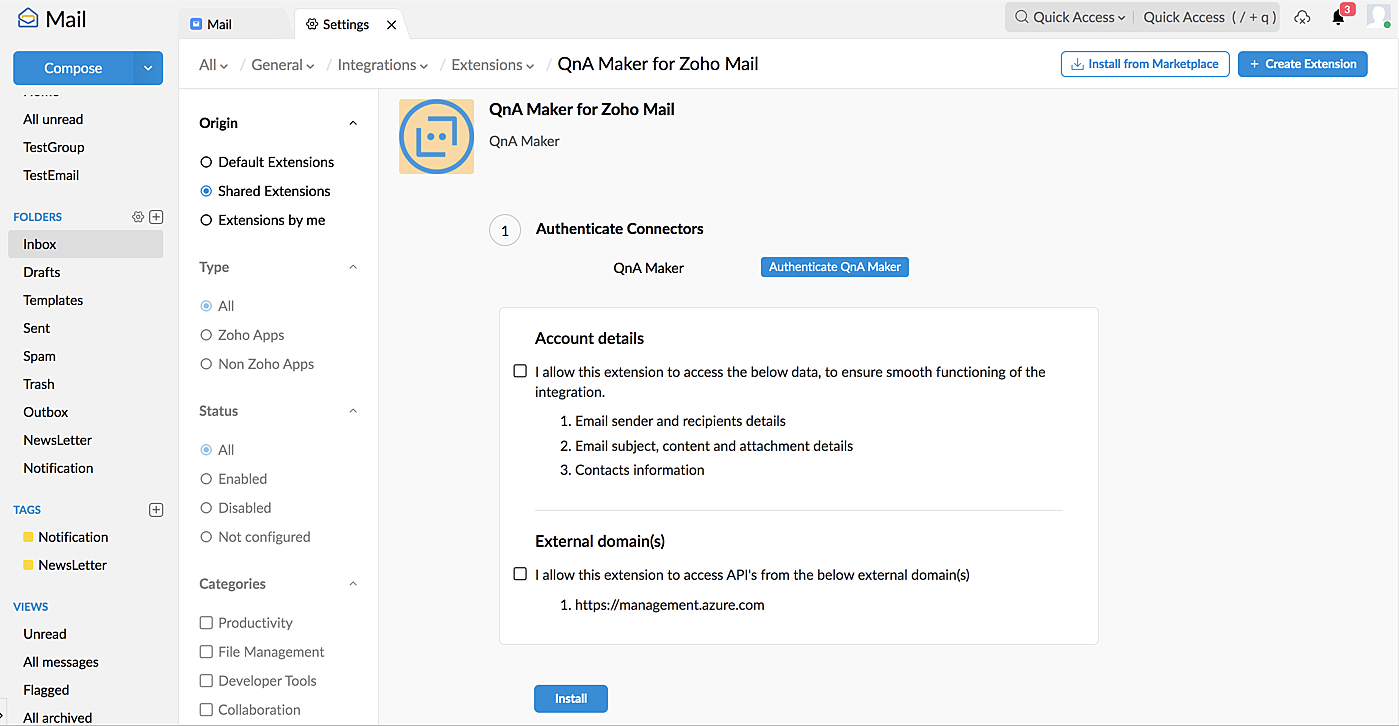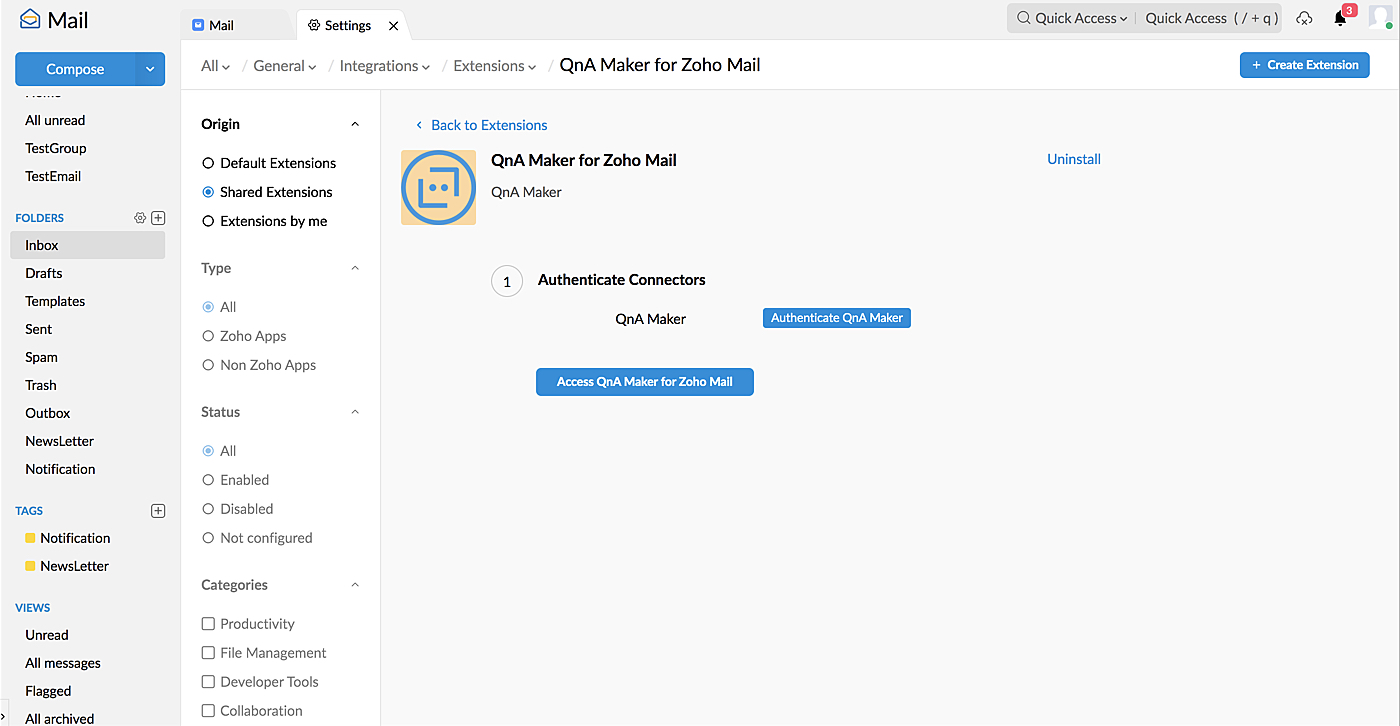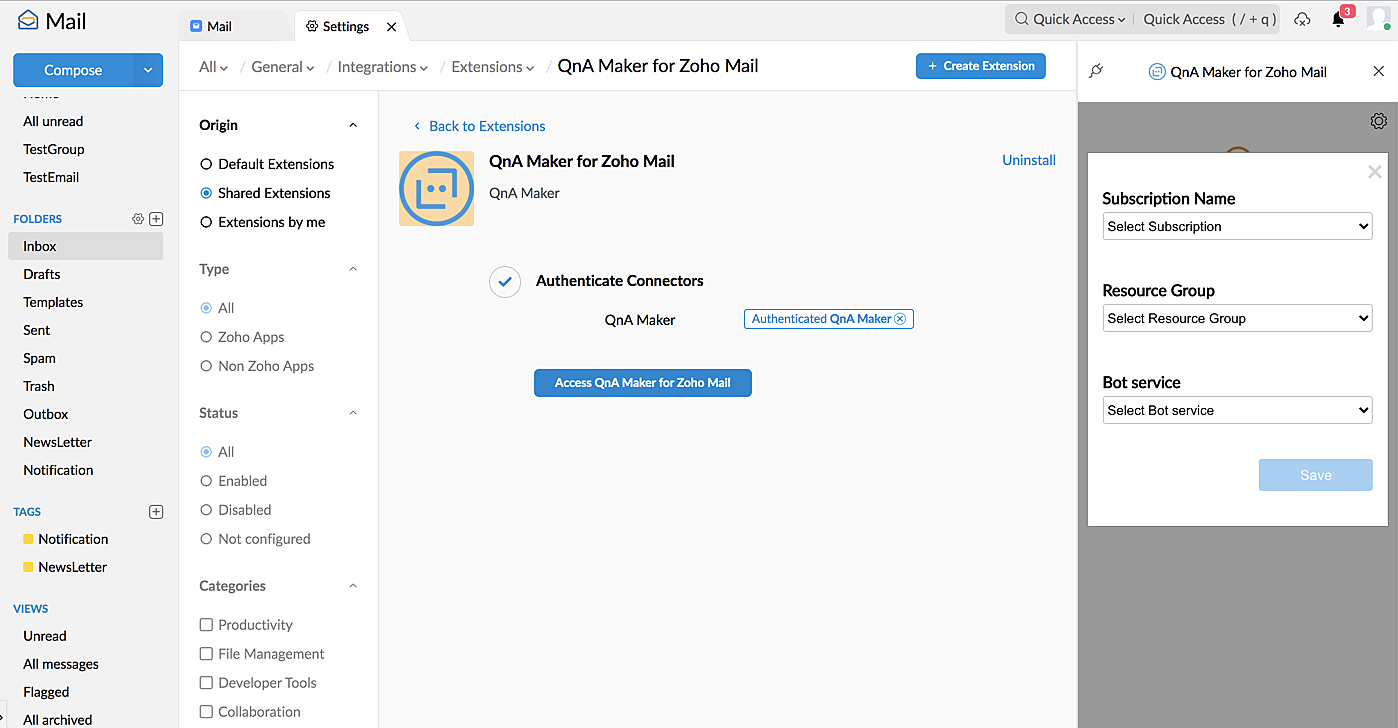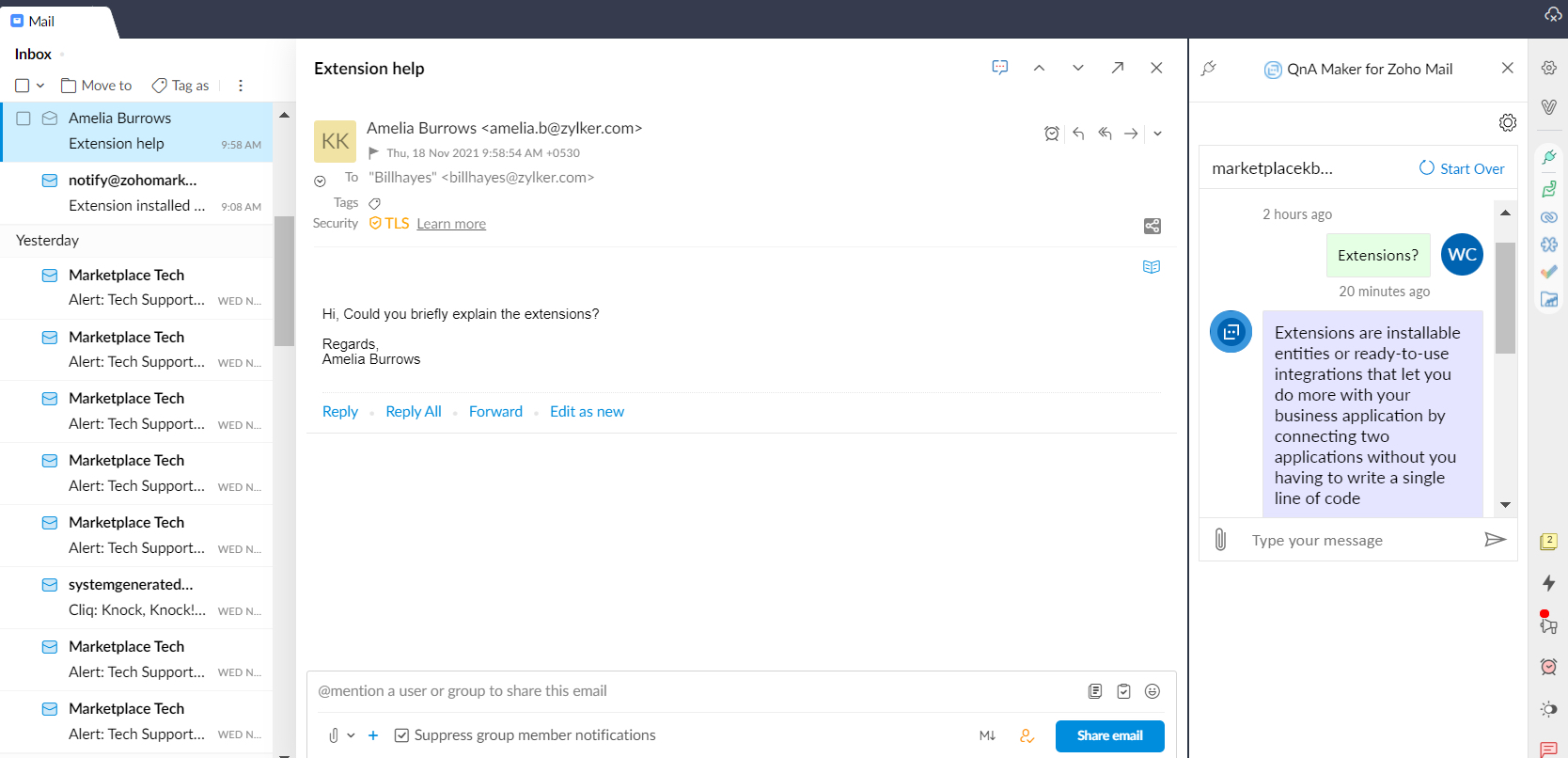Microsoft QnA Maker for Zoho Mail
The QnA Maker extension for Zoho Mail lets you access AI bots in Zoho Mail which can answer your queries. Any bots created in your Microsoft cognitive services can be linked with Zoho Mail with an API call.
Table of Contents
Installing the extension
The Microsoft QnA maker extension for Zoho Mail can be installed either from the Zoho Marketplace or from your Zoho Mail account.
To install the extension from your Zoho Mail account:
- Log in to your Zoho Mail account.
- Go to Settings > Integrations card > Extensions.
- Click Go to Marketplace. You will be redirected to the Zoho Marketplace.
- Search for Microsoft QnA Maker and click Install.
- Agree to the Account details and External domain(s), then click Install. You will be redirected to the Authenticate Connectors page.
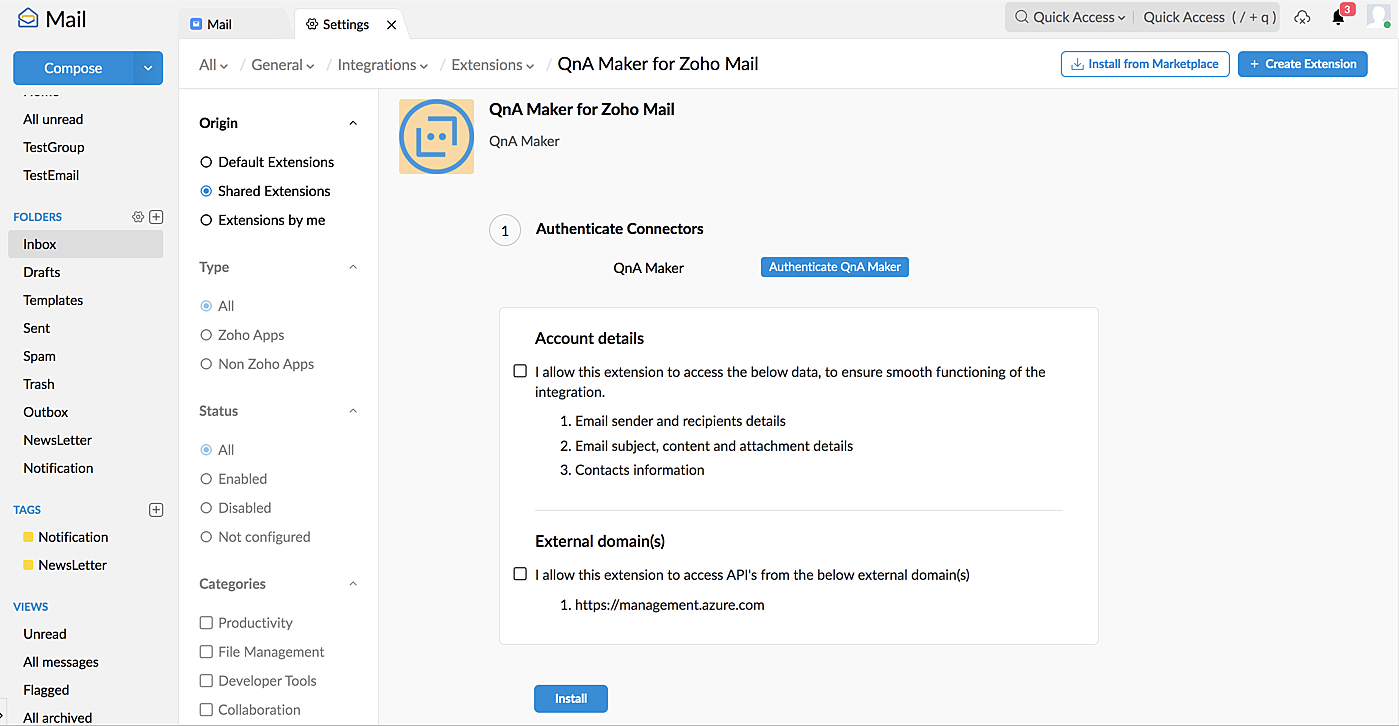
- Click Authenticate QnA Maker and sign in with a Microsoft account with the Global Admin role.
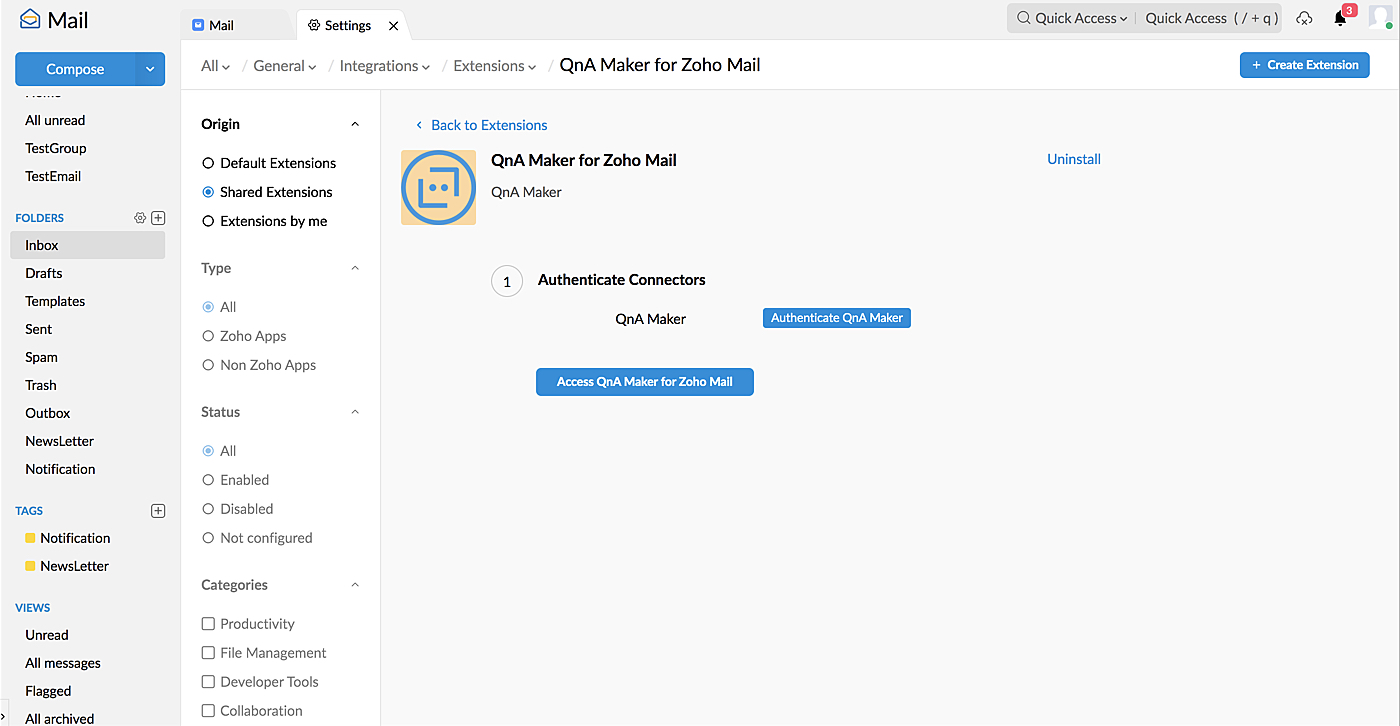
- Click Access QnA Maker for Zoho Mail.
The extension will be listed in the toggle eWidget on the right pane.
Setting up the extension
You need to set up the desired bot from your Microsoft account to load in the Microsoft QnA maker extension.
To set up the bot:
- Click Access QnA maker for Zoho Mail. The extension page will be open in the right pane.
- Click the Settings icon on the top-right corner of the extension page.
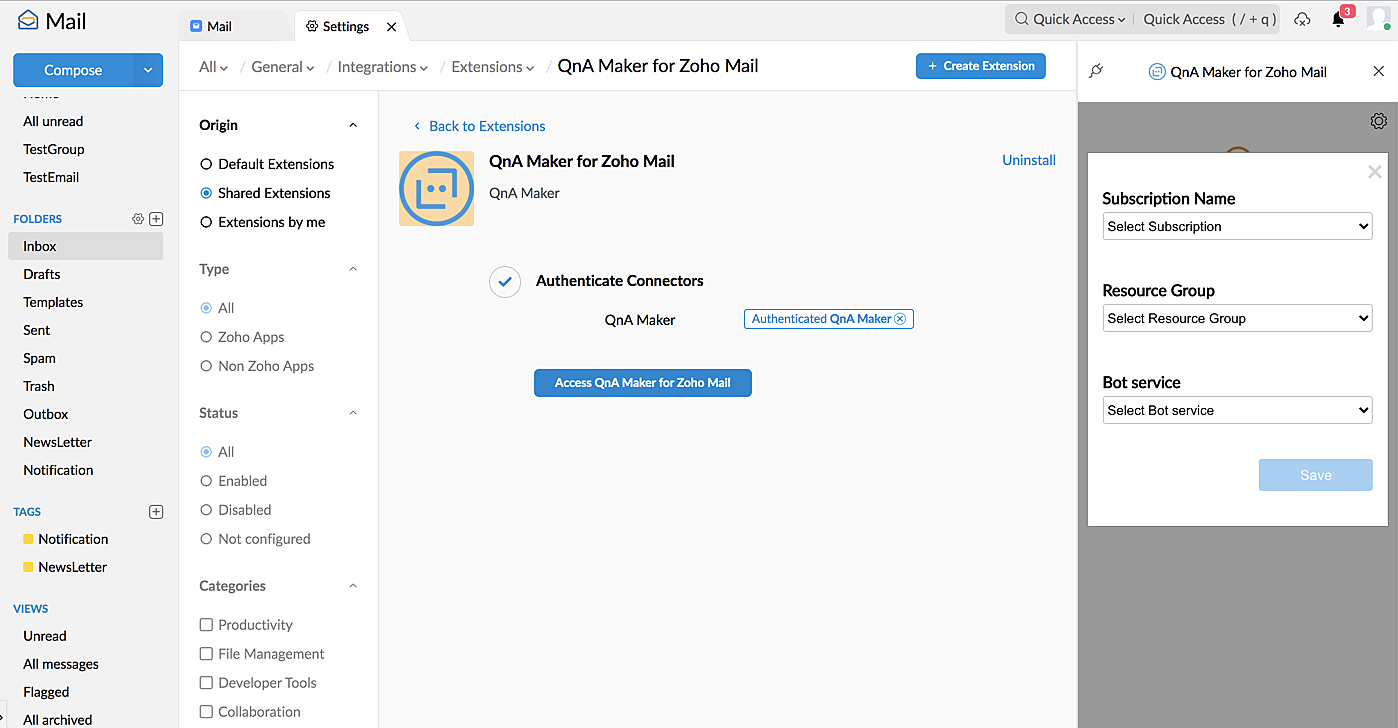
- Select Subscription Name from the drop-down.
- Select Resource Group from the drop-down.
- Select Bot Service from the drop-down.
- Click Save. Your desired bot will be loaded on the extension page.
Accessing the extension
To access the extension:
- Click the eWidget icon on the Zoho Mail homepage. The installed extensions will be listed.
- Select QnA Maker for Zoho Mail. The bot will open with the predefined message.
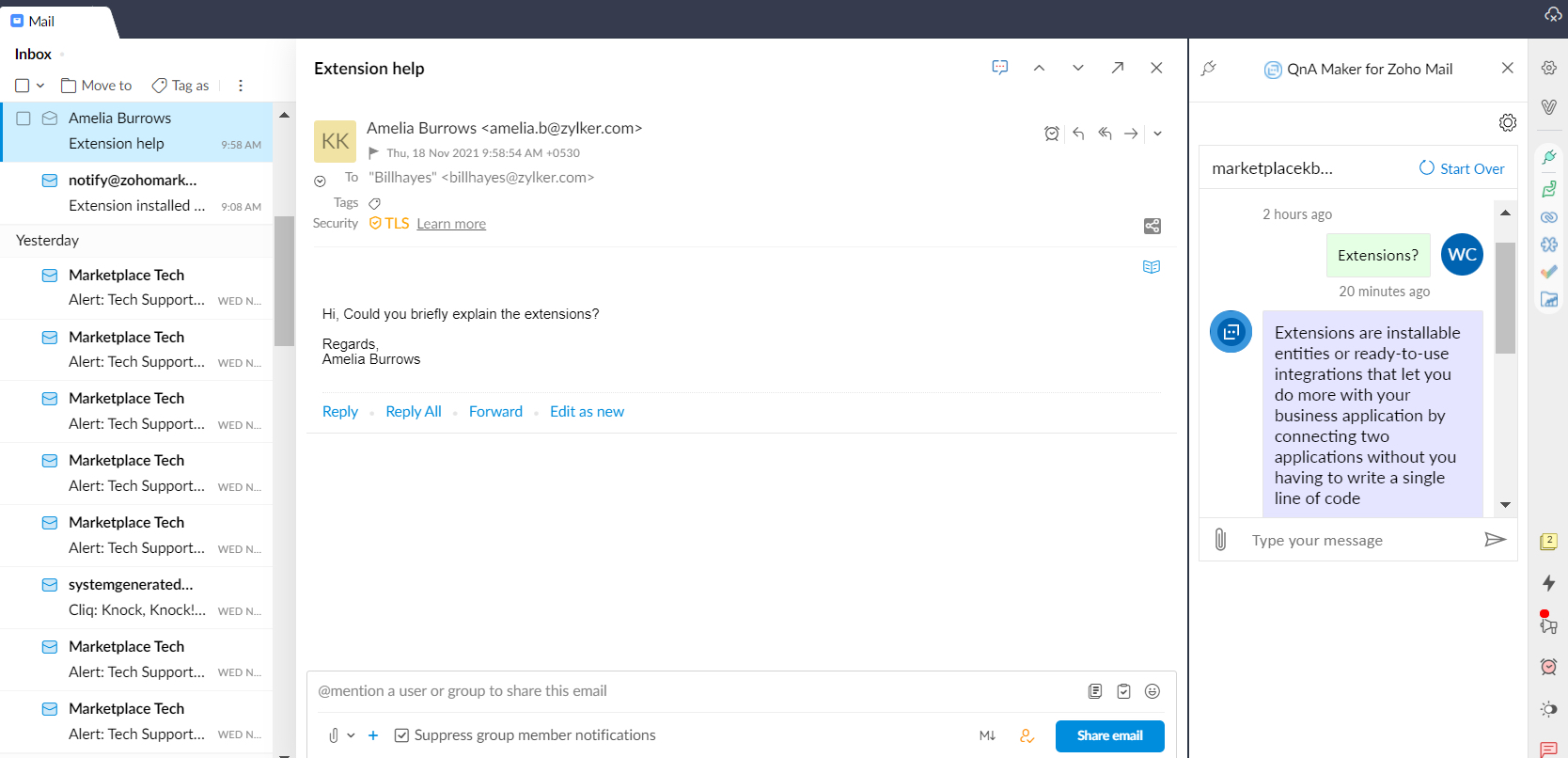
- In Type your message, enter your queries. The bot will fetch you the appropriate answers.
Uninstalling the extension
- Go to Settings > Integrations card > Extensions.
- Under Origin, select Shared Extensions.
- Navigate to Microsoft QnA Maker and click Uninstall.