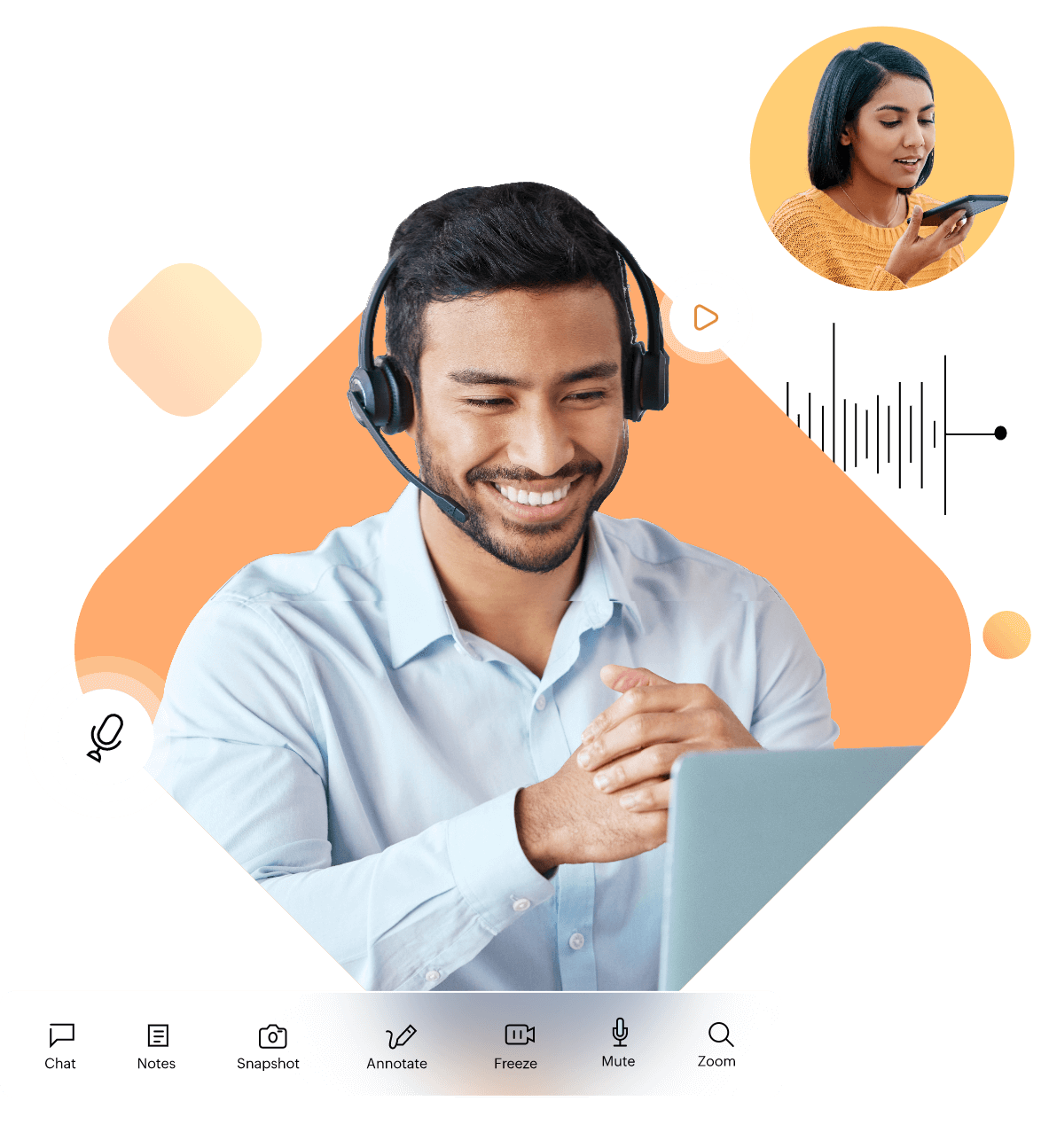Here’s how Zoho Lens makes augmented reality collaboration simpler
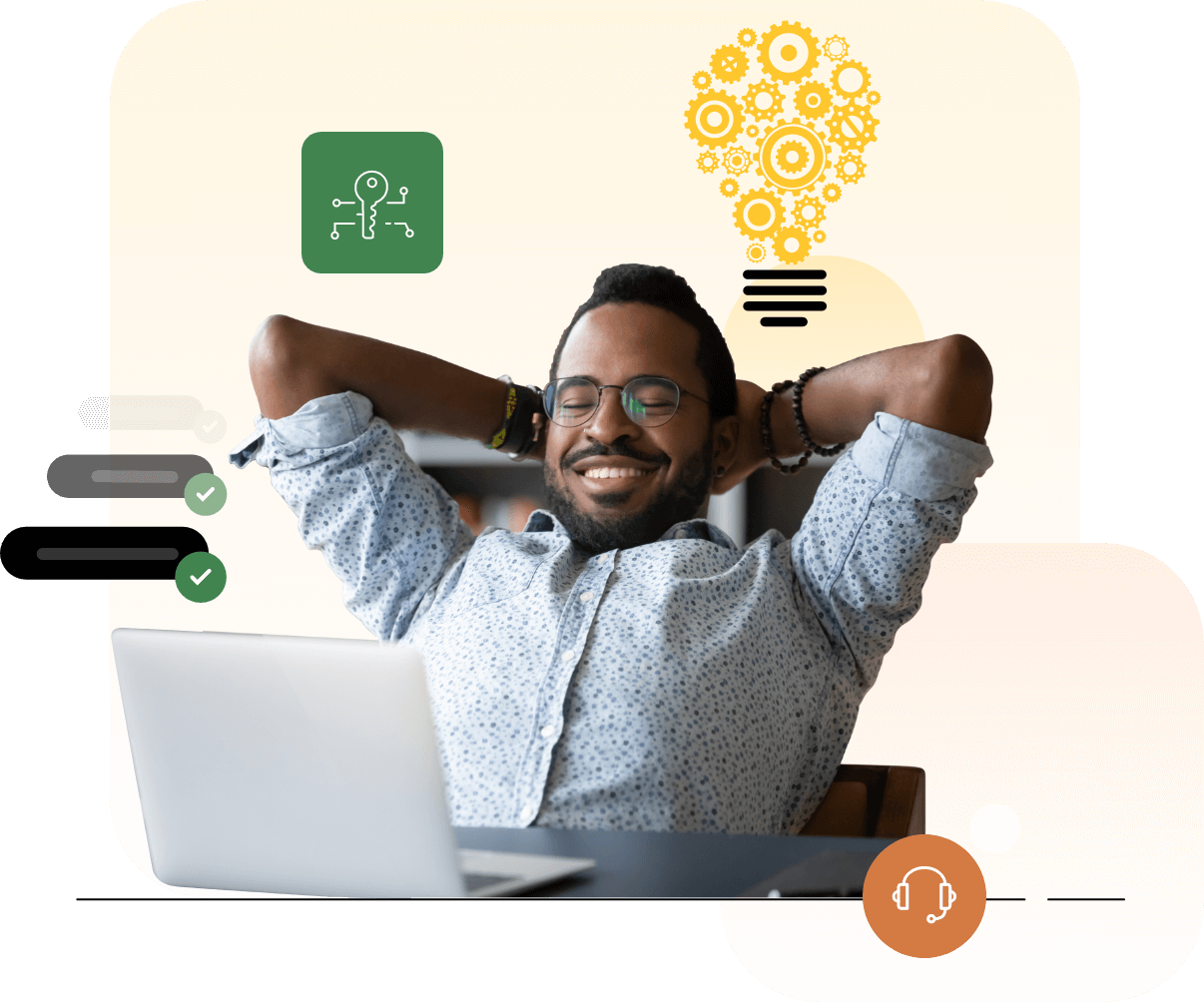
How it works
Get Connected
Start or schedule a remote assistance session with a technician/customer by sending an invite through email or SMS.
View camera stream
Get access to your technician’s/customer’s smartphone camera once they accept your invite and join the session.
Collaborate via voice, chat, and AR tools
Discuss problems and provide expert advice to a remote technician/customer using voice, chat, and AR tools.
Here’s how Zoho Lens is a game changer in AR remote collaboration
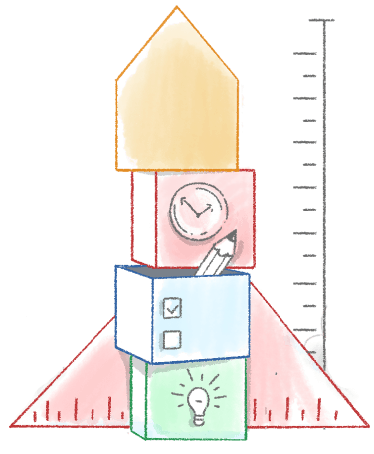
Spend less time explaining
It can be difficult to cover all the details of a problem over chat or call, especially when the problem is complex or unknown. Zoho Lens allows an expert to access and view your camera stream to see the problem and gauge its true extent in real time.
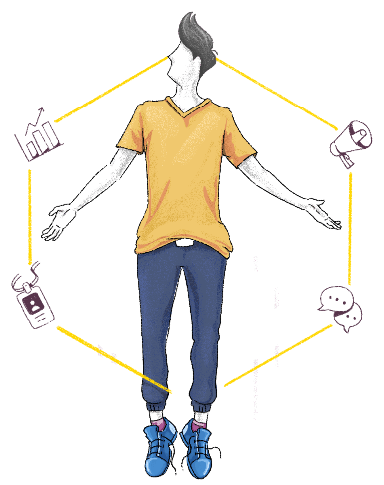
Engage every expert you know
When it comes to complex problems, you may want all the help you can get. Invite your experts all at once to your remote visual assistance session, where they can view your live camera stream, analyze the problem first hand, and have in-depth discussions with you from wherever they are located.

Experience immersive brainstorming sessions
Zoho Lens, the industrial augmented reality software, equips a technician with all of the tools they need to tackle an issue. With the power of AR, annotate and highlight objects on the camera feed to provide quick tips and solutions. Place arrows anywhere on the spatial map of your environment, which will remain in the same position even if you walk around with your device.
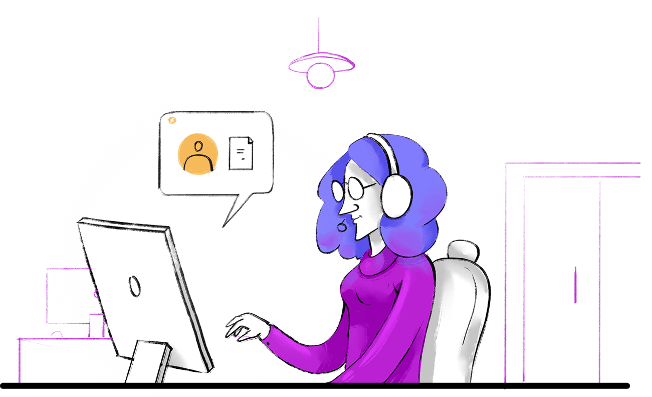
Create a unified knowledge base
Forums and discussions help generate inspiration, ideas, and information. With a huge influx of information during every session, documentation is key for future reference. Zoho Lens comes with a well-built infrastructure for recording sessions, taking snapshots, and jotting down session notes that are organized automatically within your account.
Benefits of using Zoho Lens for augmented reality collaboration
- Go hands-free
- Eliminate travel time
- Quickly adapt to last-minute changes
- Improve knowledge sharing
- Hold secure discussions