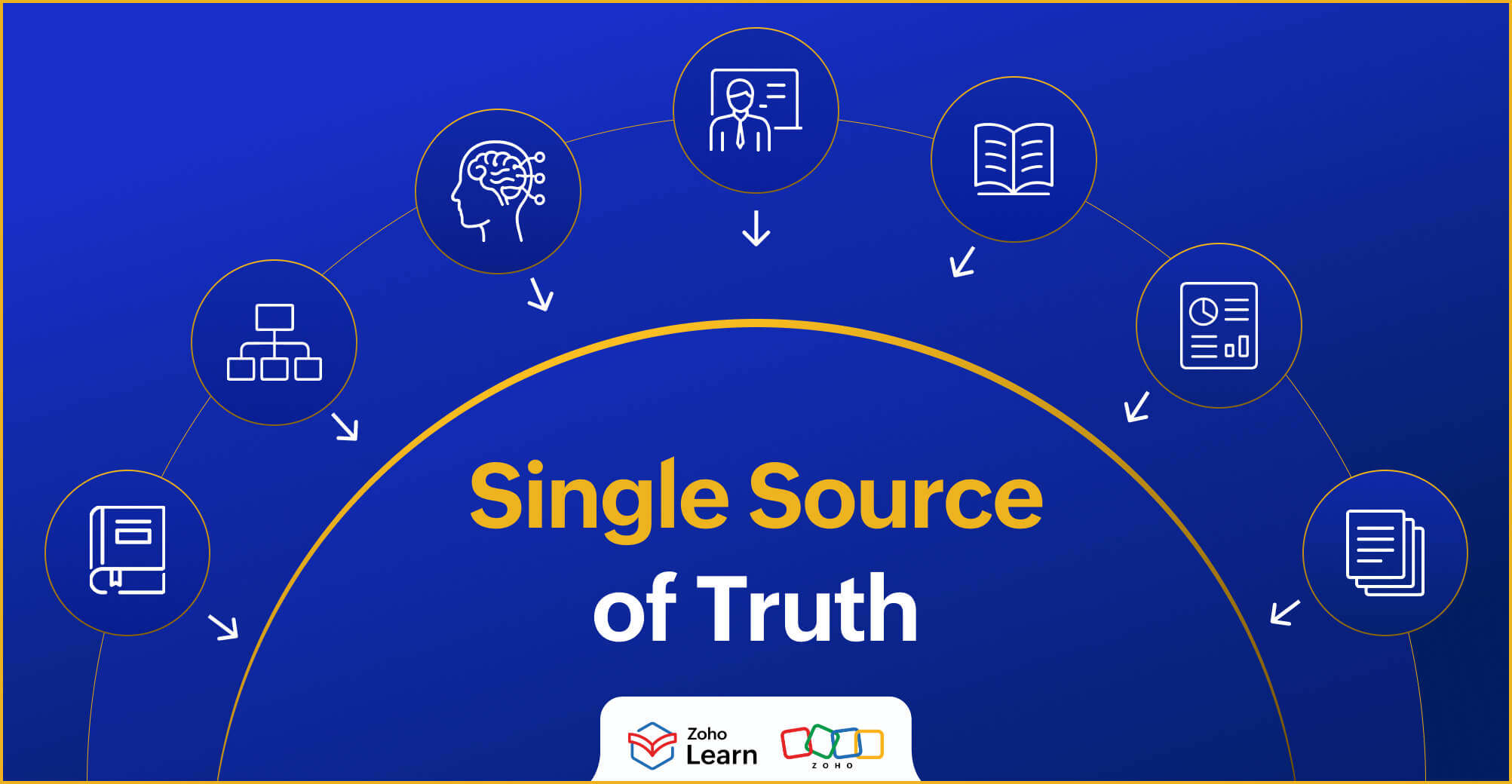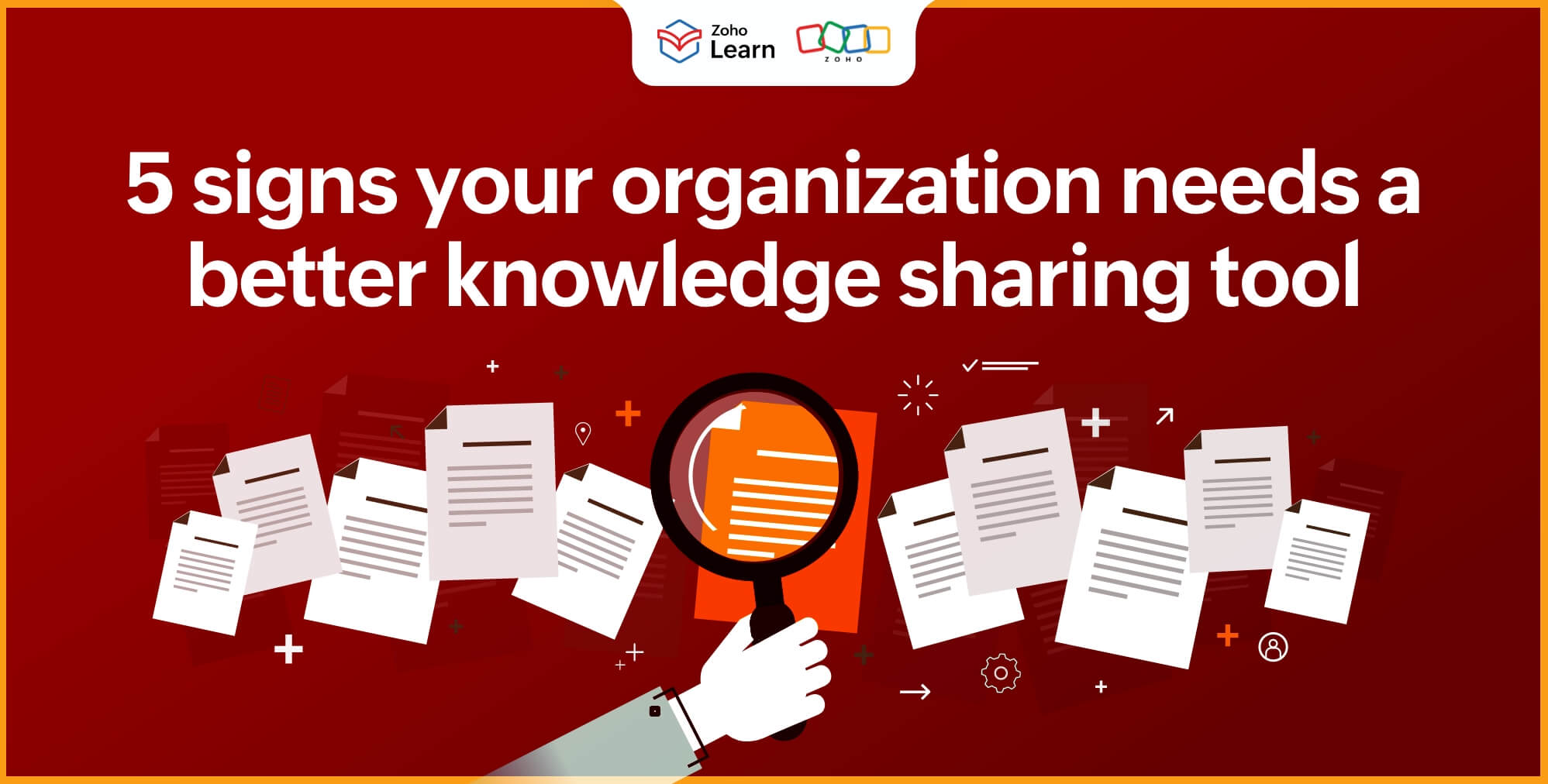- HOME
- Knowledge Management
- The 10 best wiki software in 2024
The 10 best wiki software in 2024
- Last Updated : January 25, 2024
- 1.5K Views
- 7 Min Read

In today's interconnected digital landscape, efficient exchange and management of information plays a pivotal role in organizational success. Wiki software provides a platform for collective content creation, organizing, and sharing. From fostering seamless collaboration to streamlining information accessibility, wiki software serves as a tool to curate and utilize knowledge within our organizations.
What is wiki software?
Wiki software is a collaborative platform that enables users to create, edit, organize, and manage information collaboratively. It allows multiple users to contribute, revise, and structure information in a web-based environment. It provides the ability to facilitate knowledge sharing within teams in an organization.
Benefits of using wiki software
Collaboration: Wiki software facilitates a sense of shared ownership with its collaborative editing capabilities. It fosters a dynamic environment where teams can collectively contribute, refine, and use information together.
Single source of truth: By functioning as a centralized hub for information storage, wikis ensure accessibility and availability of data across teams and departments. This consolidated repository reduces the risk of siloed information, enhancing cross-functional collaboration and decision-making.
Ease of content creation: With intuitive interfaces and simple editing tools, wikis empower users, regardless of their technical background, to create and modify content effortlessly.
Accessibility: Users can organize information in a structured manner, using categories, tags, or hierarchies, making it easier to navigate and locate specific details swiftly.
Key features of wiki software
Editing capabilities: Wiki software offers intuitive editors resembling word processors, allowing users to create multimedia-rich content and modify it with ease.
Access control: Robust access control mechanisms, such as role-based permissions, ensure that only authorized individuals can view, edit, or delete specific content. This feature maintains data security and confidentiality within the wiki environment.
Cross-linking: Cross-linking within wiki platforms establishes interconnected pathways between different pages or topics, creating a hub of interrelated information. These hyperlinks act as bridges, enabling users to traverse between related content effortlessly, thereby expanding the depth of knowledge available.
Search functionality: Advanced search functionalities, including full-text search, keyword highlighting, and filters to refine search results empower users to swiftly locate relevant information within the vast repository.
Version control: The ability to track changes and access previous versions of pages is crucial for maintaining content integrity. Wiki software preserves revision histories, allowing users to revert to earlier versions if required, thereby preventing data loss or errors.
Templates: Many wiki software solutions offer templates and personalization options, allowing organizations to tailor the appearance and structure of their wikis to align with their branding or specific requirements.
Tags: Tags in wiki software serve as descriptive keywords users attach to content, enabling flexible categorization and easy content discovery. These labels allow for dynamic organization, grouping related information across topics beyond traditional hierarchies. Tags enhance searchability, empowering users to filter and access specific content efficiently, fostering a personalized and adaptable user experience.
Integration: Integration capabilities enable wikis to connect with other essential tools or systems, such as project management software, calendars, or messaging platforms. This seamless integration enhances workflow efficiency by centralizing information and functionalities all in one location.
The top 10 wiki software to look for in 2024
Here's the list of top 10 wiki software tools for 2024:
Slite
Nuclino
Zoho Learn
Slab
Confluence
Proprofs KBase
Document360
Guru
Notion
Tettra
1. Slite
Slite is a collaborative documentation tool designed for remote teams and small businesses aiming to centralize their documentation and knowledge sharing.
Pros:
Provides an intuitive and neat interface
Simplifies organization and navigation
Facilitates collaborative editing with robust formatting options
Cons:
Offers fewer integrations compared to alternative platforms
Limited functionalities within the mobile app
Pricing:
Free up to 50 documents
Standard plan priced at $6 per user/per month
Enterprise plan offered at $12 per user/per month
2. Nuclino
Nuclino is an integrated workspace tailored for internal teams, functioning as a dedicated platform for project management and collaborative wiki. It allows users to construct knowledge bases, manage projects, and share notes effectively within a single environment.
Pros:
Well-suited for users without technical expertise
Presents a sleek, uncluttered user interface for seamless navigation
Offers a robust search function for quick information retrieval
Cons:
Expensive for larger teams
Limited analytical capabilities provided
Offers fewer formatting options compared to alternative platforms
Pricing:
Free up to 50 documents
Standard plan priced at $5 per user/per month
Enterprise plan priced at $10 per user/per month
3. Zoho Learn
Zoho Learn serves as a comprehensive knowledge and learning management solution, enabling the creation, management, and sharing of organizational knowledge. It also provides powerful search, version tracking, tags, and a collaborative wiki editor.
Pros:
Intuitive and user-friendly interface
Organized information structure for easy navigation
Dedicated spaces allocated for departments or groups
Cons:
Missing integrations with other tools
Limited availability of a comprehensive template repository
Pricing:
Free for five users
Express at $1 per user/per month
Professional at $3 per user/per month
4. Slab
Slab is another modern knowledge management platform tailored for teams and businesses, for improving internal collaboration and knowledge sharing. It offers a tidy and intuitive interface to create and organize knowledge base articles effectively.
Pros:
Content categorization through folders and tags for seamless browsing and navigation
Robust integration and search functionalities enabling information retrieval from connected platforms
Strong access management controls
Cons:
Image handling within documents may require improvement
Initial complexity in understanding the hierarchical structure
Pricing:
Free up to 10 users
Startup for $6.67 per user/per month
Business for $12.5 per user/per month
Contact sales for Enterprise pricing
5. Confluence
Confluence, a collaborative wiki platform, enables users to edit and share content within dedicated workspaces. Confluence stands out as the oldest wiki software and is widely used by many organizations, particularly among enterprises.
Pros:
Offers highly adaptable templates catering to diverse usage scenarios
Features a robust search system capable of exploring various document formats
Provides personalized feeds tailored to individual users
Cons:
Pricing structure might prove costly for small-scale businesses
Interface complexity might pose challenges for users less familiar with technology
Pricing:
Free for up to 10 users.
Standard plan priced at $6.05 per user/per month
Premium plan available at $11.55 per user/per month
For Enterprise-level plans, contact the sales team
6. ProProfs Knowledge Base
ProProfs Knowledge Base is a user-friendly tool that facilitates the creation of public and private knowledge bases and manuals. It’s suitable for businesses of all sizes to enhance customer support, knowledge management, and team collaboration.
Pros:
Intuitive editor resembling a word processor
Incorporates single sign-on, password protection, IP restriction, SSL encryption, and two-factor authentication
Offers comprehensive and detailed reporting
Cons:
Lagging performance of mobile app on Android devices
Limited integration capabilities with various tools
Limited availability of advanced formatting options
Pricing:
Free for up to 25 articles
Business plan is $49 per author/per month
7. Document360
Document360 is another SaaS platform that facilitates the creation of a self-service knowledge base, catering to both customers and internal users, whether for public or private knowledge bases.
Pros:
Integration with help desks, chatbots, translation tools, analytics software, and team collaboration systems
Personalized home page support
Cons:
Initial setup requires time
Limited support for other languages
Pricing:
Free for up to 2 users
Standard plan at $149 per project/per month
Professional at $299 per project/per month
Business at $399 per project/per month
Enterprise at $599 per project/per month
For Enterprise Plus, please contact sales for details
8. Guru
Guru is a corporate wiki that integrates into your workflow, facilitating structured access to information from anywhere. It organizes data into collections, boards, and cards, enhancing user-friendly navigation.
Pros:
Advanced AI capabilities for proactive information delivery
Offers a strong analytics suite for managing knowledge
Cons:
The interface might overwhelm new users
Priced higher compared to certain similar platforms
Pricing:
Free trial for 30 days
Builder $10 per user/per month
For the Enterprise plan, contact sales
9. Notion
Notion is designed to consolidate your work, ideas, and notes into a single location. This web-based application enables the creation of various content types, including notes, tasks, wikis, and databases.
Pros:
Adaptable for various purposes such as note-taking, knowledge management, and task organization
Enables customization of systems and workflows according to user preferences
Cons:
Mobile app lacks intuitive design
Lacks built-in reporting tools
Pricing:
Free plan available with storage up to 5MB
Plus plan for $8 per user/per month
Business plan for $15 per user/per month
10. Tettra
Tettra, an AI-powered knowledge management system, optimizes workplace productivity by streamlining information organization. It verifies wiki content, identifies knowledge gaps, and facilitates intuitive collaboration, empowering teams without technical expertise to curate a tailored internal knowledge base effortlessly.
Pros:
Utilizes AI for streamlined answer search
Seamless integration with Slack and MS Teams
Cons:
Restricted formatting and customization options
Absence of support for forums or discussion boards
Pricing:
Basic plan priced at $4 per user/per month
Scaling plan available at $8 per user/per month
Professional plan offered at $12 per user/per month
Conclusion
Wikis play a pivotal role in streamlining organizational knowledge, facilitating collaboration among team members, and serving as a centralized repository. While this list highlights some of the best wiki tools available, it's crucial to determine and align your specific organizational needs with the functionalities offered by these platforms.
Understanding the unique requirements of your company is paramount in selecting the most fitting wiki software. This ensures that the chosen tool not only meets immediate needs, it also accommodates future growth, enhancing productivity and facilitating seamless information sharing within your organization.