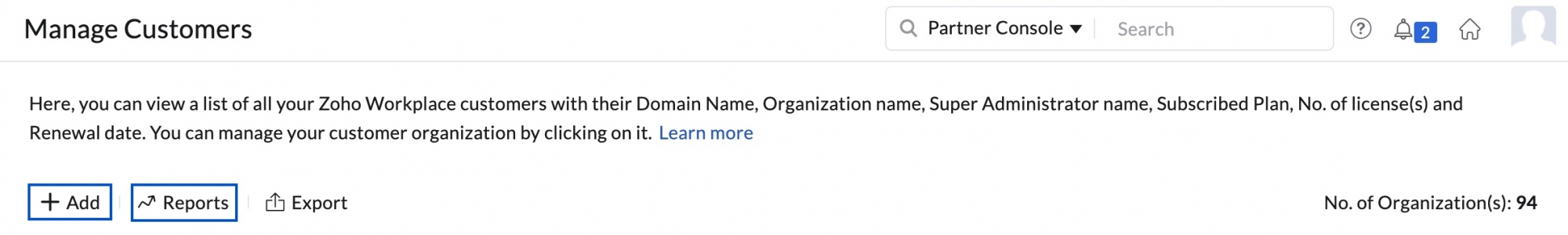Zoho Workplaceパートナープログラム
Zoho Workplaceは、あらゆるチームが可能な限り最適な方法でコラボレーションやコミュニケーションを行えるようにする一連のアプリです。Zoho Workplaceパートナープログラムは、リセラー様による顧客向けのZoho Workplaceの実装支援を通じたZohoのパートナーのためのプログラムです。パートナーは顧客の組織を設定し、顧客情報を管理することで、手数料を受け取ることができます。
Zoho Workplaceのパートナーになるための手順
Zoho Workplaceのパートナーにご関心をお寄せいただき、ありがとうございます。Zoho Workplaceのパートナーになっていただくにはまず、Zohoのメールアカウントを取得する必要があります。Zohoのアカウントをお持ちでない場合は、次の手順に従ってパートナーシップを申請してください。
- こちらからZoho Mailアカウントに登録します。
- Zoho Workplace紹介パートナーフォームに移動します。
- [組織の詳細]と[組織の住所]を入力します。
- [メインの専門/関心]ドロップダウンから[ワークプレス]を選択します。
- 組織の強みやパートナーシップに関する計画の詳細を入力します。
- 利用規約に同意したら[送信]をクリックします。
フォームに入力された詳細情報は当社チームが確認し、1週間以内にご連絡します。
メモ:
フォームを送信しても、パートナーシップの申請が受け入れられることは保証されません。
パートナーストアポータル
申請が承認された場合は、Zoho Workplaceのリセラーとして登録されます。その後、歓迎メールが送信されます。このメールにはパートナーストアポータルへのリンクが記載されています。パートナーストアポータルでは、すべてのZohoの顧客を一元管理できます。Zohoパートナーストアから実行できる処理は次のようなものがあります。
- パートナーアカウントへの顧客の追加/関連付け
- 顧客のZohoサービスの設定
- 顧客の支払いの管理
- 顧客のアップグレード/ダウングレード
- パートナー手数料の利用
パートナーストアでは、すべての顧客について、Zohoからの販売と手数料の詳細な概要を確認できます。パートナーストアはシングルサインオン(SSO)システムにも準拠しているため、通常のZoho認証情報を使用してサインインできます。
パートナー用管理画面
パートナーストアにはすべてのパートナーがアクセスできますが、Zoho Workplaceパートナーの場合は、Zoho Mailパートナー用管理画面にアクセスできます。Zoho Mail管理画面にログインします。画面左側の[パートナー用管理画面]に移動します。パートナー用管理画面の[顧客の管理]で、一覧表示されている顧客カードを表示できます。
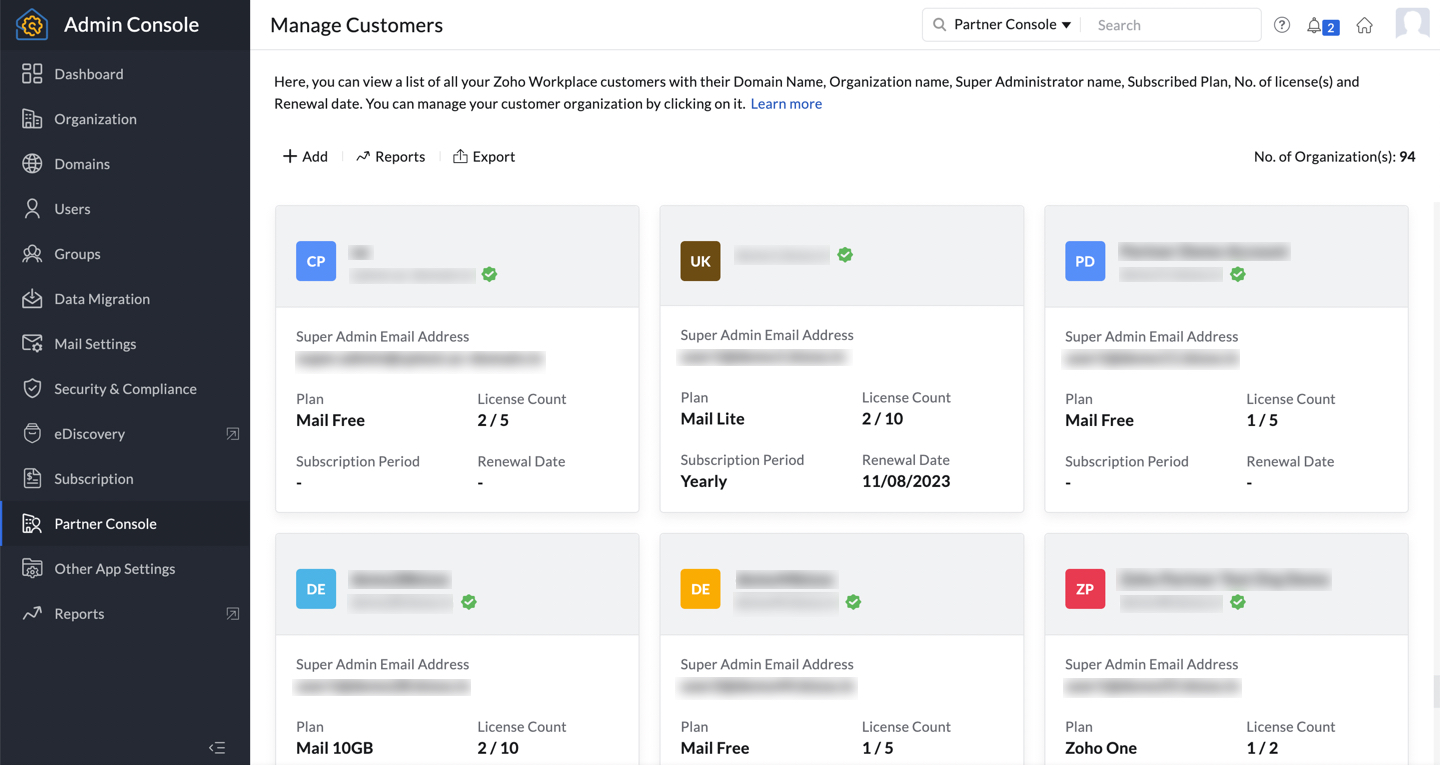
こちらでは、すべてのZoho Workplaceの顧客のドメイン名、組織名、特権管理者のメールアドレス、利用中のプラン、ライセンス数、サブスクリプション期間、更新日を確認できます。顧客のドメインが未認証の場合、[認証する]ボタンをクリックできます。
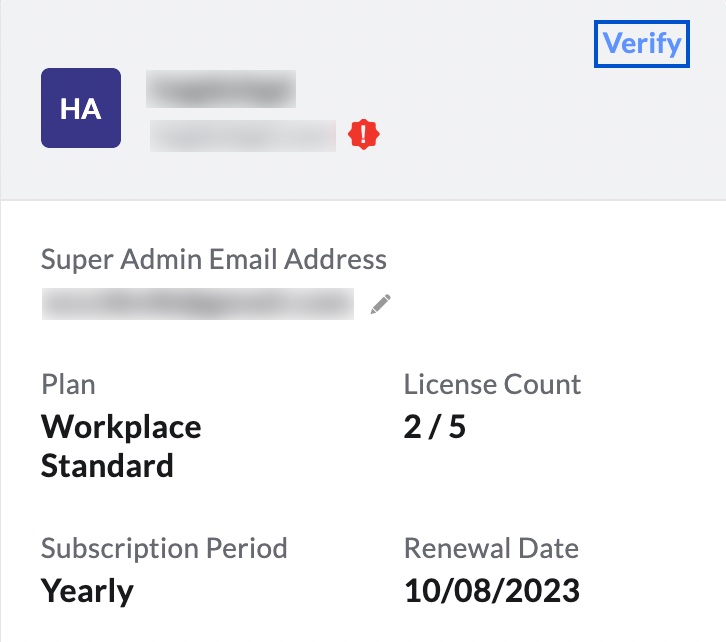
ドメインが認証されると、[認証する]ボタンが消え、[管理]ボタンが表示されます。管理機能は、それぞれの組織の詳細にカーソルを合わせると表示されます。[管理]ボタンをクリックすると、顧客の管理画面にアクセスし、顧客に代わってその組織を管理することができます。
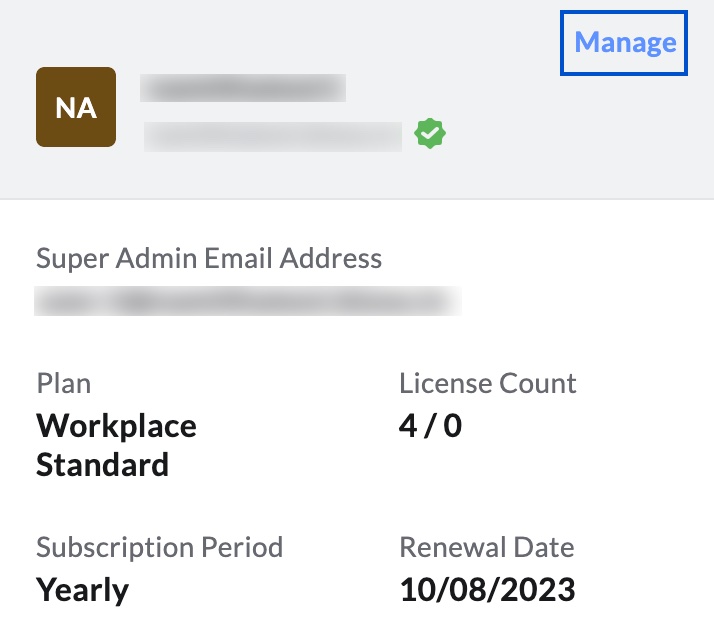
顧客の中には、Zoho Workplaceの試用版を利用している方もいるでしょう。初期設定における試用期間は15日間です。パートナー管理者は、試用期間をさらに15日間延長することができます。プランの[試用期間を延長する]機能をクリックします。試用期間は60日まで延長できます。
また、新しい顧客組織を追加したり、パートナー用管理画面から支払いレポートにアクセスしたりすることもできます。