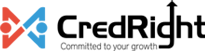Some of my employees in Zoho People did not sync with Zoho Payroll. What might be the reason behind this?
If you face any sync errors during the Employee Sync stage of the Zoho People - Zoho Payroll integration, go through the following steps.
- For active employees, Employee Number, Date of Joining, Work Location, Email Address and Employee Type are mandatory.
- For terminated employees, Date of Exit is mandatory in addition to the above mentioned fields.
- The employees must belong to a Monthly pay period.
- In Zoho People, the Sync my employee database with Zoho Payroll option must be checked. This option will be available in Settings > Integrations > Zoho > Zoho Payroll under Integration Settings.
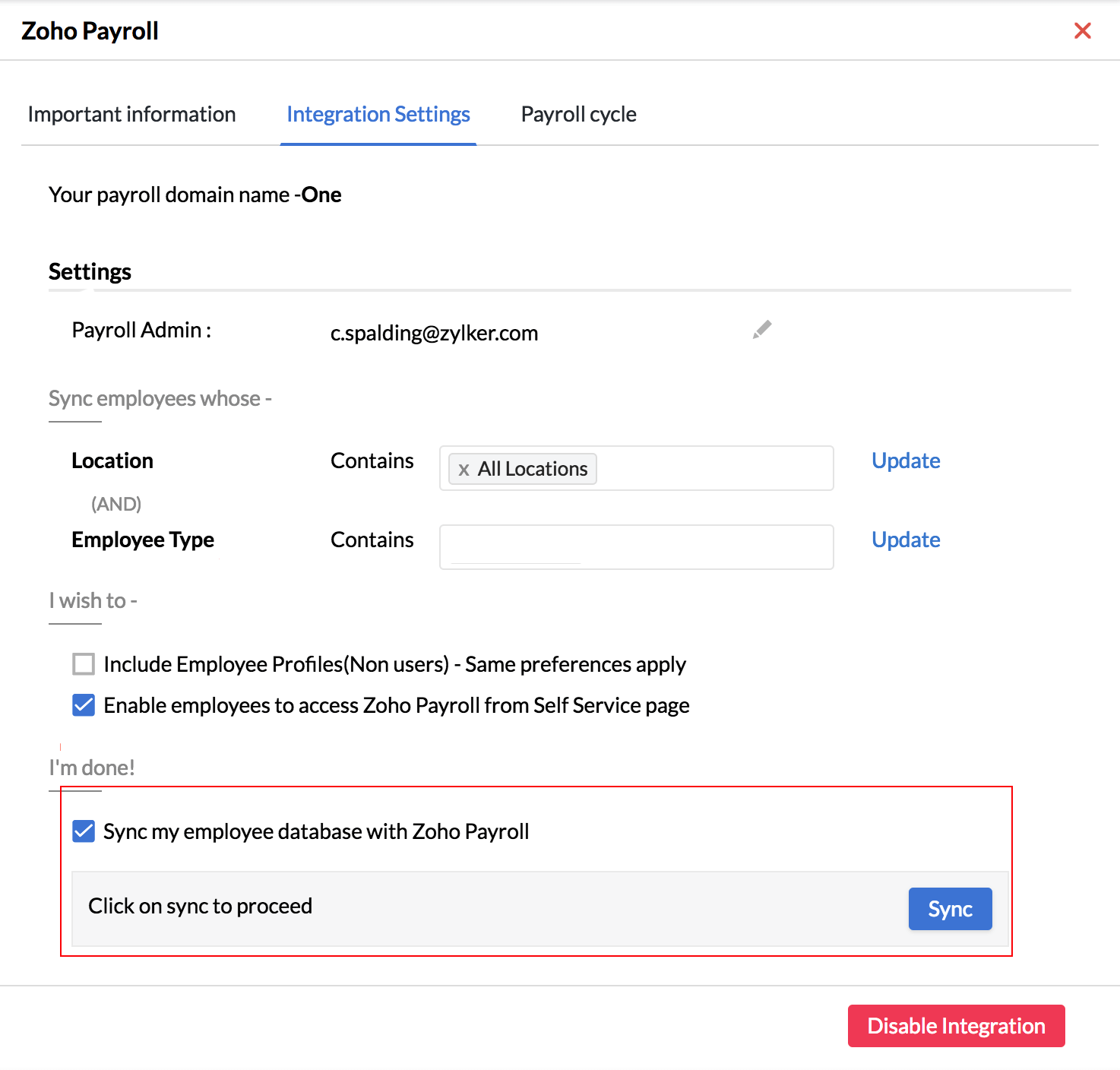
Note: Once employee sync is enabled, you will not be able to add employees in Zoho Payroll. You would have to use Zoho People as your primary application for adding employees.