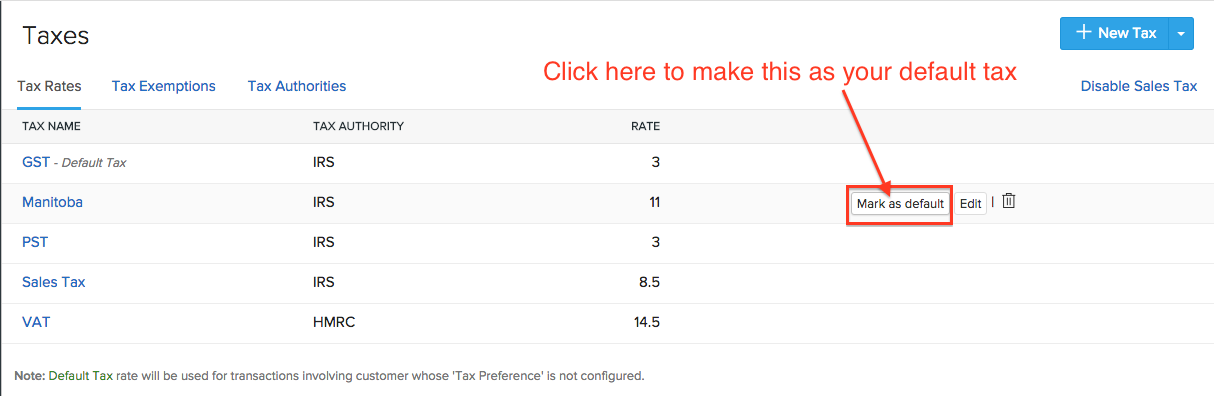Back
What is a default tax and how does it work?
The Default Tax will be used in transactions when tax preference (Taxable/Tax Exempt) is not set for the involved customers.
The first tax you create will be marked as the Default Tax initially. However, you can mark a different sales tax as default as well.
Default Tax can be useful for the following scenarios.
- When customers are imported into Zoho Inventory, their tax preference is not set.
- When these customers are involved in transactions, the Default Tax will be applied in those transactions.
- The tax preference will also not be set for customers who were created before sales tax was enabled.
- Here again, the Default Tax will be used in transactions where these customers are involved.
Default Tax is not automatically associated with a customer. It is only used when tax preference (Taxable/Tax Exempt) is not set for the involved customers. You can set the Tax Preference of a customer at anytime.
To mark a different tax as default:
- Click the gear icon on the top right corner.
- Select Taxes from the drop down.
- Hover your mouse over the tax to be marked as default.
- Click “Mark as default” button that becomes available.
- Doing this, will update this tax as the default tax.