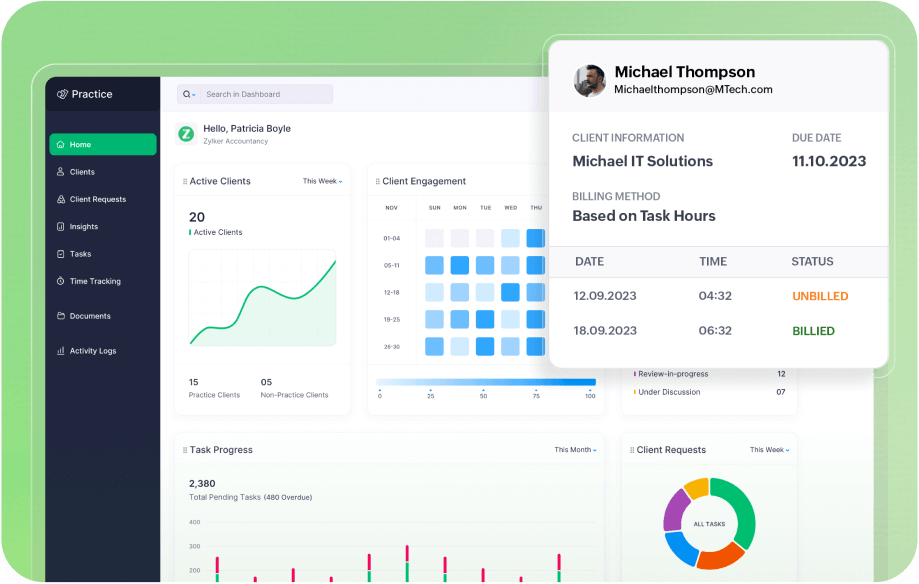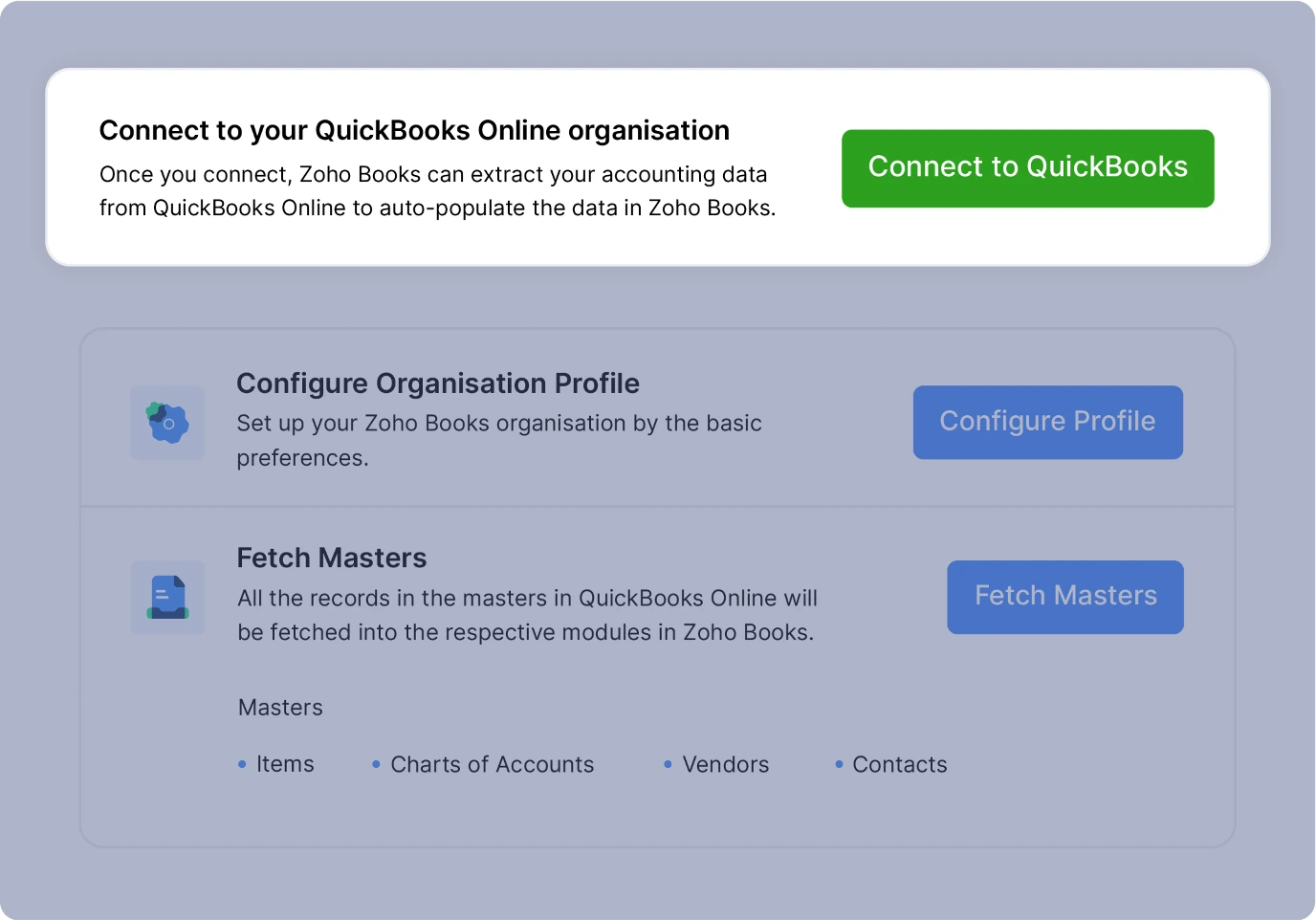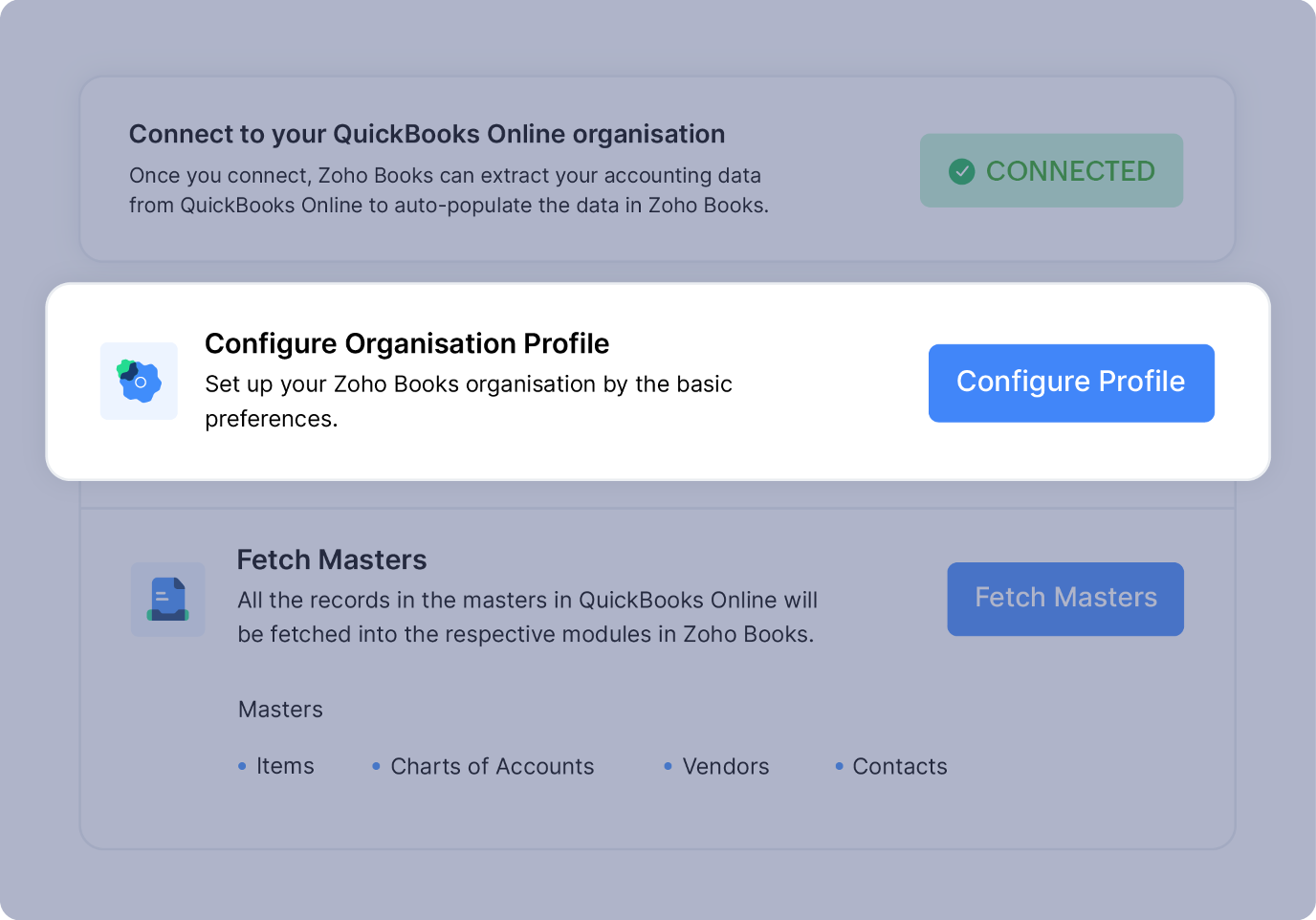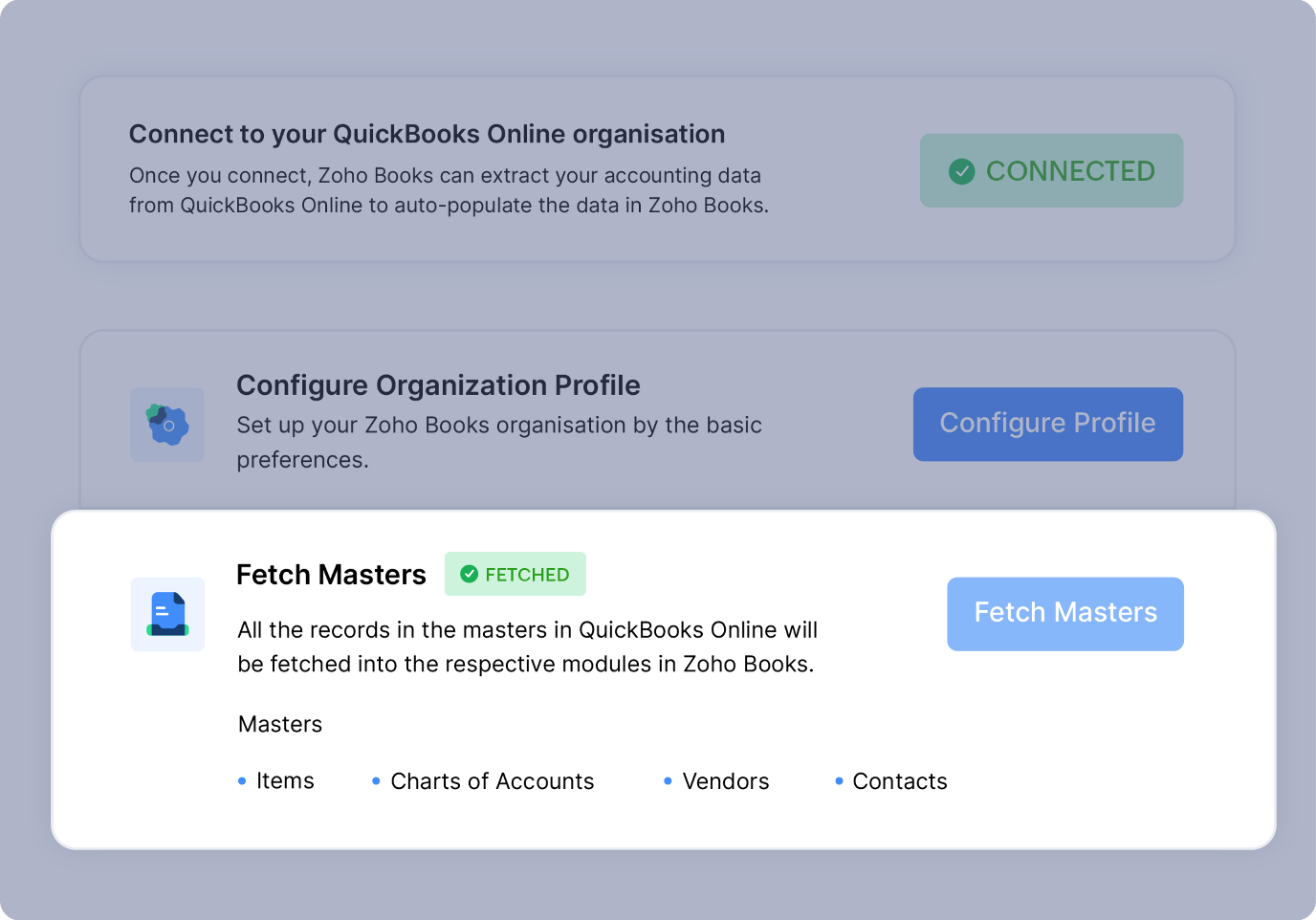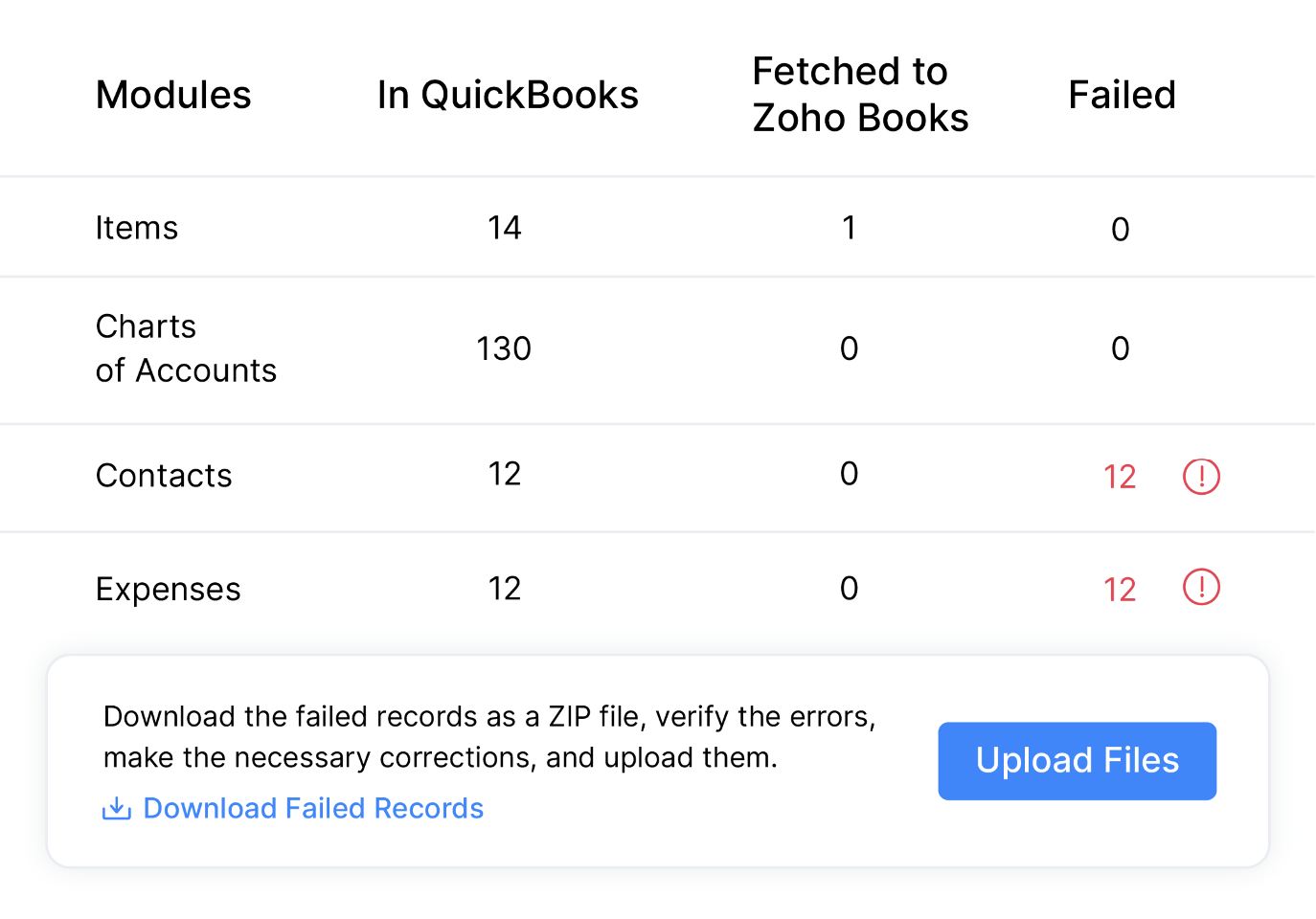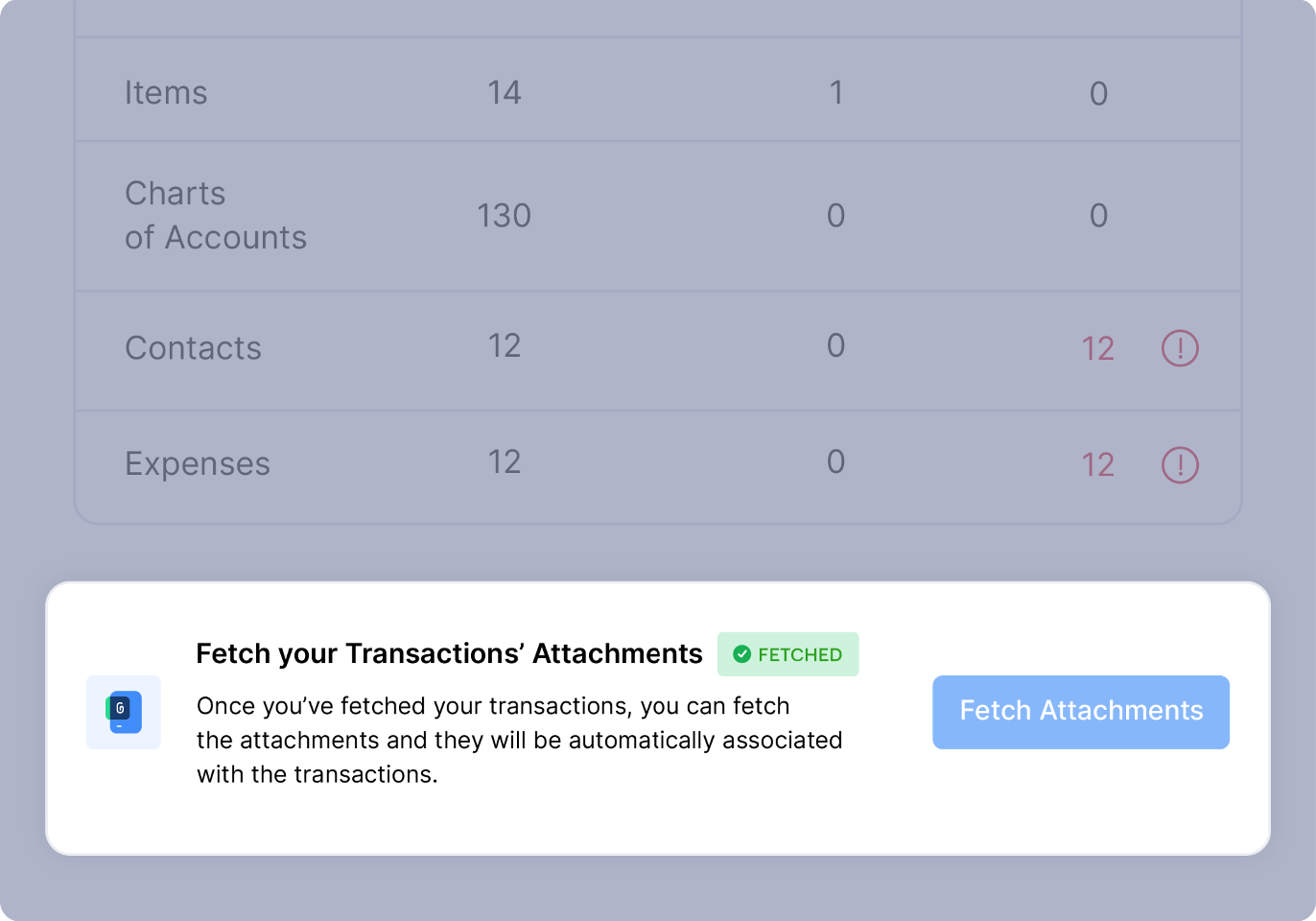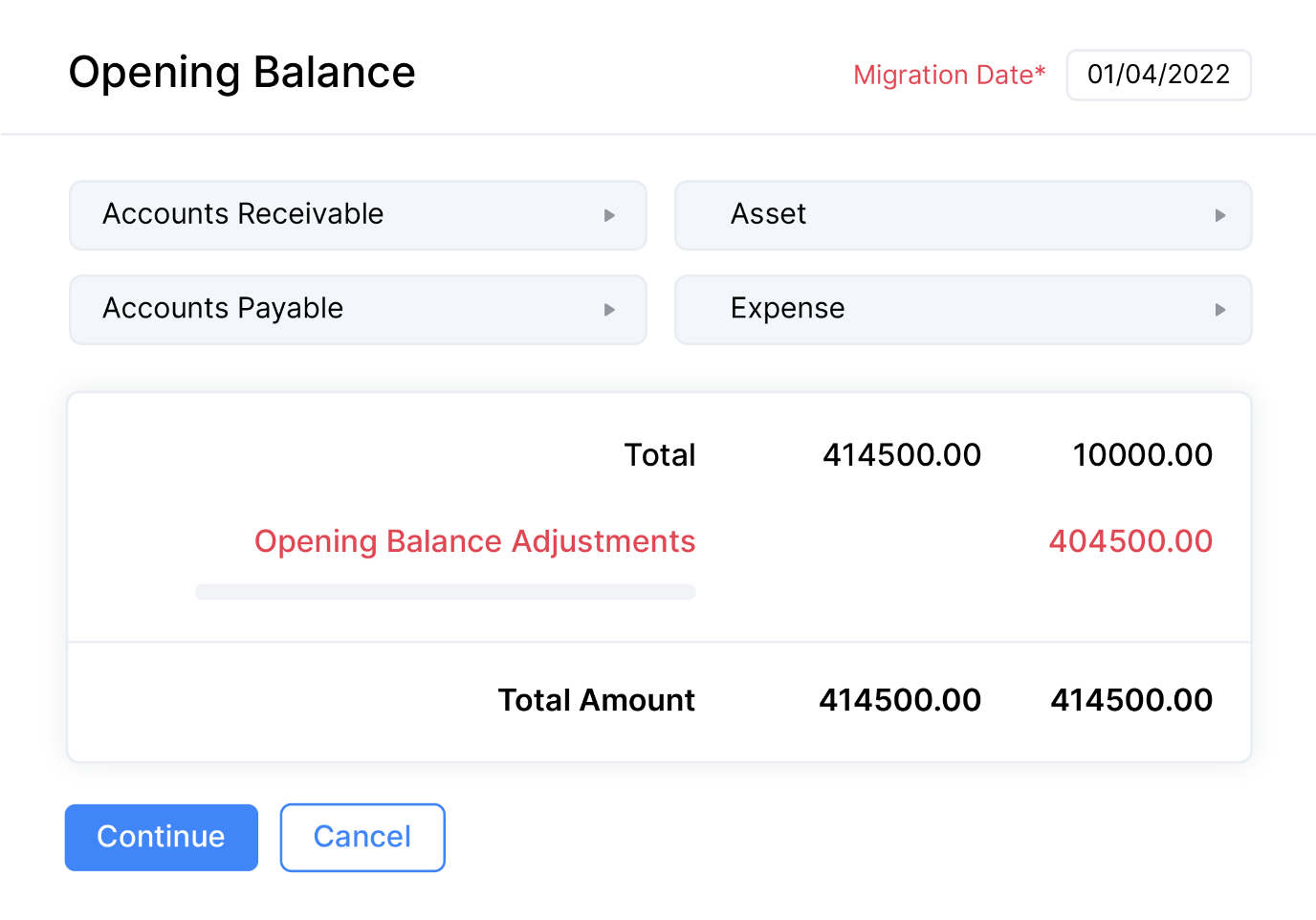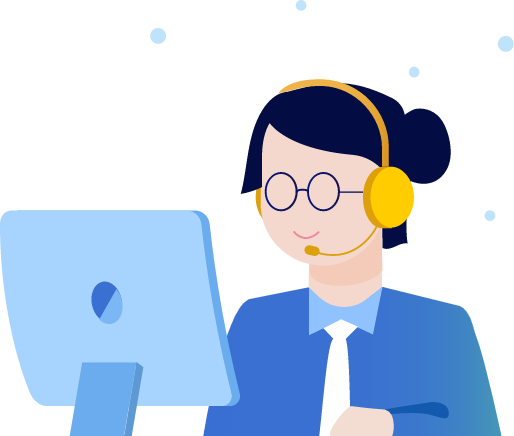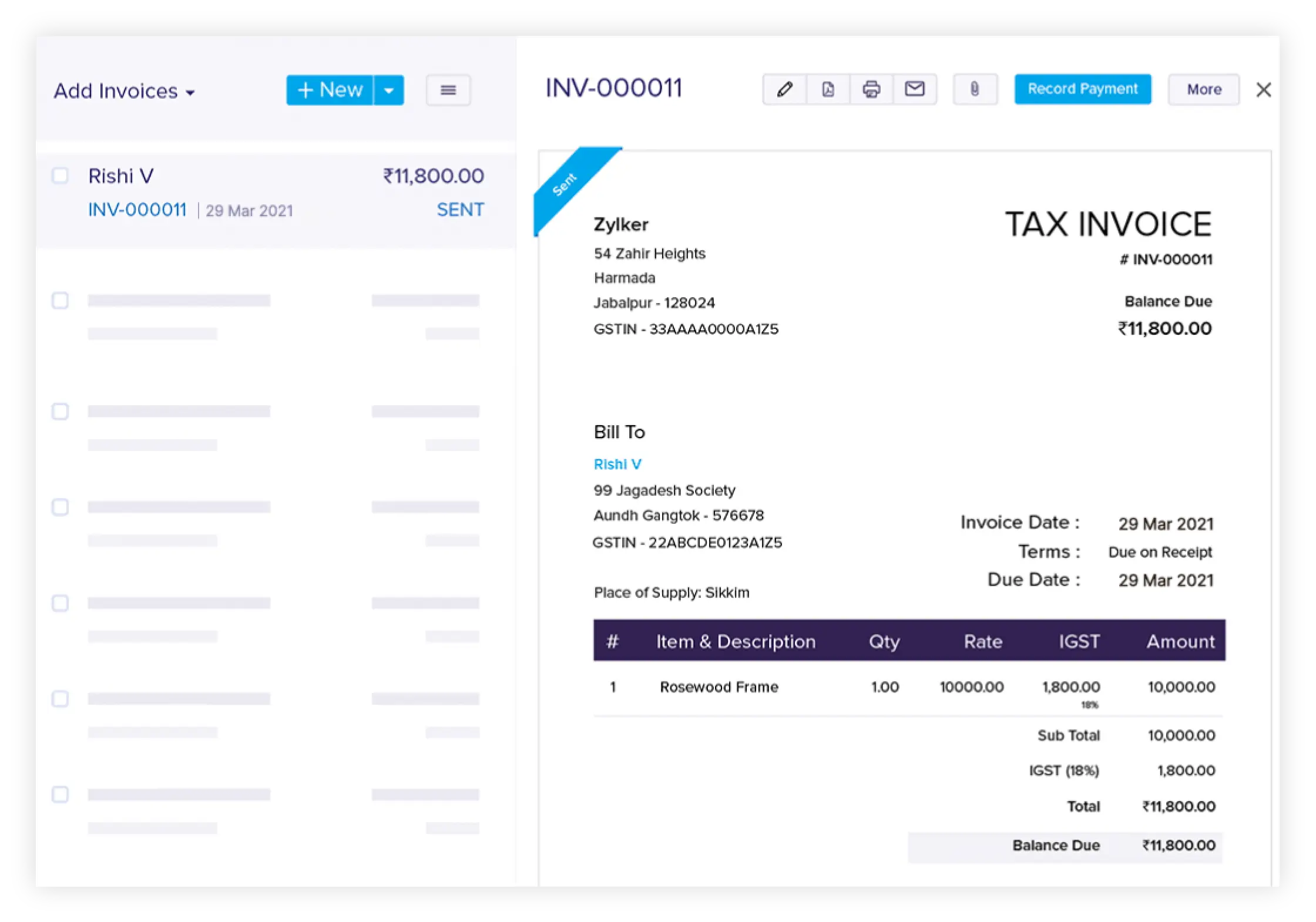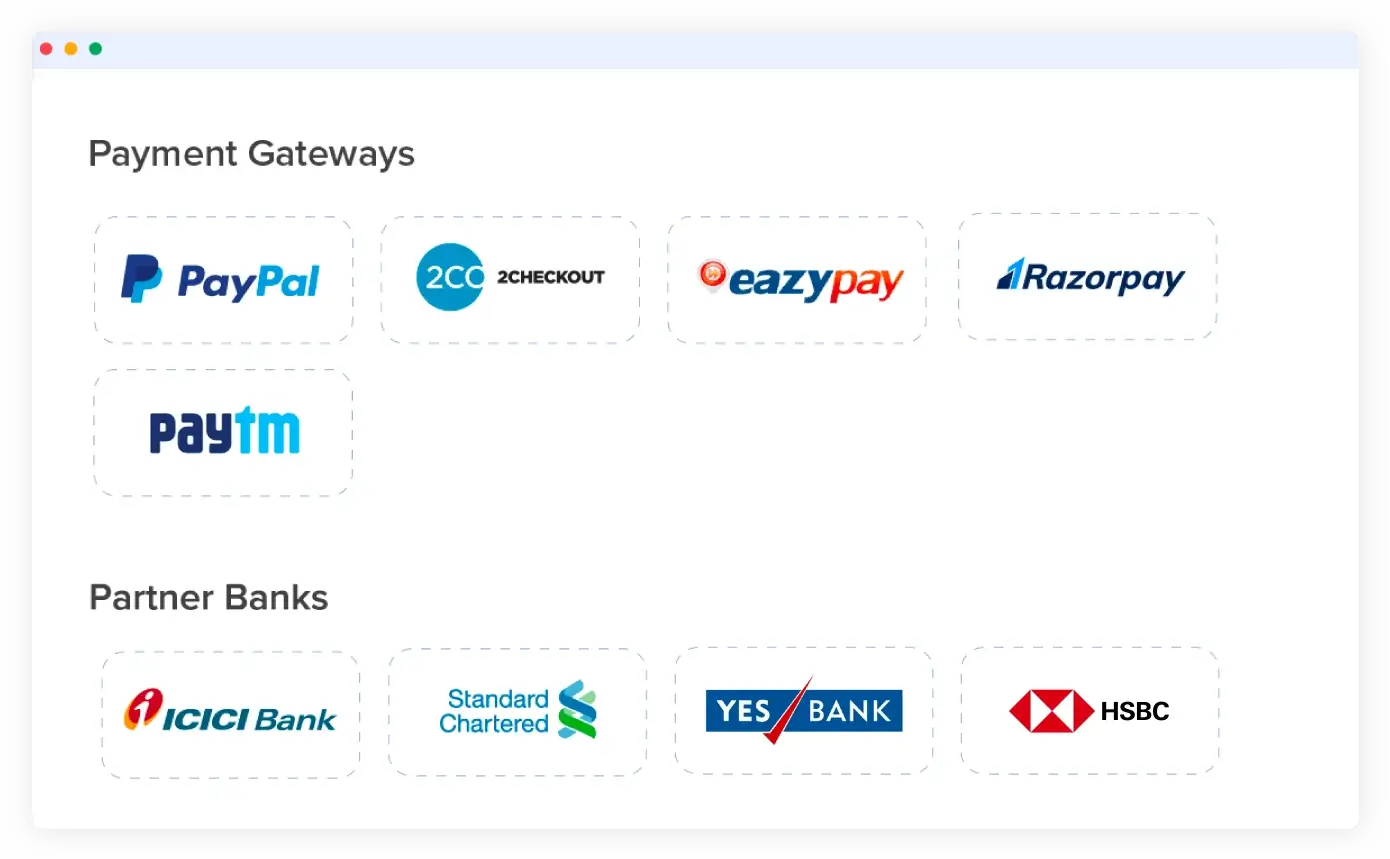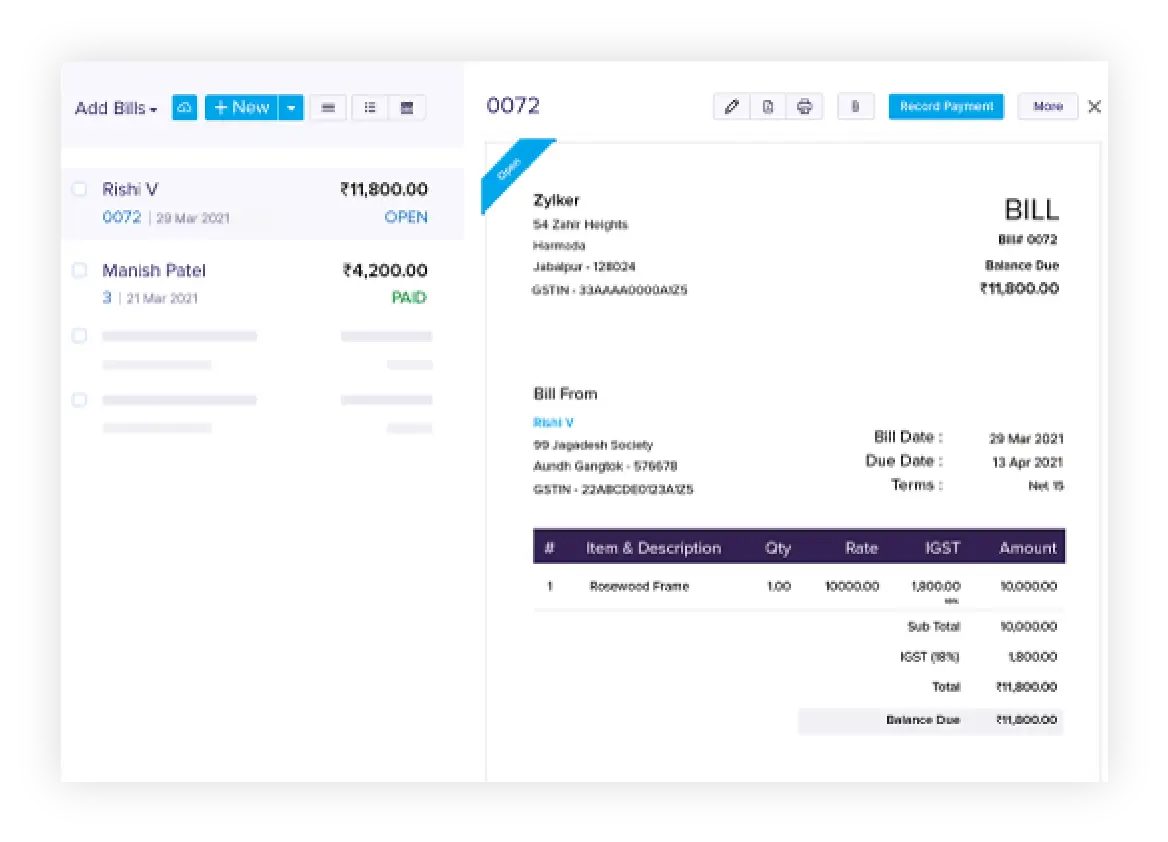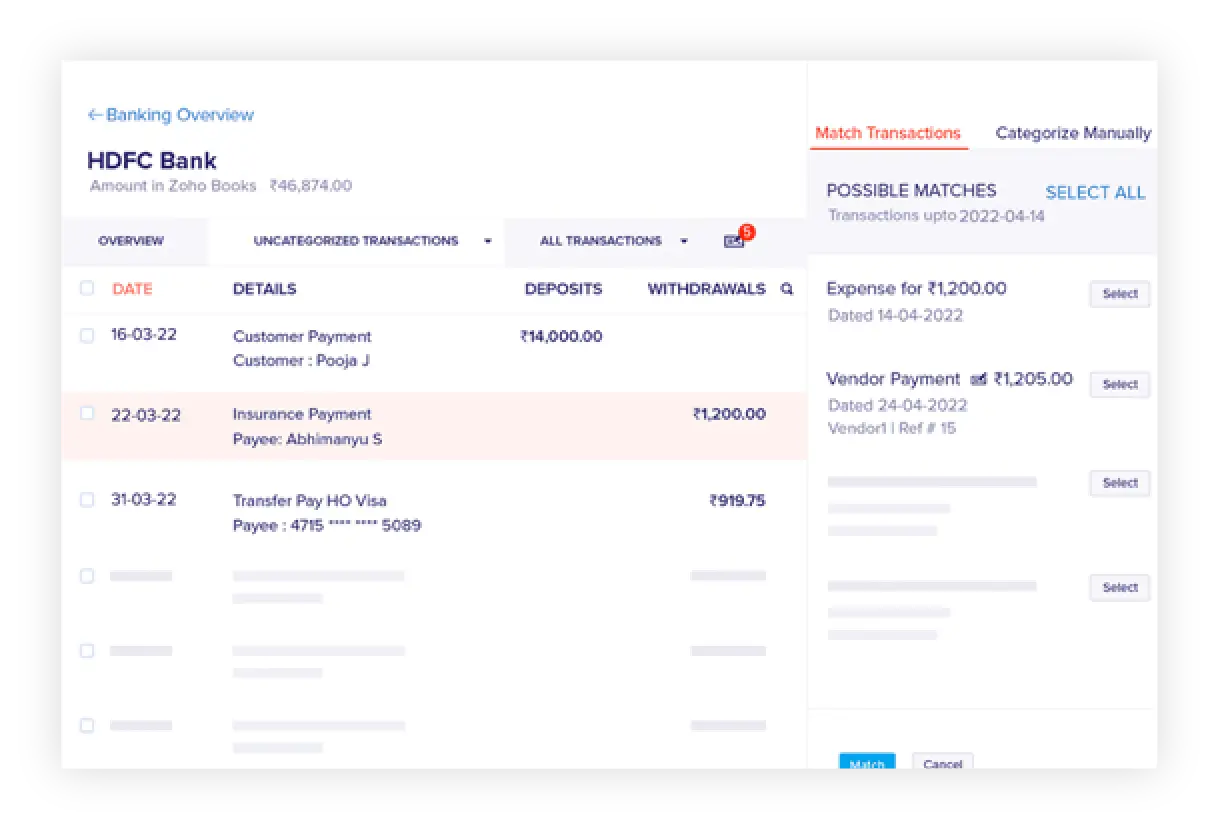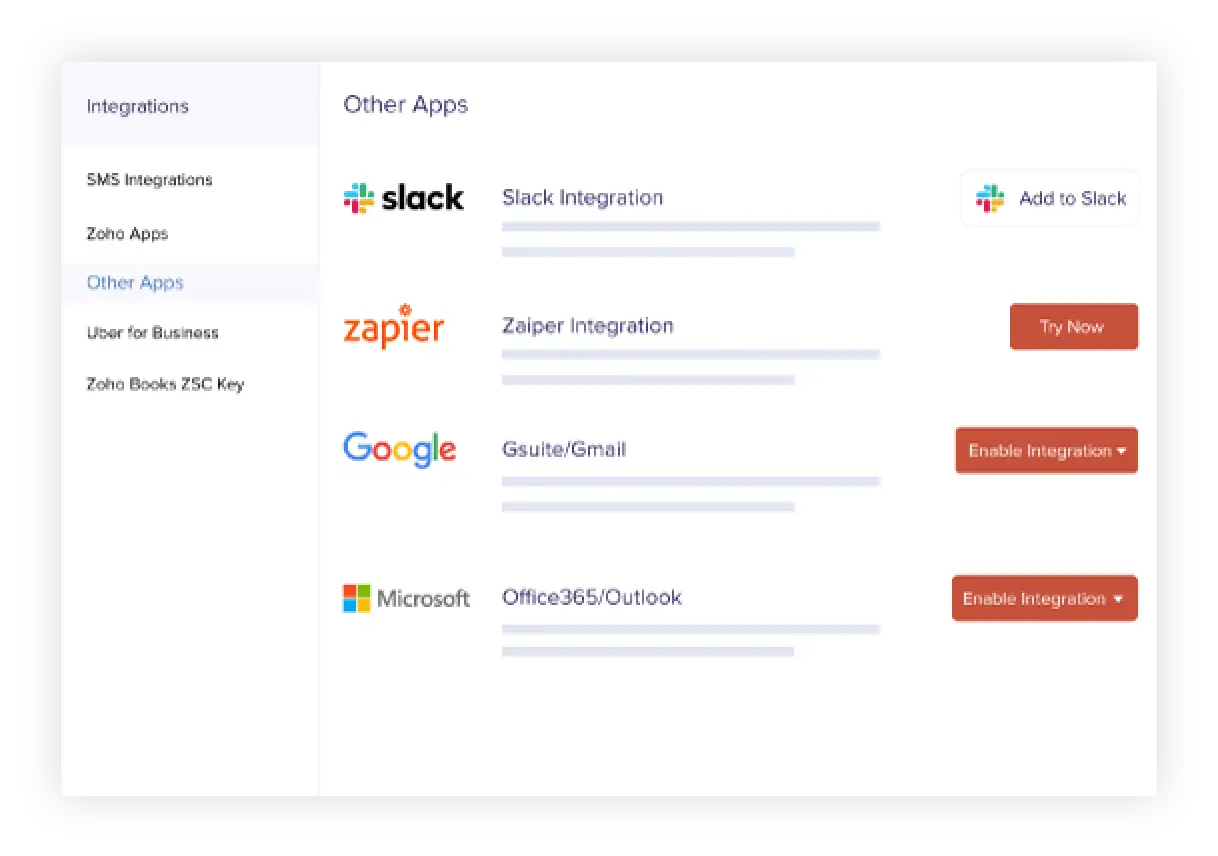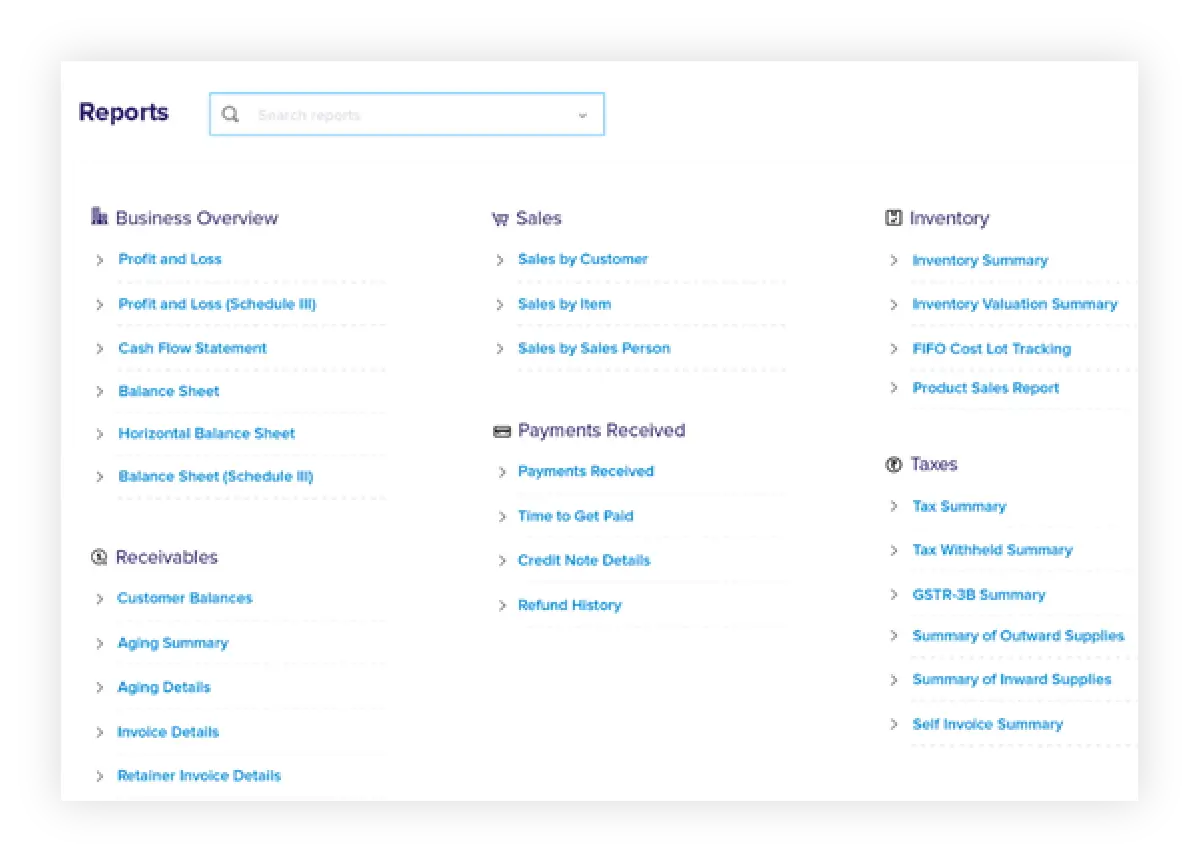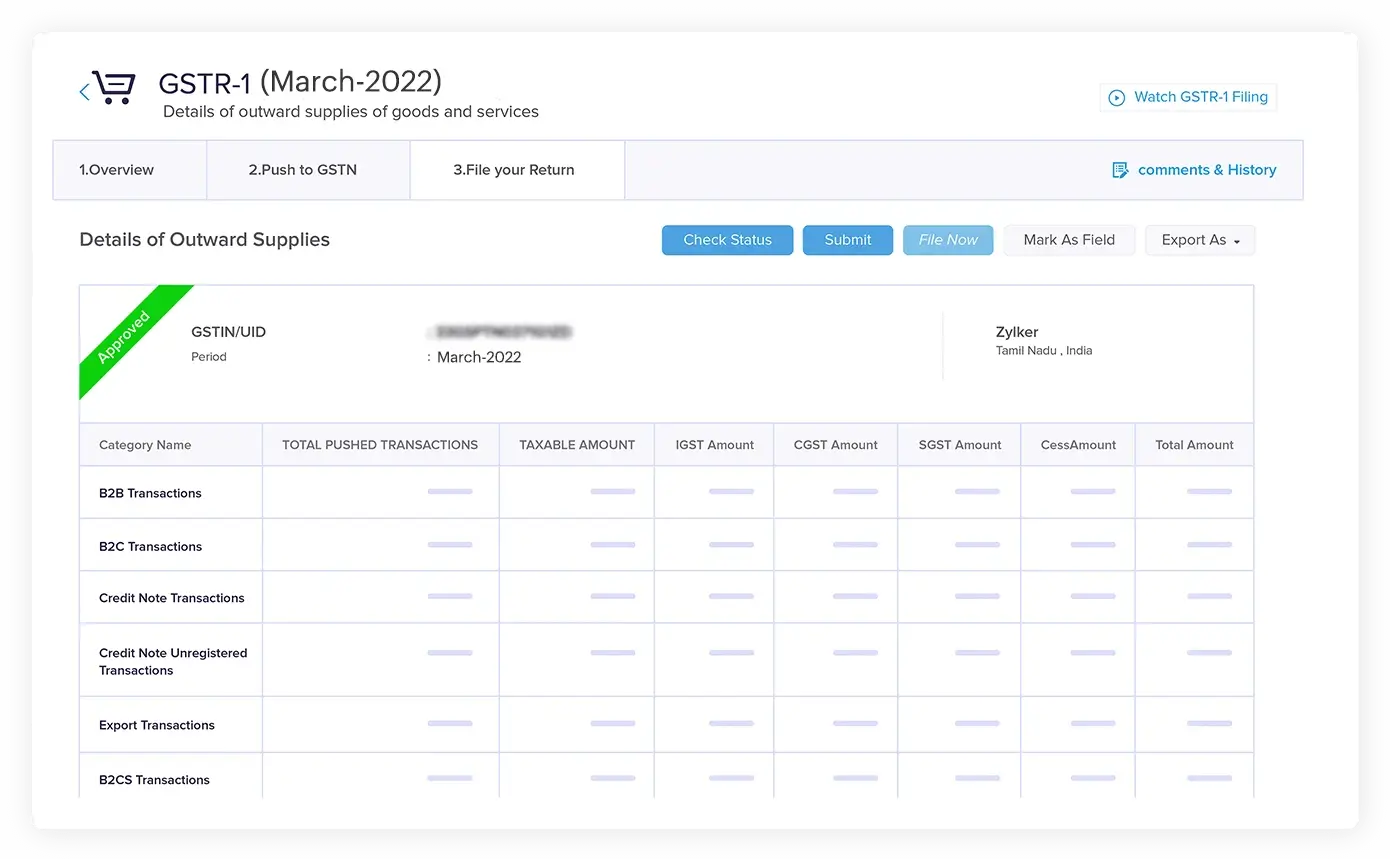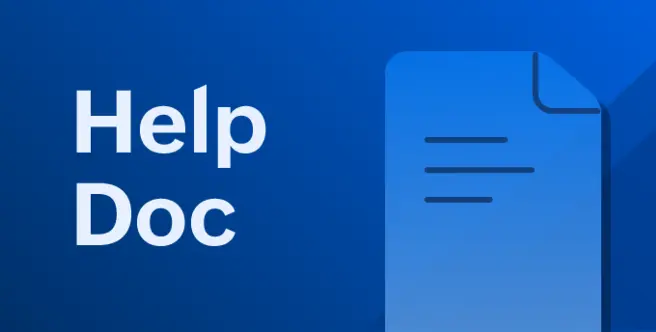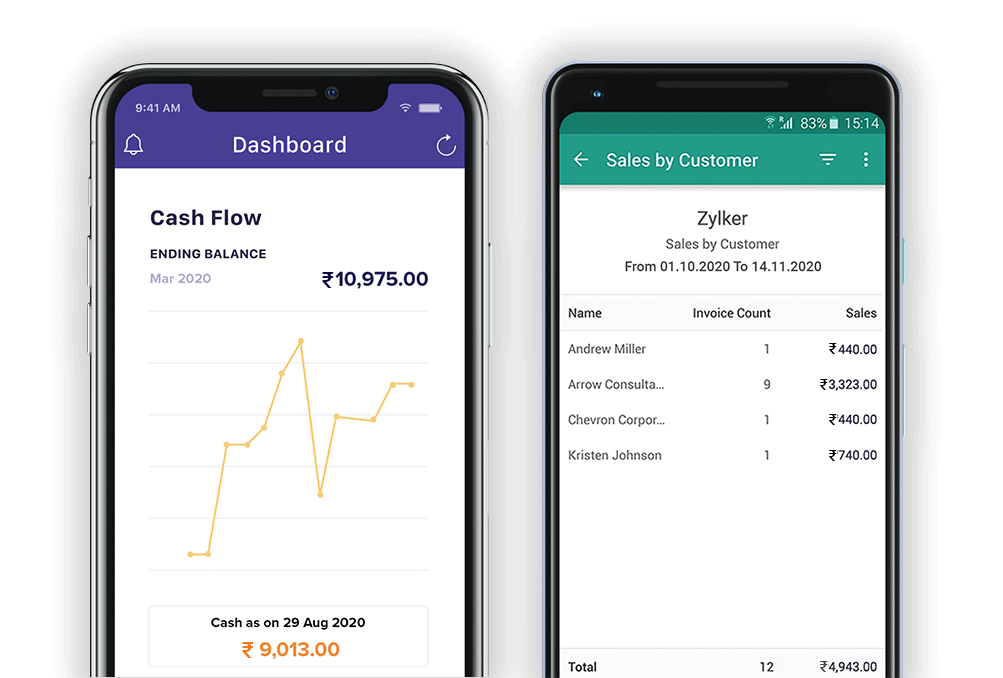After the QBO exit announcement, we started researching for an alternative accounting software. During our research, we came across Zoho Books and Tally. Despite our CAs pushing us to choose Tally, I opted for Zoho Books because I could access it anytime, anywhere, and it was easy to comprehend my financial data. Zoho Books’ prompt support helped us migrate seamlessly from QuickBooks ®️ . The product experts were helpful and guided us every step of the way, ensuring seamless data import. The team won our confidence and helped us choose the best Zoho Books plan for our business. I would rate the whole experience 10/10.
Kamal PatelFounder, Optibytes Digital Technologies LLP