Try the Zoho Sign integration for
Google Workspace
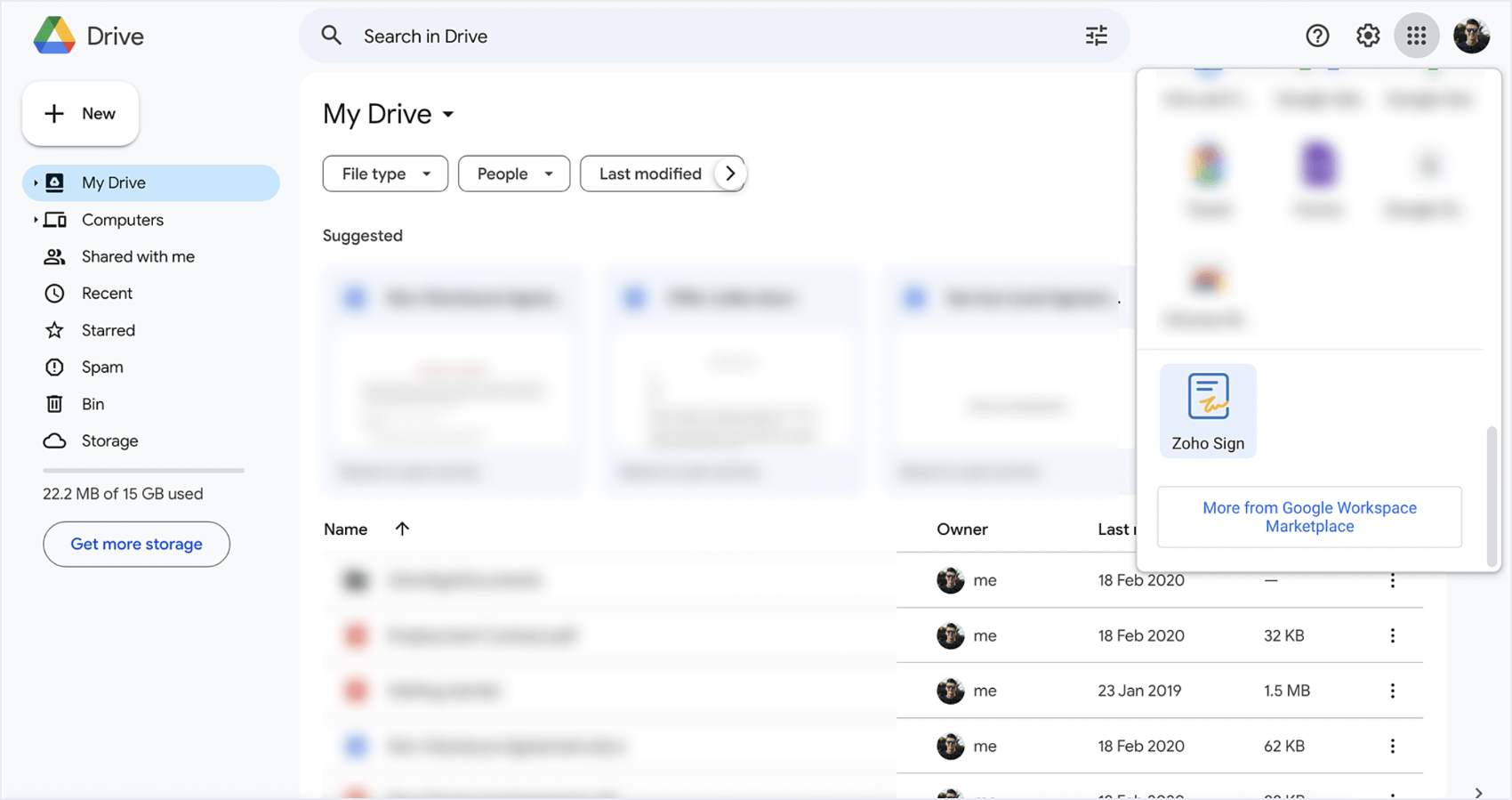
Expedite your signing process and reliably streamline document management with the Zoho Sign integration. Effortlessly import documents and users from Google Workspace into Zoho Sign, and open the app to initiate e-sign workflows and send documents to your contacts directly from other Google apps.
- Import users from Google Workspace
- Create and import documents from Google Drive
- Edit documents in Google Docs and sync them with workflows
- Send and sign documents directly from Google Drive
- Send and sign documents directly from your Gmail inbox
- Export your documents to Google Drive through cloud backup
Import users from Google Workspace
Import users and contacts from your Google Workspace organization into your Zoho Sign account for efficient collaboration.
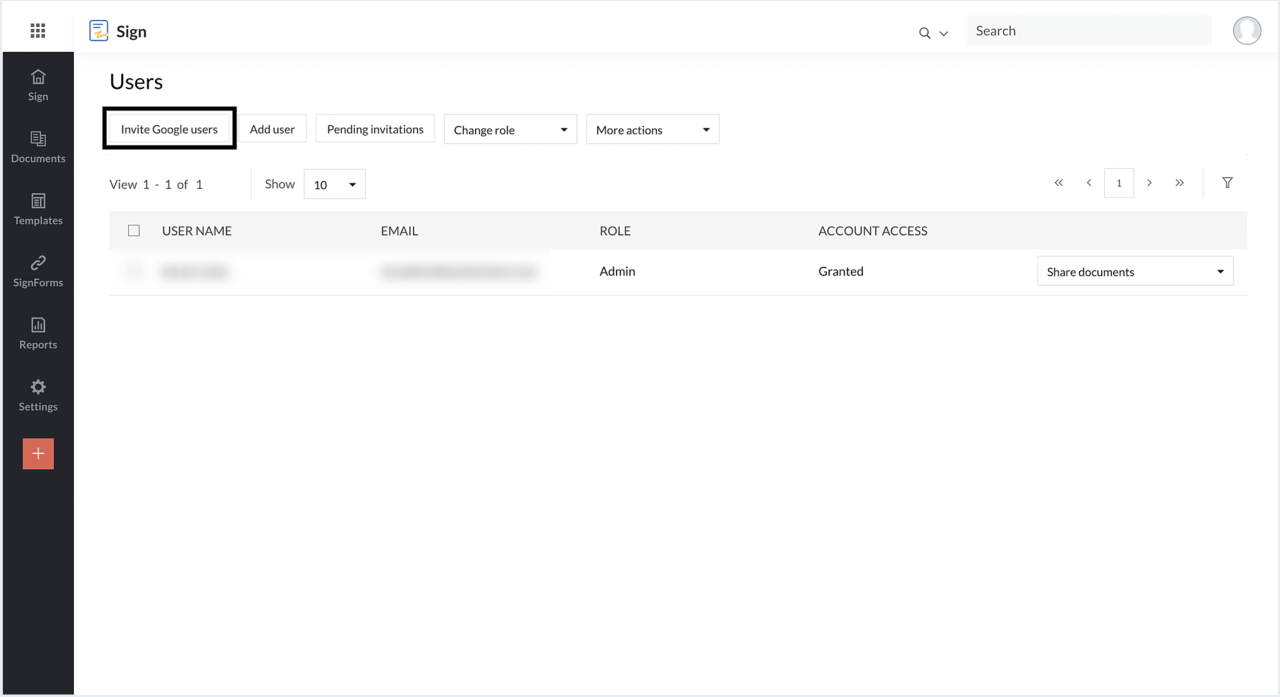
Create and import documents from Google Drive
Create business documents using Google apps, import them from Google Drive to Zoho Sign, and send them to recipients for signatures or sign them yourself.
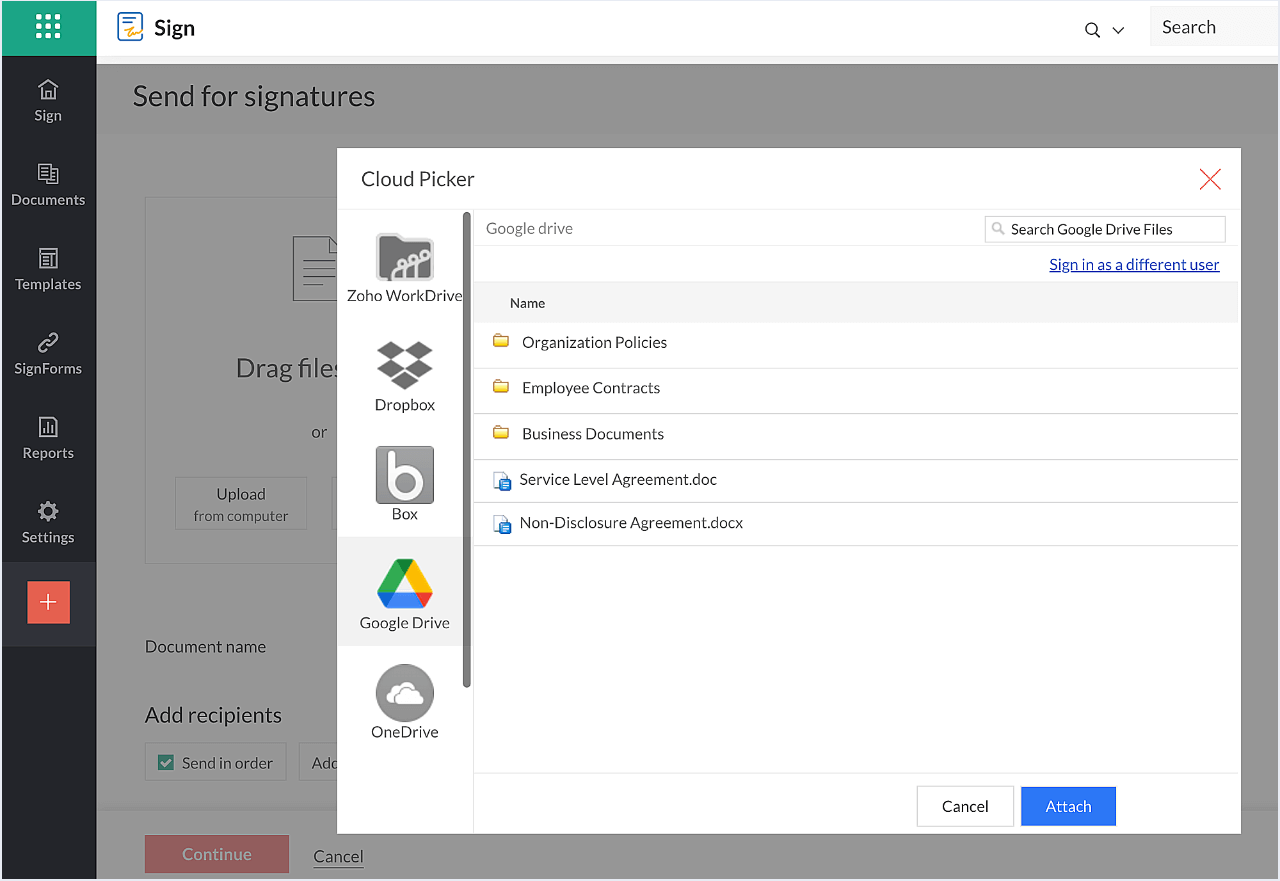
Edit documents in Google Docs and sync them with workflows
Seamlessly edit any documents you have imported from your Google Drive into Zoho Sign using Google Docs, and sync them back into their workflows.
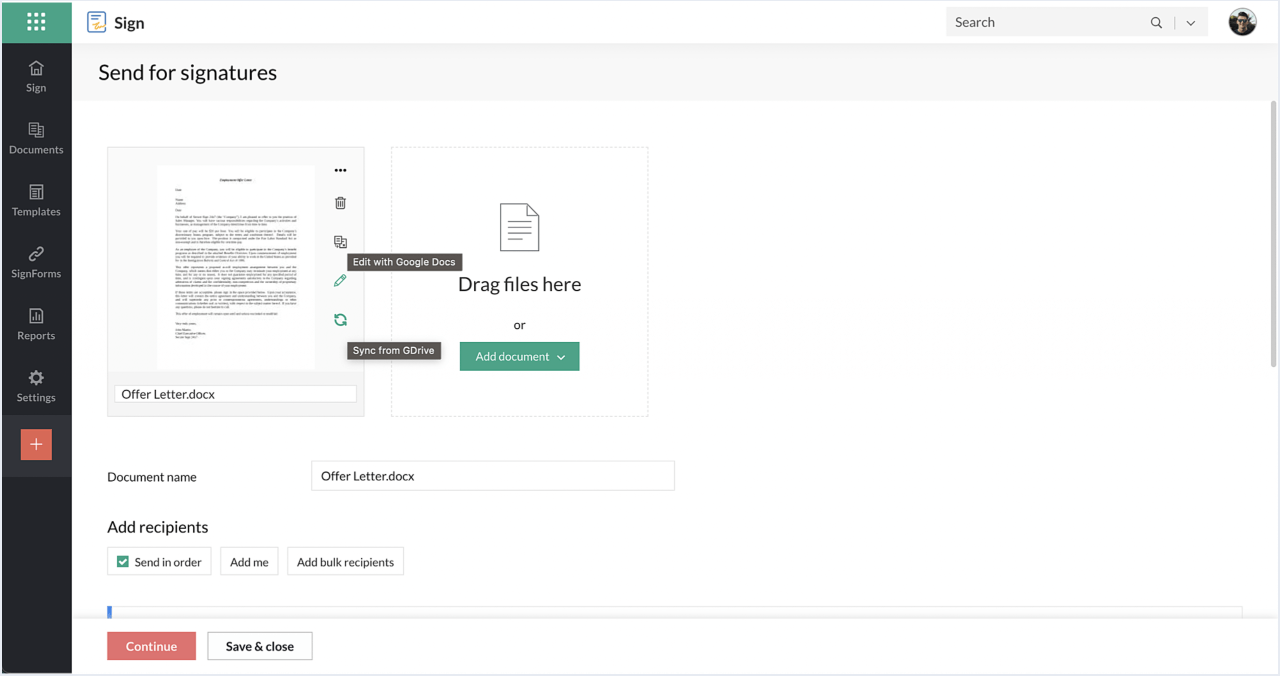
Send and sign documents directly from Google Drive
Create e-sign workflows directly from Google Drive to sign or send documents in your cloud storage out for signatures.
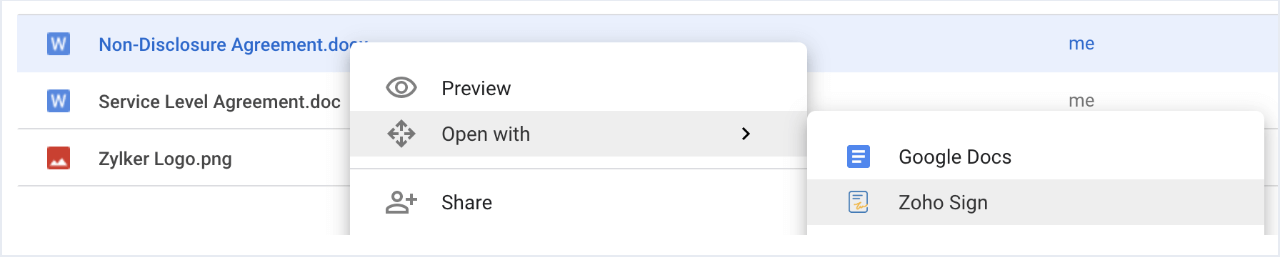
Send and sign documents directly from your Gmail inbox
Use the Zoho Sign add-on to create e-sign workflows right from your Gmail inbox, or send documents in your mailbox attachments out for signatures.
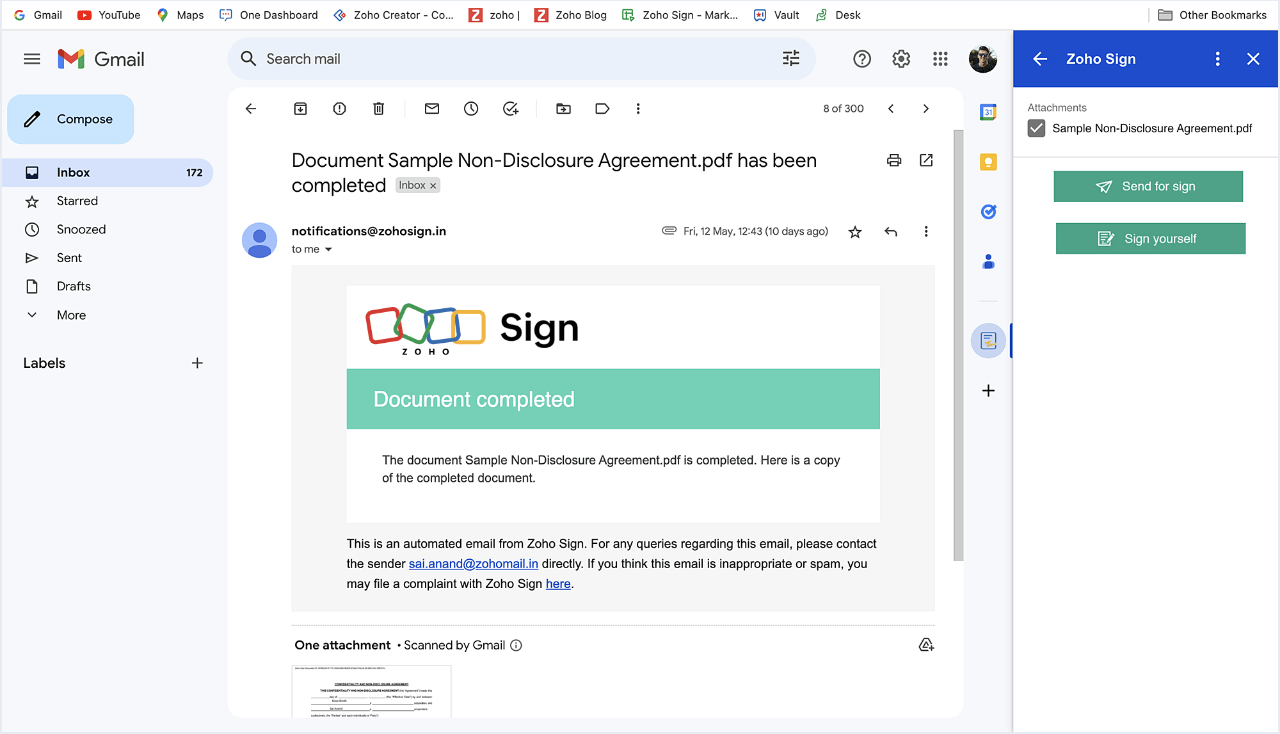
Export your documents to Google Drive through cloud backup
Securely back up signed copies of your documents and their completion certificates from Zoho Sign to Google Drive through automatic cloud backup or manual backup. Documents signed via workflows created directly from Google Drive are saved to the cloud automatically.
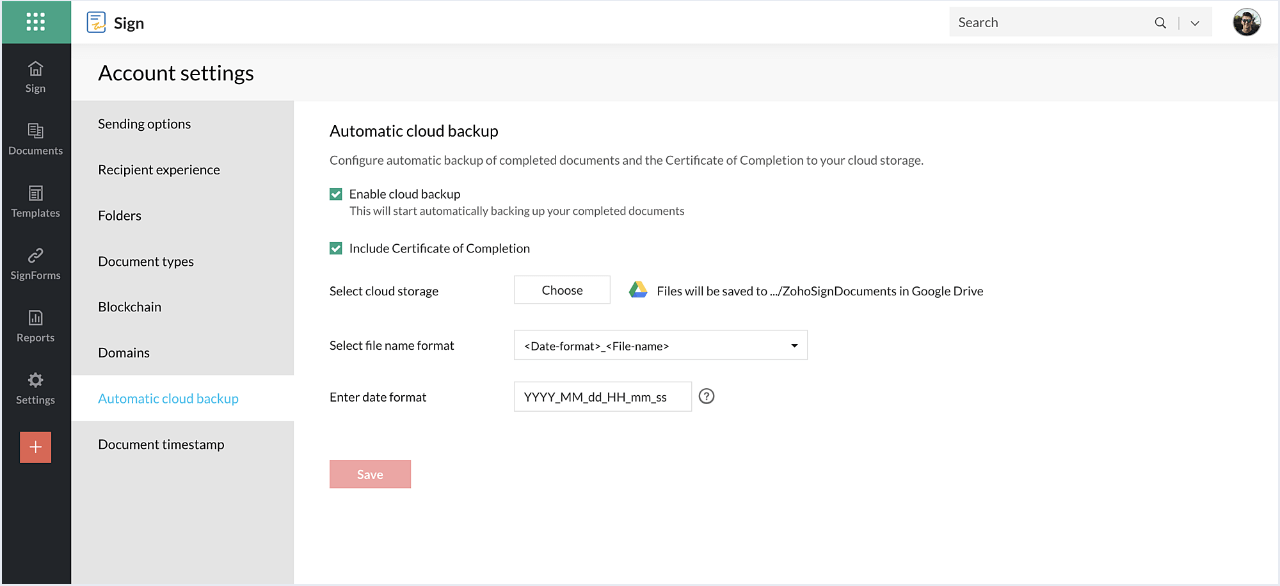
Why choose Zoho Sign for Google Workspace?
Rest easy knowing that your sensitive business documents are safeguarded by Zoho Sign, as it complies with strict data privacy laws and regulations and enforces encryption at rest and transit, mitigating the risk of data theft.
Access critical business paperwork from any place and at any time, and get them signed with ease in just a few taps through Zoho Sign.
Avoid the hassle of remembering multiple passwords by signing in and accessing Zoho Sign using your Google Workspace credentials.

