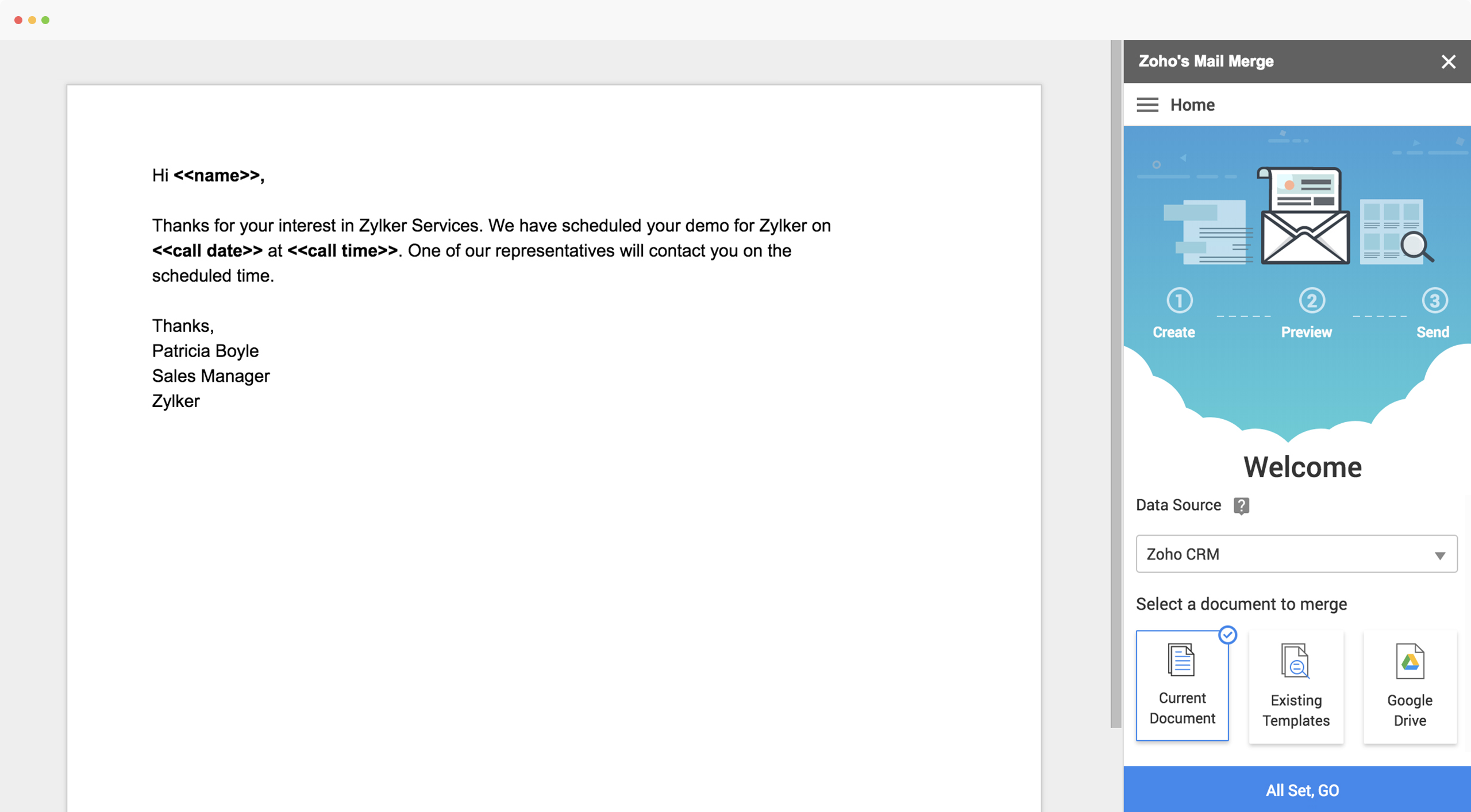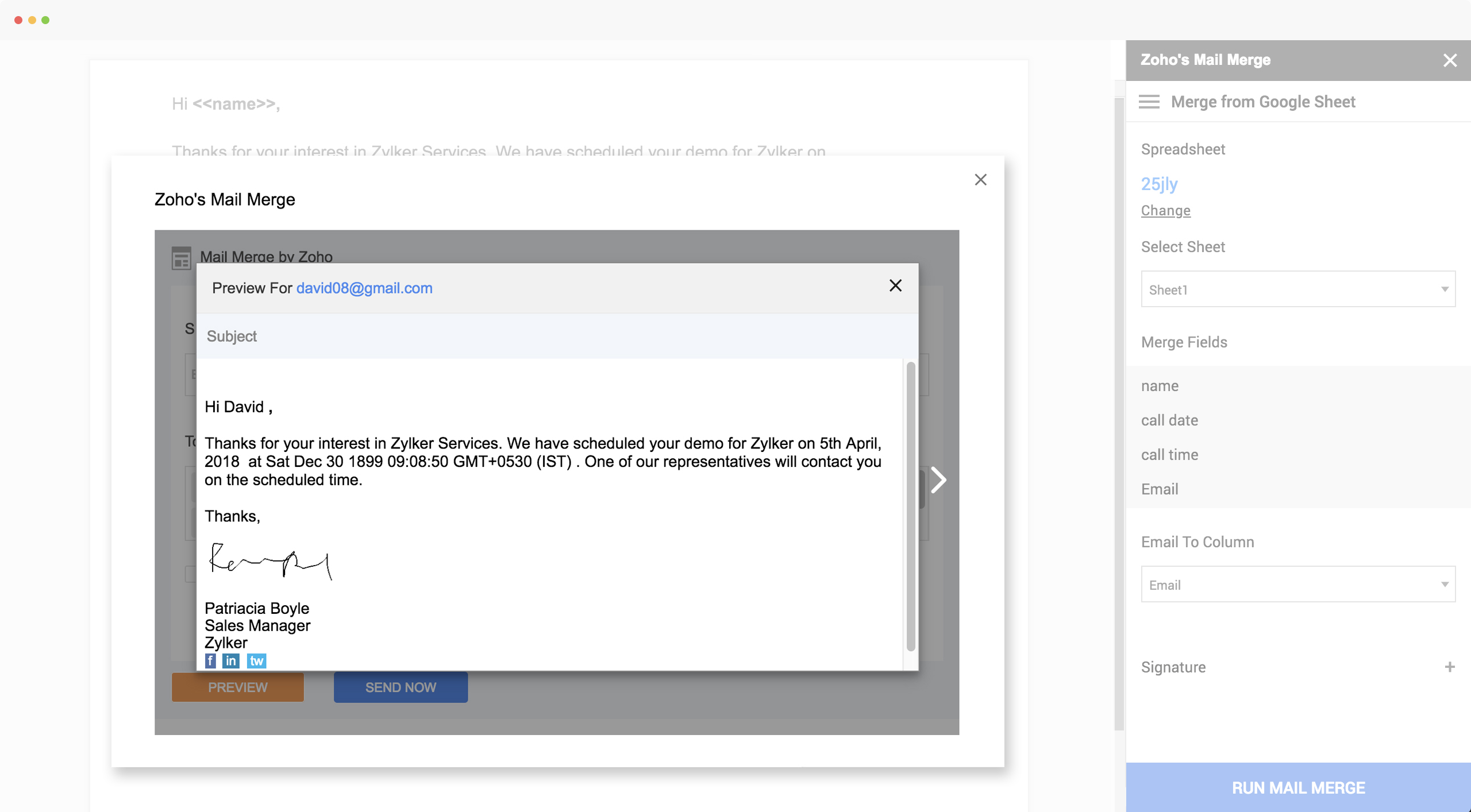Create
Use in Google Docs
Draft your email right from the document you're working on. No more switching tabs.
Attach from Zoho CRM
Merge fields instantly from Zoho CRM Leads or Contacts modules.
Use spreadsheet data
Fetch data using column headings from Google Sheets and worksheets.
Pull from Drive
Choose from any email templates or documents in your Google Drive account.
Send
Schedule ahead
Run your mail merge now or set it for later. Schedule multiple mail merges and the rest happens automatically.
Attach as PDF
Quickly send a personalized email as a downloadable PDF. Type out the body without having to go to your email client.
100 emails at once
Need to send appraisals or interview call letters quickly? Send them to up to 100 recipients in one go and save time and effort.
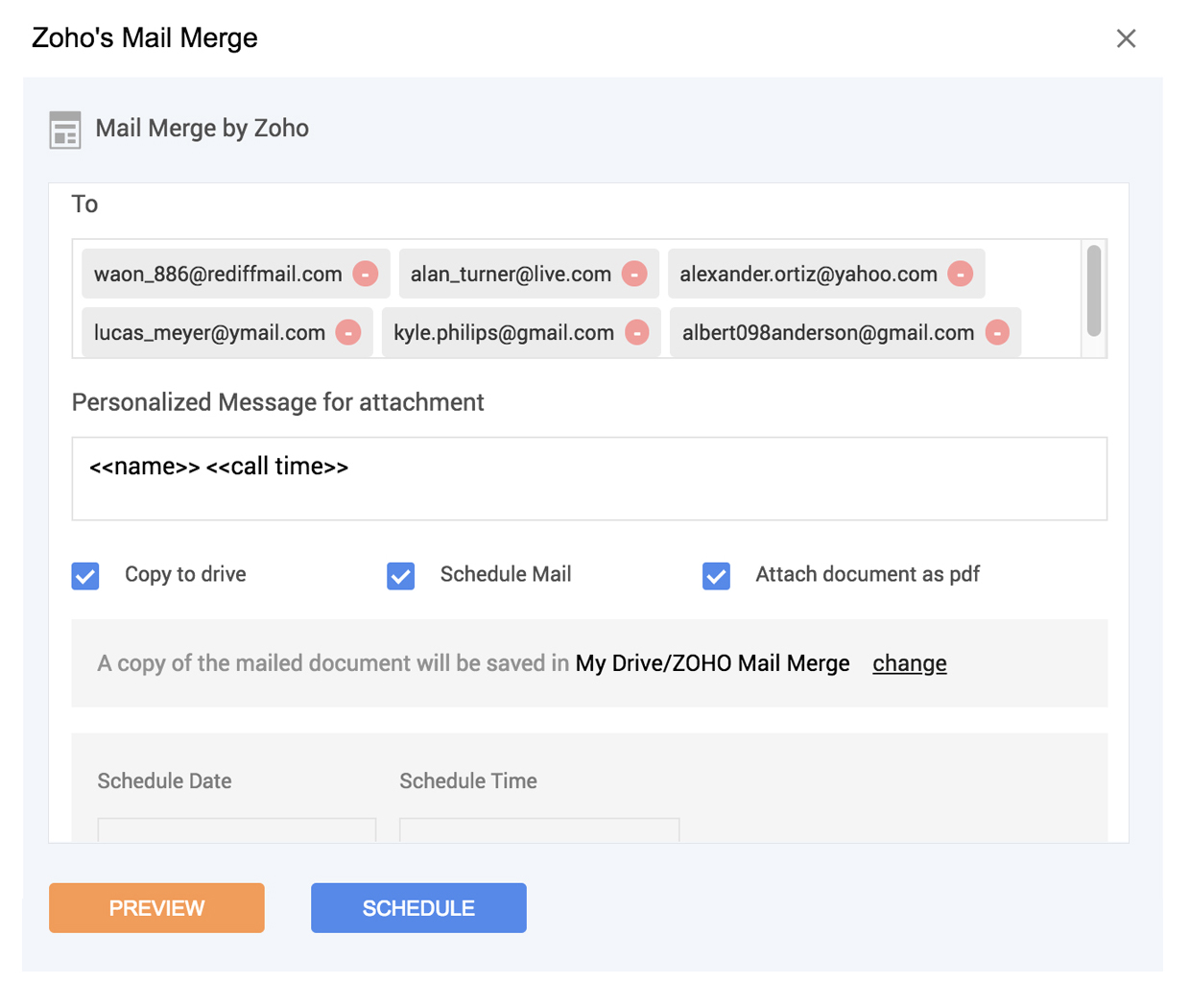
Track
Intuitive dashboard
View all the key metrics for a campaign in a single space to make your campaign planning easier.
Get detailed reports
See how many emails were sent and opened, and much more, by clicking on the recipient's email address.
Organize your campaigns
Revisit reports at any time to start planning the next campaign or group message.
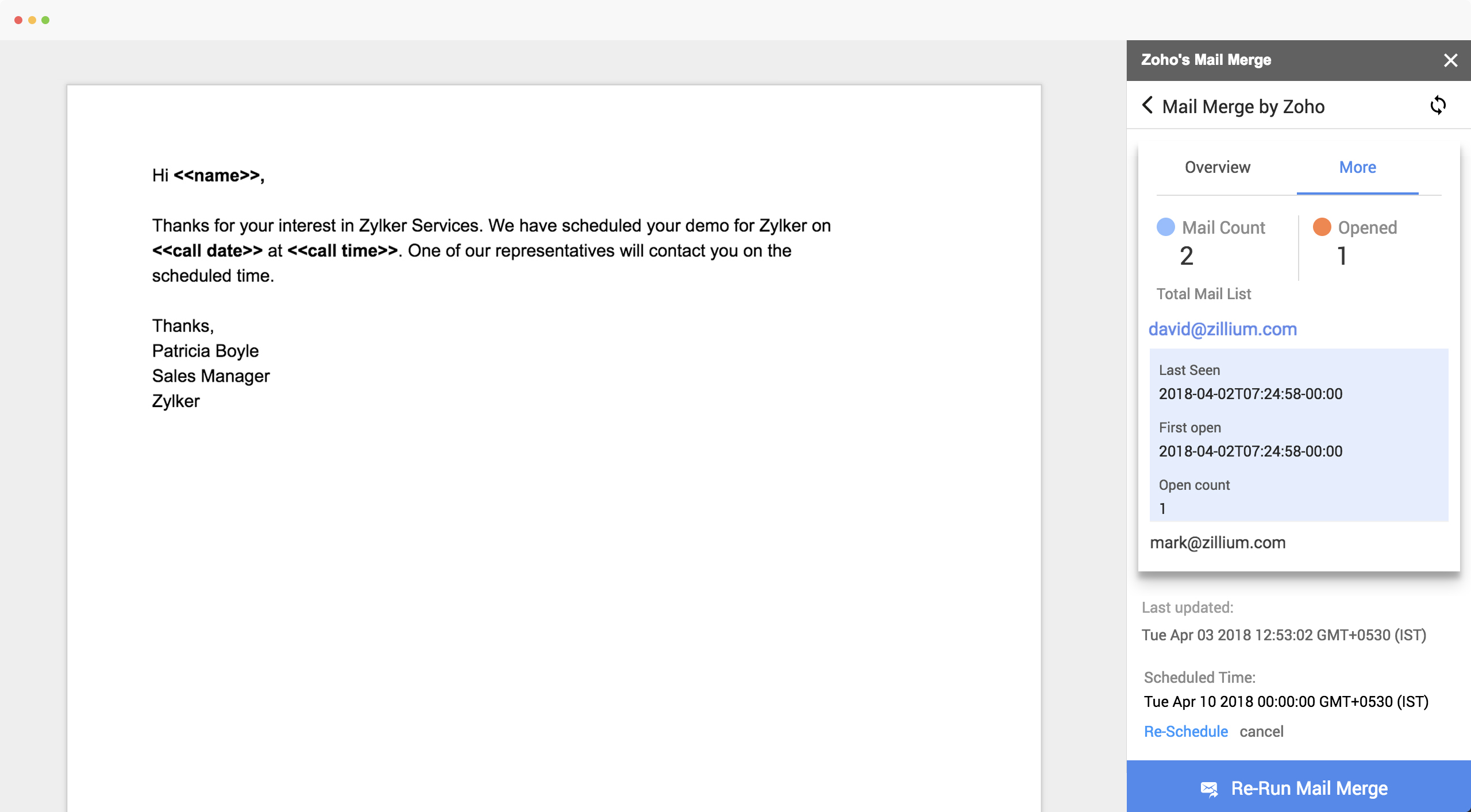
Need a step-by-step guide?