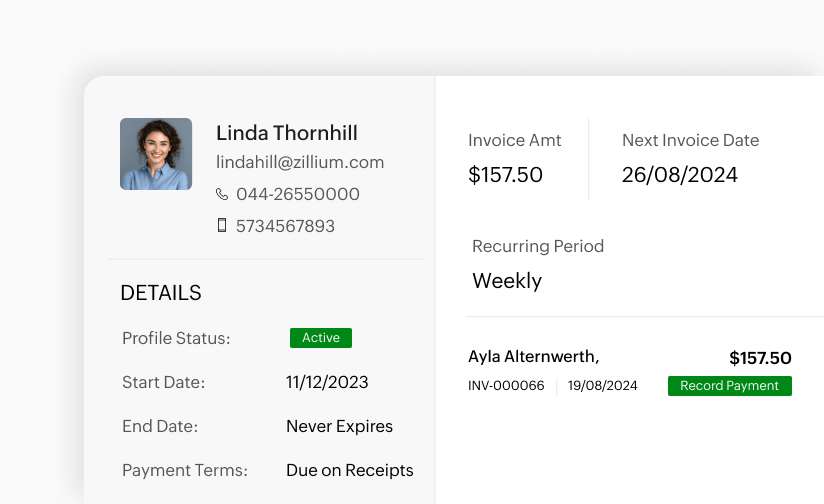You're on the United States site. You can visit the India edition to view content specific to your location.
Visit Global site
Stay here
Create and send good-looking invoices in no time. Sign up for Zoho Invoice to start sending invoices for free or customize our free invoice templates to match your brand.
Customize templates, create and save invoices on the cloud, track sent invoices, enable payment reminders, and collect payments effortlessly using Zoho Invoice.
Reflect brand authenticity with every invoice. Add your organization logo and signature, use custom font colors, edit labels, and include bank details for easy payments.
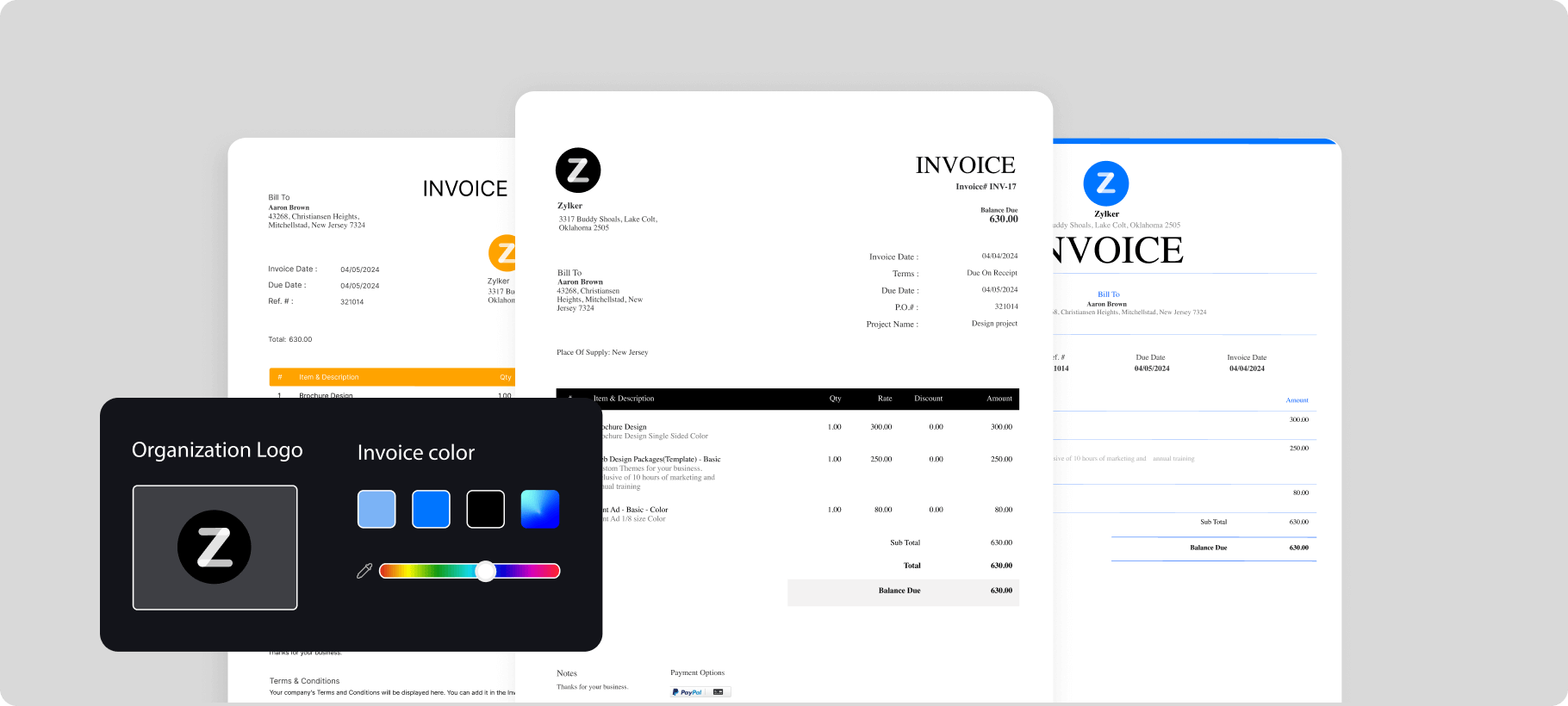
Reach out to a diverse customer base by sending invoices in your customer's preferred language, enhancing clarity and strengthening customer relationships.
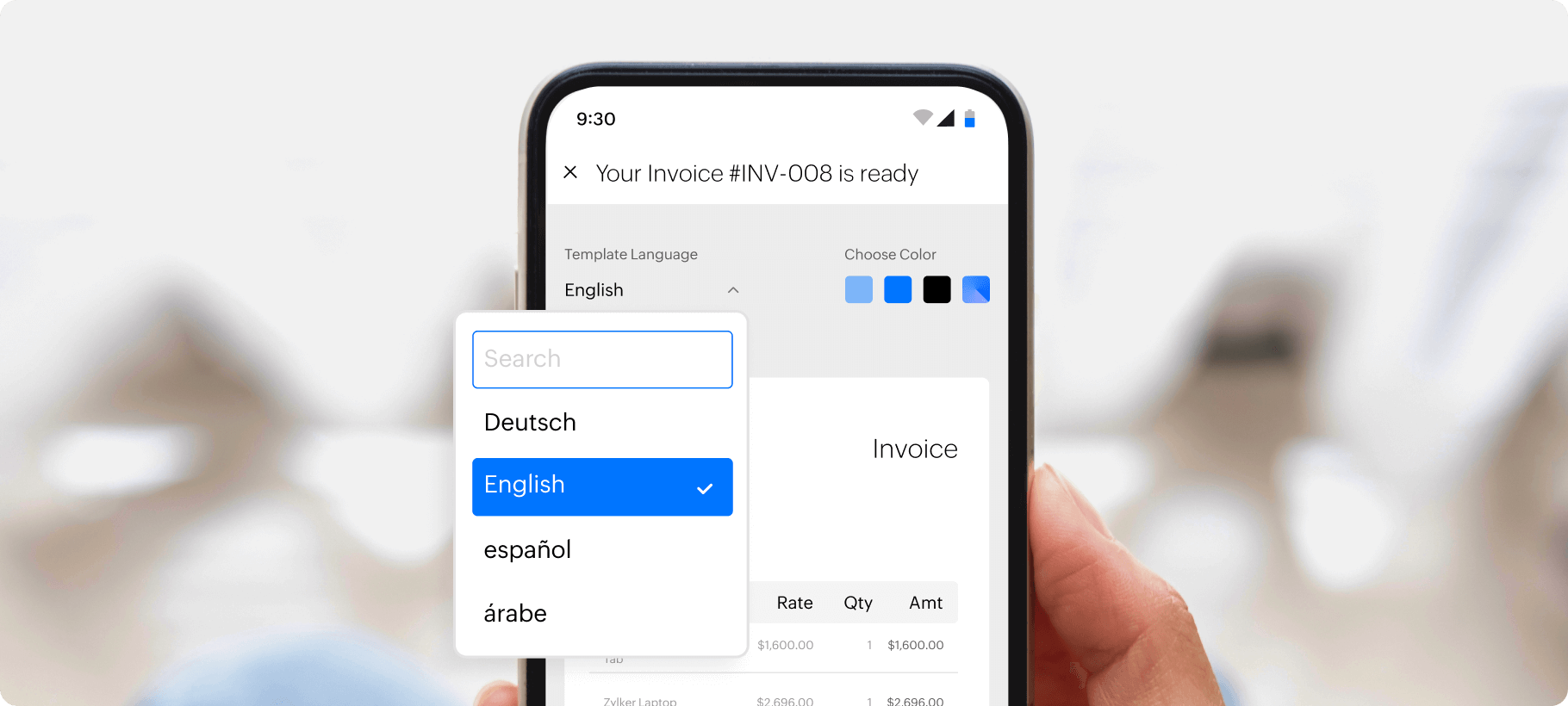
Stay tax-compliant while you create your invoices. Simply add the items you wish to bill your customers, and let Zoho Invoice handle the tax calculations for you.
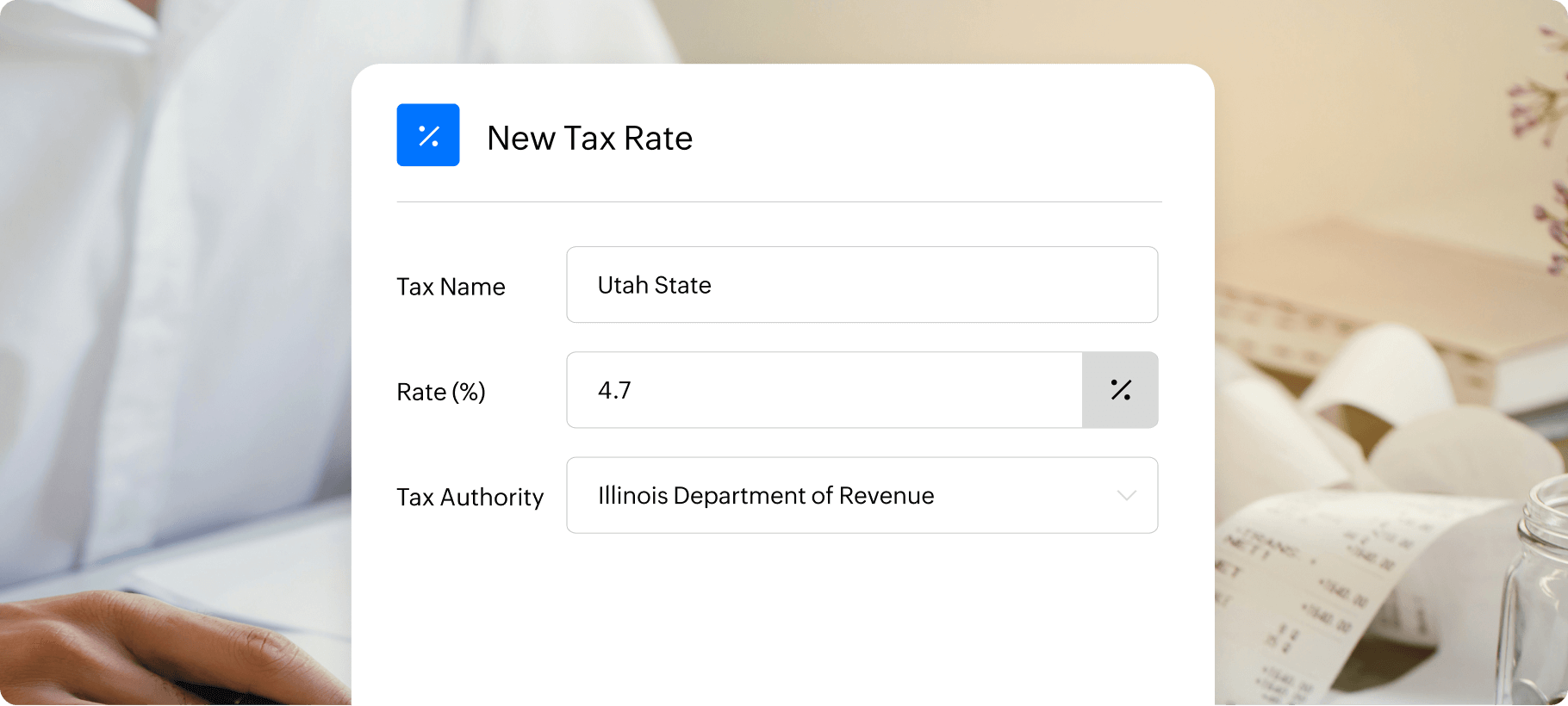
Use Zoho Invoice to easily assign different invoice templates to each customer based on their needs, without having to create them from scratch.
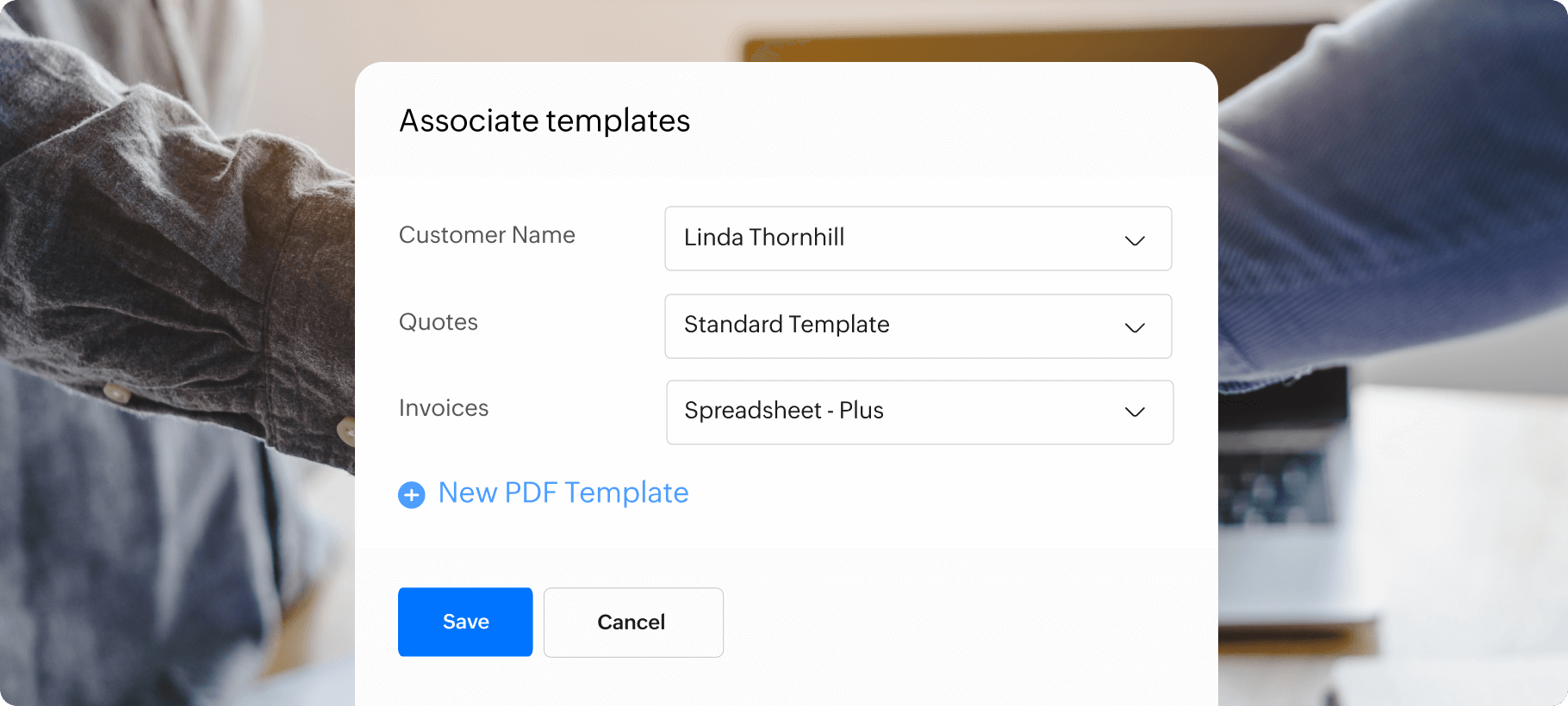
Send invoices immediately or schedule them to ensure your clients receive them at the perfect time.
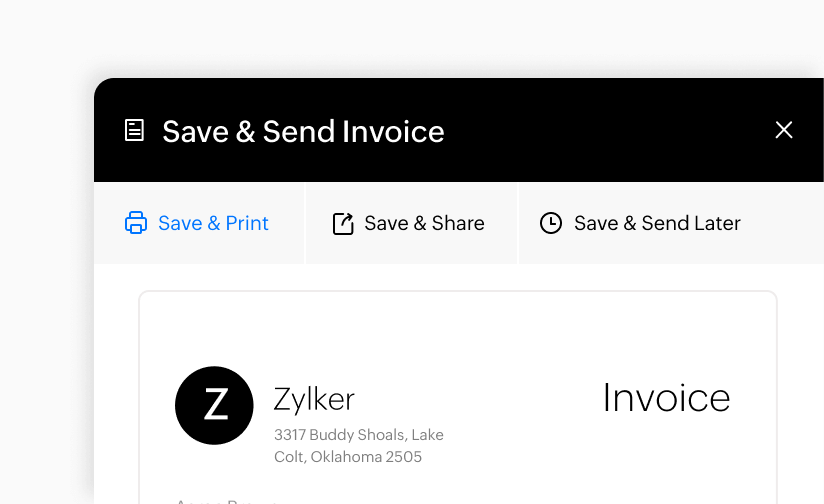
Add payment links to invoices to offer customers the convenience of paying right from the invoice.
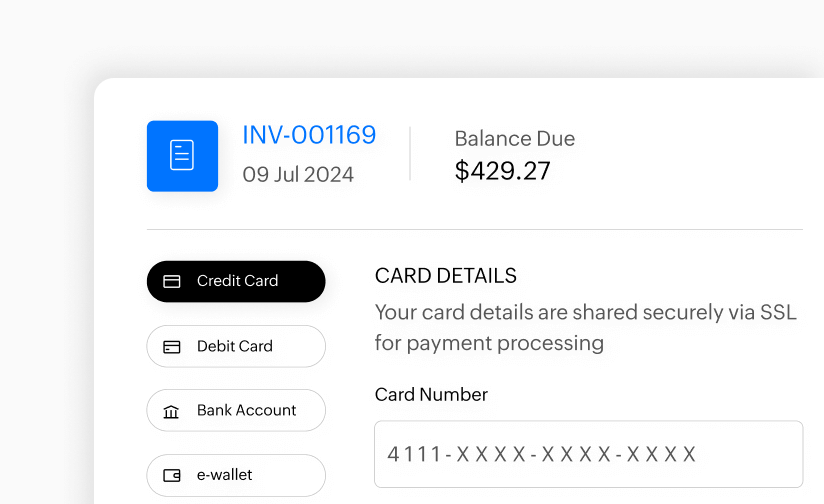
Billing your customers by day, week, or month? Automate recurring invoices with Zoho Invoice.