iPaaS vs RPA What's the difference?
RPA (robotic process automation) and iPaaS (integration platform as a service) are two different types of tools that offer similar core benefits—automating workflows, saving-time, and eliminating manual work. But to say one would replace the other wouldn't suffice.
Both these platforms often serve different purposes, but in some cases, you'll need both. In this article, we'll take a look at the difference between iPaaS and RPA, and learn which platform suits your business requirements better.
get started for free- What is iPaaS?
- What is RPA?
- Core differences
- What problems they solve
- How they operate
- Key Benefits
- Use-cases
- When to use
- Zoho Flow and Zoho RPA
What is iPaaS?
iPaaS, or integration platform as a service, is a cloud-based application that allows you to integrate cloud and on-premises applications through their APIs. This enables a seamless flow of data across your systems and helps you manage all your data flow and integrations from the same place.
What is RPA?
RPA, or robotic process automation, is software that uses bots to automate highly repetitive and logic-based UI-level tasks by connecting cloud and legacy systems. It can mimic human actions, clicking buttons, copying and pasting data, downloading attachments, and more, eliminating manual work and increasing efficiency.
Core differences between iPaaS and RPA
Automating your workflows and reducing manual effort is a common core benefit for both iPaaS and RPA. Here, let's take a look at how they can be differentiated on the basis of:
- What problem they solve
- How they operate
- Their benefits
What problems they solve
iPaaS
Integration platforms allow you to connect your apps together with the help of APIs and build automated workflows. This eliminates any data silos between applications, helping them stay connected and ensuring a seamless flow of data between applications across various categories, ecosystems, models, and networks.
On top of that, integration platforms offer you the ability to manage all your integrations from one place. This means, irrespective of the number of applications that you use, you can have one centralized platform to store all your integrations, and their tokens and credentials, and maintain a single log for all your workflows.
Key takeaways:
- Integrates cloud and on-premises apps
- Automates workflows
- Centralizes integrations
RPA
RPA can automate workflows across legacy systems, desktop apps, and cloud apps without the need for APIs, which is a crucial part of iPaaS integration. It takes automation to a whole new level by mimicking human interaction, as opposed to iPaaS, which connects apps to automate workflows between them.
The UI-based gaps in between your legacy and cloud app integrations, like clicking buttons and downloading attachments, can be automated with RPA, eliminating the time spent on these mundane efforts and reducing the manual involvement required.
Key takeaways:
- Connects legacy systems, desktop apps, and cloud apps
- Automates without the help of APIs
- Mimics UI-based tasks like clicking, downloading, and more
How they operate
iPaaS
iPaaS moves data between the API endpoints of applications in real time, enabling a safe and secure transfer of data across them. Generally, when you build a workflow using an integration platform, it will consist of three elements:
- A trigger - An event that initiates your workflow, like an email received or a form submitted
- Actions - The function that you want your workflow to perform, like notifying your team when an email is received or entering lead data in CRM
- Logic elements - Elements to customize your workflow further more. (filtering your lead information based on business size)
So it pushes data from the triggering application (the app from which you want data) to the action application (the app where you want the data), to create a seamless flow of data across the business applications that you use. These workflows can involve as many actions or applications as you want.
Get a more detailed and technical perspective on how iPaaS works.
RPA
RPA operates through the deployment of software bots. These bots are like digital employees who can watch what you do on screen and mimic those actions much faster and without any errors.
To automate your workflows with the help of an RPA platform, you need to connect it with your system. You can do that by installing an RPA agent, which lets you automate workflows on your system.
Similar to iPaaS, RPA also uses a trigger to kick-start the workflow—and you can also add the actions that you want to execute. However, the actions here can be more specific, like clicking a button or opening an application.
Additionally, RPA even lets you record your steps and automatically convert them into elements of your workflow.
Benefits
Both iPaaS and RPA enable you to securely transfer data across applications and systems in real time. Here are some other additional benefits of these platforms:
iPaaS
- Connect apps across different cloud and on-prem ecosystems
- Build highly customized tailor-made workflows
- Manage all your integrations from a centralized platform
- Troubleshoot integrations and ensure data consistency
RPA
- Connect apps across networks without APIs
- Automate tasks in legacy systems
- Eliminate manual work by automating UI-based actions
- Handle unstructured data, like OCRs and PDFs
Now let's take a look at some use cases to identify where to use iPaaS and RPA.
iPaaS and RPA use cases
Streamlining your lead management process (iPaaS)
Let's say you're using a form-builder application like Typeform for collecting lead data. You'd ideally want to capture the lead data in your CRM, which could be Zoho CRM, add them to your email marketing campaign, which could be in Mailchimp, and, finally, keep your team informed on any updates, which could happen through Zoho Cliq.
Now, these are three different processes that need to happen in three apps. By integrating Typeform, Zoho CRM, Mailchimp, and Zoho Cliq together using an iPaaS like Zoho Flow, every time a form is submitted, the data will automatically be entered in Zoho CRM, they'll be added to the specified mailing list in Mailchimp, and a message will be shared in the specified Cliq channel instantly.
This not only saves time but also streamlines the lead management process, ensuring data consistency across apps. So when you want to connect cloud applications with each other to automate your workflows, you need to use an iPaaS.
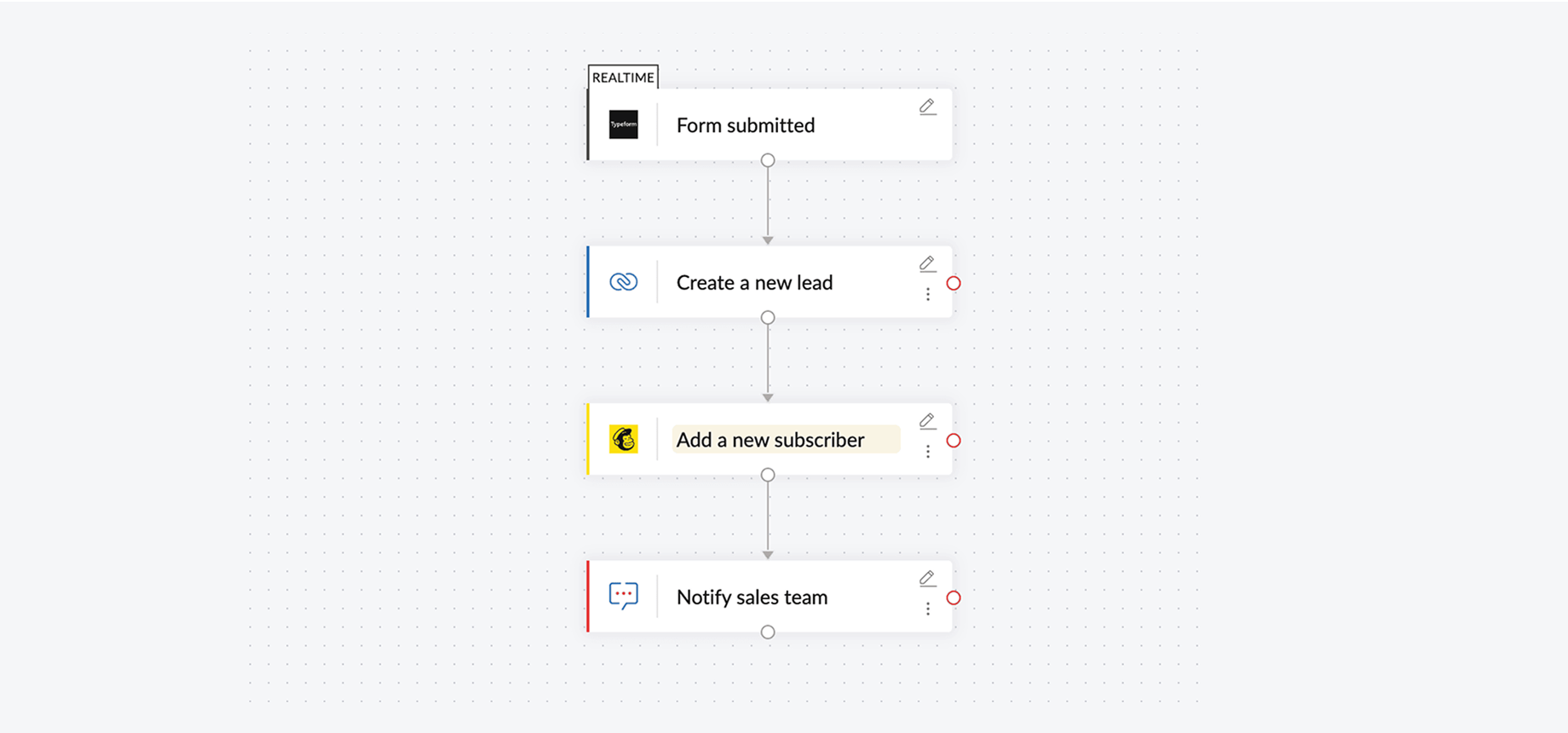
Automating your legacy project management (RPA)
Imagine you receive accounting data from your vendors as an attached Microsoft Excel sheet through email. Now you want to move the data on your desktop application (Microsoft Excel) to a cloud application (Zoho Books), where you prefer to manage your finances. Since Microsoft Excel is a desktop app, you can't integrate it with other cloud applications.
To move data between Excel and Books, ideally you'd need to enter data from Excel to Books manually, which could take hours. Instead, you could bring an RPA platform like Zoho RPA into the picture. Zoho RPA can help you automate the whole process, from clicking the download button in the email to downloading the attachment and moving the data automatically from Excel to Books.
This will automate every gap in between, including the manual clicks needed to open the web browser and more. You can even record these actions to ensure they're replicated exactly the way you want to. Because of the nature of the technology, Zoho RPA lets you integrate both desktop apps and web apps equally well.
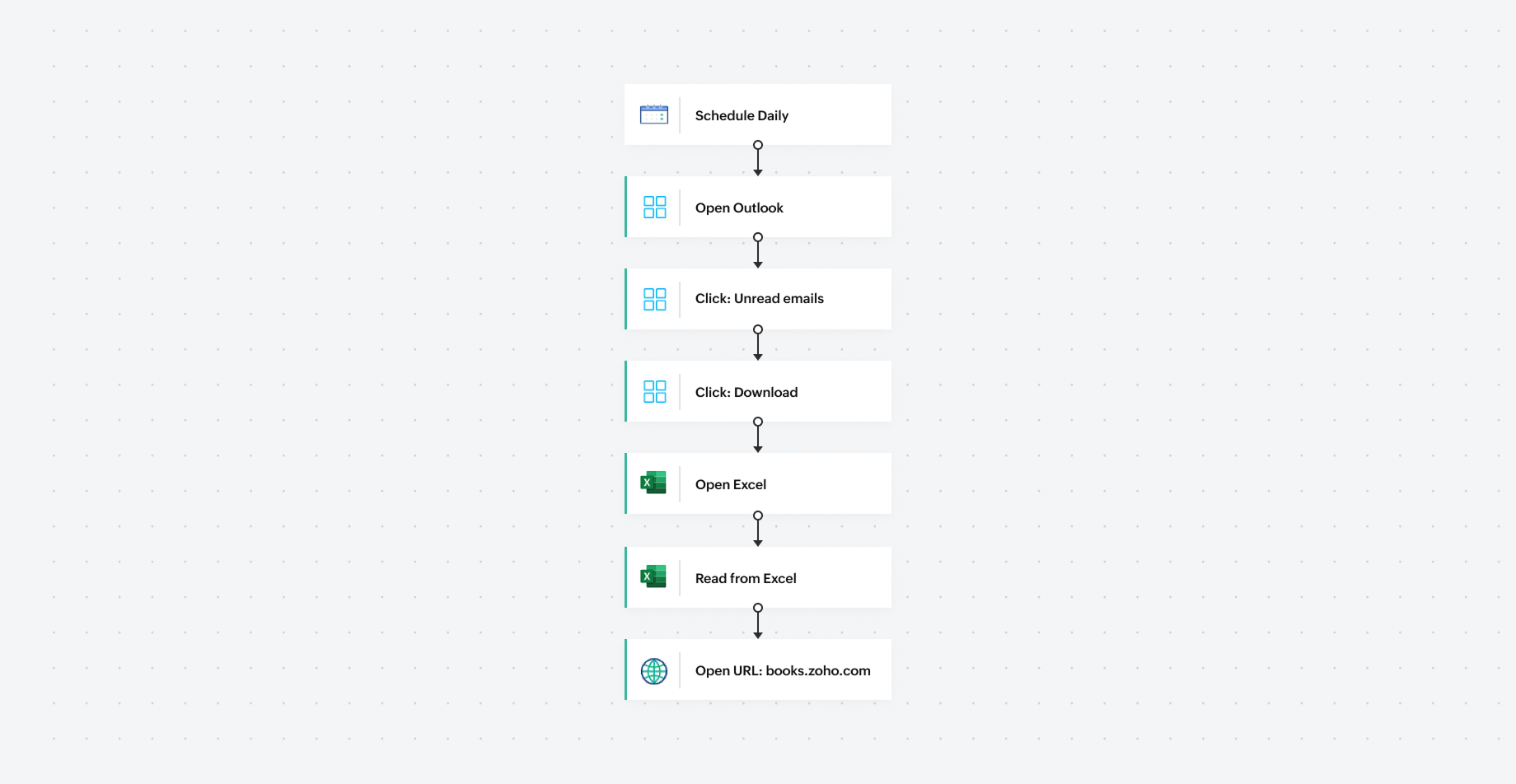
When to use iPaaS or RPA
While both iPaaS and RPA can help you automate your tasks, they're built to automate different types of processes. In some cases, they can also work together to solve your problems. Let's take a look at when to use each application and when to combine them.
iPaaS
Use iPaaS when:
- You want to connect cloud-based business apps through APIs.
- Your data is already structured and accessible via application interfaces or webhooks.
- You're looking to automate apps across different ecosystems or streams, like CRM to accounting or lead capture to analytics.
- You want to build multi-step logic-based flows between applications.
RPA
Use RPA when:
- The application is part of a legacy/desktop environment and doesn't have API support.
- You want your workflow to interact with UI-based elements, like buttons, forms, or tables on the screen.
- You want to automate tasks with files, folders, Excel sheets, or Windows-based apps.
- You're dealing with high-volume rule-based processes that involve repetitive manual steps.
iPaaS and RPA
Use both iPaaS and RPA when:
- You need to build end-to-end automation involving both cloud apps and legacy or desktop systems.
- The process begins in a system that doesn’t have API support but needs to interact with cloud applications.
- Some steps in the process require human-like UI interactions, while others can be automated through APIs.
Zoho Flow and Zoho RPA
With these two platforms together, you can streamline your processes, save time, and eliminate manual effort. They both serve different purposes, and knowing which to use when can be a great help.
Zoho offers two effective automation tools in the form of Zoho Flow and Zoho RPA:
Zoho Flow is an integration platform that allows you to connect 1,000+ cloud and on-prem applications and build automated workflows. It offers you the ability to build customized workflows based on your needs with the help of incoming and outgoing webhooks, error handling, custom functions, decisions, and more.
Zoho RPA is an automation platform that allows you to build workflows and automate tasks across desktop, web, and legacy applications without the need for APIs. It also allows you to mimic human actions by recording them through its RPA recorder to perform UI-based actions like clicking, typing, reading data, and downloading attachments.
Frequently asked questions
What is the difference between RPA and API integration?
API integration connects apps using APIs — predefined rules that let applications communicate and exchange data. RPA , on the other hand, is generally used to automate tasks in apps without API support.
Can iPaaS and RPA work together?
Yes. iPaaS can handle API-based integrations, while RPA can automate tasks in legacy or non-API apps. By using them both, you can build end-to-end automations.
When should I choose iPaaS over RPA?
You can choose iPaaS if your data is structured and accessible through APIs or webhooks.
Which is better for digital transformation: iPaaS or RPA?
Both iPaaS and RPA can help you with digital transformation, however, they serve different purposes. iPaaS is ideal for API-based integrations, while RPA can help you automate high-volume manual interactions or tasks between apps that don't have API support. Often, using both together provides the most value.