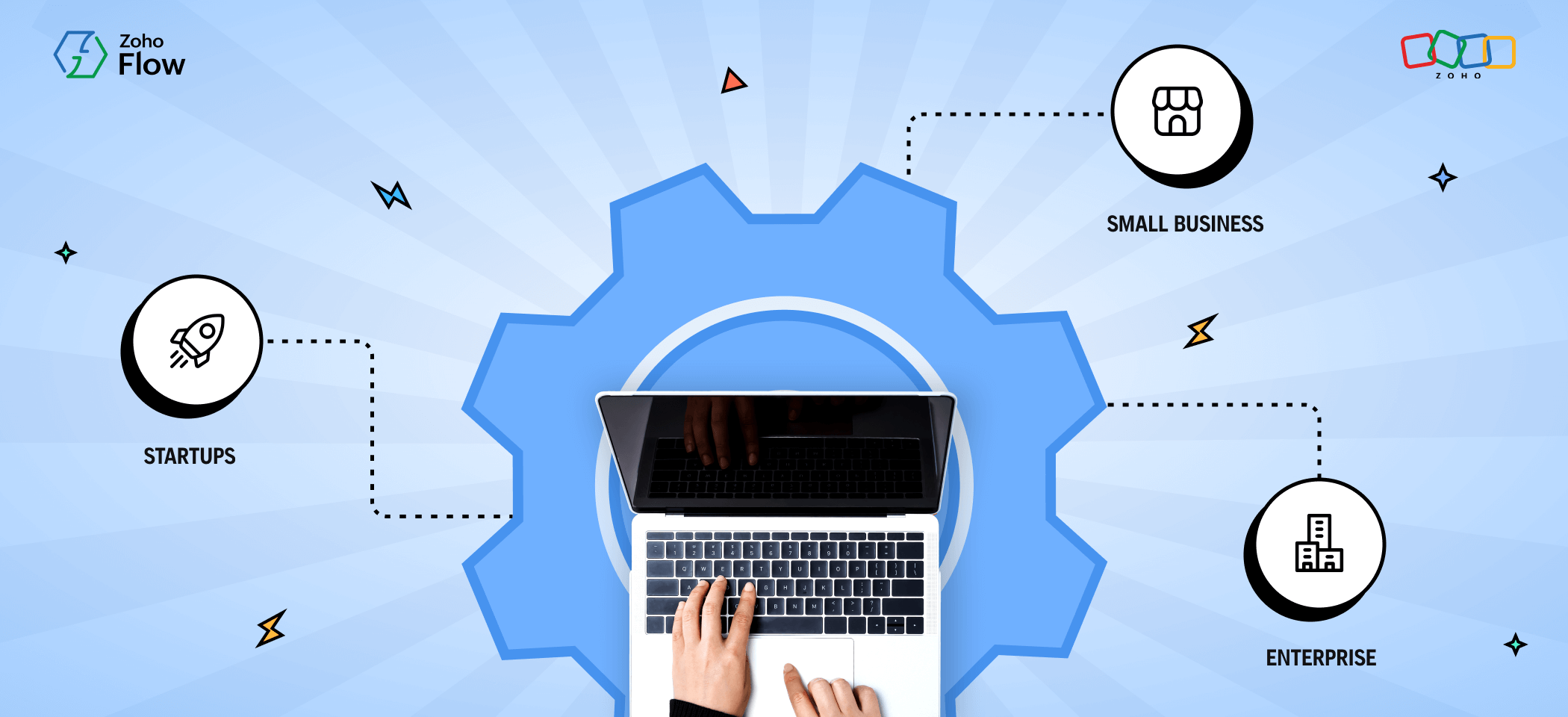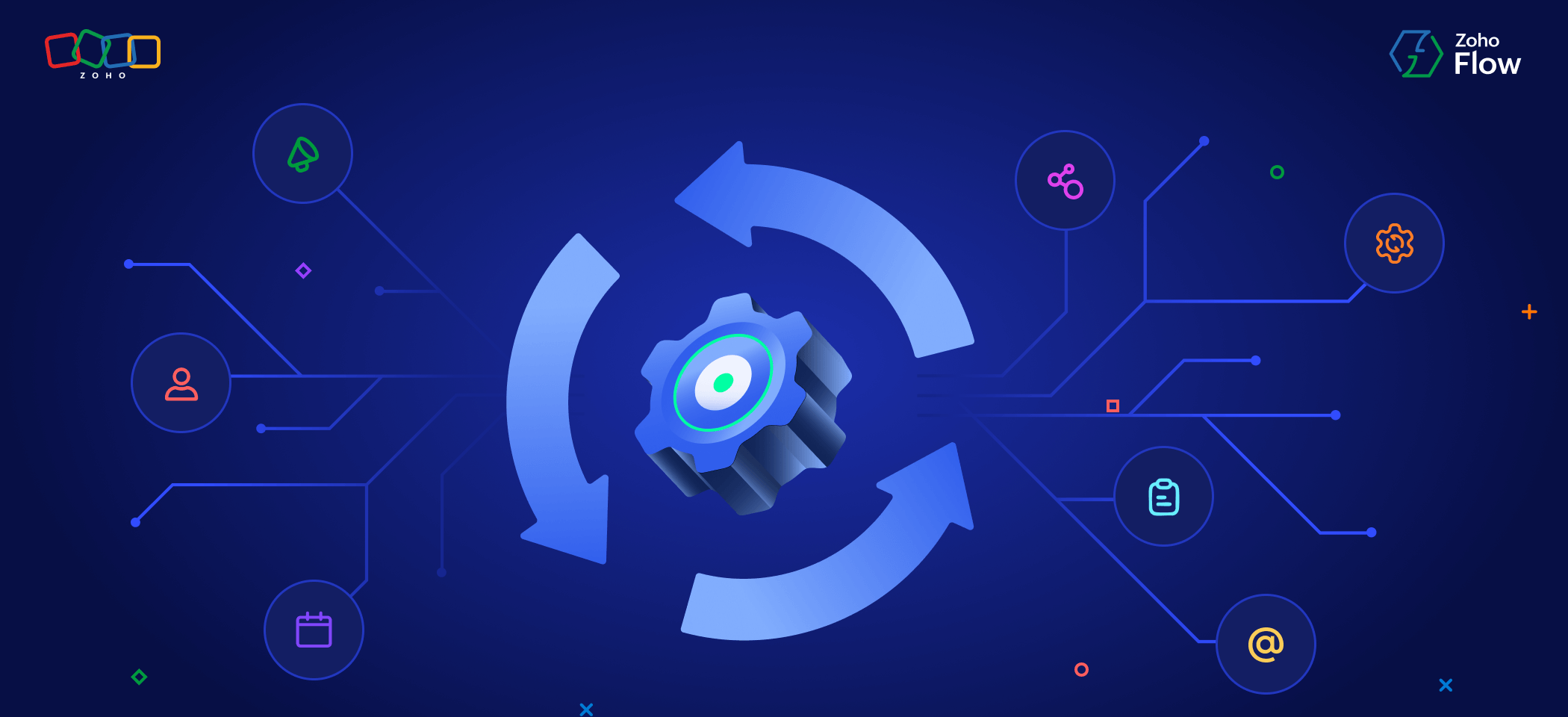8 workflows to automate your event management
- Last Updated : November 11, 2023
- 2.5K Views
- 3 Min Read

Conducting a successful event isn't easy. There are so many processes involved, not just during the preparation phase of the event but also while it's ongoing, and even after it's ended. Your event management app handles setting up and managing the event, but you’ll also need the data it collects to freely pass through other apps you use every day, and vice versa, so that you can automate processes moving forward.
If you invest in an integration platform like Zoho Flow, you can use it as a business process designer to architect workflows across all the different apps you use for your organization.
In this article, we’ll have a look at some of the essential event management workflows that you can automate using an integration platform.
1) Add events to your favorite calendar app
When you’ve scheduled an event, you’ll want to always have an eye on the event date, so that you organize tasks accordingly. You can achieve this by using your integration platform to create a workflow that adds newly-created events to your calendar app.
2) Add event attendees to your email list
Your event attendees are a perfect fit for your newsletter. If you’ve obtained the permission of your attendees to be a part of your mailing list, you can build your mailing list with the following workflow. Whenever a new attendee registers for your event via your event management app, you can use your integration platform to add them to a chosen email list in your email marketing app.
3) Store attendees on a spreadsheet
You don’t have to copy the name and email address of every new attendee and store it on a spreadsheet manually. Instead, you can use your integration platform to automate it. Every time a new attendee registers for your event through your event management app, you can add them to a spreadsheet automatically.
4) Get a notification on your team chat for new registrations
Your team chat app can be your hub for collaboration—the place where instant actions can be taken whenever a notification is received. You can create a workflow where every time a new attendee registers through your integration platform, a notification is sent to a particular channel in your team chat app.
5) Add new attendees as registrants in your webinar app
When your online event is a webinar, you’re going to have to get registrants from your event management app into your webinars app as new registrants. You can automate this task using your integration platform so that the registration information is recorded in your webinar app as soon as a new attendee registers through your event management app.
6) Add attendees to your CRM as contacts
For some events, it makes sense to add your event attendees as contacts in your CRM. You can do this automatically through your integration platform. Every time there’s a new registration on your event management app, you can create a contact on your CRM using the attendee details.
7) Send an email to new registrants asking for preferences
So you’ve scheduled an event and have a fair idea of the core content you'd like to cover. But you want to get a clearer picture of what your attendees are actually looking forward to. What you might want to do is create a workflow so that every time a new attendee registers through your event management app, you can send them an email containing a link to a form, where they can answer your list of specific questions. From there, you might also want to create a separate workflow where those answers are copied to a spreadsheet so that it’s easier to go through them.
8) Create an invoice for tickets sold
When you’re selling tickets for your events, the revenue from ticket sales needs to be recorded in your accounting app, and an invoice has to be sent immediately after someone purchases a ticket. You can automate this process by creating a workflow using your integration platform, where every time a ticket is purchased, an invoice is created in your accounting app and sent to the respective email address involved in the purchase.
If you’re interested in any of these workflows or want to see if custom workflows that are unique to your business use case is possible, please reach out to support@zohoflow.com. We’d love to help.
 Karthick
KarthickContent Marketer for Zoho Flow. Passionate about helping businesses make better use of technology.