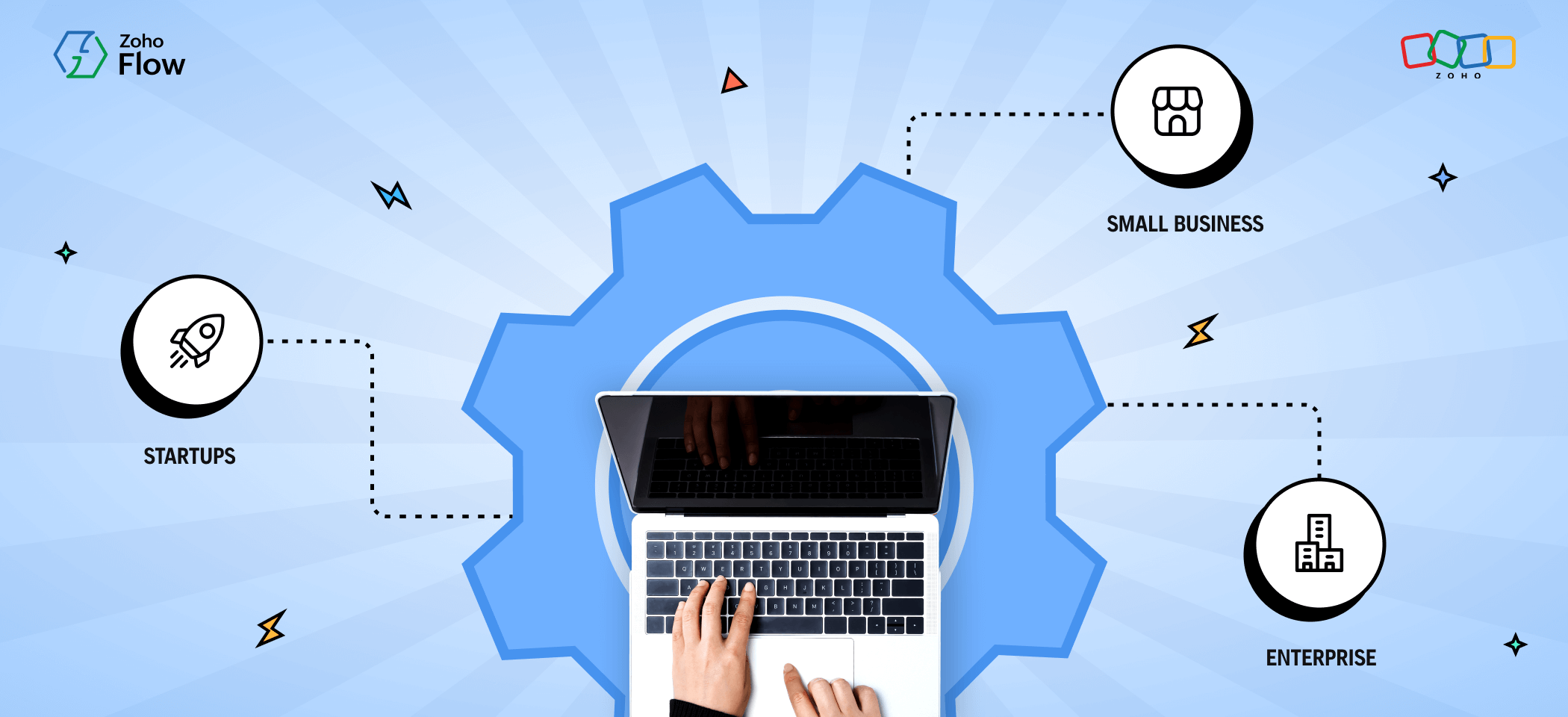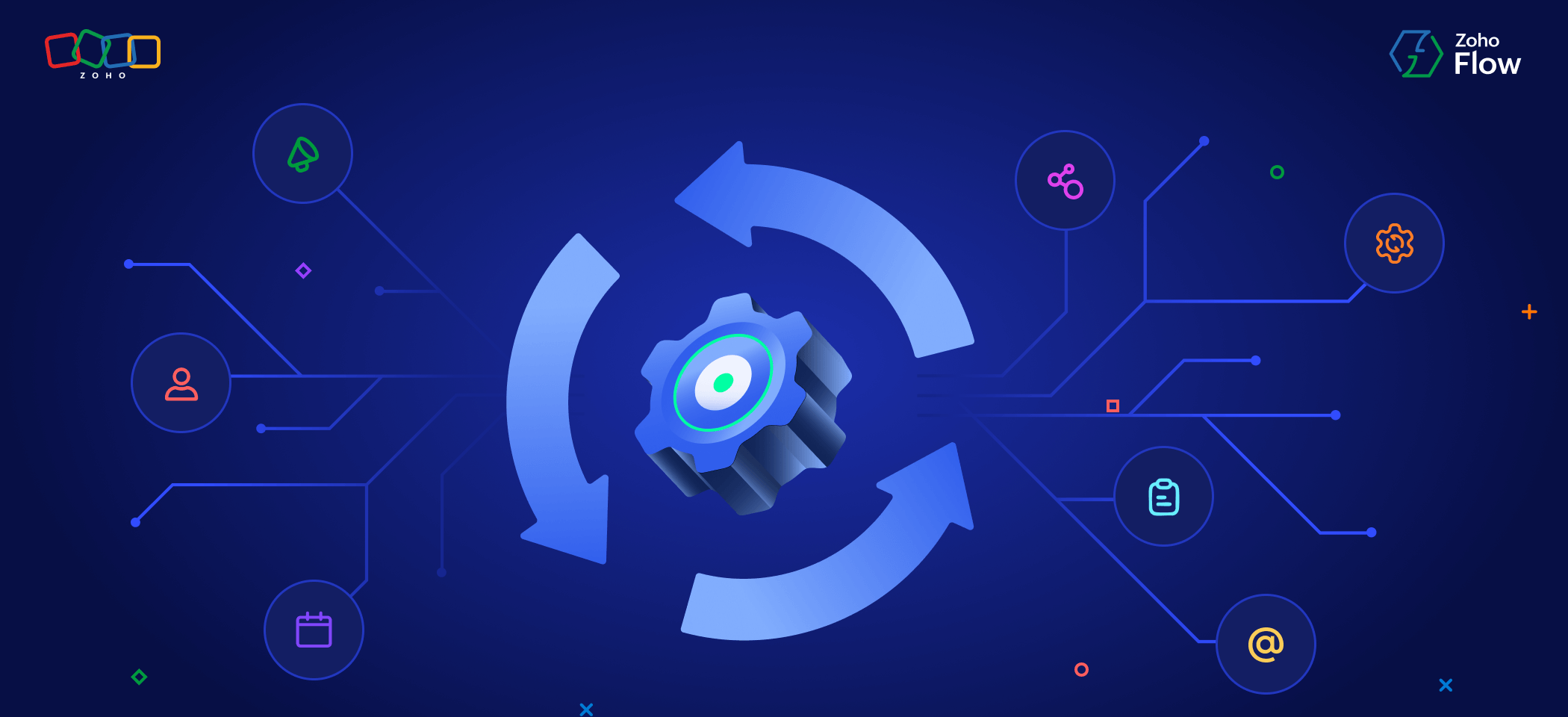5 Zoho Campaigns integrations to grow and engage your audience
- Last Updated : April 30, 2024
- 1.7K Views
- 5 Min Read
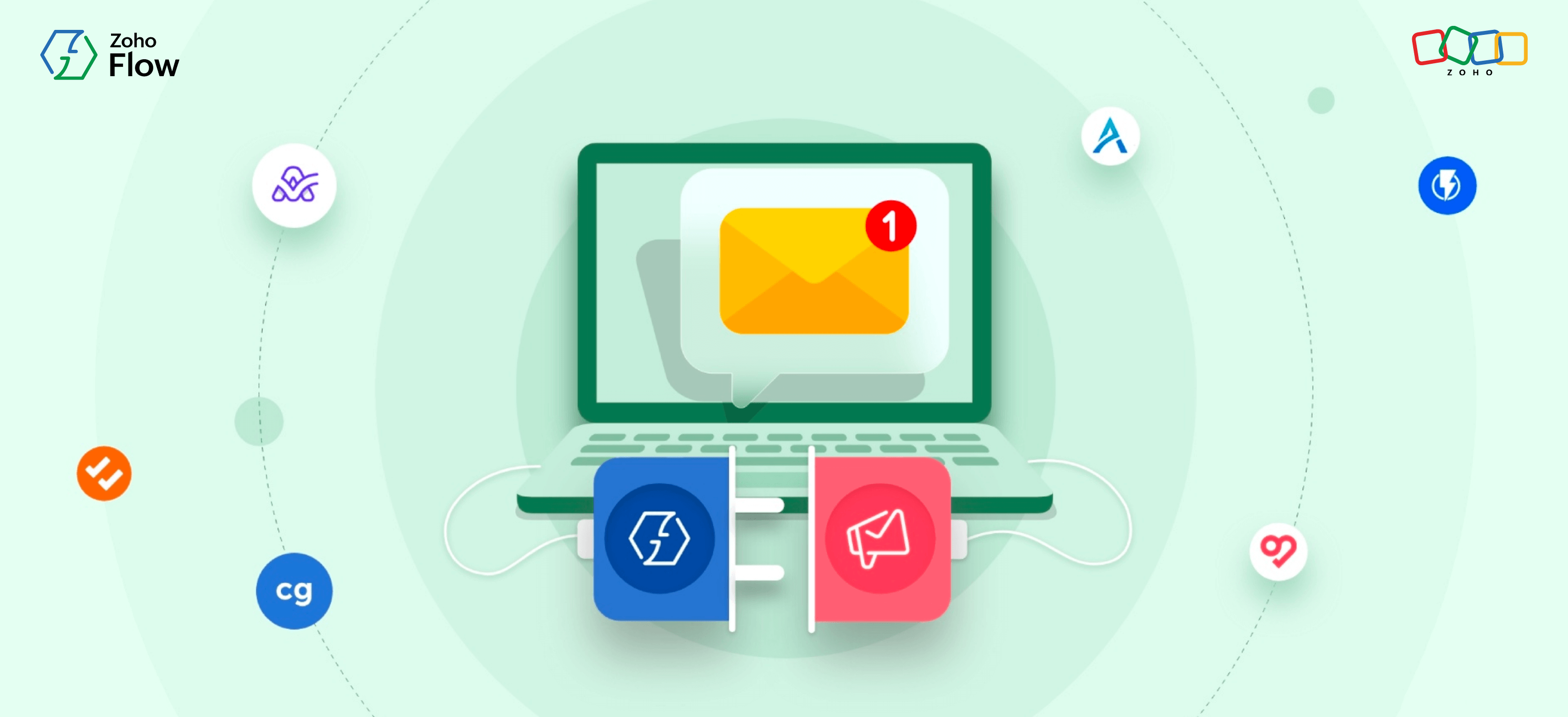
Email marketing has been around for decades, and probably will continue to be at the heart of every serious digital marketing strategy for the foreseeable future. Even though some finer aspects, such as the type of content and the metrics, have changed, email marketing continues to deliver what matters the most—results.
Whether it's regular newsletters, post-purchase communication, discounts and offers, or feedback forms, email is the key strategic channel of communication for all marketers alike. A survey done by the Data and Marketing Association found that the return on investment (ROI) from email marketing stands at £42 for every pound spent, which is remarkable.
So when it comes to selecting your email marketing platform, you need to make sure that it ticks all the right boxes specific to your marketing strategy. And one such popular choice is Zoho Campaigns. With a rating of 4.5 out of 5, and over 800 written reviews on G2, Zoho Campaigns is one of the best—helping businesses achieve their targets year after year.
It lets you create responsive designs, customize messages, deliver emails to inboxes, trigger automated workflows, and connect with new customers with ease. You can also import your subscribers from other applications, test your campaigns using powerful A/B testing, try out numerous predesigned newsletter templates, and more.
However, if your team needs to move data between numerous applications, has different ways of storing reports, or can't find the right built-in integration, it can make their work more difficult, and take away from otherwise productive time.
An effective email automation plan just isn't complete without customized workflows that are configured according to your team's specific requirements. For instance, if you run an online store and need to add new customers to your Zoho Campaigns mailing list, and also update it in your CRM application (without creating duplicate entries), you need a multistep workflow. That's where a workflow automation platform such as Zoho Flow comes in handy. Zoho Flow lets you integrate any number of cloud applications together, and create automated workflows (we call them flows) around them.
A simple, one-step flow merely requires a trigger (an event that starts the flow) and an action that follows. A flow can also be complex, though, and include multiple actions, condition-based branches, and more. In this article, we'll go through a few automation ideas for Zoho Campaigns that you can implement on your team to extract the best results from your email marketing strategy.
What can you automate with email marketing?
Some of the most common workflows you can automate to make your email marketing more effortless are:
1. Add your new CRM contacts to Zoho Campaigns
More than 90% of companies use CRM software to manage their sales and marketing. And as a result of this huge market, there are many CRMs to choose from. This stat is amazing until you try to integrate these programs with other applications that your team uses.
Moving new contacts from your CRM to Zoho Campaigns could, thus, be challenging. While some popular CRMs can be directly integrated with built-in integrations available in Zoho Campaigns (for example, with Zoho CRM), not all applications are available. However, you can simply set up a workflow in Zoho Flow to automatically add new contacts in Zoho CRM whenever a new contact is added in your CRM. You can also eliminate duplicate entries by using simple conditions in your flow.
2. Add contacts collected through forms to Zoho Campaigns
As a marketer, you use web forms for a variety of purposes—lead generation, surveys, and feedback collection, just to name a few. Contacts collected through these forms will be available to you once you download the data as a spreadsheet. However, manually copying the data from the spreadsheets to Zoho Campaigns will be difficult. This is another instance where a simple integration flow can automate the entire process—and without any errors. You can create a flow in such a way that whenever there's a new form submission, the data collected is added as new contacts in Zoho Campaigns automatically.
3. Create separate mailing lists for different events
If you manage events, you know how strenuous conducting it can be. On top of that, you'll also need to engage your attendees, or even better, convert them into customers. We know that sending regular newsletters and product promotions are a great way to keep your audience informed about your product and your company. This, however, can be difficult to carry out, as it requires a substantial amount of manual effort in moving data between your event management software, web forms, and spreadsheets.
To make life easier, you can set up a couple of workflows before opening up registration, to automatically add new contacts in your Zoho Campaigns mailing list whenever a new registration is recorded in your event management application and web form.
4. Add new ecommerce customers to your mailing list
If you own an online store, when it comes to keeping your customers engaged, email is your most profitable channel. Email can give your communication a personal touch, and can regularly keep them notified of new offers and promotions, as well as offer product support.
You also need to keep your customer list updated and add new customers to your mailing list regularly, to make sure your marketing efforts are effective. To do this, you can create a flow that adds a contact to your Zoho Campaigns mailing list every time you get a new customer in your ecommerce application.
5. Collect feedback from unsubscribed contacts
It's typical for a small number of users to unsubscribe from newsletters for a number of reasons. On average, about 0.17% of your mailing list will unsubscribe. In most scenarios, this is quite normal and there's no need for you to be worried. However, if your unsubscribe rate goes above 2%, then you need to critically evaluate what's wrong with your content.
Taking the content through some new sets of eyes will definitely help, but there's nothing better than listening to your audience directly—especially the ones who just unsubscribed. You can automate this process by creating a workflow that automatically sends a feedback email whenever there's a new unsubscription.
The best part of using Zoho Flow to create such automated workflows is that you get a degree of customization which you wouldn't get with built-in integrations. The data you receive in each step of the flow will be available for customization, and can be manipulated easily using logic and custom functions. Or if you just want to start off with a simple workflow, here are a few prebuilt Zoho Campaigns workflows that you can use right away:
 Arjun
ArjunProduct Marketer at Zoho Flow: Passionately curious, with a love for thinking, writing, and exploring creative ways to connect people with science and technology.