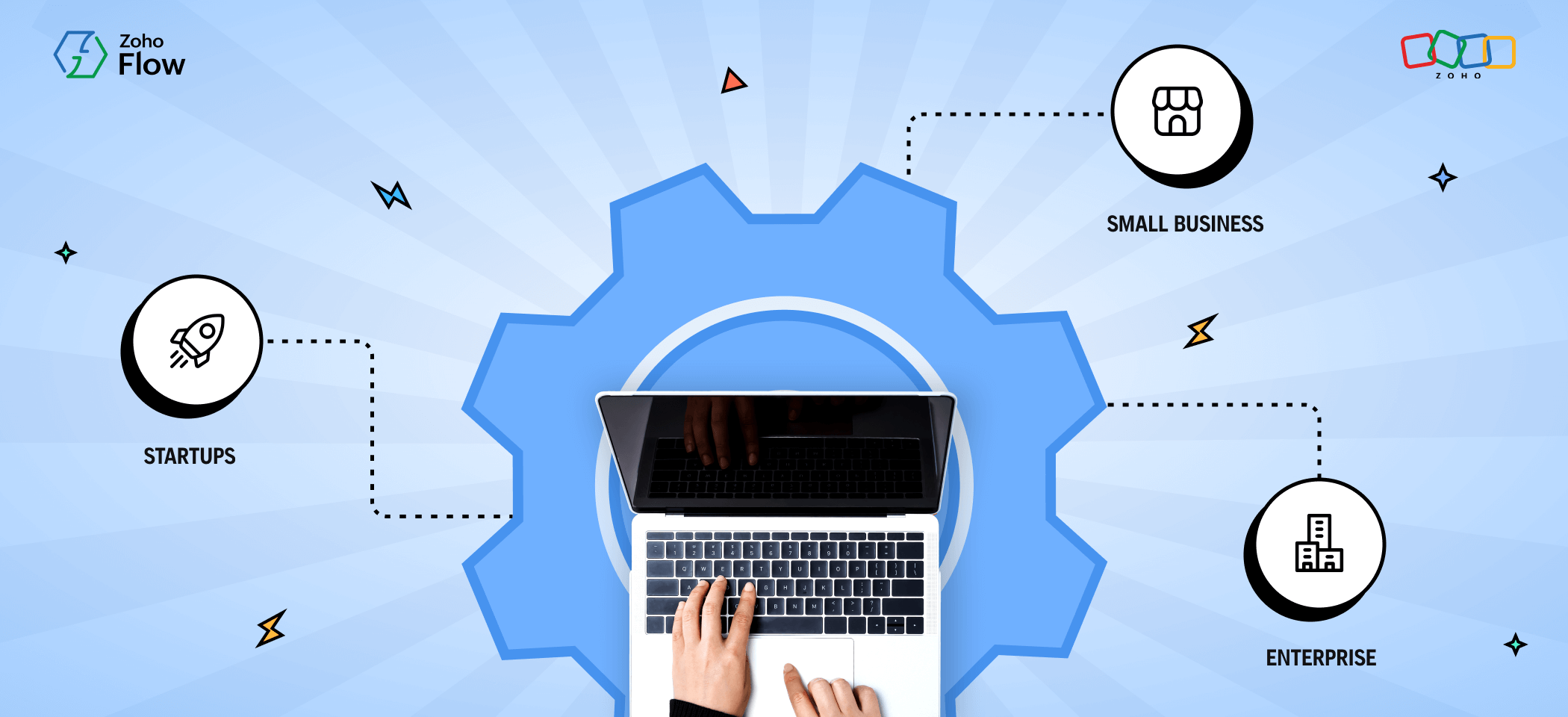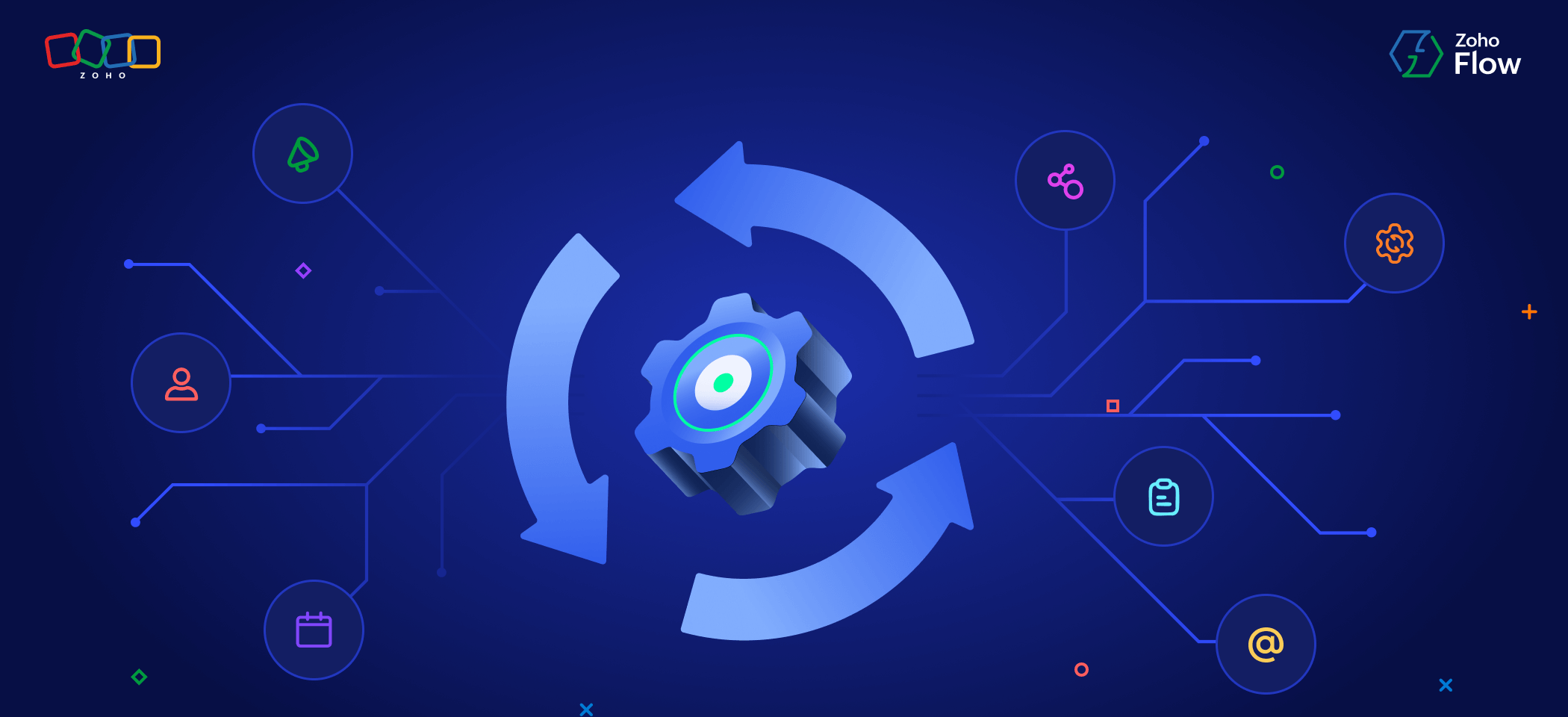10 useful Stripe workflows you can automate
- Last Updated : November 11, 2023
- 2.0K Views
- 4 Min Read

Payment gateways are one of the most important applications for a business. Apart from the core functionality, which is processing payments, your payment gateway contains important data that needs to be accessed by other applications in order for processes in different aspects of your business to run smoothly.
In this article, we’ll be taking the example of Stripe, a commonly used payment gateway, and look at how it can be used in combination with other applications to build workflows that save time as well as execute important tasks automatically, at the right time.
To build custom integrations with Stripe, you can use an integration platform like Zoho Flow. This way, you get to connect Stripe with hundreds of apps and customize those workflows however you like.
Below are some common Stripe workflows you can automate:
1) Get chat notifications for new Stripe sales
You can get a notification on every new chat that happens through Stripe, right on your team chat app. When a sale happens on Stripe, you can configure your integration platform to send you notifications on your chat app, too.
2) Add new Stripe customers to a mailing list
Your customers are the perfect audience for your newsletter, assuming you've gotten their permission first. But after that, adding them to a mailing list can happen automatically. For this, you can easily create a workflow on your integration platform that automatically adds new customers on Stripe to a mailing list in your email marketing app.
3) Generate invoices for new charges on Stripe
This is one of the most essential workflows to automate, as customers should receive their invoices automatically, right after purchase. You can set this up through a simple two-step workflow. Whenever there’s a new charge on Stripe, you can configure your integration platform to generate an invoice and email it to the corresponding customer.
4) Sync customer details
Let’s say you’re using a CRM or a similar app, and you want the contacts in your CRM and the payment gateway to be in sync. You don’t have to keep adding new customers manually. Instead, you can create a workflow that adds the newly added customer on Stripe automatically to the other app.
5) Send SMS notifications for new charges
You can send automatic SMS notifications whenever there’s a new charge on Stripe. For this, you can create a workflow that sends an SMS to your customers via your SMS app as soon as there’s a new charge on Stripe.
6) Add new sales to a spreadsheet
You might want to store sales information on a dedicated spreadsheet. Instead of recording the information manually, every time a sale happens, you can create a simple workflow in your integration platform that automatically stores new charges on Stripe to a spreadsheet of your choosing.
7) Get alerts for failed charges on your Stripe account
While it’s important to notify customers when payment has been processed successfully, it's equally important to deliver notifications when there’s an error. To automatically notify customers when payment has not been processed, you can create a workflow that triggers whenever there’s a new charge on Stripe. You can choose to either use an SMS app or an email app to send these notifications.
8) Create shipping orders for new Stripe charges
If you’re running an ecommerce business, you’ll want to ship products as soon as you get an order. You can automate this process by creating a workflow that places an order on your shipping management app as soon as there’s a new charge on Stripe.
9) Add new Stripe customers as leads
When you want to reach out to new customers personally, it makes sense to add them as a lead on either your CRM or another marketing application. For those instances, you can create a workflow that automatically adds new Stripe customers as leads on your CRM.
10) Send a thank you note for new Stripe payments
It’s always nice to thank your customer for doing business with you. A simple workflow between your email app and Stripe is all you need to automate this process. A customized note can be sent as soon as there’s a new payment on Stripe. Alternatively, you can choose to send a thank you as a handwritten note by using an app like Thanks.io.
The workflows we mentioned above are just some of the common use cases that can be automated using an integration platform like Zoho Flow. If you need help setting up any of these, or have other use cases in mind, please write to support@zohoflow.com. We’ll be glad to help!
 Karthick
KarthickContent Marketer for Zoho Flow. Passionate about helping businesses make better use of technology.