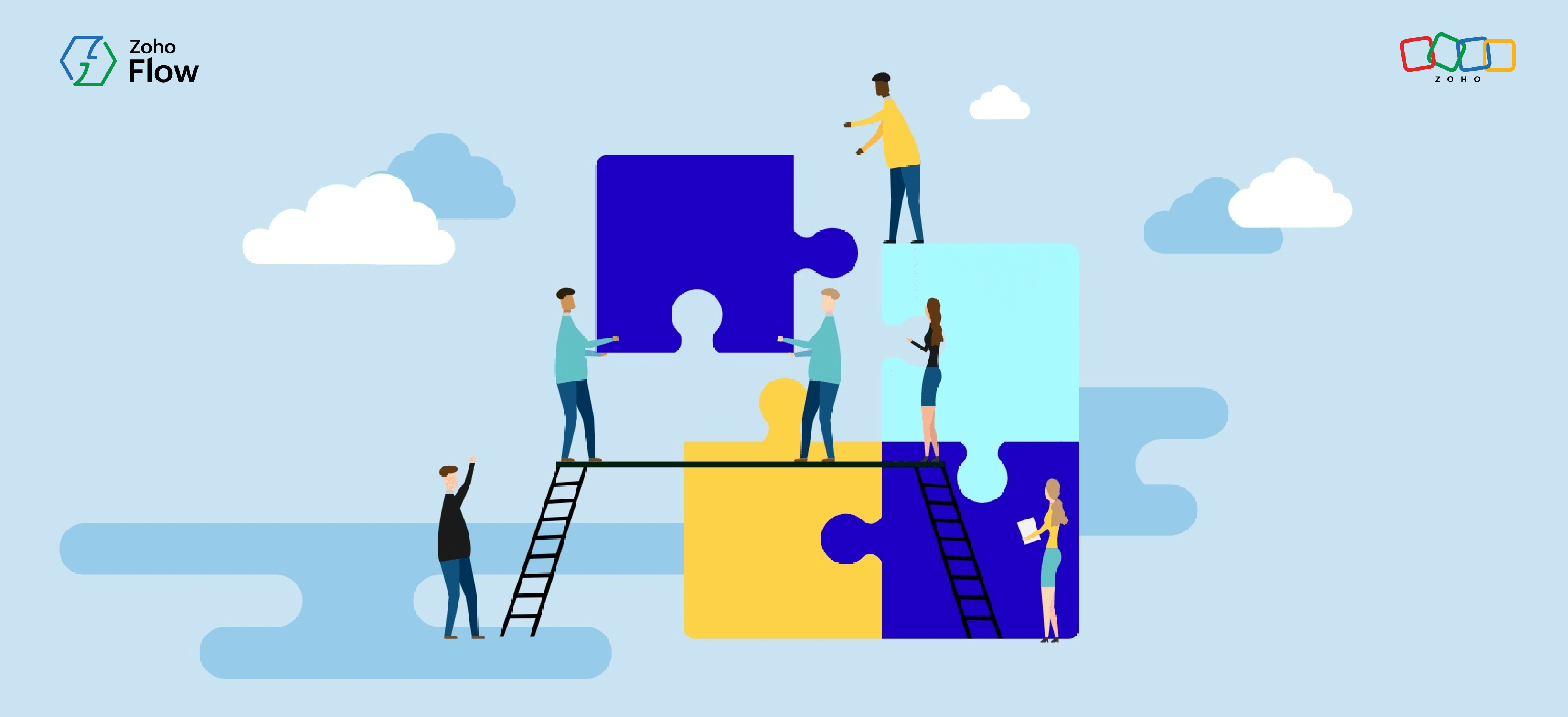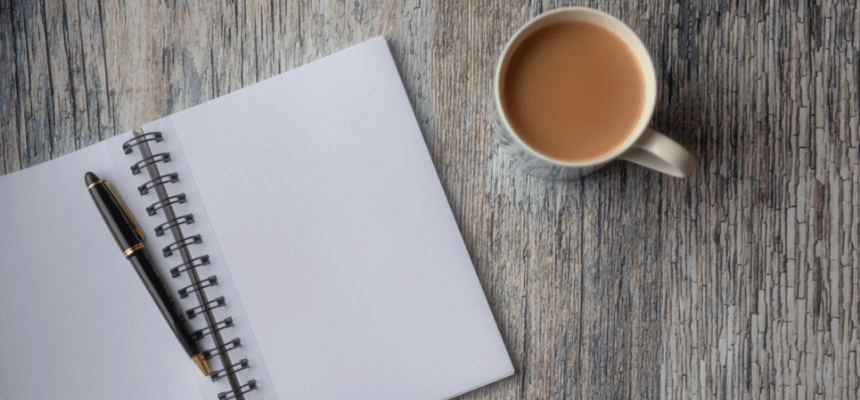- HOME
- Productivity
- 5 signs your business is losing time to manual processes and how to fix it
5 signs your business is losing time to manual processes and how to fix it
- Last Updated : October 10, 2025
- 393 Views
- 3 Min Read
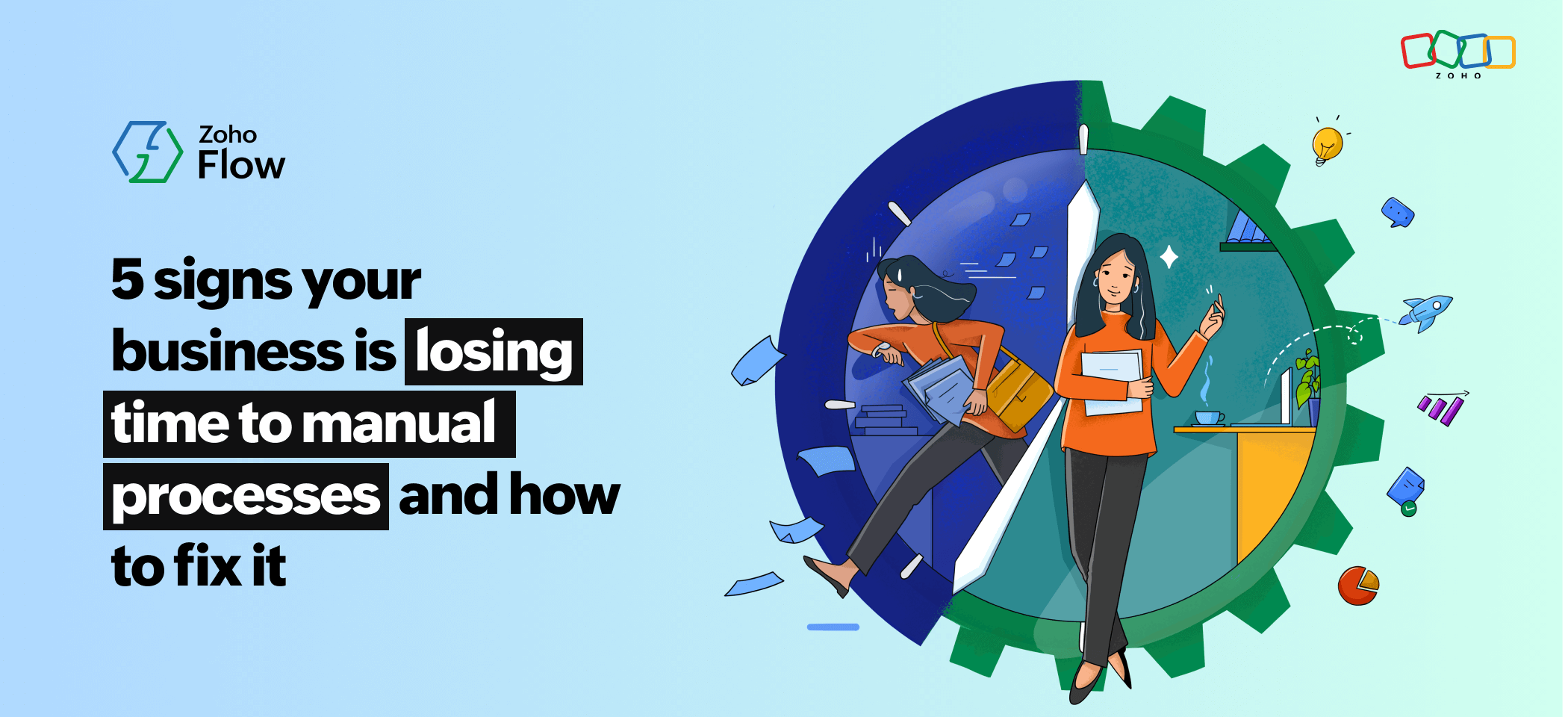
Every business hits a point where manual work becomes the enemy of productivity. What once felt manageable—copying data, updating spreadsheets, sending emails—suddenly turns overwhelming.
In the early days, manual tracking works fine. But as your business grows, teams tend to struggle with disorganized spreadsheets, delayed follow-ups, missed customer calls, and serious errors. Instead of focusing on growth, they find themselves drowning in repetitive tasks.
But the earlier you identify the challenges, the sooner you can set your business back on track. Here are five signs your business is stuck with manual processes—and what you can do to fix it.
Tired of copying and pasting across spreadsheets and apps?
You spend hours copying the same data across systems— customer details in your CRM, employee records in your HRMS, inventory updates in spreadsheets, and much more. These repetitive tasks consume a lot of your time and slow down business operations.
Instead of redoing the same tasks over and over again, you can connect your systems and transfer the data easily. With integration platforms like Zoho Flow, you can integrate your apps and automate your daily repetitive work to save hours of manual effort.
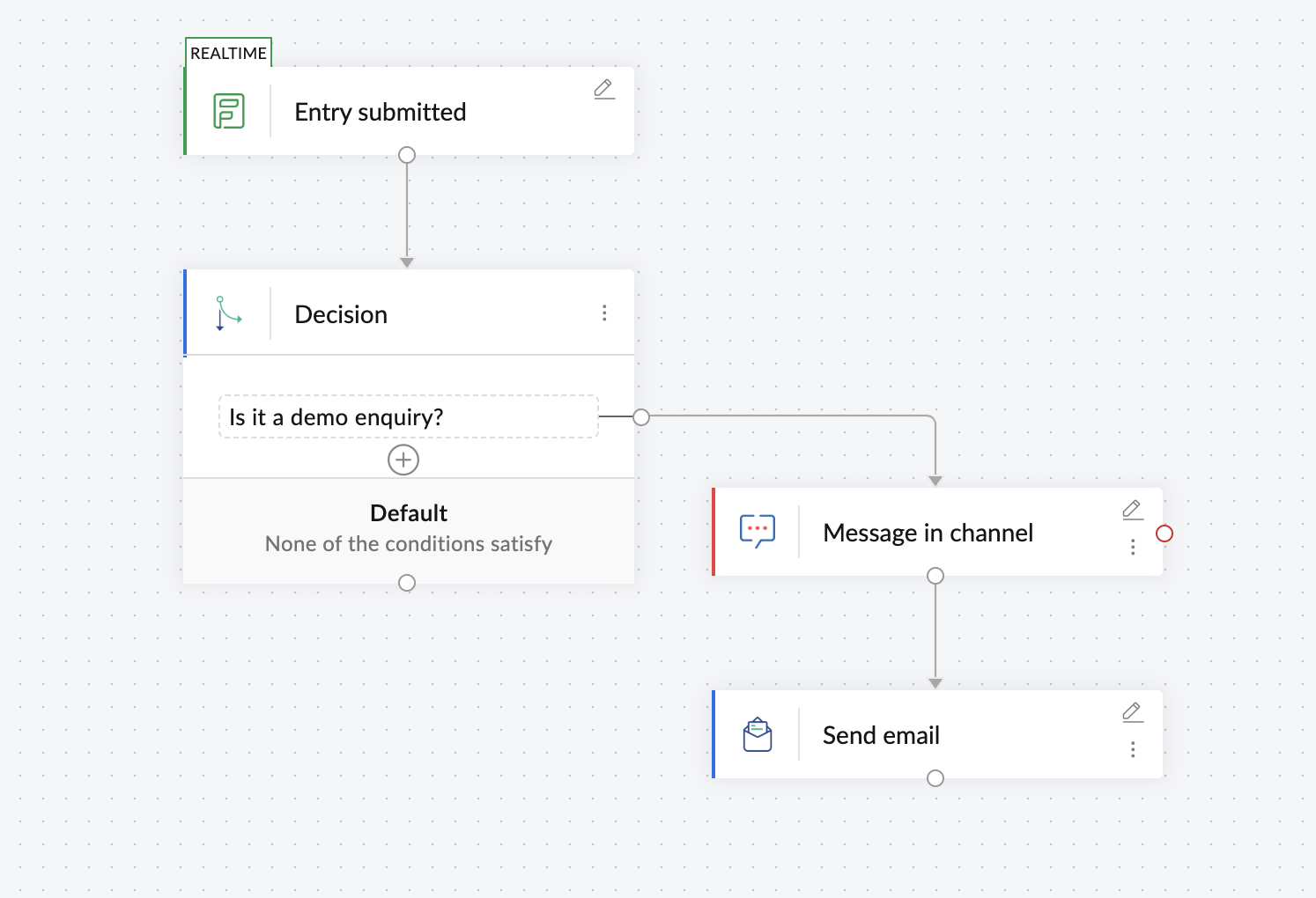
As illustrated in the workflow above, when someone submits a form, Zoho Flow checks if it's a demo inquiry. If so, it alerts the sales team via Zoho Cliq and also sends an acknowledgement email to the inquirer automatically. Now this repetitive workflow no longer needs manual intervention by using Zoho Flow.
Chasing follow-ups with endless reminders?
You depend on sticky notes or alarm reminders to follow up with customers, prospects, or even team members. Even a small delay in follow-ups can lead to trust issues and missed opportunities.
But automation ensures follow-ups happen on time. And with Zoho Flow, this process happens quietly and without human effort. For example, an HR follow-up can be made easier using Zoho Flow. When a new candidate gets added to Zoho Recruit, an acknowledgement email is automatically sent to the candidate. Simultaneously, a review task is created in Zoho Projects for the recruiter. If there’s no update within three days, Zoho Flow sends a reminder to the recruiter to take action.
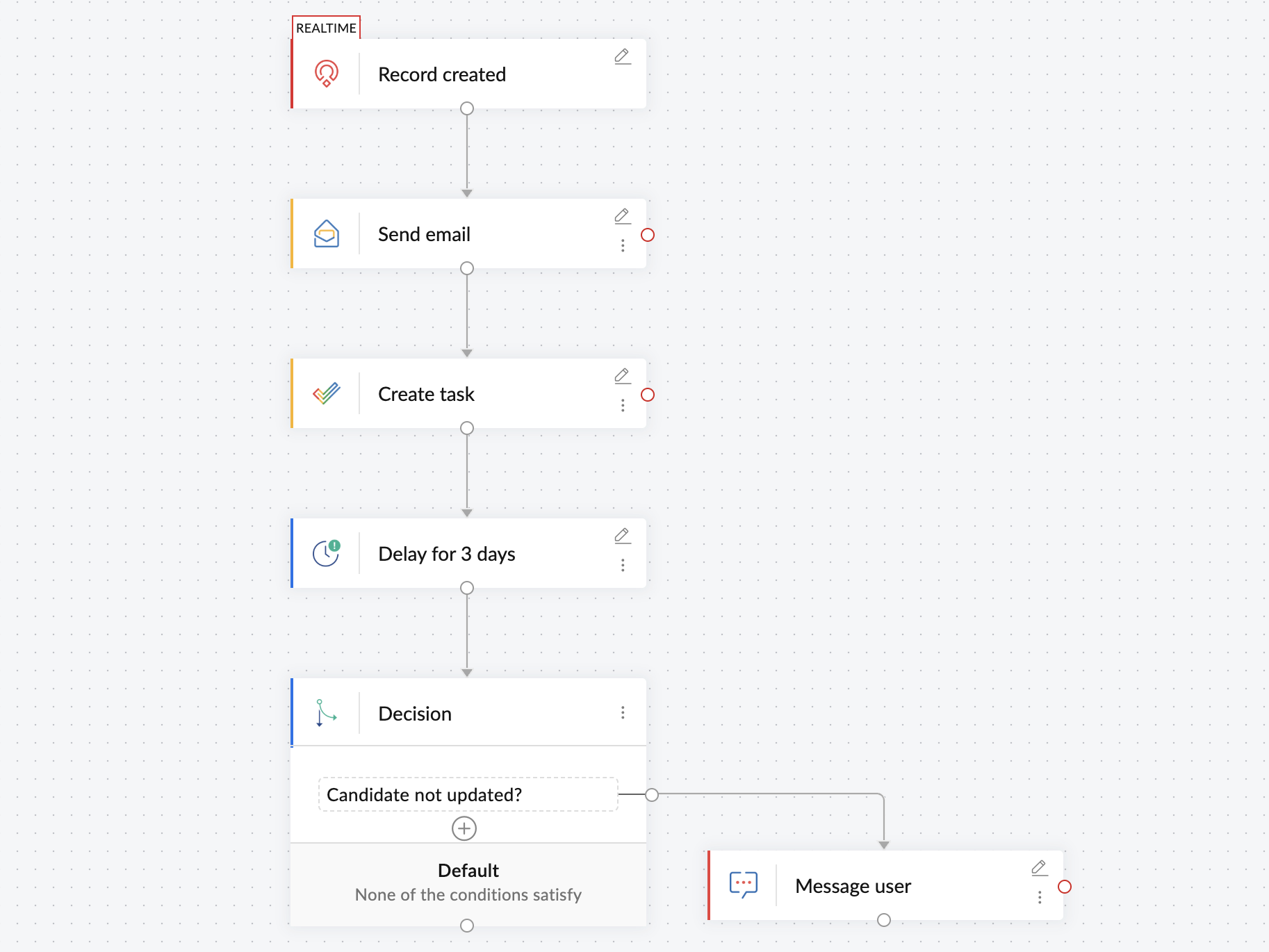
Do recurring mistakes take up your whole day?
You spend hours correcting small errors, like incorrect numbers on invoices, typos in documents, and misentered data. Repeatedly fixing these slip-ups takes up a lot of your productive time.
Instead of rechecking and resolving mistakes, you can let automation handle it. With Zoho Flow, tasks like data entry, invoicing, and payment processing run with accuracy and consistency. This way, you can relax without worrying about serious errors.
Are important updates lost in chats?
You receive dozens of pings every day and, amidst the constant noise, important project updates or customer messages can get lost. This makes it harder for teams to communicate efficiently and often leads to poor collaboration.
Instead of scrolling through chats for important updates, you can get it delivered automatically. With Zoho Flow, you can connect your business apps with chat tools like Slack or Zoho Cliq so you never miss an update.
For example, when a new ticket is created in Zoho Desk, a message is instantly sent to the support channel in Zoho Cliq while an email notification with ticket details is automatically sent to the sales team. This way, everyone stays updated without searching through chats.
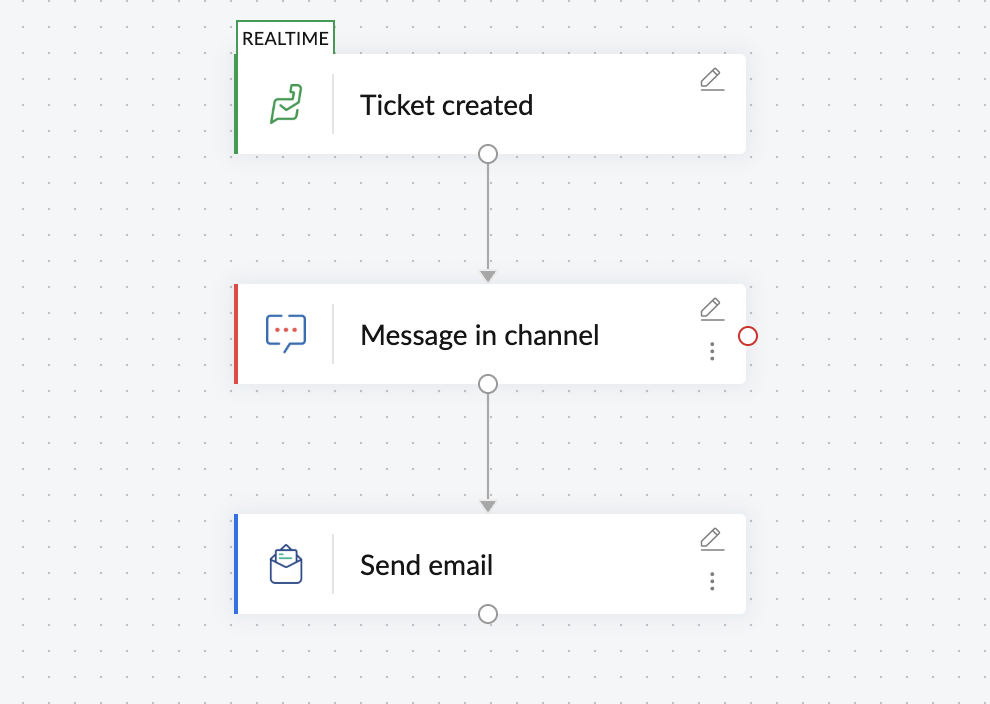
Does scattered data slow down your work?
When customer details, invoices, and employee records are scattered across different apps, finding the right information can take hours. Data silos lead to duplicated work, delayed updates, and poor decision-making.
Rather than wasting time switching between systems, you can connect your apps and bring all your data into one place. With Zoho Flow, information flows automatically between apps, keeping your teams in sync with accurate and updated data. This way, you can ensure no important data gets missed.
With automation tools like Zoho Flow, you can save hours lost in tedious chores and focus on growth. Automation isn’t only about saving time—it’s about adapting to a new change, staying competitive, and shaping a business that is ready for the future.
If you're noticing these signs at your business, it’s time to make the right decision.
Sign up today for a free trial to start automating smarter workflows with Zoho Flow and saving quality time for growth.
 Gayathri Babu
Gayathri BabuContent writer for Zoho Flow. Passionate about creating engaging content that truly resonates with the readers.