Sending out an invoice and receiving a payment for it in your own currency is hard enough. Imagine sending one for a different currency.
Getting paid in another currency is always harder, because you have to consider exchange rates. The Single Euro Payments Area (SEPA) payment scheme was launched to smooth out this problem and make payments across Europe as simple and cheap as those made locally. It has grown in popularity and now handles 122 billion electronic payments per year.

In this article we will be talking about the basics of SEPA payments, how they work, and how they can be beneficial for your business.
What is SEPA Direct Debit (SDD)?
SEPA direct debit (SDD) is a payment system, launched in 2009, used by businesses to collect funds in Euros. Since businesses work with both consumers and other businesses, two separate schemes were created under SDD: the B2C scheme and the B2B scheme.
The B2C (Business-to-Consumer) scheme, also called the Core scheme is primarily meant for transactions between businesses and their clients, but it can be used by any payer. Every bank that allows Euro direct debit payments offers B2C payments as well. The B2C scheme allows payers to get refunds within 8 weeks of the original payment.
The B2B (Business-to-Business) scheme is only for transactions between businesses. This scheme does not allow refunds unless the payer can confirm that they did not agree to the mandate. They have up to 13 months after the payment date to prove this.
How does SEPA Direct Debit payment help your business?
There are 5 ways that SEPA payments can help your business. Here’s how:
Convenience
The primary advantage of a SEPA transfer is that it offers the same ease and comfort when receiving payments from across Europe as when receiving them within your home country.
Automation
SDD allows payments to be automated. If your business handles recurring payments, you can use SDD to collect them automatically at regular intervals instead of waiting for customers to pay their invoices.
Economical rates
SEPA direct debit payments cost under 2 Euros, considerably less than other payment methods such as credit cards.
Reduced payment failure
When making international payments, people usually lean towards using credit cards. However, credit cards can expire, which is one major cause of payment failure amongst others. Since SEPA direct debit transacts funds directly from bank accounts, the chances of payment failure are much lower.
No transaction limit
With SDD, unlike some other kinds of international payments, there are no limitations to the amount of funds you can pull for each transaction.
How does SEPA direct debit payment work?
There are 4 steps to receiving a payment through SEPA direct debit.
Step 1: Obtaining a mandate
To collect a payment, you first need a mandate from your customer. A mandate is a signed authorisation form giving you permission to pull funds from your customer’s bank account at any time. Mandates allow you to collect future payments without having to ask for permission every time.
A mandate can be set up in two ways:
- Paper mandate form which your customer can fill out and give to you.
- Paperless or electronic mandate form which the customer can fill out online and send to you.
A mandate must contain the following information:
- The scheme it comes under (Core or B2B)
- Unique mandate reference
- Customer’s name, IBAN (International Bank Account Number), and BIC (Bank Identifier Code) of their bank. These numbers follow an internationally recognisable format to help process transactions faster, safer, and cheaper.
- Your company’s name
- Your creditor identifier and address (including postal code and country)
- Type of payment
- Place and time
- Customer’s signature
- The standard heading, ’SEPA Direct Debit mandate‘
- If the payment is under the Core scheme, include the heading ’Core Scheme’, followed by this text: ”By signing this mandate form, you authorise (A) {NAME OF MERCHANT} to send instructions to your bank to debit your account and (B) your bank to debit your account in accordance with the instructions from {NAME OF MERCHANT}. As part of your rights, you are entitled to a refund from your bank under the terms and conditions of your agreement with your bank. A refund must be claimed within 8 weeks starting from the date on which your account was debited. Please complete all the fields marked.”
- If the payment is under the B2B scheme, include the heading ’B2B Scheme’, followed by this subtext: “By signing this mandate form, you authorise (A) {NAME OF MERCHANT} to send instructions to your bank to debit your account and (B) your bank to debit your account in accordance with the instructions from {NAME OF MERCHANT}. This mandate is only intended for business-to-business transactions. You are not entitled to a refund from your bank after your account has been debited, but you are entitled to request your bank not to debit your account up until the day on which the payment is due. Please complete all the fields marked.”
- Lastly, the mandate must also say, “Your rights are explained in a statement that you can obtain from your bank.”
Step 2: Pre-notification
Once you have a mandate, you need to send a notification to your customers, informing them that you will be withdrawing funds. This is to be sent 14 days in advance of the payment date(or less if your customer agrees).
If you are dealing with a recurring payment of a fixed amount, you only need to send one notification. It must include the frequency of the payments and the amount of money you will be debiting.
For payments with varying frequencies and amounts, you must send your customer a notification before every payment.
Each notification must have the following information:
- Due date of the payment
- Charged amount
- Mandate reference
- Your business’s creditor identifier
- Your customer’s BIC (Bank Identifier Code)
Step 3: Submitting payment requests
Next, send your bank a payment request and files containing data related to the mandate. Your bank forwards this to a clearing and settlement mechanism, which in turn sends it to your customer’s bank.
Step 4: Post-submission
After you’ve submitted a payment request, it usually takes around 3-5 working days until you receive a notification of either a successful or failed payment. For successful payments, the amount is simply credited to your account, and for failed payments you will receive a message from the bank. Failed payments are usually caused by either insufficient funds at the customer’s end or a payment being cancelled.
As a business owner in Europe, you may be feeling skeptical about receiving payments from your customers based in other countries because they are expensive and involve complicated extra steps. SEPA direct debit is here to change that by providing a cheap, secure, and convenient method of payment. If accepting foreign payments would benefit your business, then SEPA direct debit is something worth considering.
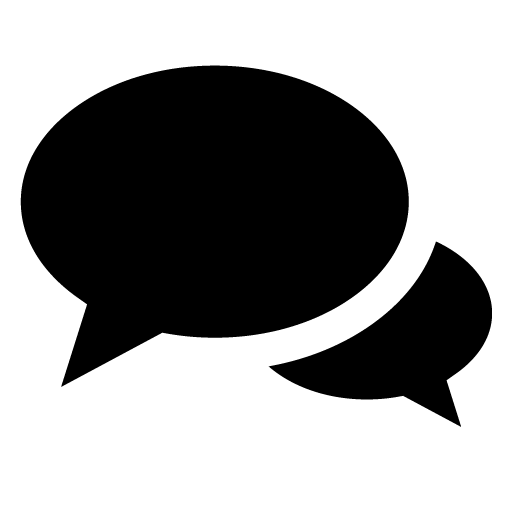 4
4
Hi Mira,
What is the best practice to send out payment requests from ZOHO Books to the bank? In XML?
Hi Arno,
Thank you for reaching out to us! Please contact us at support@zohobooks.com and we’ll be happy to explain.
Please, i need your help as to receive payment ,euro currency to my account, onlinekonto.de as i have IBAN, BIC .
I mean that i need help for IBAN, BIC payment for zoho book.
How will you help to send payment.
Kindly help now.
Many thanks.
Hi Uchenna,
Thank you for reaching out to us! Please contact us at support@zohobooks.com, and we’ll be happy to answer all of your queries.