- HOME
- Billing basics
- What is Mobile Invoicing?
What is Mobile Invoicing?
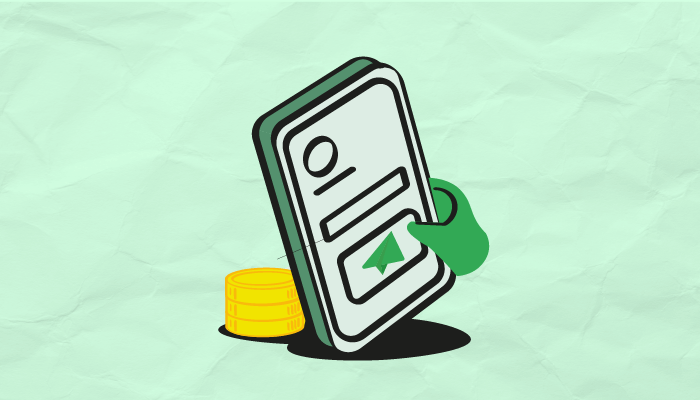
We live in a tech-driven world where mobile devices have become a near-ubiquitous thing, where a few clicks get many jobs done, both in our personal and professional life. With remote work becoming prevalent across industries, businesses across the globe are leaning towards mobile devices to manage their business operations, including invoicing.
Thanks to mobile invoicing, business owners no longer need to stall the process until they get on their desktops. They can now send professional invoices, accept payments, track cash flow, and do a lot more—all while on the go.
If you're unfamiliar with this, this guide will walk you through what mobile invoicing is and how it can help businesses stay ahead of the game.
What is mobile invoicing?
Mobile invoicing helps users create, send, and manage invoices from their smartphones, iPad, tablet, smartwatch, or any other mobile devices. A business owner only needs to install an invoicing app—data is synced across all platforms so they can access invoices and other relevant client information from their mobile devices effortlessly.
What are the benefits of mobile invoicing?
From creating estimates and invoices on demand to tracking payments, expenses, and monitoring business growth, mobile invoicing provides many benefits.
Work from anywhere
With mobile invoicing, business operations are no longer tied to one location. Since all payment records are stored centrally in the cloud, data is secure even if the device gets lost. The invoicing and payment data are automatically synced in real-time, making it easy to keep track of business transactions. This provides the flexibility to create invoices, check the status of sent invoices, follow up on outstanding payments, get real-time payment updates, and much more, eliminating the need to log administrative hours back at your desk.
Mobile invoicing is especially convenient if you are a small business owner, freelancer, or professional busy with onsite visits and meetings. You can keep tabs on business transactions and stay on top of your finances even while on the move. For instance, if your sales team is out in the field issuing estimates or purchase invoices, the sales manager can view the issued documents and other related transactions using their mobile device.
Get paid faster
Recent research found that mobile invoicing encourages customers to pay their invoices up to three times faster than conventional methods. It's a well-known fact that you are more likely to get paid faster when you offer convenient ways for your customers to pay. In today's world, where everyone has their preferred online payment methods, mobile invoicing apps accept payments beyond traditional methods, including credit/debit cards, ACH, eChecks, and even cryptocurrencies.
In this way, once the invoice is sent with the payment link, the customer can choose a payment channel and pay immediately, ensuring steady cash flow into your business. Even if they prefer to pay by check or cash, you can easily record their payment in the system using your mobile device. Thus, by using a mobile invoicing app that offers flexible payment options and integrated PCI-compliant payment processors, you can guarantee your customers simple and secure transactions, boosting their experience and loyalty.
Track billable hours and expenses
Gone are the days when businesses that charged by the hour tracked billable hours manually and compiled them into an invoice at the end of the billing period to charge their client. With a mobile invoicing app, you can track the time spent on different projects easily from your iOS or Android device.
The invoicing app enables you to record billable and non-billable hours as you are working on the project, making it easier to create expense entries for accurate project accounting. If you have paper receipts, you can snap a picture of them from your phone and attach them to the expenses you already recorded. The logged hours and the billable expenses are automatically added to the total billable amount and sent as an invoice immediately.
For instance, if you are a contractor, you can enter hours, breaks, and notes right on your mobile app. Once the timesheet is ready, you can immediately send it to the client manager for approval. If the consultants on your team have role-based access, they can also check and manage their candidate timesheets, taking teamwork to the next level.
Reimburse fuel expenses via mileage tracking
If running your small business requires driving, you need a mileage-tracking feature in your mobile invoicing app. You can easily track miles from different vehicles with different mileage rates and log them as expenses and get reimbursed by raising invoices for them to your customer.
The mobile invoicing app allows you to connect to GPS services and fetch the distance traveled automatically. You just need to enter the trip's start and end locations, and the app will auto-calculate your mileage expenses. This ensures 100% accuracy and weeds out any false claims by your employees. There is another option where you need to enter the distance traveled, and the app automatically calculates the mileage expenses based on the preset rates per kilometer or mile.
Automate payment collection
Automated payment reminders help businesses eliminate the arduous routine of manually following up on overdue invoices and reduce late payments. With mobile invoicing, you can set up automated payment reminders to notify your customers via SMS, email, and WhatsApp for Business at scheduled intervals. Should a customer miss a payment, the reminders can be automatically sent to them at set intervals. You can even run reports to get a quick snapshot of those who make timely payments and those who are persistently tardy from your mobile devices.
Get signatures and issue receipts instantly
There is no obligation for invoices or purchase orders to be signed, but without relevant signatures, they cannot be used as legal documents. Only signed documents can prove that both parties understand the particulars and abide by its terms, thus reducing the risk of non-payment overall. With a mobile invoicing app, you can replace signature capture pads and get signatures using a stylus or just their finger. This proves convenient when you want to get a customer's signature to seal the deal.
Conclusion
With the world inching towards the digital economy, mobile applications are crucial for business management. Adopting mobile invoicing enhances operational productivity and profitability while reducing complexity in the long run. The powerful automation of mobile invoicing helps businesses spend less time managing mundane invoice tasks and focus more on growth opportunities. That's why mobile invoicing is gaining prominence with both existing and emerging businesses.
Whether you are a freelancer, a small business, or an established enterprise, with an intuitive mobile invoicing app like Zoho Invoice, you can monitor and manage your invoice operations, even when you are on the go!
