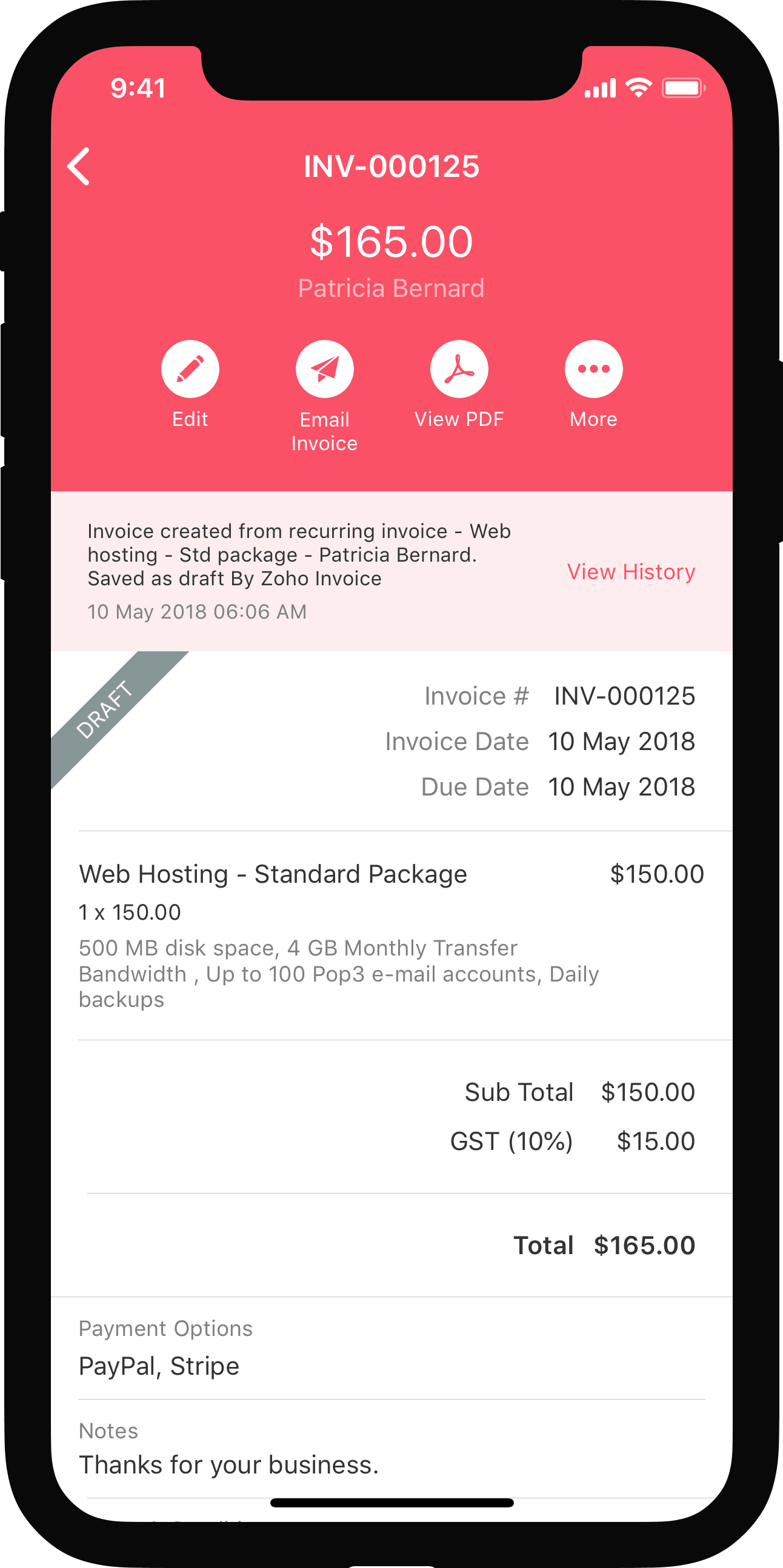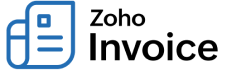
How can I change the bank account I’ve associated with WePay?
- Navigate to Gear icon > Integrations > Online Payments > WePay and click on Manage account.
- In the screen next, login to WePay and click on Settings.
- Select Withdrawals from the left pane and click on Change.
- In the page next, click on Link a new bank account and fill in the details required to change the bank account.

 Yes
Yes
 Thank you for your feedback!
Thank you for your feedback!