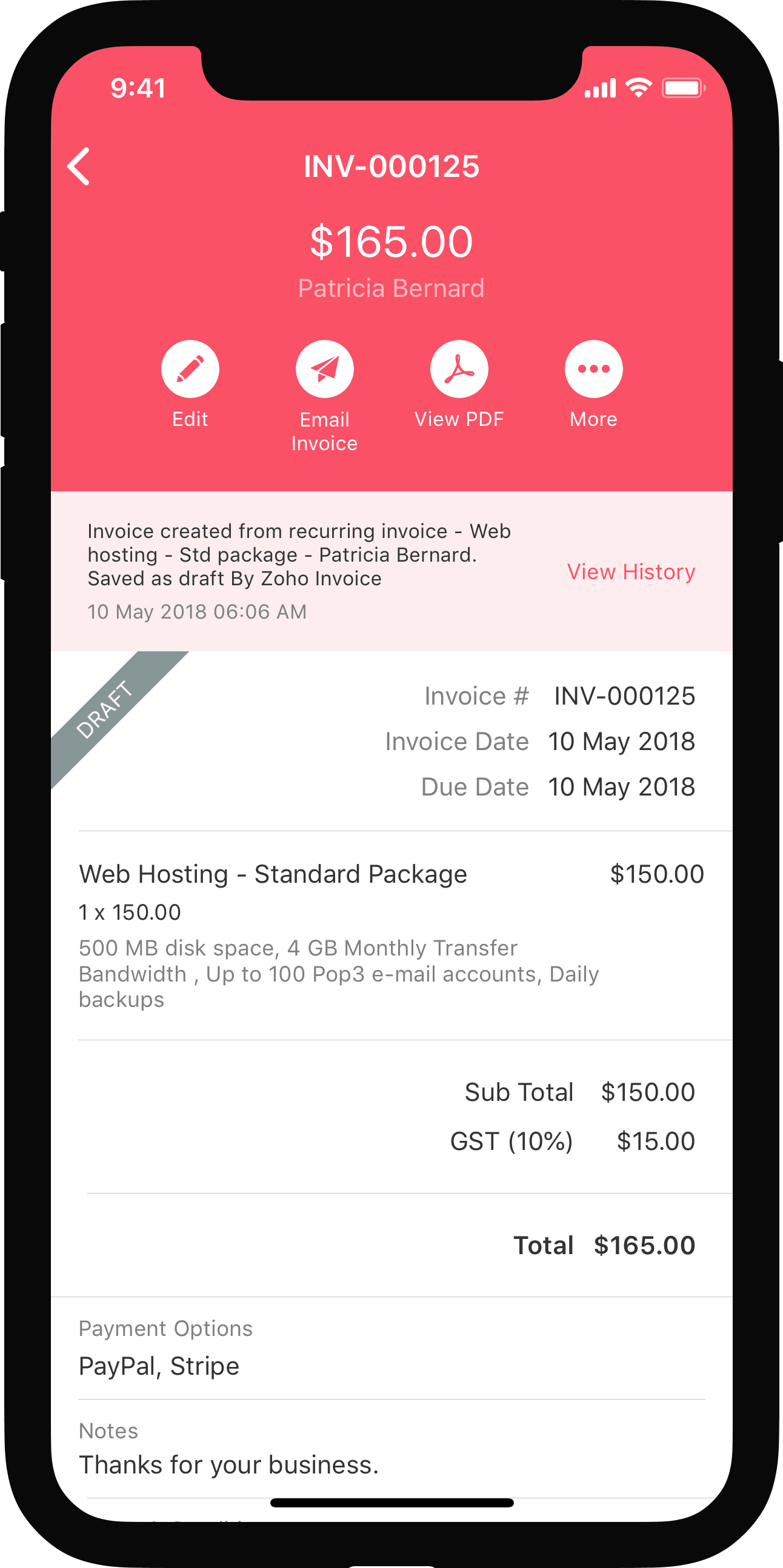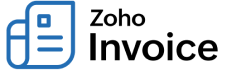
I want to provide discounts at invoice level. Can I?
Yes you certainly can,
- Just click on the gear icon on the top right corner and select Preferences.
- Select General and scroll down. Here you can find a section titled Do you give discounts?
- Now, you can choose to avoid discounts, give one at invoice level or even at individual item level by checking the respective option.
- You can also choose to apply the discount before or after tax from the drop down.
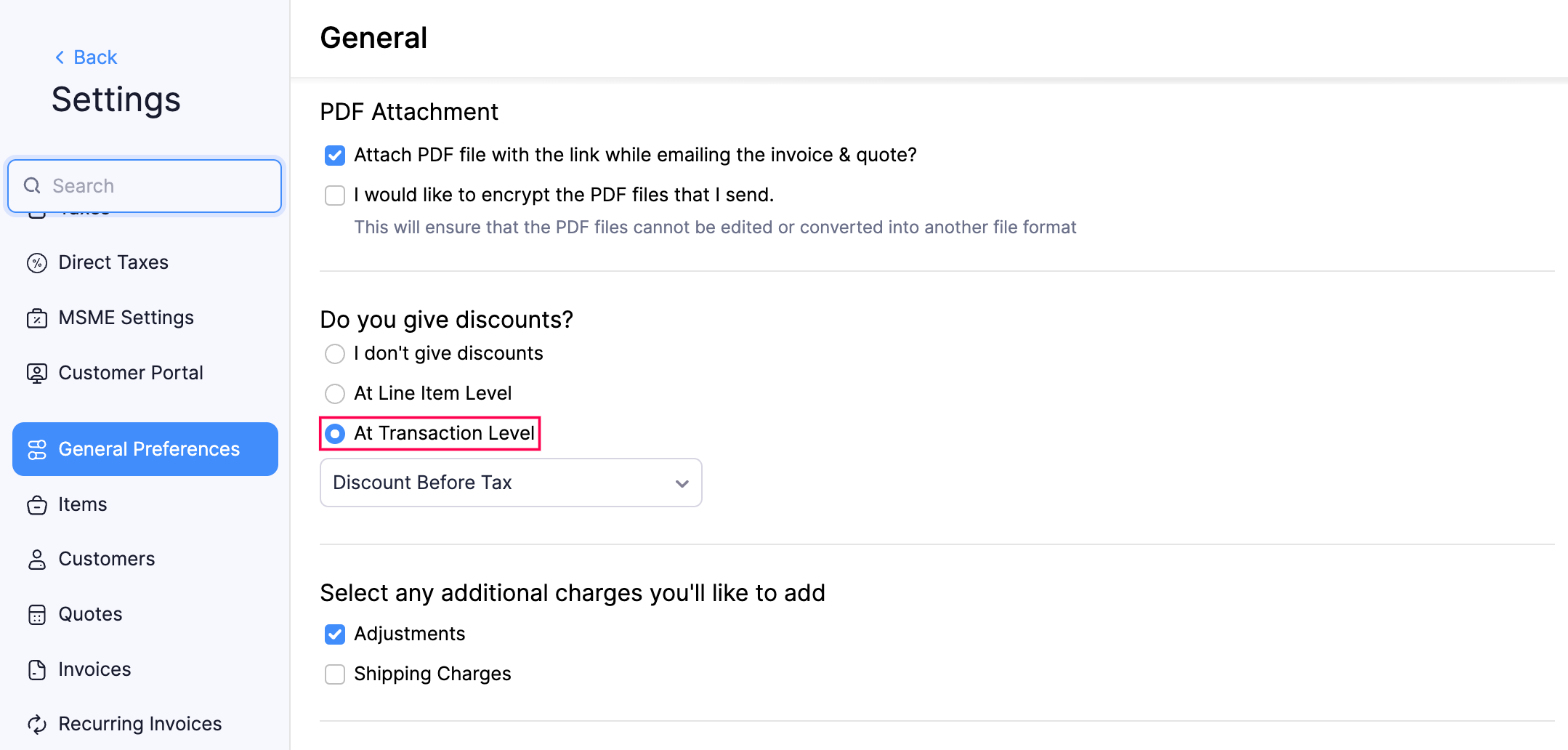
Also remember to enable a field to display discounts on your invoices. To do this,
- Click on the gear icon –> Templates –> Invoices –> Edit.
- Tap the ‘Item Table’ tab on the left pane and check the box for Discount .
- Click on the Save button to save the changes.
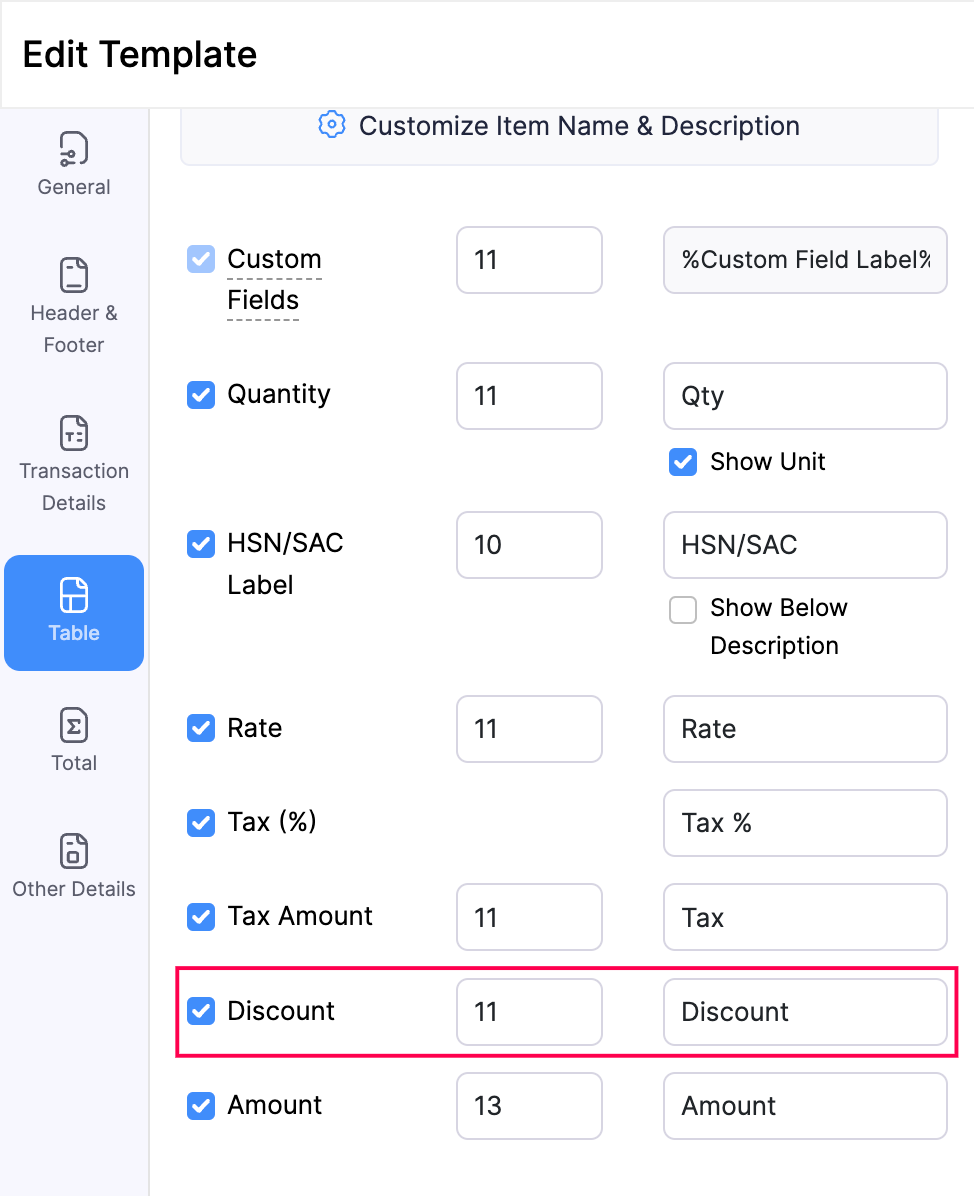

 Yes
Yes
 Thank you for your feedback!
Thank you for your feedback!