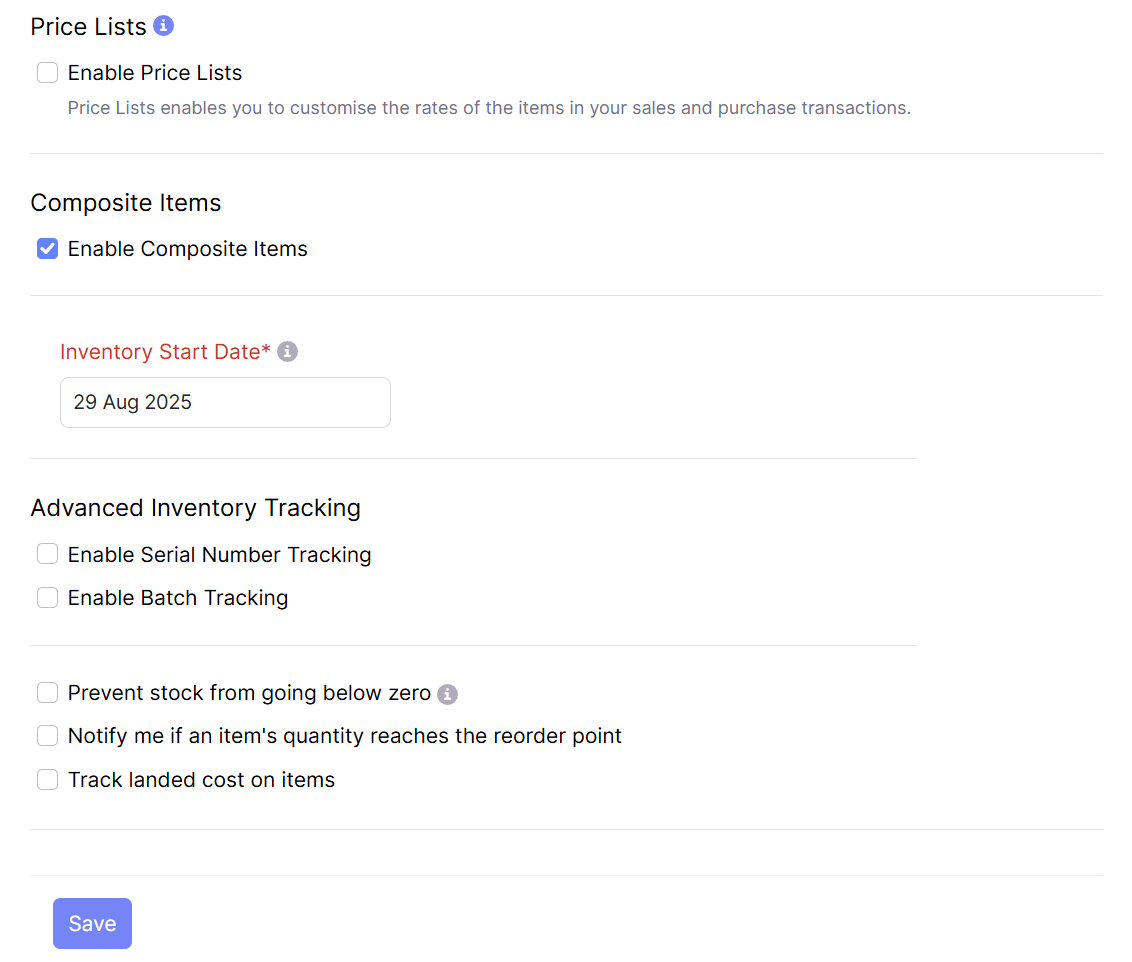Summary
Various settings related to the Items module can be configured in the Preferences page. To go to Item Preferences click the Item Preferences icon. Alternatively, you can go to Settings > Preferences and choose Items.
Preferences
Specify the number of decimal places to define the quantity of an item. For example, if 4 is chosen, then the quantity of an item will be displayed as 1234.5678.
Specify the unit of measurement for an item's dimension and weight from the drop-down list.
Duplicate Item Name This option lets you create multiple items with the same name.
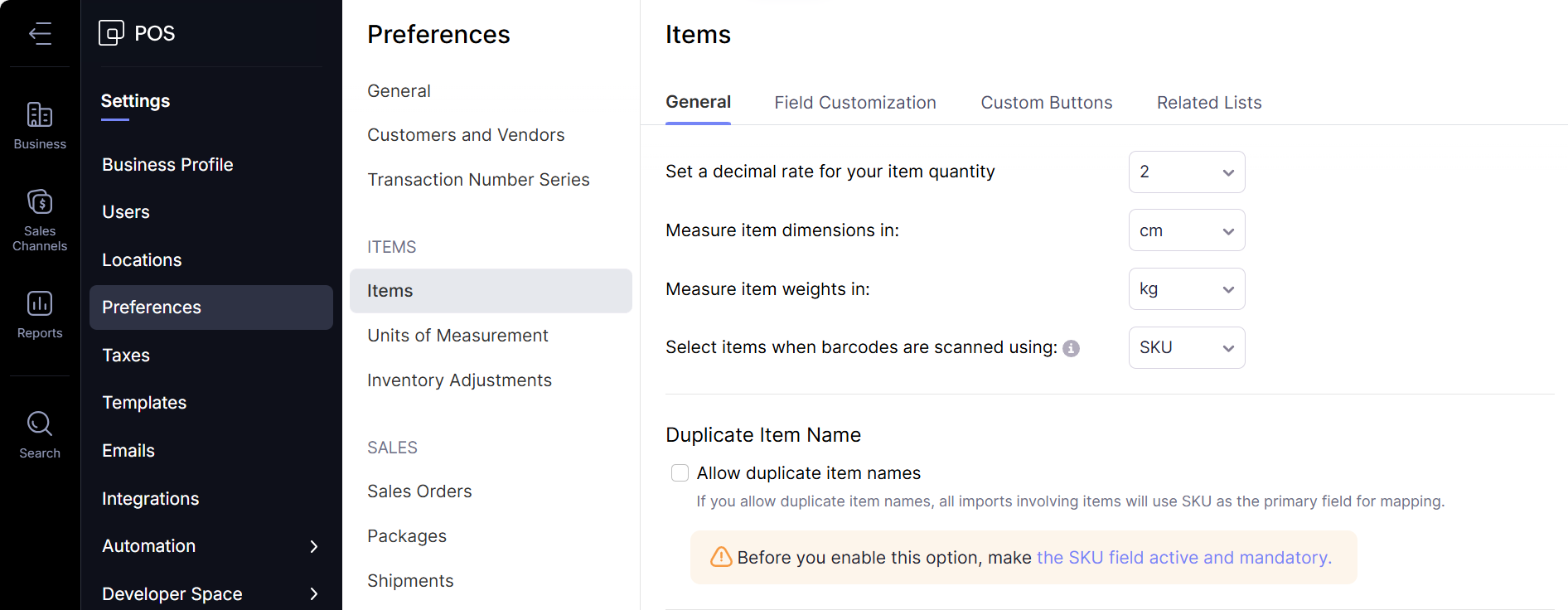
Note
If this option is enabled, then the SKU field will be used to identify an item and the corresponding field values during import. Hence, the SKU field should be active and mandatory.
Enable Composite Items and Price List Select the checkboxes to enable Composite Items and Price List in Zoho POS. Composite Items help in creating a customized bundle of items, and Price Lists help in defining customized prices for items.
Advanced Inventory Tracking
Serial Number Tracking This is used to track an item right from assigning a unique identification number to the product until the point of sale. This helps identify the customer who purchased the product.
Batch Tracking A certain quantity of an item manufactured at the same time, with the same ingredients and expiry date, is termed as a batch. For example, 200 packets of potato chips that are manufactured on 12-06-2020 and have the expiry date as 12-12-2020 will be considered as a single batch.
Prevent Stock from going below zero Enabling this option will prevent you from carrying out any transaction at the point of sale which can result in an item to go out of stock.
Show an Out of Stock warning when an item's stock drops below zero A warning will be displayed that the transaction will result in the item going out of stock at the point of sale.
Notify me if an item's quantity reaches the reorder point Get notified whenever an item reaches the reorder point. You can select an email address from the drop-down list to notify.
Track Landed Cost on Items Landed cost is the total amount spent in transporting the product from the vendor apart from the cost of the items. It includes shipping and delivery charges, customs, and other charges that might be incurred while procuring an item from the vendor.