Summary
Zoho Commerce is an e-commerce platform that helps set up and manage your online store with ease. It lets you manage all the products (items), sales orders, and shipments, as well as automate emails and other tasks. Further, numerous website templates are available which can be customized based on your requirements. Integrating Zoho POS and Zoho Commerce lets you take your business online, which helps it reach more customers.
For example, Zylker Fashions is a clothing retail company situated in Pune. After spending over two years in the business, they have earned a massive reputation of offering a wide variety of quality clothes for people of all ages at a fair price. It's now time for them to bring in customers from other cities as well, like Chennai, Bangalore, Hyderabad, and more. To do that, they decided to kick start with an e-commerce website.
They integrated Zoho Commerce with Zoho POS, which automatically synchronizes all the items, sales orders, payment gateways, taxes, and more between the two applications. Once synchronized, the e-commerce website is chosen from the various templates that are available. Once published, Zylker Fashions is completely ready to accept orders from people no matter where they are. Once an order is placed by the customer, the inventory is adjusted accordingly in Zoho POS.
Setup the integration
Integrating Zoho Commerce with Zoho POS lets you set up an online store with ease. While integrating, the appropriate organization in Zoho POS has to be chosen, which will be synced with Zoho Commerce.
Note
Items in Zoho POS will be imported as Products in Zoho Commerce.
Item Groups will be imported as Products with Variants if there are more than one variant.
Item Groups with one variant will be imported as Products without Variant.
Items that are categorized as Services will not be synced with Zoho Commerce.
Sales Orders and Reports will be synced with Orders and Reports in Zoho Commerce.
The integrated payment methods will be synchronized automatically.
The customers placing an order in the online store will be added to the Customers module in Zoho POS.
To integrate with Zoho Commerce
Go to Settings > Integrations > Shopping Cart.
Click Connect next to Zoho Commerce.
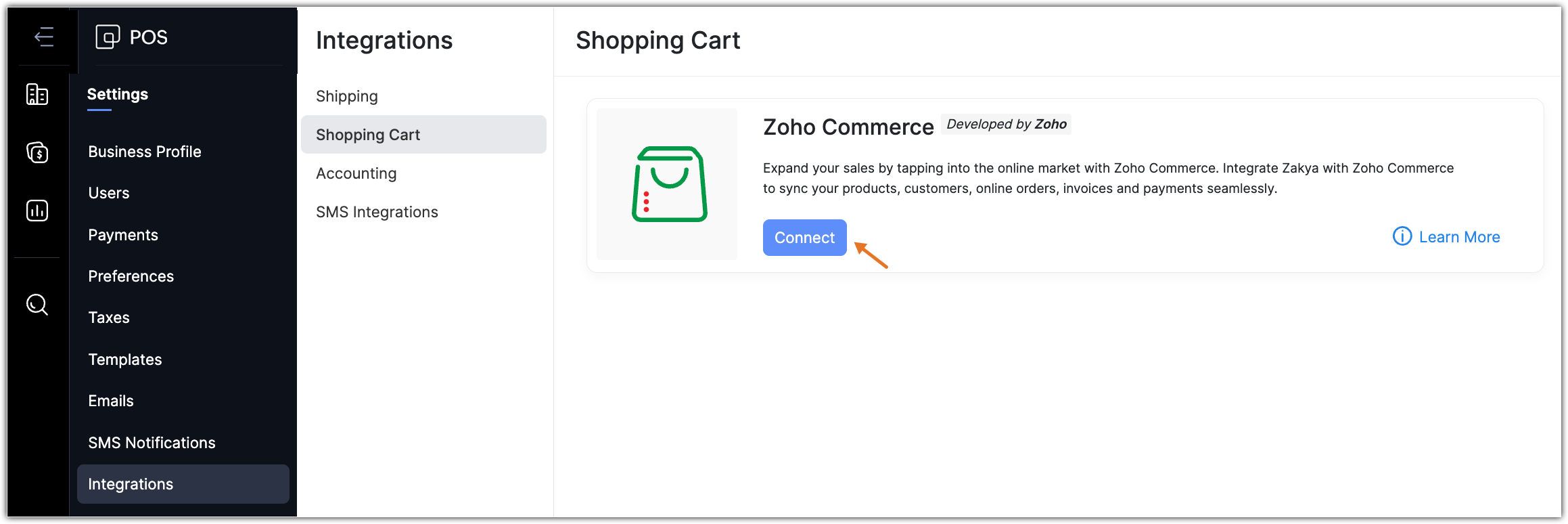
Click Access Zoho Commerce.
Click Choose next to the organization that you want to integrate with Zoho Commerce.
Enter the Phone Number and click Choose Template.
Hover over a template and click Choose.The online store will be ready in a while and you will be redirected to the Dashboard. Follow the checklist mentioned in the Dashboard to optimize the online store to your needs.