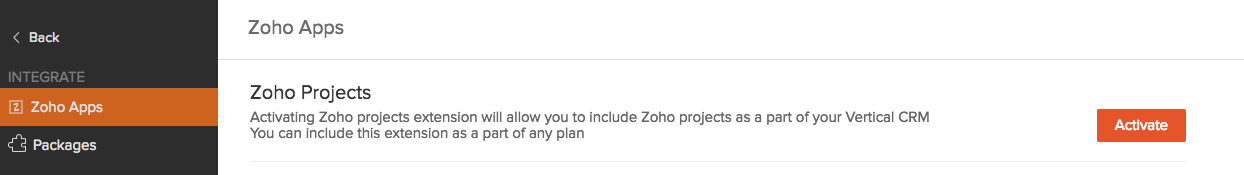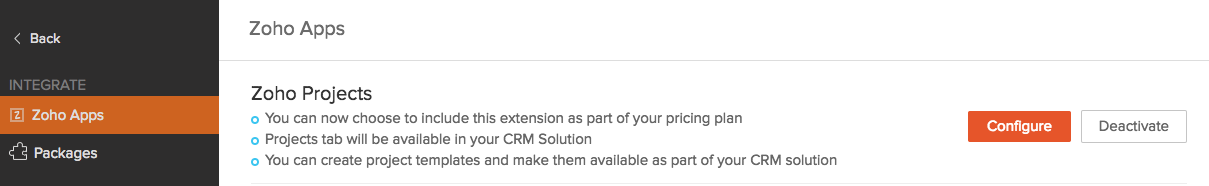Zoho Projects Extension
How Can I...
Proper and efficient management of projects is no easy task. Poor management can lead to the project failing. An efficient project management tool can drastically reduce this risk. Equipped with all the standard project management features, the Zoho Projects extension provides an easy way to integrate a powerful project management tool with your Vertical CRM. It facilitates the impeccable services you offer your customers at every step of the process, right from the moment you enter them as new leads.
Key Features
- Provide end users with in-built project templates which can be customized to create project plans.
- Supports different document types. Useful documents can be added for various stages of the project as part of project template.
- Forums provide a platform for inter-team collaboration.
- Reports including Gantt Charts provide a visual representation of the entire project schedule and progress.
- Multi-user support that includes client users.
Enable the Projects Extension
To enable the Zoho Projects extension for your Vertical CRM application:
- Log in to Zoho Developer Console and click Vertical Solutions.
- Select the application in which this extension has to be enabled and clik Edit.
- Click Zoho Apps in the left pane.
- Click the Activate button for Zoho Projects.
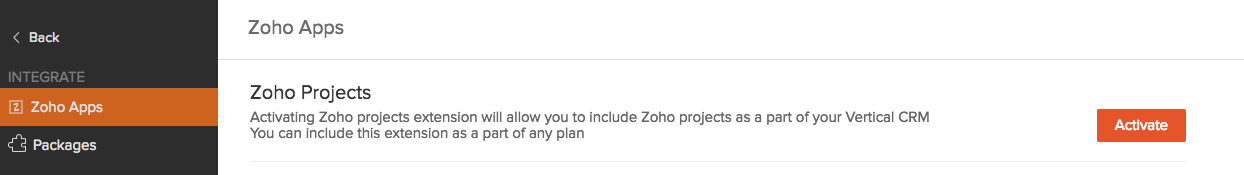
Note
In order for the end user to access the projects extension in their Vertical CRM solution, the extension needs to be included in the pricing of the Vertical CRM and subsequently the Vertical CRM has to be published.
Deactivate the Projects Extension
You can deactivate the projects extension at any time. Once the extension is deactivated, this change will not be reflected in your Vertical CRM application until you republish your application. New users who sign up for your application after republication will not be able to access this extension, but it will still be available for existing users, who signed up for your application before you deactivated the extension.
- Log in to Zoho Developer Console and click Vertical Solutions.
- Select the application in which this extension has to be deactivated and click Edit.
- Click Zoho Apps in the left pane.
- Click the Deactivate button for Zoho Projects.
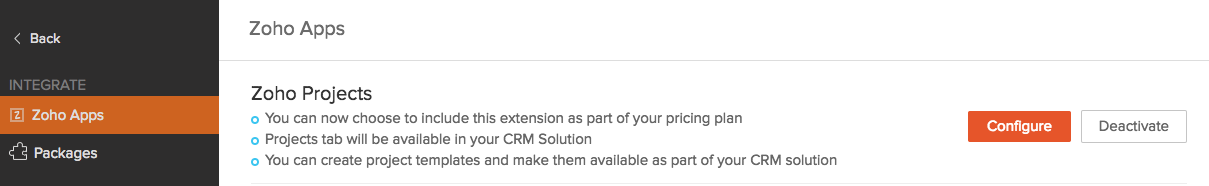
The end user cannot deactivate or remove these extensions from their VCRM. They must contact the partner to request the change.
Use Projects in Vertical CRM
The Projects tab will be available in the live Vertical CRM solution which has the Zoho Projects extension activated. For details of how the end user can use the Projects extension, refer to this page.