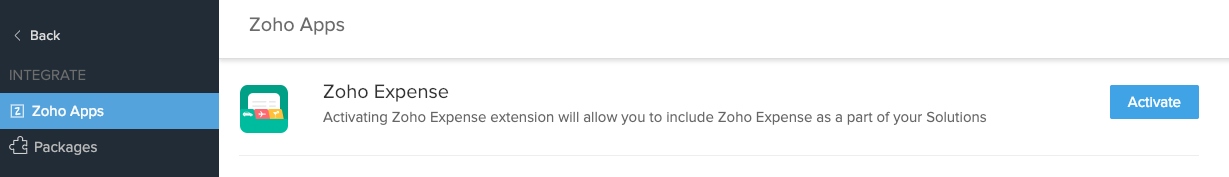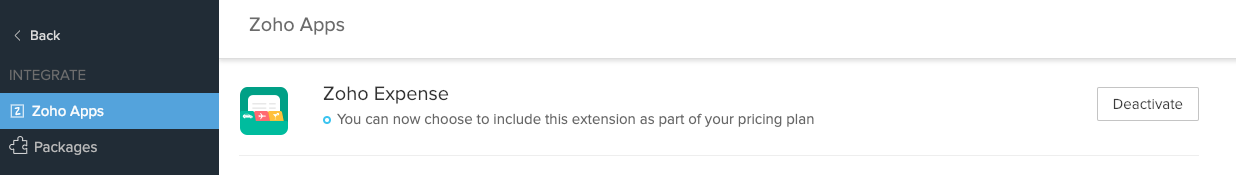Zoho Expense Extension
Expense management can easily be incorporated into your Vertical CRM application using the Zoho Expense integration. Expenses, report generation, and reimbursements can be handled easily and efficiently. The Zoho Expense extension offers support for multiple expense categories, payment modes, and currencies, so it can help users manage a wide range of expenses.
Key Features
- Add expenses and reports in Accounts, Contacts, and Potentials records.
- Include copies of supporting receipts in an Expense record.
Enable the Expense Extension
To enable the Zoho Expense extension for your Vertical CRM application:
- Log in to the Zoho Developer Console and click Vertical Solutions.
- Select the application to modify and click Edit.
- Click Zoho Apps in the left pane.
- Click the Activate button for Zoho Expense.
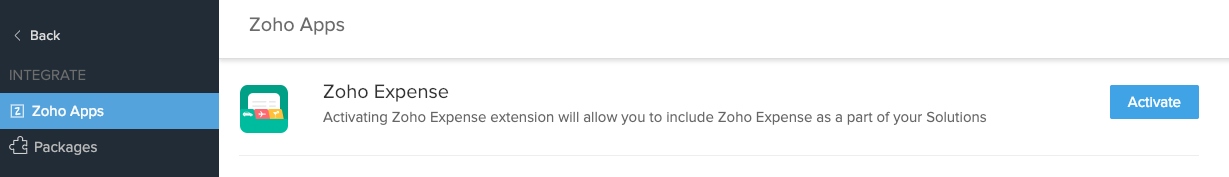
Note
For the end user to access the expense extension in their Vertical CRM solution, the extension must be included in the pricing of the Vertical CRM and the Vertical CRM must be published.
Deactivate an Expense Extension
You can deactivate the Expense extension at any time. Once the extension is deactivated, you will need to republish your application for the change to be reflected in your Vertical CRM. New users who sign up for your application after republication will not be able to access the extension, but it will still be available for existing users who signed up for your application before it was deactivated.
- Log in to the Zoho Developer Console and click Vertical Solutions.
- Select the application to modify and click Edit.
- Click Zoho Apps in the left pane.
- Click the Deactivate button for Zoho Expense.
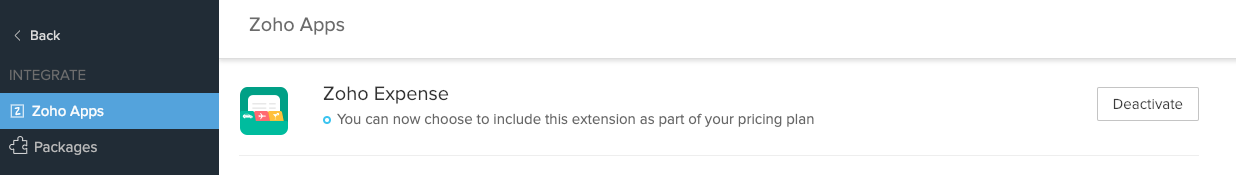
The end user cannot deactivate or remove these extensions from their Vertical CRM. They will have to contact the partner to request deactivation.
Use Expense in Vertical CRM
The Expense icon will be available in the Vertical CRM solution if the Zoho Expense extension is activated. You can find more information about how the end user can use the Expense extension here.
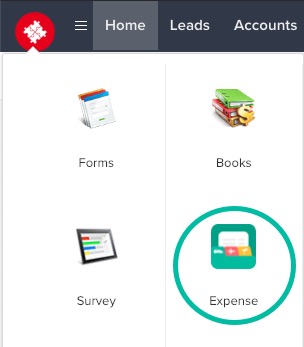
Users
All end users of a Vertical CRM application with the Expense extension activated can access the Expense extension.