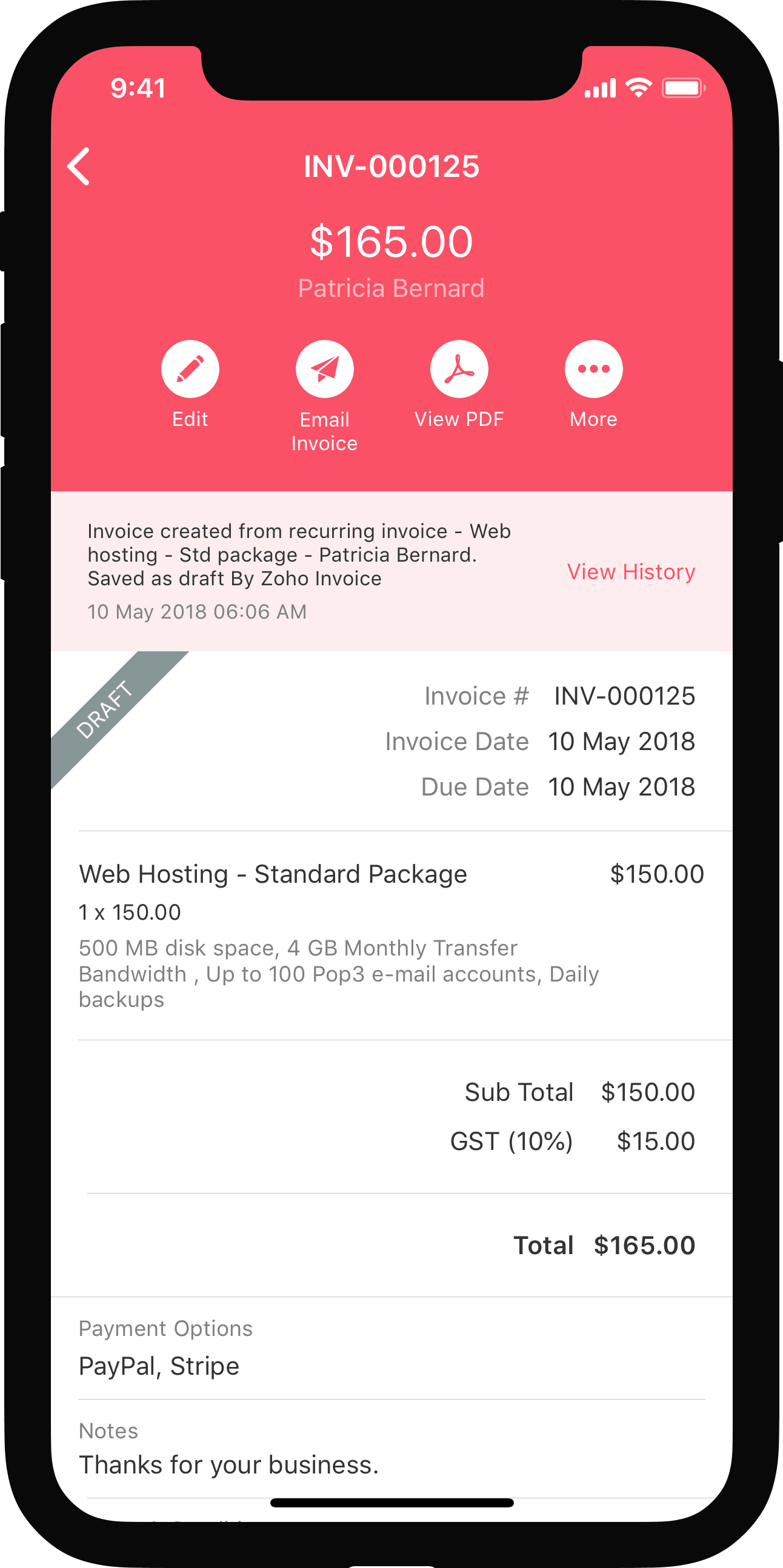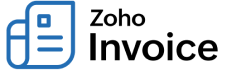
How do I display my customer’s tax information on my invoice?
To display your customer’s tax information, kindly follow the below mentioned steps:
- Click on the Gear icon present on the top right corner, and select Preferences.
- Go to Contacts Preferences and tap the Custom Fields tab. Create a custom field titled as VAT by clicking on the +New Custom Field button.
- Click on the Insert Placeholders drop-down either from the Customer Billing Address Format (Displayed in PDF only.) section or Customer Shipping Address Format (Displayed in PDF only.) and choose your custom field label and the custom value.
- Click on Save for the changes to take effect.
- This action will display your customer’s tax information/number on all invoices directed to them.
Note : The created Custom Field will be visible in the contact creation page.

 Yes
Yes
 Thank you for your feedback!
Thank you for your feedback!