Cater to all aspects of an ideal expense management process
Zoho Expense handles your business travel and expense management with expertise. Manage everything related to expenses, from setting up your expense policies to employee reimbursements.
Try it for free Request a Demo Request a DemoStages of an ideal expense management process and how Zoho Expense helps
1
Setup Process
Expense Policies
To implement a proper expense management process, you need a clear vision of your spending policies. Zoho Expense lets you add multiple expense policies for different cost centers.
Customized approval
Set up non-linear, multi-level approval flows and ensure that expense reports are submitted to the right people.
2
Before a business trip
Advance payments
Allow your business travelers to request advance payments before embarking on a business trip. You can also configure a dedicated approval flow for advances.
Travel requests (Beta)
Before going on a business trip, employees can create a travel request, including information about the trip like the duration, destination, and flight preferences, and submit it for approval.
3
During a business trip
Automatic expenses
While on a business trip, all it takes for employees to add expenses is the Zoho Expense app. Just clicking a picture of the receipts will add them as expenses automatically.
Additional advances
Sometimes, expenses may go overboard and employees may be in need of more cash. They can request more advance payments using the app, and the approver will be notified of the request immediately.
4
After a business trip
Reimbursement
After approval, you can record your employee reimbursements and mark an expense report as reimbursed in Zoho Expense.
Complete expense reports
Once back from the trip, employees can consolidate their expenses and advances into a single expense report and submit it for approval.
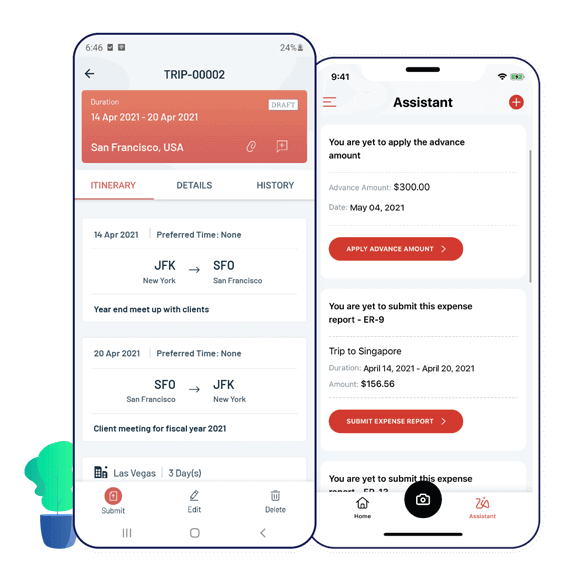
Expense Management anywhere, anytime.
Zoho Expense facilitates your expense management process with mobile apps for iOS and Android


