
What is CRM?
CRM stands for Customer Relationship Management. Businesses use CRM software as a repository to unite and streamline sales, marketing, and customer support activities. Customer-facing teams can use CRM platforms to create more relevant and personalized conversations with prospects by centralizing all customer information and making it accessible throughout the organization Consolidated dashboards, pipeline views, built-in conversations, and automation of mundane activities—a good CRM can do it all for you.
Table of contents
What does CRM software do?
In its crudest form, CRM software helps you efficiently manage the information you've collected on your customers, as well as on prospects who might be interested in doing business with you. You can store and manage this data with a simple goal in mind: to enhance your business relationships by improving customer retention and customer acquisition. Coupled with the power of AI, a CRM can give you insights into customer behavior, the state of your sales pipeline, how each individual salesperson is performing, and much more.
Imagine you run a bakery and your customers can reach out to you via your website, mobile app, and social media. Consider a scenario where your team manages thousands of queries each day wherein each customer needs a different product with its own sets of customizations and quantities. Handling this volume of customer interactions and nurturing prospects is quite difficult. This is where CRM software comes into the picture.
A CRM can help you to streamline and automate all of your customer-facing processes. You can send out automated emails, text messages, and even quotes within seconds. For every process in the sales cycle—from lead acquisition to nurturing, and conversion to post-purchase service—a CRM can help you to get the right information at the right time. With all this information at your disposal, you're better equipped to achieve 100% customer satisfaction. When also integrated with AI, a CRM can also help you accurately predict and forecast sales figures and get real-time information on the go.
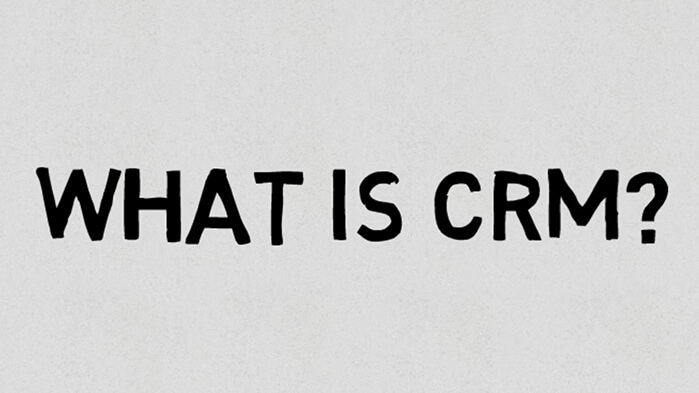
What makes businesses choose CRM systems?
Sales is the lifeline of any business. Most of the activities businesses undertake revolve around making sales. With the exposure modern businesses have, using spreadsheets to maintain data is just not enough. It is difficult to find data, draw reports or even get analytics when you want. Spreadsheets are also not equipped with certain features that are necessary for business' survival in today's world. Businesses use CRMs precisely for this purpose. Using CRMs can help you increase your number of leads, hold more valuable and meaningful conversations with them, and create a solid base of loyal customers who advocate for your products. CRMs provide sales teams with the right information at the right time so that they can close more deals more efficiently.
Every business, big or small, can benefit from a CRM—especially in the post-pandemic world, wherein a greater proportion of our interactions are online. CRM platforms often offer a plethora of features to deploy, including conversion analysis, marketing automation, and more to help you automate and streamline your sales process while improving customer retention. When it comes to using CRMs versus spreadsheets to manage customer information and drive sales, there's no comparison.
What are the types of CRM systems?
There are various kinds of CRM platforms:
On-premise CRMs: This kind of CRM is generally built inside the company premises. Its whole infrastructure—including its servers—is physically located inside the company's campus and can be accessed only within the boundaries of the campus. Adopting an on-premise CRM system typically involves having to set up the complete back-end infrastructure and footing the bill for maintenance and upgrades—all on top of the licensing costs for the actual software.
Cloud-based CRMs: A cloud-based CRM system is the most sought-after kind, as it's easily accessible through any browser anywhere in the world. This enables quicker deployments and more versatile usage of the platform. Businesses need not incur the costs of setting up heavy tech to get a cloud-based CRM running; all they need is a working computer system with an active internet connection and they're ready to go. Typically, the only costs involved in deploying this kind of CRM are software licensing fees.
Industry-specific CRMs: These CRMs are built from the ground up to cater to the niche requirements of different industries. Dedicated CRM software tools are rather common these days, and are most widely available for industry verticals like real estate, healthcare, insurance, financial services, media agencies, hospitality, and more.
All-in-one CRMs: The most popular cloud CRM offerings tend to be all-in-one CRM solutions that are robust, extremely customizable, and capable of integrating with a wide range of popular business software tools. These platforms provide a 360-degree view of one's business, whether it's the sales pipeline, sales forecasts, or even the minute details of each contact in the CRM's database. They're feature-rich, secure, and easy to use, enabling businesses of different sizes and from different industries to leverage them effectively and see immediate boosts to their sales operations.
How are CRMs useful for different kinds of businesses?
Customer relationship management systems can be easily customized to meet the specific needs of any business type or size. Startups, as well as medium to large enterprises functioning across industry verticals, can use a customer relationship management software to improve their sales, marketing, and customer support efforts. Apart from simply streamlining business processes, CRM platforms can assist customers in many ways:
It's a common myth that B2B businesses don't need a CRM. The truth is B2B businesses also need to store their information securely and use it to maintain healthy relationships with different parties and to create a loyal customer base. From managing an account's contact information to staying up to date with business deals, payments, and reports, B2B companies do best with a CRM platform in place. It helps them stay in sync with their partners, vendors, and other stakeholders.
B2C companies have shorter customer life cycles and typically require solutions that are more direct and less time-consuming. All communications with prospects need to be personalized and quick, or they might end up losing the sale. A multichannel CRM tool with features like lead management, instant customer surveys, marketing automation, and more helps B2Cs reach out to their customers more easily, thereby boosting productivity and increasing sales.
SMBs aren't just small and medium businesses, but smart and modern businesses. There's no truth to the common misconception that cloud CRMs are too expensive and complicated for SMBs. They can always start their CRM journey with a free system. As a kind of technological equalizer, small business CRM systems provide SMBs with a level playing field and the ability to compete against the bigger players in their industries.
As companies grow, so do their customer base and the complexities of each deal. With sophisticated features like workflow management, advanced analytics, territory management, and sales and marketing automation, an enterprise CRM system can help reduce the time salespeople spend on mundane tasks and give them more time to concentrate on their customers and unify their operations across multiple geographic locations—thereby boosting productivity and revenue.
Who can use a CRM system?
Anyone with basic knowledge can use a CRM system, but they're often especially suited for those who perform sales, marketing, and support functions. CRM systems have evolved from simple contact management solutions to a constantly evolving technological engines that address a wide range of business needs and enhance customer-facing interactions. They're built to be easy to use and navigate. The breadth, depth, flexibility, and capabilities a good CRM system can offer make it the perfect tool for optimizing users' day-to-day activities across marketing, sales, and support roles.
Marketers: Marketers are generally responsible for bringing in leads that can generate future sales. They can accelerate their lead-to-deal cycle by leveraging a CRM's built-in marketing tools to run targeted and personalized marketing campaigns. By deploying tools like automated marketing, emotional analysis, and AI predictions, they can nurture and keep prospects engaged until they can pass these qualified leads on to the sales team.
Sales reps: Sales reps are the customer-facing front of any business. They should be equipped to answer any question a customer might throw at them, as well as handle any other customer requirements. With the help of a CRM platform, salespeople can manage multiple complex sales processes with ease by having all the information they need available to them at any point. They can also optimize sales processes through powerful automation tools, as well as AI predictions and recommendations.
Customer service agents: After-sales support teams help form customers' overall experiences with a company. By using a CRM, after-sales agents can streamline ticket assignment and resolution, manage escalations, and boost customer satisfaction, retention, and lifetime value—all on a single platform.
Benefits of using a CRM system
CRMs have become an indispensable part of modern business' sales and marketing activities. By not using a good CRM, businesses not only run the risk of losing out on opportunities but also fall prey to inefficiency and low productivity. Here are some benefits that businesses can reap by deploying a good CRM:
Increased Automation
Centralized information
Enhanced operations
Cost effective
Increased productivity
Mobile workspace
Data driven decision-making
Streamlined sales process
Contextual communication
Enhanced customer engagement
Legally complaint
Effortless team collaboration
Our customers have also noticed
Improvement in lead conversion rates.
Revenue increase per salesperson.
Improvement in customer retention.
Decreased sales cycle
Decreased sales and marketing costs.

Experience Zoho CRM—
the world's favorite CRM—here:
What are the key features of a Customer Relationship Management system?
If finding quality leads is one thing, tracking and managing them all the way to deal closure is another. A CRM can give you everything you need to know about your leads in order to convert them into happy, paying customers. With lead scoring and automated lead assignment, you can assign leads based on a variety of parameters and identify which leads have the highest chance of moving down the pipeline and converting into sales. With a CRM in place, you can always make data-driven decisions to ensure you convert more in less time.
How to manage leads in Zoho CRM

Contact management features in CRMs help you organize your business contacts in one place. You'll know when and why you contacted a customer most recently, the best time to reach them, any mentions you've received from social media interactions, and details about how best to reach customers through email and other forms of communication. This will help you make your conversations with customers more contextual and keep them engaged with their preferred content. Having all the information related to a contact under one roof also acts means that anyone from the team can take over a contact without missing out on crucial information.
How to manage contacts in Zoho CRM

A deal once lost is lost forever. Deal management features in CRMs give you a complete picture of your current and future deals and help you identify what went wrong with unsuccessful ones. You can segment deals based on their current stages in the pipeline and determine the probability of winning any given deal. That way, you can concentrate your efforts on the right deals and avoid any bottlenecks you may have spotted in the system.
How to manage deals in Zoho CRM

Email management is a core function of any business, and an online CRM solution lets you take complete control of it. Any email client you use can be integrated with your customer relationship management tool, which means you save time switching between tabs to get work done. Email management systems inside CRMs let you prioritize emails, analyze email responses, and ensure you perform thorough follow-ups with your recipients. You can also design and customize email templates to add a wow factor to your email communications.
How to manage your emails in Zoho CRM

As a CRM implementer for your business, you want your sales team to spend more time selling and less time doing other administrative work. Sales automation will help you replace your current mundane tasks with intelligent workflows and macros. Leads will also flow through your pipeline more easily thanks to automatic lead assignment, which matches leads to the right sales reps. This enables your salespeople to focus on what they do the best: selling.
How Sales automation works in Zoho CRM

An analytics-driven business culture can go a long way in transforming your organization's decision-making style from "gut feeling" to "data-driven". From basic charts to advanced analytics, CRM systems offer businesses the necessary intelligence to process data from various sources and produce valuable insights to guide future decisions with data. Built-in analytics engines can help enterprises gain a crucial competitive advantage by helping spot anomalies and avoid wasting effort and money.
How reporting and analytics works in Zoho CRM

Companies often find themselves wasting their marketing budget due to poor planning and failing to identify their brands' target audiences accurately. A disconnect between sales and marketing teams can further hinder these efforts. Using a CRM with built-in marketing automation and campaign management features, you can generate new leads, execute targeted email marketing campaigns, compare ad spending to sales revenue, and ultimately get the maximum ROI on your marketing spend. These platforms can also make it easy for your teams to collaborate and communicate important information by leaving notes on records wherever necessary.
How marketing automation works in Zoho CRM

Why should your business fit a CRM when CRM can instead be tailored for your business? There's never a one-size-fits-all approach when it comes to implementing a CRM platform. If there's any business software solution on the market that can be truly customized to the way your business works, it's a CRM system. You can customize your CRM with custom functions, buttons, modules, fields, and layouts, or even build a CRM entirely from scratch with offerings unique to your business vertical. Most CRMs now offer no-code tools by which you can customize your CRM to make it truly yours without having to write a single line of code.
How you can customize Zoho CRM

Since mobile usage has overtaken desktops globally, it's vital that your CRM system enables your workforce to go completely mobile. Mobile CRMs help sales reps close more deals when they're on the go and enables managers to add and update data when reps are shuttling between business appointments, or even when they're offline. Whether you're attending trade shows, business meetings, and networking events, or traveling in-flight or on the road, mobile CRM apps help you stay business-ready no matter where your business takes you. A great CRM platform offers all the features that you use on your desktop on your phone so that you don't miss out on anything while you're out there selling.
How CRM works on your mobile
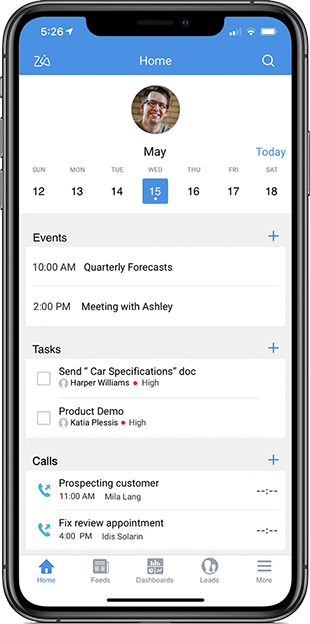
Implementing CRM systems and best practices
After you've decided to implement a CRM and even chosen one. What next?
Below are some best practices that will help you and your team implement and use your CRM successfully.
Map out your sales process and ingrain it in your sales team.
- How do potential customers find you and how are they going to get into your CRM?
- What happens to those potentials once they are in your system?
- What steps should your sales team follow when a lead is assigned to them?
- What happens when your sales team closes a deal?
Train your staff and management teams on CRM.
- Does your team understand why you’re implementing a CRM system?
- Is your management team aware of the time-saving benefits they’ll receive by using a CRM system?
- Does your team understand the value of the customer life cycle and how a CRM system can help?
- Can you restructure employee compensation to reinforce the benefits of using a CRM system?
Use automation for repetitive tasks.
- What actions are performed on every lead, contact, and potential, and could they be automated?
- What specific tasks should be automatically assigned to a salesperson once they receive or convert a lead?
Wonder what's next?
Start your CRM journey with Zoho
The World's Favorite CRM, Zoho CRM, is a cloud-based customer relationship management software for managing sales, marketing, and customer support in a single system. Zoho CRM helps businesses of all sizes build excellent customer relationships with a built-in AI sales assistant and other features like sales pipeline management, marketing automation, analytics, and much more.