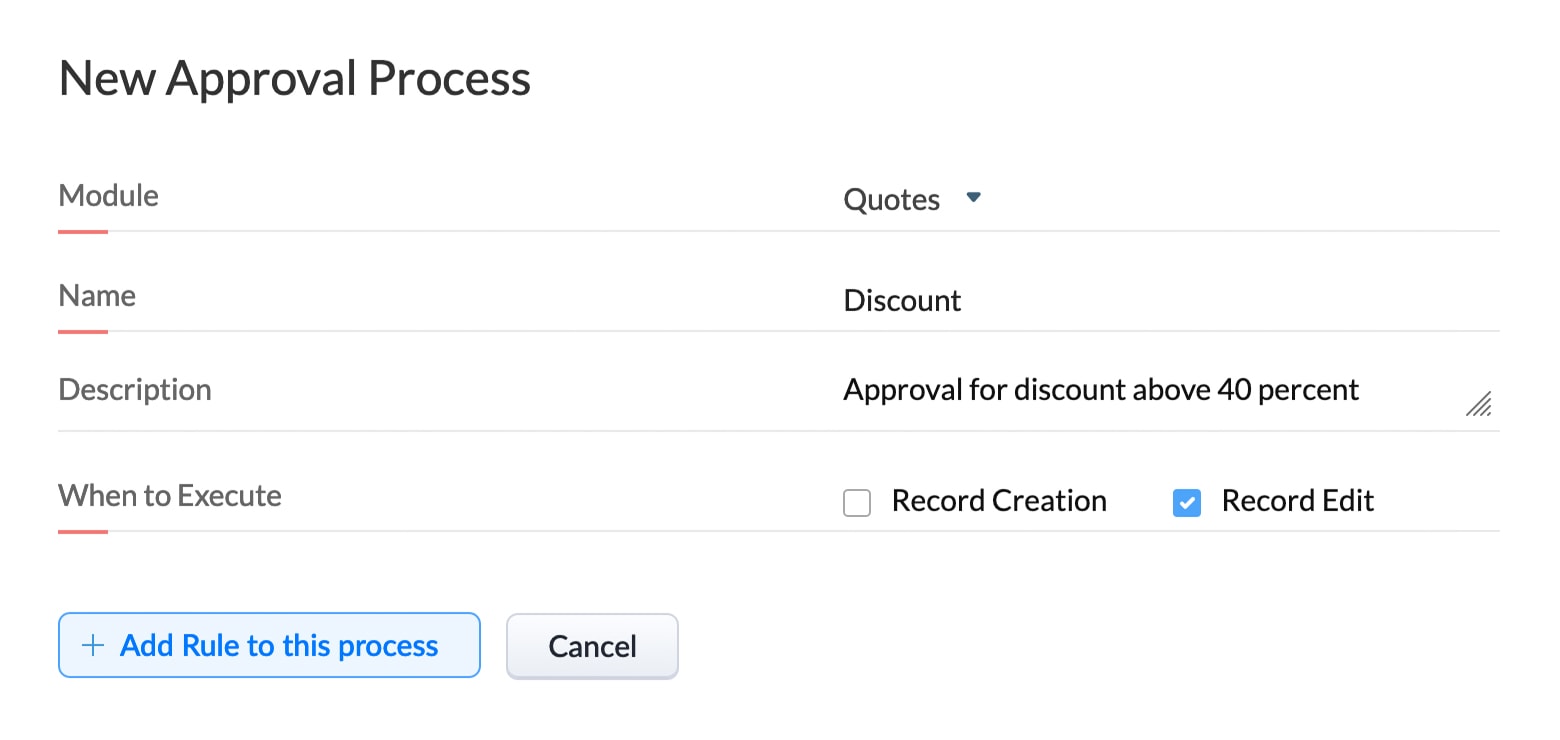Billing Discount Approvals
Objective: Any discount above a certain percentage must be approved by the manager before processing.
- Scenario
- Configuration
Scenario
The company gives a certain amount of discount on selected products. Sometimes customers purchase multiple products, which causes the total discount to be more than the allowed limit.
They want to automated the approval so that:
- The quotes are sent to the direct manager and the product head for approval whenever the total discount amount is 40 percent or more.
- Update the discount status to approved or rejected based on the approval status.
- Send an email alert to the user who submitted the discount request.
Prerequisites
Before configuring the approval process, ensure that the following requirements are addressed:
| Requirements | When to use |
|---|---|
A percent field in the Quotes module called "Discount Percent". | Values to be used in the rule criteria |
Picklist field in the Quotes module: Discount status Values: Approved, Rejected | Values to be used in the rule criteria |
Email templates | Approval and rejection of orders |
Let us see how to configure approval process for this scenario.
Configure approval process
- 1. Go to the CRM Setup > Process Management > Approval Process.
- 2. Click + Add Approval Process.
- 3. Fill in the following details:
- Module: Quotes
- Name: Discount
- Description: Approval for discount above 40 percent.
- When to Execute: Record Edit
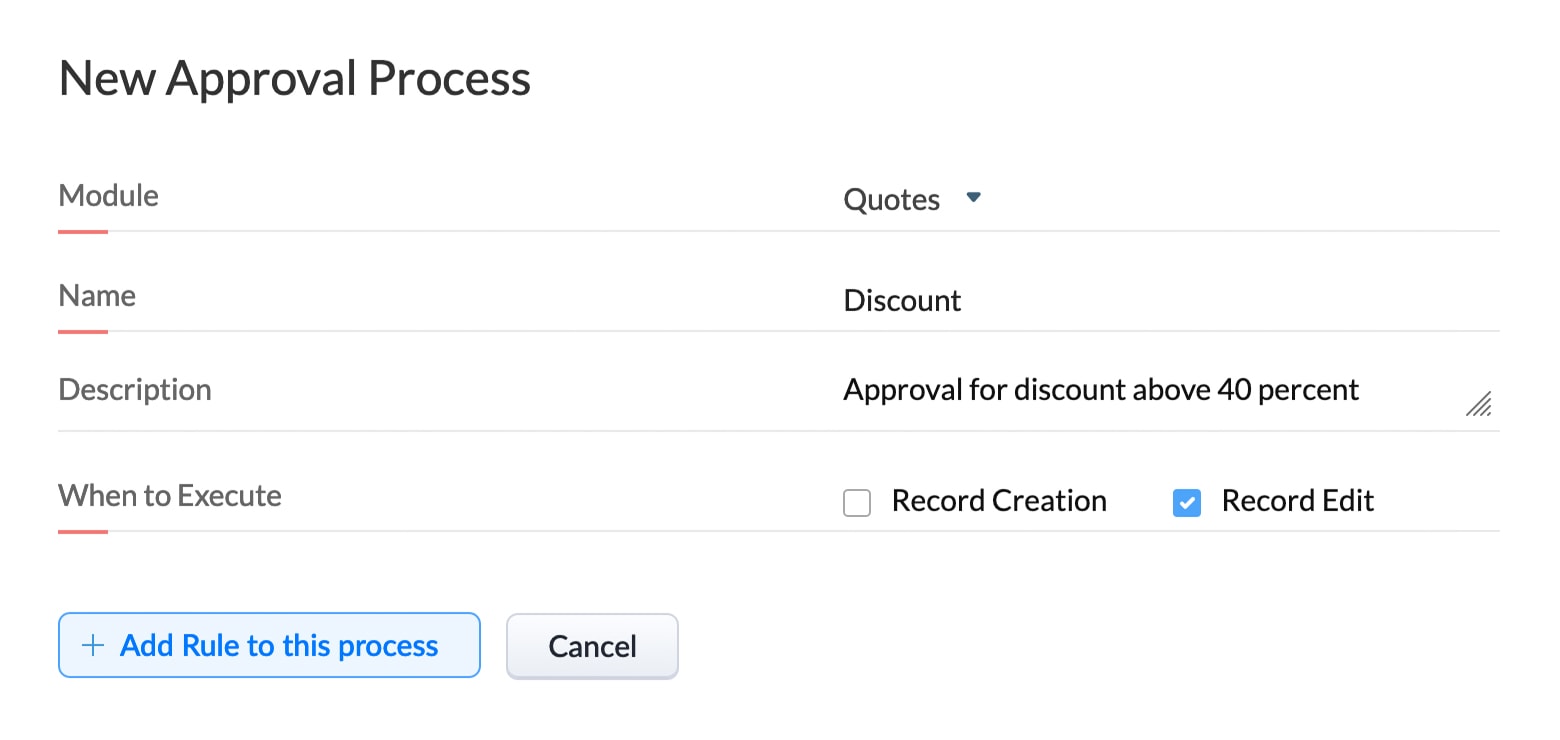
- 4. Click + Add Rule to this Process.
- 5.Enter the following in the configuration page:
Rule Criteria | Discount status is ">= 40". |
Criteria pattern | 1 or 2 |
Who should approve? | Manager (the approval request will be sent to the submitter's immediate superior). |
Assign task to approver | Verify the individual product cost and check if all the bills are attached. |
Action after final approval | 1. Send email notification to the submitter. 2. Update the discount status field to "Approved". |
Action on rejection | 1. Update the discount status field to "Rejected". 2. Send email notification to the submitter. |
You have successfully configured approval process for billing discounts.