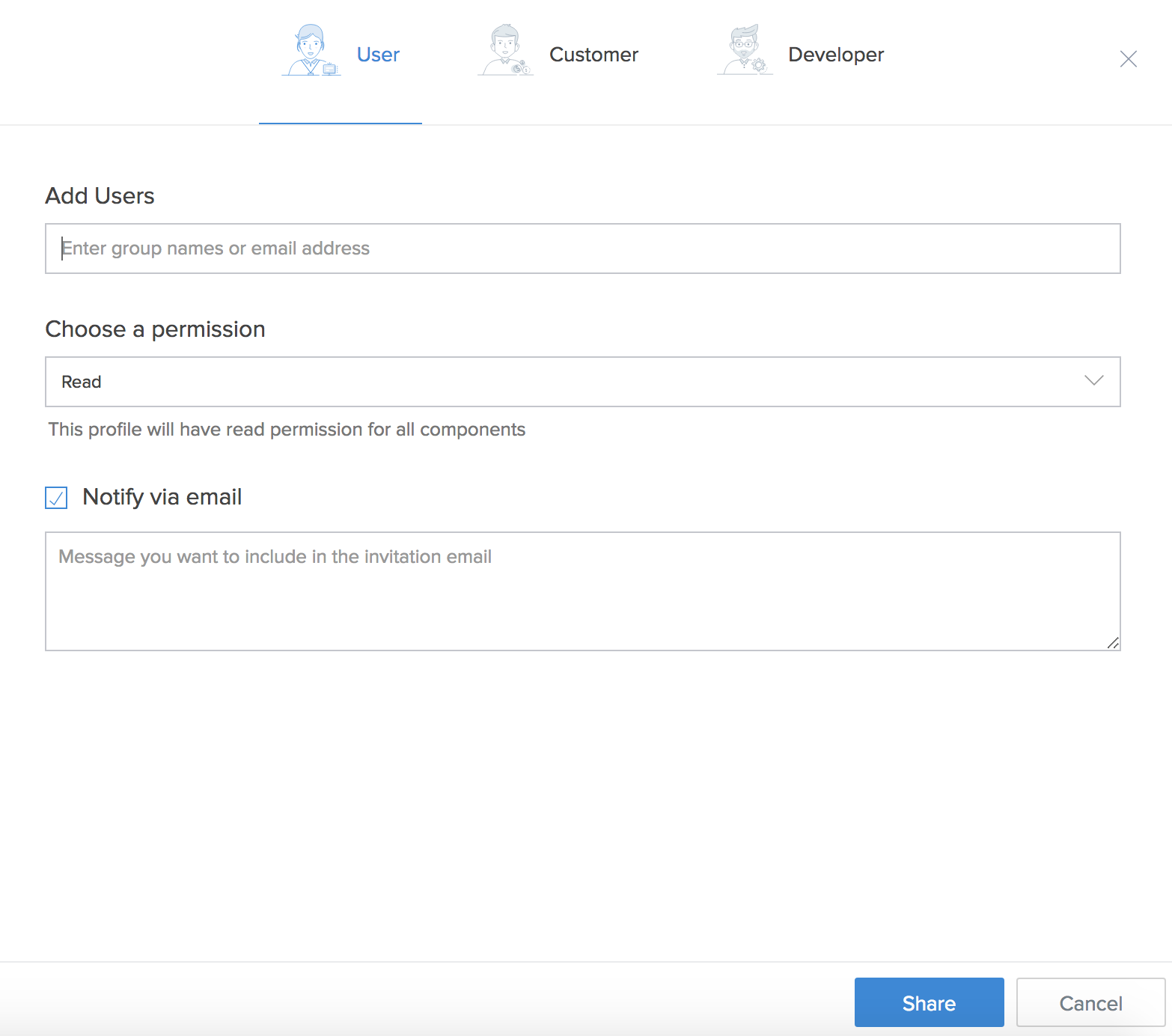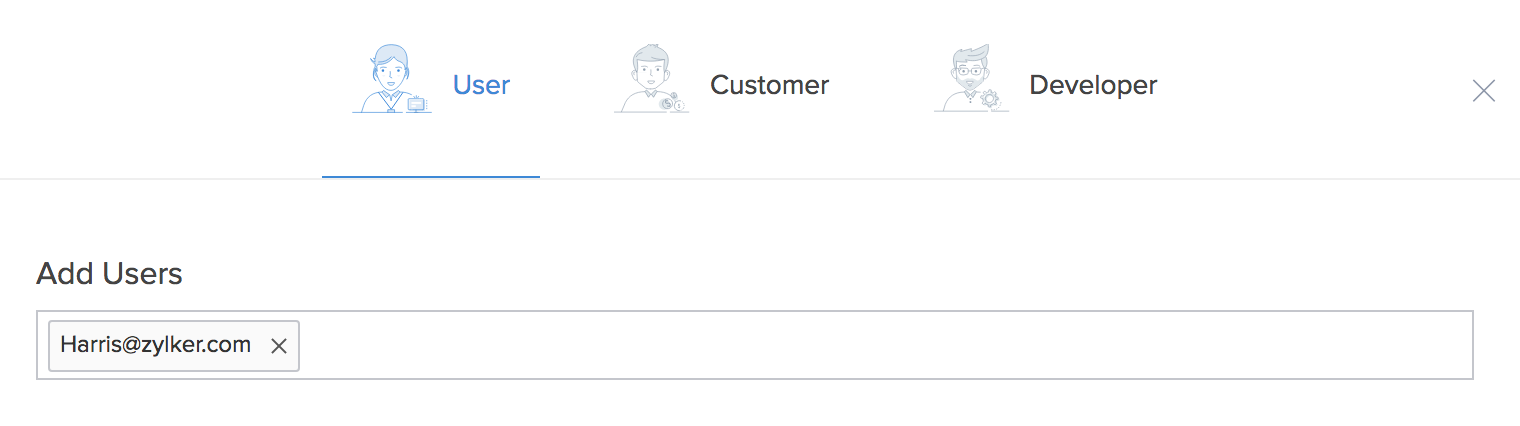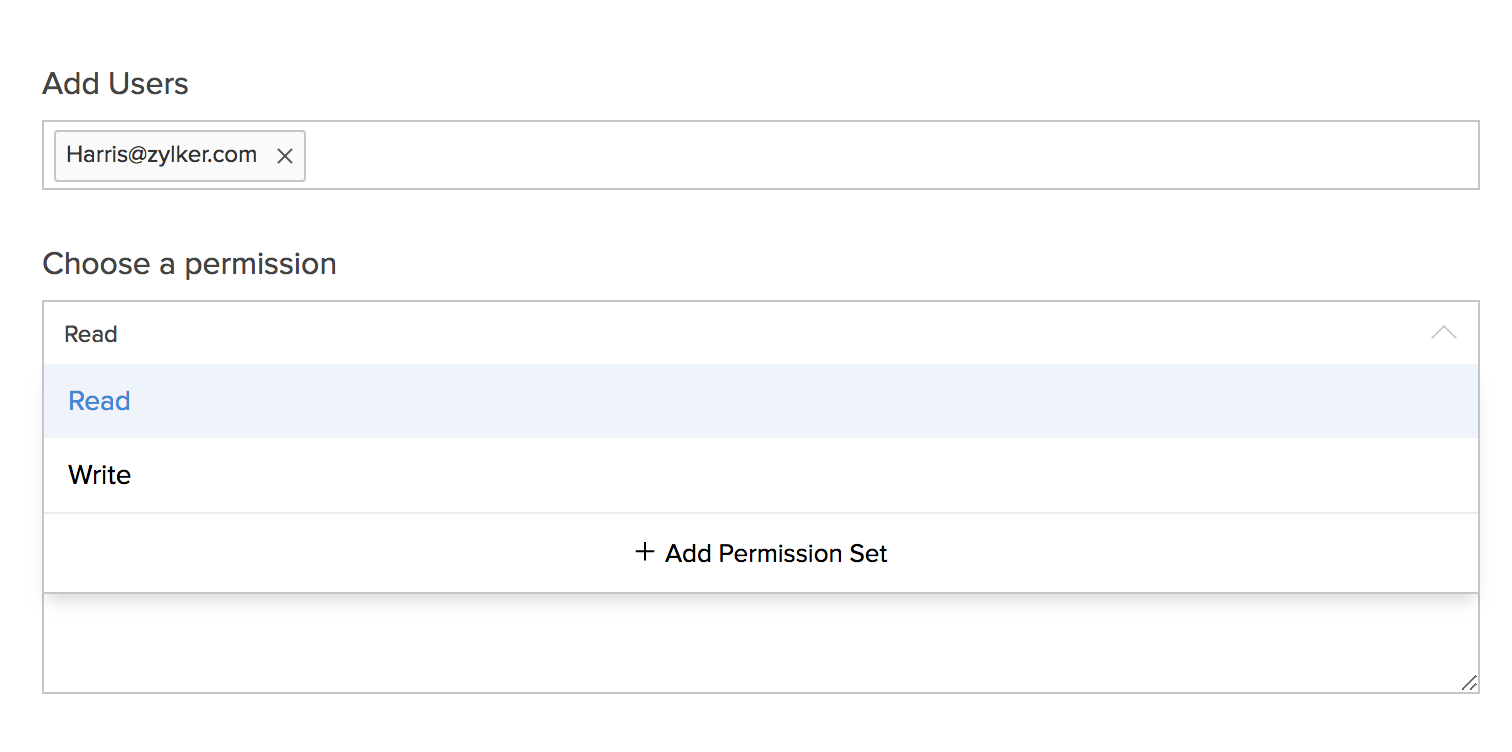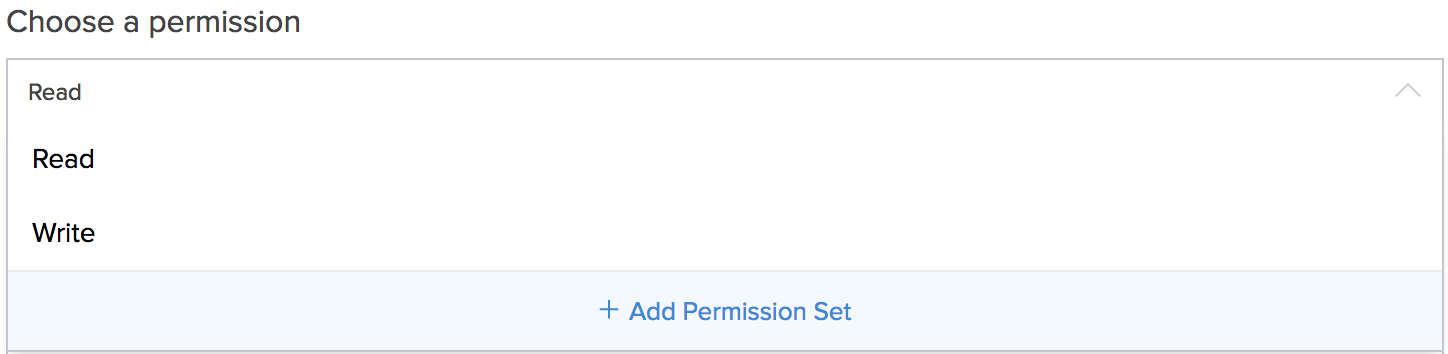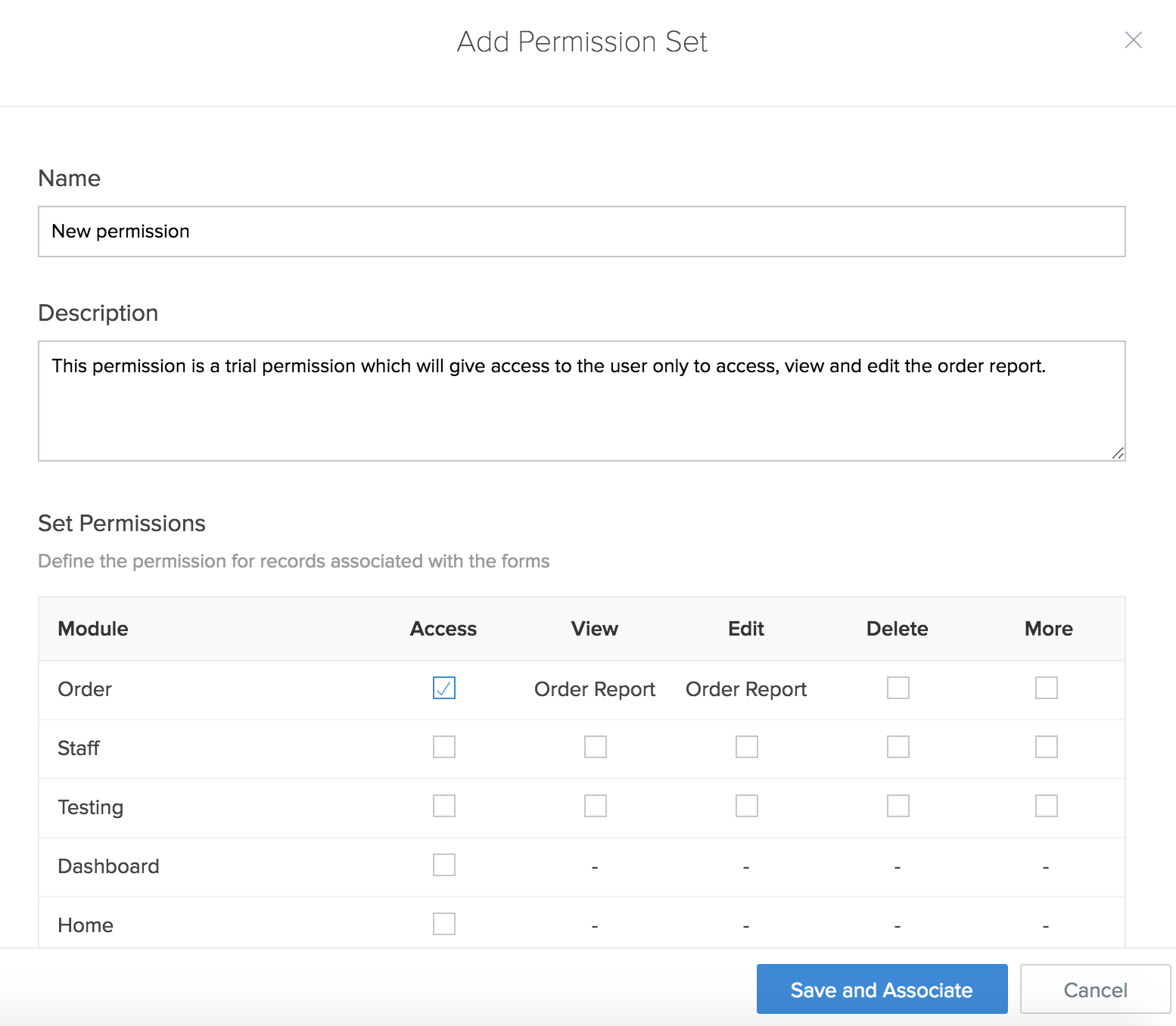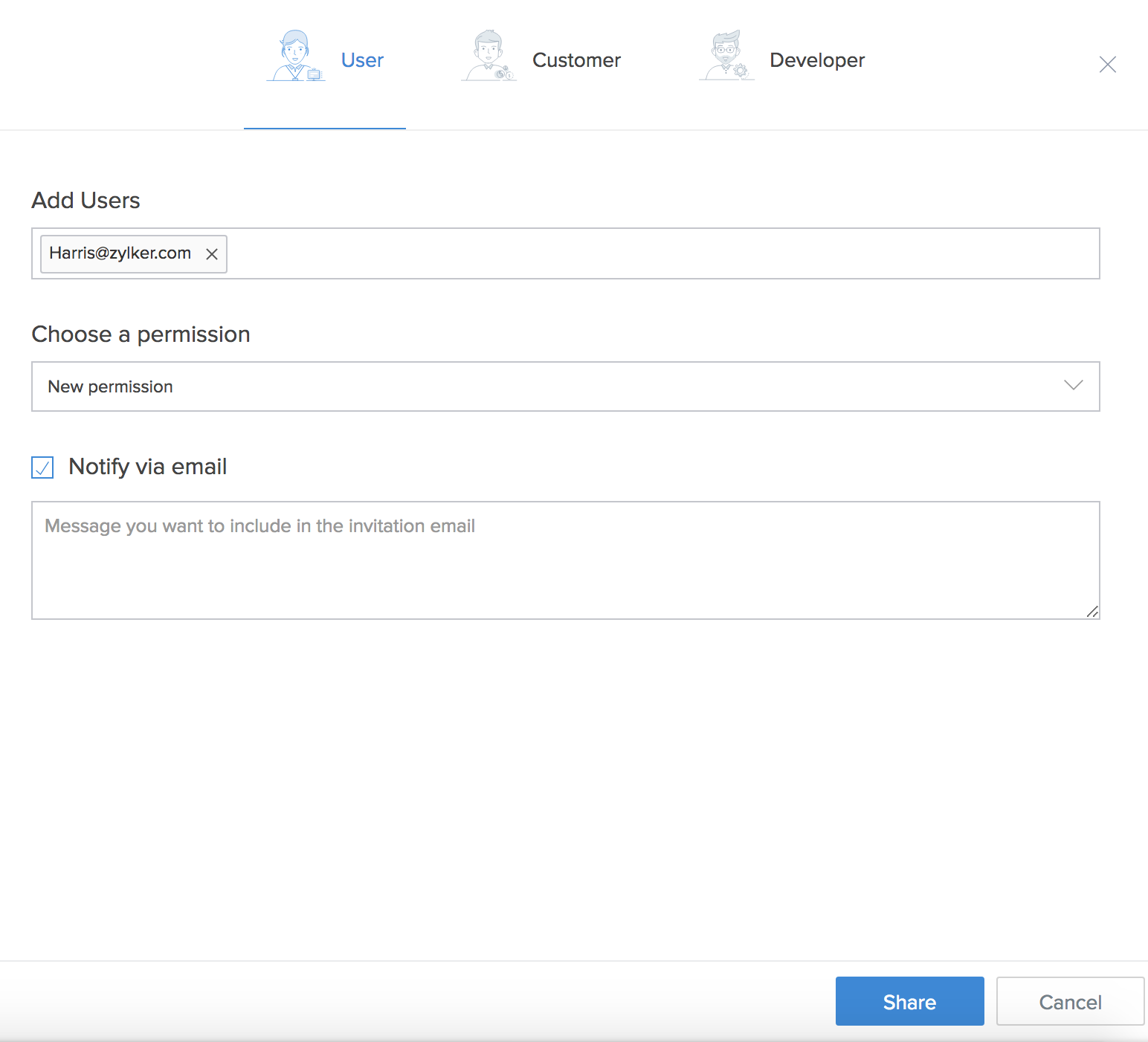Share application with users
This help page is for users in Creator 5. If you are in the newer version (Creator 6), click here. Know your Creator version.
Availability
- Applications can be shared only in the paid plans of Creator.
- Only the super admin , admins, and developers can share an application.
To share an application with users:
- Click the Share button in the top right corner of the application.

- The share application with tab will appear. This tab contains three different sections : Users, Customers , and Developers. Users are the induviduals who need to access your application. Eg: employees, consultants etc. To share application with users select the Users section.
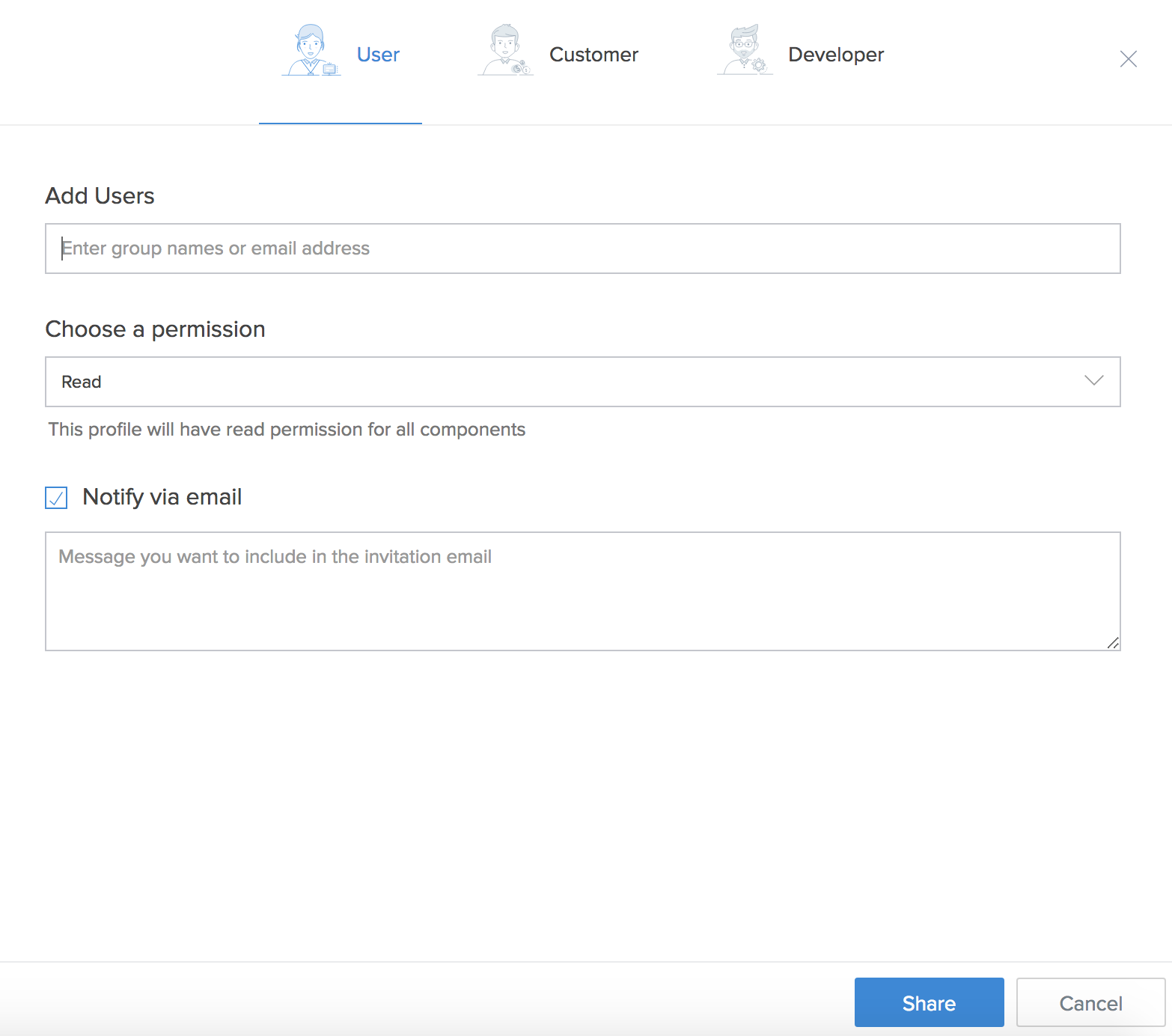
- Enter the Email address of the user to be added under the Add users section.
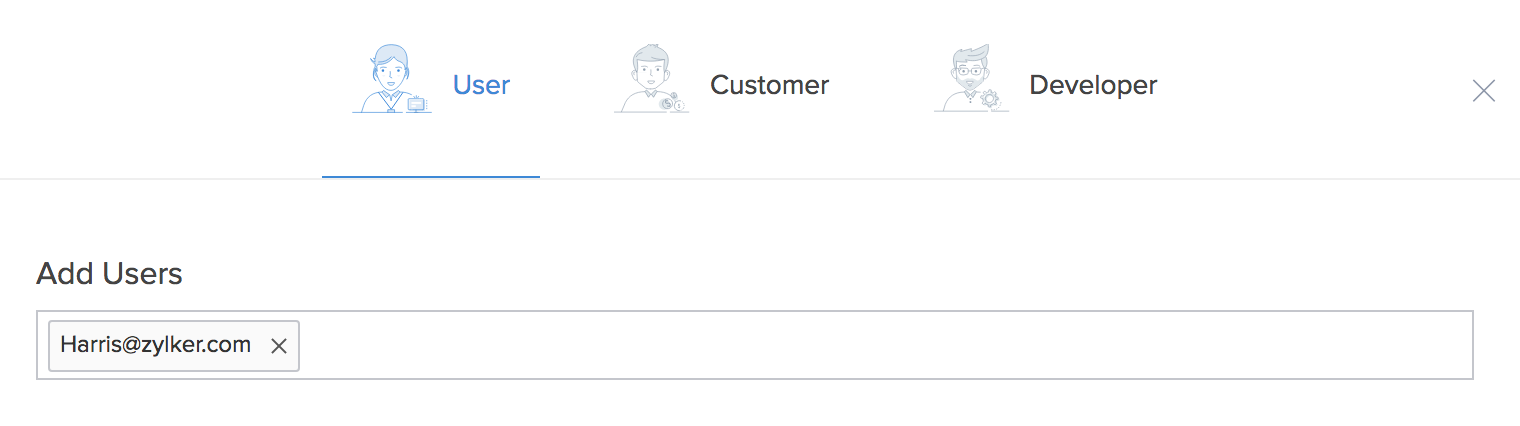
- Under the choose a permission section, the user can be assigned permissions based on the type of access you wish to grant. The permissions can be Read , Write , and Custom permission.
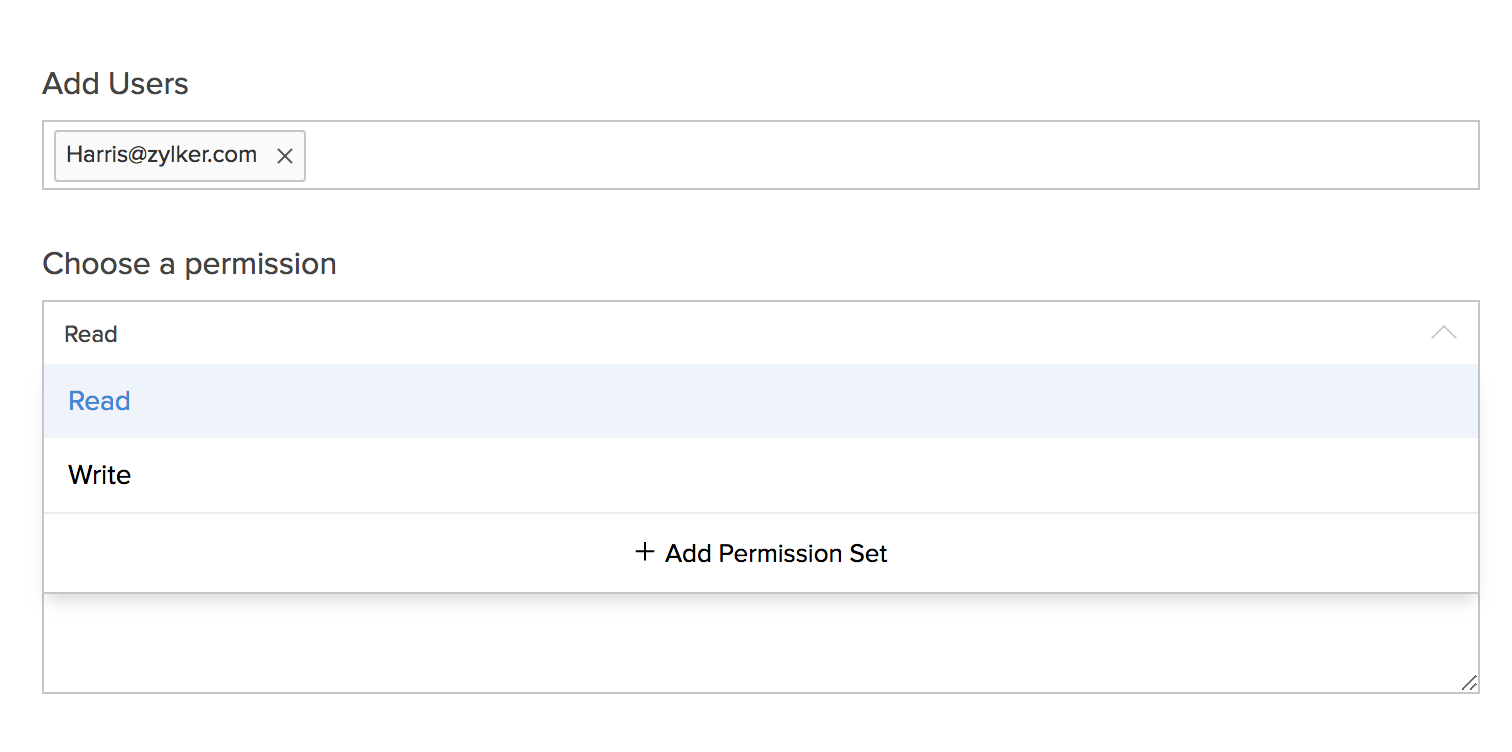
- The read permission gives access to the user to only view the application.
- The write permission gives the user access to view and enter data in the application.
- The custom permission can give a specific type of access only applicable for that user. To assign a custom permission for the user select Add permission set.
Enter the name, description and set permissions for the permission set in the Add Permission Set tab. Then click Save and Associate button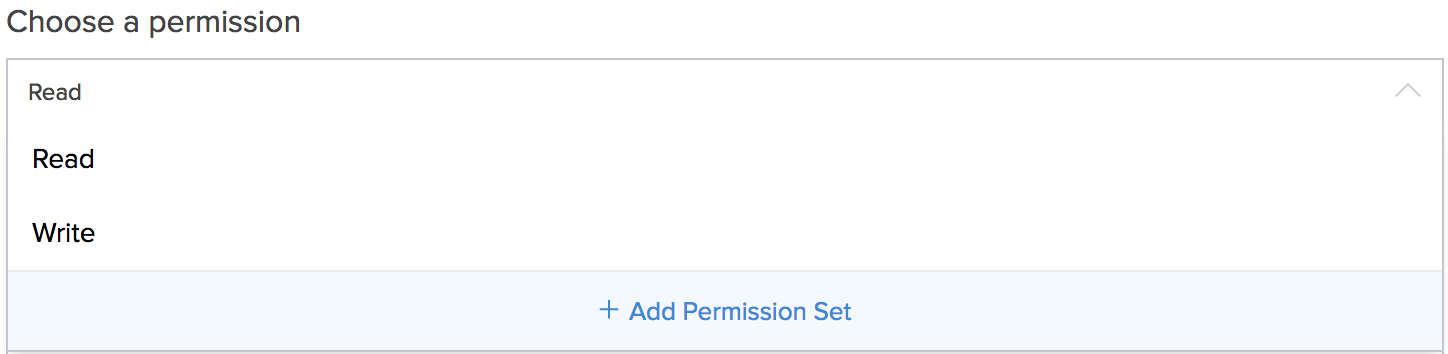
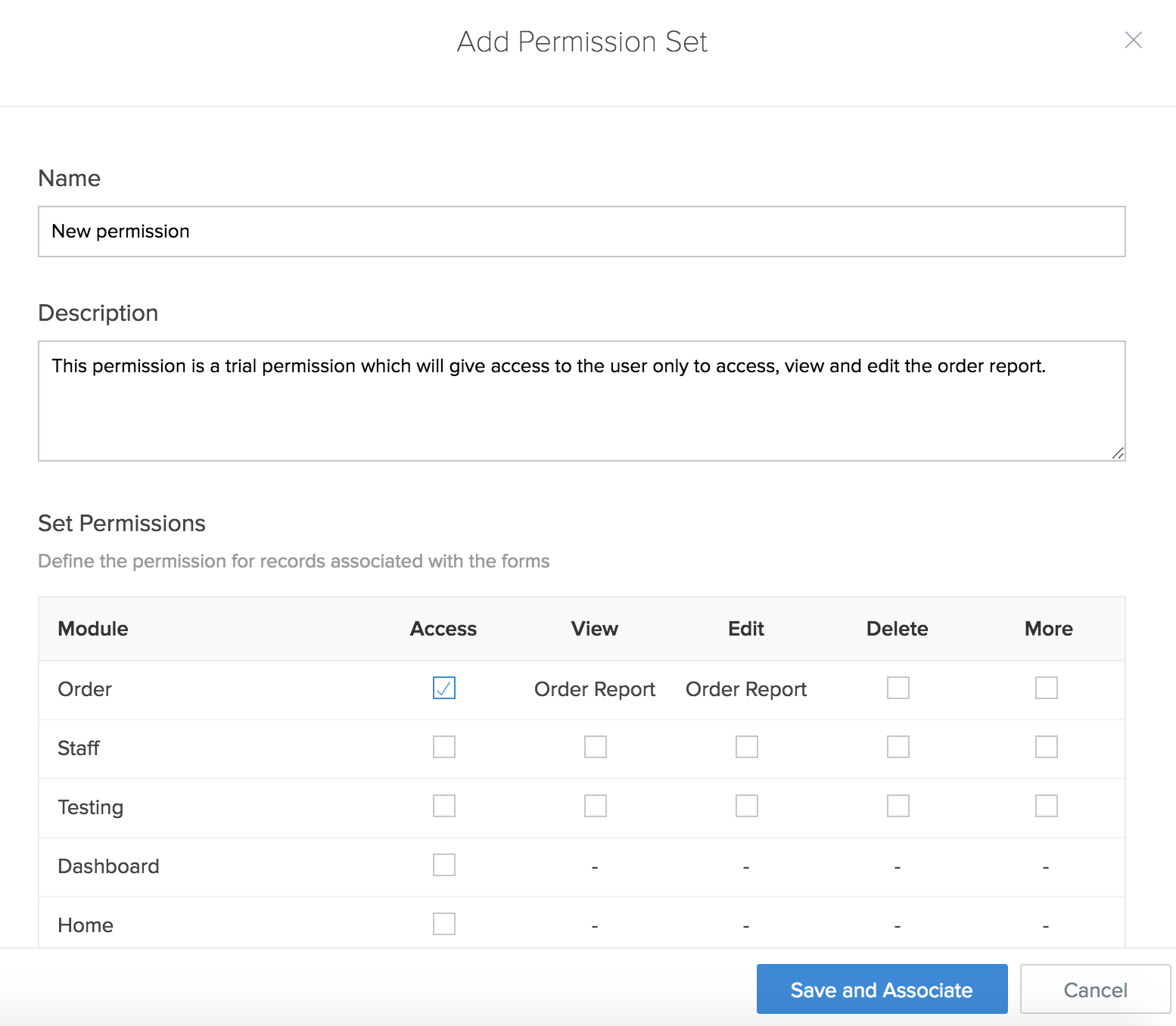
- Click Share to add users.
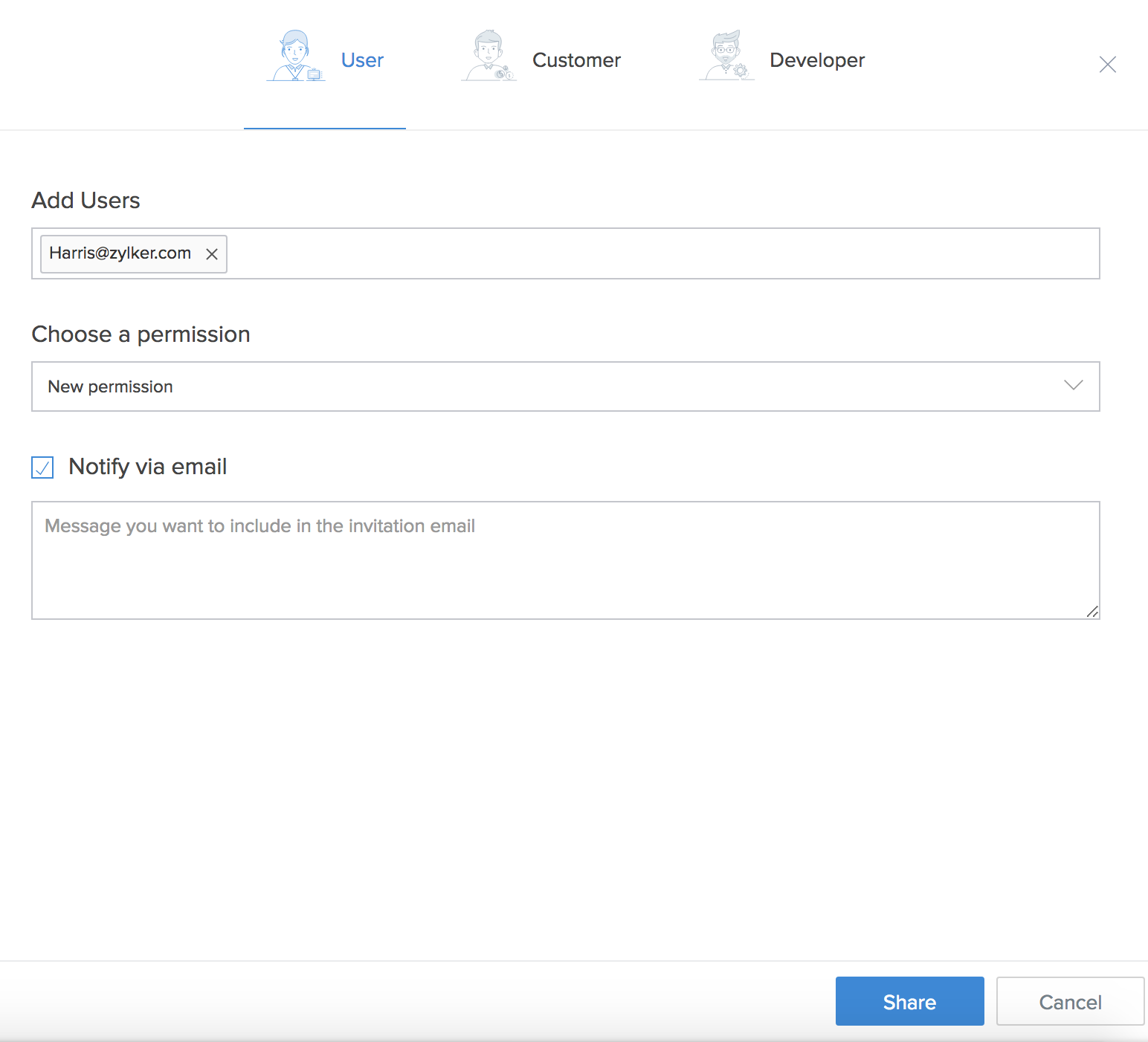
Note: If you are a Zoho One user, then on clicking Share you'll be redirected to the One Admin Panel. Learn more